 Credit: NRL
Credit: NRL
In 2020, buying a new computer starts with a single but not so simple choice: desktop or laptop?
Workhorse tablets might be more viable for certain segments of the market than they were previously but for many serious PC users, the tried and true trade-off between the portability of a laptop and a power of a desktop remains intact.
Here’s a detailed breakdown of everything you need to know (and consider) before you drop the cash on your next PC, regardless of whether you’re more interested in something portable, something powerful or something that blurs the lines between these two traditional ends of the spectrum.
What’s the difference between a desktop and a laptop?
 Credit: Razer
Credit: Razer A desktop PC is one that will reside on a desk in your office or bedroom. It will come with separate parts — usually a tower, which contains the brains and muscle of the PC alongside a display monitor, keyboard and mouse.
On the other hand, a laptop (or notebook) is an all-in-one device that is portable - that is to say it can be carried with you from room to room. Laptops don't require a fixed power source or desk, meaning they can be used between home, work or even while on the go (when traveling on a train, for example).
Laptops have a built-in monitor, a built-in keyboard and a trackpad to replace the mouse, and they can vary in size from 10 inches to 21 inch curved-screen gaming behemoths.
The biggest difference between a desktop and laptop is that laptops are limited by the size of the battery inside them. Most laptops have a battery that can today last anywhere between an average of six hours going up to twelve or more, depending on the type of programs you use. In some ways, the portability granted by the battery inside a laptop is also the form-factor's most significant limitation. The larger the battery, the heavier the laptop and the less portable it becomes.
Speed
 Credit: Rawpixel / Google
Credit: Rawpixel / GoogleIn the old days, if you wanted a fast computer, you had to buy a desktop PC. Fortunately, in more recent times, the gap between desktop PC’s and laptops in general and gaming performance has closed considerably, with manufacturers offering most mid to high-end dedicated gaming hardware in laptop form.
That being said, if you absolutely need the top of the range for every component of your computer, a desktop PC is still going to give you greater flexibility in putting together all of those parts into one whole. Even if the best processors and graphics tech does eventually trickle down laptop buyers, desktop shoppers usually get it first and they're always have a wider range of options to choose from.
However, when you factor in the practical utility of having a portable PC, the value differential between the two form-factors becomes a bit blurrier. Even if they can't outright beat a high-end desktop PC, modern laptops can provide much of the performance in an integrated easy-to-carry package. Unless you're doing heavy workloads or hardcore gaming, you might not even notice what you're missing out on.
If you want to buy a computer just so that you can view social media and photos, access the Internet or type up documents and spreadsheets, then a laptop is probably going to be a perfectly fine way to go about it. Modern laptops even you the same choice between AMD and Intel processors.
Specifications
The key specifications to look for when buying a desktop PC or a laptop are the CPU, RAM (memory), graphics card and hard drive.
 Credit: Brad Chacos/IDG
Credit: Brad Chacos/IDG The CPU is essentially the brain of your computer; the RAM is the space where all your programs will be loaded (the more RAM you have, the more programs you can load); the graphics card determines how well your computer will play games; and the hard drive determines how many programs, documents, videos and other files you will be able to store on your computer.
Laptops will generally have lower specifications than desktop PCs, although there's not much in it these days given the huge range of pre-made and customisable desktops and laptops available.
At the same price point, a typical laptop might have less RAM and a smaller hard drive than a similarly priced desktop PC, and it will also have a less powerful graphics card.
The CPU, which makes a big difference in computer performance, can often be the same between a laptop and a PC. For the best performance in a laptop or a desktop PC, look for a model with Intel's Core i5, Core i7 or Core i9 CPUs, or AMD's Ryzen and new Ryzen 2 CPUs.
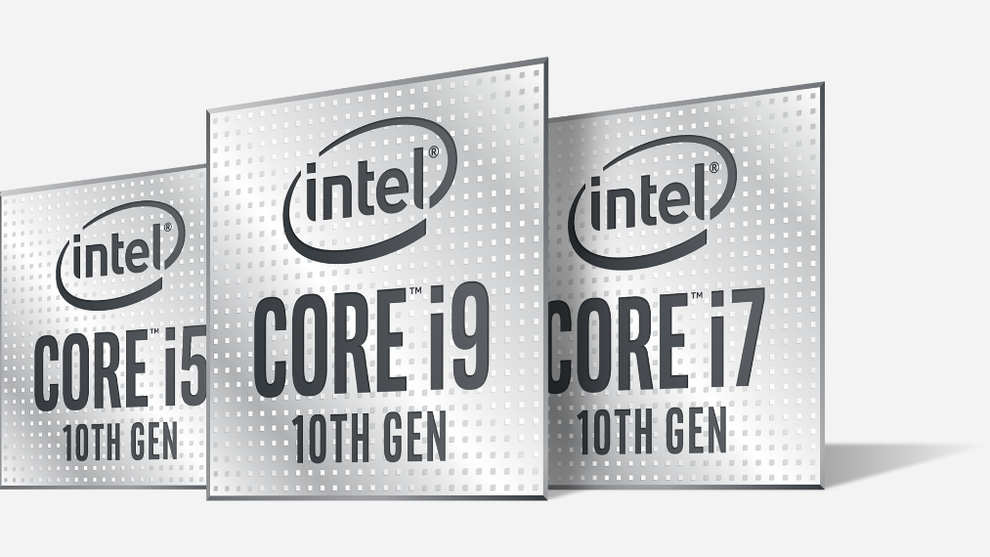 Credit: Intel
Credit: Intel For more information about choosing between an i5, i7 and i9, check out our guide to Intel CPUs here and our comparison of Intel Core CPUs and Ryzen here.
Screen size and resolution
 Credit: Gordon Mah Ung
Credit: Gordon Mah Ung When buying a laptop, you will need to decide what size screen will be suitable for your needs.
Laptops between 12 and 15-inches in screen size offer a good balance of portability and power, with 15-inch laptops today providing enough space to pack powerful parts into a relatively lightweight frame.
Smaller 10 to 12-inch netbooks provide all you need if you’re after a small and light laptop for browsing the Web, accessing social media sites such as Facebook and Twitter, and streaming video. Most laptops today will have a full HD 1080p display, with the option to go up to 4K for fantastic quality video without having to plug the laptop into another display. This usually costs extra.
For a desktop PC, monitors today begin around 22-inches, with 24-inch and even 27-inch models being the standard, going up to 31-inches and beyond if you want something even larger. It's usually worth spending a bit more on a quality monitor and upsizing to fit your desk space and needs if you can afford it, because the monitor is the one device that you will have to look at every time you use your PC.
Do new laptops and desktop PCs come with any free software?
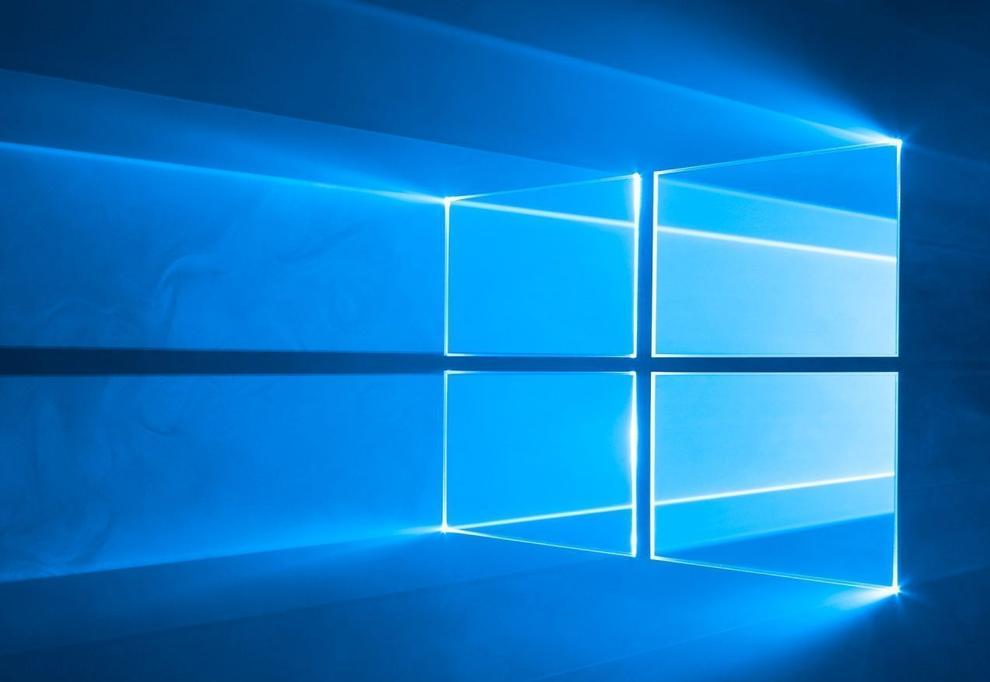 Credit: Microsoft
Credit: Microsoft Laptops and desktops purchased pre-constructed will generally always come with an operating system installed, with current laptop and desktop PCs ready-to-use with a version of Microsoft Windows 10 preinstalled.
Computer and computer component manufacturers all generally provide software pre-loaded to fine-tune and control the hardware in the computer, which operates in the background unless the user needs to change a setting. Occasionally some laptops and desktops may also include professional applications, games or anti-virus software bundled with the purchase.
Why buy a laptop?
 Credit: IDG
Credit: IDG If you aren't willing to settle for the limitations of modern tablets and want a computer that you can use at home and, as well as on the move and at work, then you will probably want to go with a laptop.
You might also want to consider a laptop if you want to have more freedom to roam when using your computer at home. A fully charged laptop can give you up to a day’s worth of untethered use while traveling or working.
On the other hand, a desktop PC will restrict you to working from the location wherever that PC is installed.
Why buy a desktop PC?
 Credit: HP
Credit: HP If you want a computer that can store a huge amount of music files or a computer made for playing games in comfort, then a desktop PC is the way to go.
A powerful desktop PC is generally less expensive than a powerful notebook with similar grunt, and a desktop PC also has an advantage in that it can be easily expanded if your needs change (you can add more storage, RAM or a better graphics card at a later date).
A laptop cannot be expanded to the same extent that a desktop PC can, although you can change the hard drive and in most cases add more RAM.
Should I upgrade my current computer or buy a new one?
 Credit: IDG
Credit: IDG This depends on how old your current computer is.
If it's more than three years old, then finding the best upgrade parts can be a frustrating and sometimes expensive task, and at times it just won’t be possible at all.
In this case, it will be worth buying a new one that has all the latest technology installed. If you've already got a computer that's less than three years old, but want more speed or more storage space, then an upgrade might be the smarter way to go.
Key components to upgrade are the memory, CPU (or processor), hard drive and graphics card - the relationship between these parts is important however, so if you upgrade to a faster processor, the other parts need to be able to keep up otherwise performance may be bottle-necked by the slowest component.
Should I buy a premade desktop or build my own?
 Credit: Gordon Mah Ung
Credit: Gordon Mah Ung Premade desktops naturally come with a price premium over the equivalent parts, and are generally supplied with a warranty for the complete computer if something fails.
People are often hesitant to build a computer themselves, both due to this lack of warranty and the perceived difficulty. Most computers are quite easy to put together yourself, with most plugs colour coded and unable to be plugged in the wrong way. If you aren't confident that you can put it together yourself, seek the advice of a friend or purchase compatible parts.
When buying a new computer, the operating system, such as Windows 10, will be preinstalled, so once it's all connected all you have to do is turn it on to use it.
What programs will I need to install to secure my private information and stop viruses?
 Credit: Supplied
Credit: Supplied To protect your PC from being infected by a virus, an antivirus program or Internet security suite should be installed.
There are many to choose from, but common, trustworthy examples include Norton AntiVirus and Kaspersky Internet Security. These programs run in the background while you work and make sure that none of the programs you run or e-mails you read are infected by viruses. For more information on choosing the best AntiVirus software for your needs, check out our guide here.
Antivirus software needs to be updated regularly in order to keep up-to-date with the latest virus threats. Thankfully, most antivirus applications update themselves automatically when you are connected to the Internet.
Can I extend the memory of my computer?
 Credit: IDG
Credit: IDG Usually the memory of your computer can be extended.
Most desktop motherboards come with four memory slots, but rarely will a new computer comes with memory installed in all of those. The empty slots can be used to install more memory.
If your computer doesn't have any free memory slots, then the memory can be expanded by removing the existing memory modules and installing new, higher capacity memory modules. For example, if your computer has 8GB in its two slots (two 4GB modules) and you want to expand to 16GB, you will have to remove those two 4GB modules and install two 8GB modules.
Laptop computers can also have additional memory installed. It is common with laptops to remove the existing memory and replace it with a memory module of a greater capacity.
Different computers have different requirements for the type of memory (memory speed and memory module), the maximum memory and the combination of memory that can be installed. Make sure you check your manual in the case of a prebuilt computer, or seek advice.
 Credit: Gordon Mah Ung
Credit: Gordon Mah Ung Next Page - Shopping Checklist for Desktop and Laptops: Everything you need to decipher the spec sheet on your next PC

















