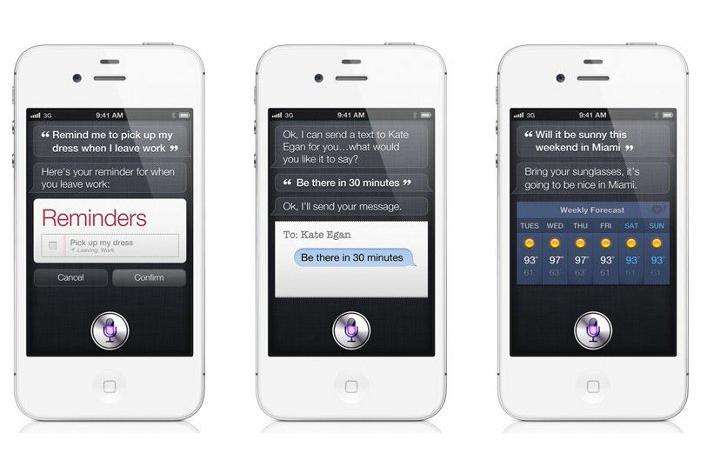
Apple iPhone 4S users can easily annoy people around them by talking to their handset when using the built-in assistant feature known as Siri.
The nuisance can be even more of a problem than listening to someone have a regular phone conversation. That's because when using Siri, you often need to speak unnaturally -- adding punctuation, for example, when sending messages.
The New York Times recently highlighted a slew of examples of people engaging in annoying behavior using the 4S.
But fear not. You can enjoy Siri and practice good etiquette at the same time. Here are five tips.
Hold the phone up to your ear. While YouTube is littered with people playing around with Siri using speakerphone, they do it because of recording for video. In real life, you don't need to use the speaker to talk to Siri.
Use the standard 10-foot rule. Don't talk to your phone if you're within 10 feet of strangers in a quieter locale such as a restaurant or standing in line. This is the same for a regular cell phone conversation. Obviously, if you're in Grand Central Station nobody's going to care what you’re doing. Once you sit down in the train, however, it's a different story.
Be mindful of your audience when playing around with Siri. The 10-foot rule flies out the window if you're in the company of friends who want to hear what your awesome new phone can do, or hear some of its funny quips. Ask it how much wood a wood chuck could chuck, for example, and it'll respond, "42 cords of wood, to be exact. Everyone knows that." So, yes, Siri can be fun. Maybe just don't play around like this while alone in your cube at work to the distraction of co-workers.
When in public, tap it if you can. If there's a chance your conversation with your machine is going to perturb someone, let your fingers do the walking instead. The voice assistant feature is optional and you can do everything you need without actually using it.
Don't be a showoff. Even Bluetooth headset users still get pegged for trying to be lofty when communicating hands free in a shopping aisle, when they could use their phone in the usual way like everybody else.
















