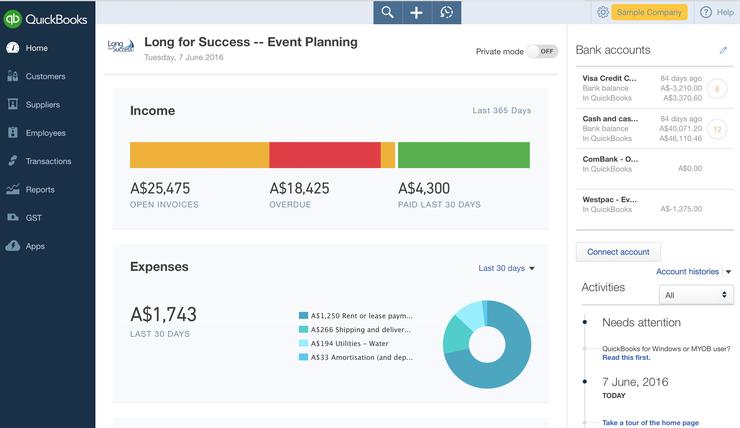
These days you don't buy a single accounting program, you subscribe to one.
[Update: Check out the Top 5 Best Accounting Software packages for 2017]
Accounting software used to be one of the most annoying product categories on the planet. Not only was the software hard to use, forcing many small business owners to hire book-keepers and accountants in order to make sure everything balanced at the end of the month and spend hours typing invoices, the costs were high and there was annual pressure to update the software as the government changed accounting and tax rules each year.
The software licensing typically meant most businesses could only afford to have it on one computer and if something went wrong with the program, you could waste a lot of time getting things up and running or recovering data.
Today, there’s no real need to install accounting software. Cloud services, delivered by relative newcomers like Xero and Saasu, compete alongside established marques like QuickBooks, Reckon, and MYOB. And those new players have upped the ante, forcing the old-timers to lift their game and make their applications easier to use, more reliable and up to date.
Six things to consider
Before jumping in and subscribing to a cloud-based accounting solution, there are a few things you need to consider.
Annual fees: With a cloud-based service, you’re not actually buying the software. You’re paying for ongoing access to a service that’s being hosted by another company. So, you’ll need to budget for monthly or annual payments. One of the furphies often spruiked by Software as a Service (SaaS) providers is lower costs. Generally, the costs aren’t lower. They are just spread over a different period: they represent Operating Expenditure (OpEx) rather than Capital Expenditure (CapEx).
Your data: SaaS providers don’t just provide the software – they also hold your data. Make sure you do your due diligence to ensure your data is stored safely and that you can extract it in a usable form should you choose to jump ship and change provider in future.
Integration: It might not be high on your list initially, but as your business grows and you invest in more SaaS you will probably want the different services to work together. Do your research to ensure the accounting system you choose can integrate with stock control, point of sale and other applications you might need in future. And don’t forget your address book – having a single address record for all your customers, suppliers and other partners will ensure you don’t have to maintain the same data into two systems.
Bank feeds: Cloud-based accounting systems can directly connect to most banks and collect transaction data, saving you the effort of manually typing every transaction. Make sure your bank or financial institution is properly supported. For example, I’ve seen some credit card feeds that are only partially supported resulting in slow feeds or connection errors.
Workflow: When you commit to a new software package there will be some necessary adjustment on your part. You’ll need to learn how to use the software to carry out everyday tasks such as entering invoices and receipts as well as produce your monthly or quarterly BAS and reports your accountant will need for preparing your tax return.
Multi-platform and mobile: Although you might do most of your accounting work on a desktop or notebook computer, a mobile app that works on your tablet or smartphone can be really handy for creating invoices and checking budgets or other data while you’re out and about.
The applications
There are lots of different cloud-based accounting packages to choose from. I’m focussing on the five I think are most likely to make your shortlist of options.
Reckon One
Xero
Saasu
MYOB
Quickbooks
















