
It may not do WiFi but it does everything else.
Routers may appear to be a dime a dozen in the consumer space. Many small businesses might be tempted with something like the excellent Linksys EA9500 with its fast WiFi and eight Ethernet ports, but it won’t be suited to many, advanced business needs. This is where you start needing to look at Draytek and, in particular, the Vigor 2952.
Routers rarely have sexy-sounding names but even the most ardent security enthusiasts will struggle to stop their eyes glazing over at the mention of a Dual-WAN security firewall router. However, if you’ve got a small office with an important business behind it, you should listen up.
Few modern businesses can operate without access to the internet and so having a router that can keep you up and running even in Australia’s hotch-potch, disastrous broadband environment is very important. As such it has two Ethernet WAN ports so that if one connection drops out you can instantly fall back onto another. Not only that, one of the ports is usable as an SFP (optical) port to facilitate access at an enterprise-level connectivity.
The USB port provides additional backup networking by operating with 3G ad 4G USB dongles. The internal smarts can then use load-balancing to split data between connections or simply use connection one as a failover in case of problems. To add even more reliability, the router can work in tandem with another in case one fails.
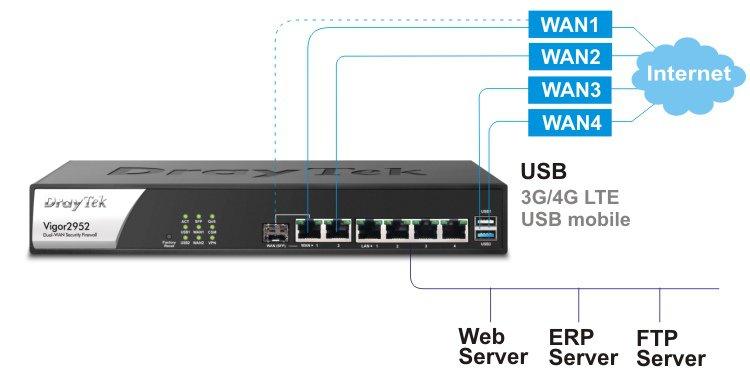
Other features that aren’t standard in consumer routers include the ability to handle 100 VPN tunnels and 50 secure SSL VPN tunnels for special access to secure websites. There’s also Tag-based VLAN for securing data between two, fixed end points.
Virtually every network setting is configurable to a very high degree using the centralised network management features although most can simply be set-up by the many built in wizards. You can access all the settings in a test environment right now by clicking on this link.

In terms of outright connectivity, the device doesn’t act as a wireless router but it does manage up to 20 different wireless access points. Oh and there are four Gigabit LAN ports too!
Other features include:
- Dual-WAN with 2 x Gigabit Ethernet WAN ports (WAN 1 selectable for SFP port)
- Single WAN or Multi-WAN Load Balance and Failover
- 2 x USB ports (1 x USB 2.0, 1 x USB 3.0)
- Only USB port 2 (USB2) can be used for 3G/4G LTE mobile. USB port 1 (USB1) can be used for external storage, printer or thermometer
- 4 x Gigabit LAN ports with 60,000 NAT sessions
- 8 Private LANs + DMZ LAN + IP routed LAN
- IPv6 compliant
- Object-based SPI Firewall with Content Security Management (CSM)
- QoS functions
- 100 x VPN and 50 x SSL VPN tunnels with VPN Load Balance and Redundancy
- Central VPN Management
- Central AP Management
- Central Switch Management
- High Availability Mode
- Smart Monitor Traffic Analyzer (up to 100-nodes)
- Supports VigorACS SI Central Management (TR-069)
- 2 years back to base warranty
A full list of features can be seen, here.
If you already have an existing rack set-up this will fit into it but the main beneficiaries will be those businesses that need extra security and reliability in their office networks without having to install major networking infrastructure - like racks. In this regards there are few other choices as powerful as Draytek’s professional routers and if you need powerful and configurable tools to manage your network, the Vigor 2952 will be right up your street.
















