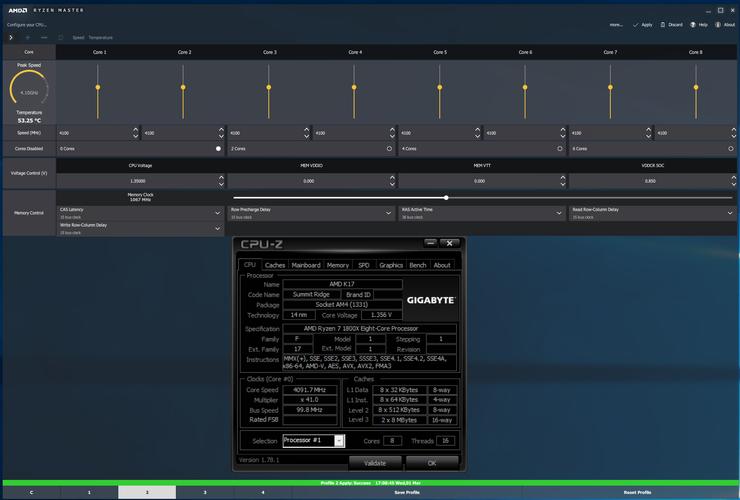
RyzenMaster is AMD's overclocking app. But it's still very much in Beta.
AMD told us with its review sample that running the RyzenMaster overclocking and monitoring app while performing tests can make the test run slower (thereby proving a Quantum Theory) and they are correct.
We tested an AMD Ryzen 1800X at stock 3.6GHz speeds using PC Mark and then again when overclocked to 4GHz using RyzenMaster.
RyzenMaster urges you to turn HPET (Windows High Precision Event Timer) on when you try and apply the settings. Doing so activates the systems monitoring utilities which can significantly impact performance.
We saw a stock 3.6GHz score of 4,010 drop to 3,966 when overclocked to 4GHz when we did this. When we disabled HPET (using the command below) the 4GHz score boosted to 4,147.
As AMD puts it:-
Make sure the system has Windows High Precision Event Timer (HPET) disabled. HPET increases the polling resolution of the system’s timer for certain performance monitoring utilities and the increased poll rate can compromise everyday application performance. HPET can often be disabled directly in the BIOS. Alternatively: from Windows, open an administrative command shell and type:
bcdedit /deletevalue useplatformclock
A command failure indicates that HPET is already disabled.
You don’t actually need to enable HPET to make RyzenMaster work. It’s still only in Beta so we hope this all becomes simpler and less confusing sooner rather than later.
Read more: Corsair Dominator Platinum DDR4-3000 RAM review
[Related: AMD Ryzen review: Which CPU is best: Intel or AMD?]
[Related: Gigabyte Aorus GA-AX370-Gaming 5 AMD Ryzen motherboard review]

















