
Microsoft OneNote can do just about anything to help you stay organized and productive. That utility doesn’t end with the core features in the desktop and mobile apps, either. OneNote also hooks into a ton of different services, so it’s easy to save everything from meeting notes to recipes and even emails to your digital notebook. And with Microsoft’s cross-platform strategy, OneNote is available on every platform.
We’ve gathered together the most powerful ways to augment your OneNote experience no matter what device or third-party service you’re using.
OneNote Clipper
 Derek Walter/IDG
Derek Walter/IDGBookmarking sites is a good way to forget about them a few days later. Instead, if you want to read article later, hold onto it for research, or save a recipe, then get the OneNote Clipper for Chrome, Firefox, or Edge. When you save an article, it can be stripped down to just the text, capture the entire page, or let you snip just a portion of it. The only caveat is that if you’re using some type of ad blocker you may need to disable it on that page.
Microsoft Edge integration
 Derek Walter/IDG
Derek Walter/IDGMicrosoft's Edge browser may not be as popular as Chrome, but it offers its own deep level of integration with OneNote. On any webpage, touch the pen icon and you’ll be able to mark up the contents with a stylus, Surface Pen, finger, or even the mouse/trackpad. You can then clip the page directly into OneNote. This process lets you find and clip what you need without bothering with the add-on extension.
Feedly
 Derek Walter/IDG
Derek Walter/IDGAn RSS reader may sound like something from a bygone era, but a tool like Feedly helps you stay atop of news and other online sources without getting lost in the chaos of social media. Once you’ve connected your OneNote account to Feedly, you’re able to save articles directly to one of your OneNote notebooks.
Office Lens
 IDG
IDG The Office Lens app will let you instantly save a photo to your OneDrive.
OneNote is a great place to save everything for later, so you don’t have to worry about digging through your file system to track down the picture of that whiteboard brainstorming session. With Office Lens, you can snap the picture and save it directly into one of your OneNote notebooks. There’s an app for Windows as well as Android and iOS, so you can snap the picture with any of your devices.
IFTTT
 Derek Walter/IDG
Derek Walter/IDGThere’s plenty of power behind the life-programming service known as IFTTT. You can use several OneNote recipes that will do tricks like sending iPhone screenshots to OneNote, forwarding important emails, and saving handwritten notes from other applications.
Microsoft Flow
 Derek Walter/IDG
Derek Walter/IDGIf there’s a key productivity tool out there, Microsoft is bound to build a competitor. Microsoft Flow is the company’s own take on IFTTT. Of course it offers deep integration with OneNote and Office products, although many third-party services like Todoist, Twitter, and Google Calendar are also supported.
Zapier
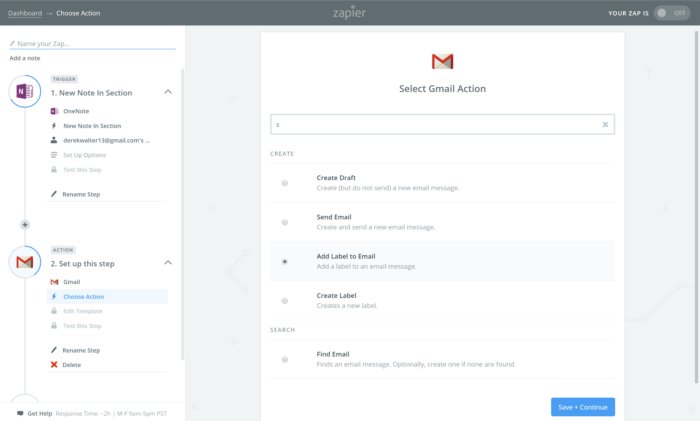 Derek Walter/IDG
Derek Walter/IDGBut wait, there’s more! For OneNote automation, Zapier is another popular tool that lets you connect content like email, calendar events, to-do lists, tasks, and more. There are several built-in integrations, or you can build your own that will best suit your workflow. Note that you’re limited in how many “zaps” you can build on the free tier, however.
Microsoft Outlook
 Derek Walter/IDG
Derek Walter/IDGMuch of the working world still runs on Office 365. There’s a handy OneNote button that will send your email into OneNote so you don’t have to dig through your inbox to reference that one piece of information. It’s built into the ribbon, and you can select the email's destination from a list of your notebooks and sections.
OneNote Online
 Derek Walter/IDG
Derek Walter/IDGIf you use a Chromebook your OneNote use is going to be limited to the browser (or the Android app if your models has Play Store access). However, you can still get to your stuff through OneNote Online. OneNote is surprisingly powerful in the browser—you still get to ink up content with your pen, which will be handy if you’ve picked up a pen-enabled Chromebook.
OneNote Class Notebooks
 Derek Walter/IDG
Derek Walter/IDGYes, there’s something for the teachers and students, too. Microsoft’s OneNote class notebooks creates a set of collaborative and interactive tools for the classroom. You’ll need to download the class notebook add-in to the desktop version of OneNote 2013 or 2016. Once installed, you can quickly check student work, assign and grade items submitted to you, and connect with other features of Microsoft Classroom.
















