 Credit: Gordon Mah Ung/IDG
Credit: Gordon Mah Ung/IDG
From the moment you decide that your current Intel processor just isn’t up to par and start investigating an upgrade to your current laptop or desktop, you’re often bombarded with technical jargon.
Quad-cores. Hyper-Threading. Turbo-Boosting. Cache size.
Even for the technically literate, there’s a very real risk that you’ll become bogged down by the details here. Unfortunately, when it comes to picking the right Intel CPU, those details matter a lot. Often-times, getting by without a basic understanding of them isn’t really a viable option.
So, what is the difference between an Intel Core i3, i5, i7 and i9? What do vendors mean when they talk about generations of chip-sets? What is hyper-threading and how do you tell if your clock speed is any good?
This article is a follow-up to our older Haswell-based and Kaby Lake Intel CPU comparisons that can be found here and here.
Understanding your current Intel processor
Before looking at buying new processors, it’s worth giving your current Intel CPU a quick once-over to get a better picture of where your PC’s power and performance level currently sits. The fastest way to do this is usually to open up your Control Panel, go to “System and Security” subheader and select ”System”.
 Credit: Fergus Halliday
Credit: Fergus Halliday From here, you’ll get a quick overview of the CPU, RAM and OS currently installed on your PC. Under processor, you should be given the full title for your current Intel CPU. For example, Intel Core i7-4790 (Amazon) or Intel Core i7-8500U (Amazon). You’ll also be given a rough indicator of your CPU’s clock speed, measured in Ghz. We’ll come back around to this and go into a bit more detail later in this article.
For now, focus on the long string of numbers attached to your CPU’s name. This detail might initially seem a bit intimidating and/or confusing. However, understanding what those numbers mean isn’t actually all that difficult to parse.
Breaking things down using our earlier example:
 Credit: Intel
Credit: Intel The first part of the name - in this case, “Intel Core” - tells you that this CPU is made by Intel and is part of their Core series of processors.
The Core is Intel’s biggest and most-popular range of products, so you’ll probably find this prefix on most consumer-grade desktops and notebook PCs.
Intel do offer other ranges of processors like Celeron, Pentium and Xeon. However, this article is focused on understanding Intel’s Core processors so we're just gonna pretend they don't exist for now.
Then, “i7” refers to the style or design of the micro-architecture inside the CPU.
[Related: Which CPU is best: Intel Core i7 or AMD Ryzen?]
If it helps, think of this as similar to how different cars feature different classes or kinds of engines. Within the big-picture context, these engines all serve the same function. However, the exact way in which they go about that function can vary between car brands and engine types.
In Intel’s case, the different classes (either i3, i5, i7 or i9) of Core brand CPUs are varied by their specs: the number of cores, clock speed, cache size, as well as support their for more-advanced technical features like Turbo Boost 2.0 and Hyper-Threading.
 Credit: Intel
Credit: Intel As a general rule of thumb, Core i5 and i7 desktop processors are usually quad-core (and beyond) while lower-end Core i3 desktop processors are dual core.
Next, you’ve got the SKU and gen-markers. In our earlier example, this would be “4790”.
The first digit here - “4” - refers to the generation of the CPU while the rest - “790” - is the SKU, which is sort of like a serial or ID number. This means that, in our example, our Intel Core i7 is a fourth-gen one.
Last but not least, there’s the suffix. In our example, there isn’t one. However, other processors - like the “Intel Core i7-8650U” - do include a letter at the end, with the "U" standing in for “Ultra Low Power”.
The various suffixes that Intel uses - and their meanings - can often shift between generations. The exact definitions for a 5th Generation U-series processor and a 10th Generation U-series processors are slightly different but their overall purpose and market positioning is more-or-less consistent.
If you’re looking to decipher the one on your current CPU, we’d recommend consulting Intel’s own list of suffixes here.
Congratulations! You should now understand what you’re looking at when you read the name of your current Intel processor. Naturally, the next question is what to look for in an upgrade?
How much does the generation of my CPU matter?
Quite a lot. The short version when it comes to “gens” is that higher is usually better. However, the exact extent of those improvements will vary quite a bit.
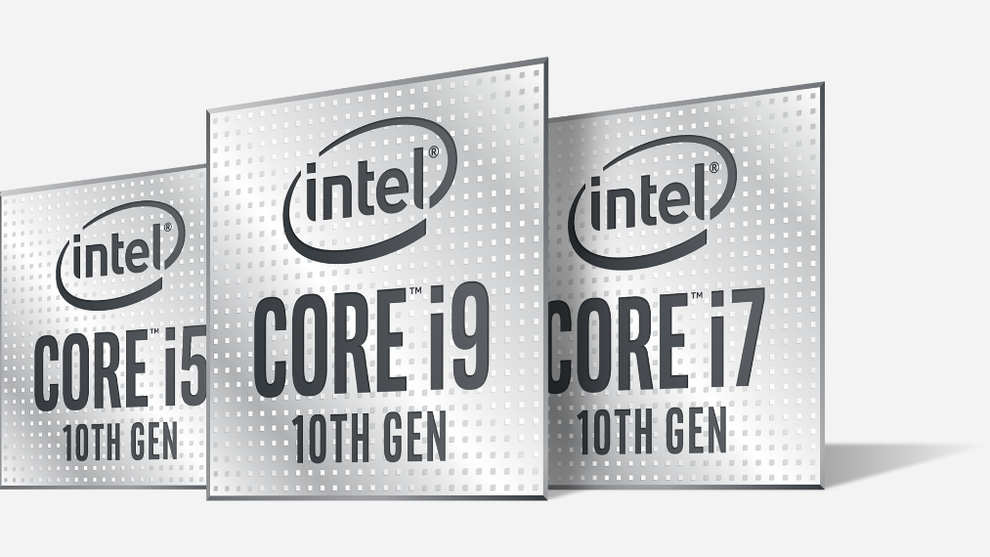 Credit: Intel
Credit: Intel For example, according to Intel, the eight-gen Intel Core processors offer significant speed improvements compared to their seventh gen counterparts of up to 40%. Obviously, this number is going to vary a lot based on which two processors you compare, since the exact SKUs Intel use can vary considerably between generations.
Just because there is an Intel Core i7-8850U doesn’t mean there’s a corresponding Intel Core i7-7850U.
Regardless, as a rule of thumb, having a higher-gen CPU means the processor is more recent - which means you’ll benefit from more recent technical and design advancements - which means you’ll probably end up getting better performance from your PC.
Are more CPU cores better?
The simplest answer is that, as obvious as it sounds, more cores are usually better than less cores.
A processor with one core can only handle a single thread at a time. A processor with two can handle double that. A quad-core processor can handle four. And so on and so forth.
What’s a thread, you ask? Well, the simplest explanation is that a thread is a continuous stream of data that runs from a program through your processor. Almost everything that happens on your PC comes down to these threads running through your processor.
 Credit: Intel
Credit: Intel Logically, more cores means you can process more threads at once. In turn, this means your PC can process data and execute commands faster and more efficiently. However, if your search for a new CPU leads you to focus on just the number of cores, you risk overlooking something that matters almost just as much: clock speed.
Each of the cores on your CPU has a clock speed, measured in gigahertz. This is a measurement of the speed at which your CPU runs. The faster the clock speed, the more instructions the CPU can process and execute in a single cycle.
To recap: a CPU with more cores might beat out a CPU with less in some situations but it might not fare so well against a CPU with a faster clock speed in others.
How do I tell if my CPU clock speed is good?
Good question. Again, the cliff-notes version is that higher numbers are usually better. However, due to thermal restrictions, processors with more cores tend to operate at a lower clock speed. This is why having a PC with more cores might not always offer you the best level of performance.
So, what’s a good clock speed look like?
 Credit: Scanrail | Dreamstime.com
Credit: Scanrail | Dreamstime.com Well, this is going to depends what you’re doing with your PC. Some applications run single-threads, others are designed to utilize multiple. For uses where the latter is the case like video rendering and some gaming experiences, having more cores is going to offer up an enormous improvement over having faster ones.
That said, for more everyday things like web browsing, an i5 processor with a higher clock speed is probably going to offer more bang for your buck than a beefier i7.
In a hypothetical world where everyone could afford it, maybe we’d all own PCs with the best Intel Core CPU available. However, in the world we actually live in, not everyone needs that high-end performance and not everyone can afford it. For most people, opting for a higher clock-speed over a higher core-count will do just fine as an (often-cheaper) alternative.
What is hyper-threading?
As we mentioned before, in normal circumstances, only one thread can be served by one core of your processor at a time. So if a CPU is a dual-core, then supposedly only two threads can be served simultaneously.
However, Intel has introduced a technology in recent years called Hyper-Threading. This changes this status quo by enabling a single core to serve multiple threads at once by virtually doubling the cores that your operating system perceives.
 Credit: Intel
Credit: Intel This means that while an i5 might have 4 physical cores, hyper-threading effectively doubles this - allowing for potentially huge performance improvements when it comes to applications that support multiple threads.
These days, hyper-threading is available in almost all 10th Generation Intel Core processors.
What is Turbo Boost? Why does it matter?
The Intel’s Turbo Boost tech allows a processor to dynamically increase its clock speed as the need arises. The maximum amount that Turbo Boost can raise clock speed at any given time is dependent on the number of active cores, the estimated current consumption, the estimated power consumption, and the processor temperature.
 Credit: Intel
Credit: Intel To translate: Intel’s Turbo Boost monitors how you use your processor to determine how close the processor is to the maximum thermal design power, then raises the clock speed accordingly. Basically, it lets you get the best of both world when it comes to clock-speed and core-count.
Most modern Core i5 and Core i7 Intel CPUs will support Turbo Boost 2.0. What's more, some offer the Turbo Boost 3.0.
This doesn't replace Turbo Boost 2.0 but instead augments it. Intel claim that this enhancement works out to around a 15% increase in performance on X-Series (i9) processors.
So aside from clock speeds and core-counts, there’s one another major differences you’ll want to note before picking between an i3, i5, i7 and i9 processor.
How important is Cache Size?
Whenever your CPU finds that it keeps on using the same data over and over, it usually stores that data in a part of the processor called the cache. Cache is sort of like RAM, but faster since it’s built into the CPU itself rather than attached to the motherboard.
With a larger cache, more data can be accessed quickly. Unlike clock speed and core-count, cache size is without reservation a case of bigger being better. The more memory you have, the more your CPU has to work with.
 Credit: Apartura | Dreamstime.com
Credit: Apartura | Dreamstime.com Intel’s latest processors also rely on a feature called Smart Cache, which dynamically allocates shared cache to each processor core, based on workload, reducing latency and improving performance.
The 10th Generation Core i3 processors tend to cap out around 8MB of Smart Cache. In comparison, Intel's Core i5 offer up to 12MB while the current crop of Core i7's pack in up to 16MB. This is clearly one area where an i7 outperforms a Core i5 or Core i3 processor.
So - Core i3, Core i5, Core i7, Core i9 — what’s the difference?
Generally speaking, Core i7s are better than Core i5s, which are in turn better than Core i3s. Core i7 does not have seven cores nor does Core i3 have three cores. The numbers are more of an arbitrary way to distinguish between their relative processing powers than a specific designation based on core count or clock speed or anything technical like that.
Then you’ve got the new Core i9.
Introduced in 2017, the Core i9 series is a super-high end range of processors that boasts incredibly high thread and core-counts.
The top-end Core i9-10980XE (Scorptec) touts 16-cores (clocked at a base clock speed of 2.4Ghz) and can handle 32 threads at once. Meanwhile, the cheapest option in the current lineup - the i9-10900 (Amazon) - boasts 10 cores (capable of serving 20 threads) and a base clock speed of 2.8GHz.
Unfortunately, as fearsome (and appealing) as those numbers might sound, most modern software isn’t really ready to make use of these capabilities - especially in the gaming space.
 Credit: Intel
Credit: Intel Intel's Core i9 processors are also really expensive. Depending on where you buy from, you’ll probably be able to Intel’s high-end i9 CPUS for as low as $895 and as high as $1799.
So while i7s and i9s do offer higher performance than i3s or i5s, whether or not that they’ll be better for you really does ultimately depend on what you’re using your PC for and how much money you want to spend.
Even if you’ve got cash to burn on the latest i9, it’s worth doing your research and thinking about what you actually use your processor for. By doing so, you’re more likely to both save money and walk away with a CPU that achieves exactly the level of performance you want.
Which Intel CPU is the best?
Intel's Core i7 processors are usually better than Intel Core i5 processors, which are in turn usually better than Core i3 processors.
They're not really suitable for gaming or heavy multitasking but, at their best, Core i3 processors are the cheap option you can get away with having. In the context of laptops, they're suitable basic tasks like web browsing and checking your email. However, desktop-builders will likely want to steer clear of them.
Intel Core i5 processors usually have the highest base clock speeds while Intel Core i7s (and beyond) tend to boast the higher core count. If you're keen to run graphically intensive games and apps, it's probably going to be worth shelling out for the extra 'oomph' that an i7 provides. If your needs are more modest, your money might be better spent on an Intel Core i5 with higher clock speeds than an Intel Core i7 with additional processor cores.
Finally, if you're looking for the beefiest processor Intel can build, you'll want to be looking at Intel's current crop of Core i9 processors. They aren't cheap and are probably overkill for most users but they deliver incredible payloads of performance nevertheless.
 Credit: Intel
Credit: Intel In some ways, the technical differences between each and every iteration of Intel's Core CPU lineup are less important than learning the differences between the target audiences for Intel's Core i3, Core i5, Core i7 and Core i9 processors.
Of course, there's an important distinction to be noted here between the question which Intel CPU is the best and which Intel CPU is going to be the best for any given consider. It can take hours of navigate the intricate details that separate the Intel i9-10900 from the Intel i9-10980HK.
It only takes a minute to look at who Intel's i9 CPUs are being pitched at and considering whether or not you fit the mold.
This article is a follow-up to our older Haswell-based and Kaby Lake Intel CPU comparisons that can be found here and here. It was originally published on the 20th of February 2018 and then updated by Fergus Halliday on August 28, 2020.

















