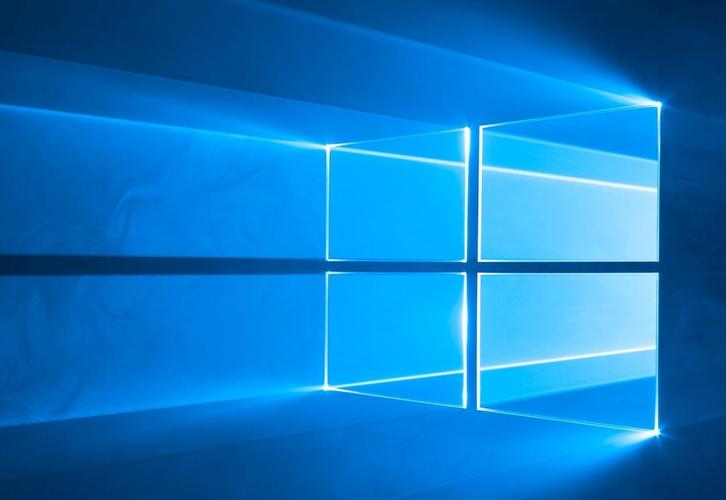 Credit: Microsoft
Credit: Microsoft
A bug in Microsoft’s Windows 10 is blocking users from upgrading to the May 2019 Update, for PCs that have either an SD card or USB device connected during the process.
Microsoft’s May 2019 Update currently exists in a sort of limbo. It’s available to Windows Insiders, but hasn’t reached official “release” status. This bug is easily fixed: Simply remove the SD card and/or USB storage, then proceed through the upgrade as usual via Windows Update.
Microsoft has said it expects to fix the bug in an upcoming servicing release of Windows 10, and it has about a month to do so, before the May 2019 Update is finally pushed to the PC ecosystem at large.
If you forget to the remove the USB or SD device, you’ll see a cryptic error message that explains that the PC can’t be upgraded to Windows 10. Microsoft’s struggled with how much detail to provide users, so the error message you’ll see isn’t extremely helpful: “Your PC has hardware that isn’t ready for this version of Windows 10. No action is needed.”
 Microsoft
MicrosoftThe reason that PCs won’t receive the update concerns what Microsoft calls “inappropriate drive reassignment.” “Before the upgrade, the device would have been mounted in the system as drive G based on the existing drive configuration,” Microsoft wrote in a blog post. “However, after the upgrade, the device is reassigned a different drive letter. For example, the drive is reassigned as drive H.”
Arbitrarily reassigning drive letters could affect shortcuts and other pointers which depend on the PC knowing the location of a given file. Unfortunately, the drive reassignment bug could also end up affecting internal hard drives, Microsoft’s post adds, which could presumably have catastrophic consequences.
What this means to you: If you were wondering why Microsoft is taking so long to deliver the May 2019 Update (formerly known as the April 2019 Update), this is the reason why. It’s a silly bug now, but it could have been catastrophic had it slipped into the wild. If you’re inclined to upgrade to the May 2019 Update, feel free—join the Windows Insider Program, in the “Release Preview” ring.

















