 Credit: Brad Chacos/IDG
Credit: Brad Chacos/IDG
While our guide to the best graphics cards can help you identify which hardware works best within your budget, simply knowing that you want to buy, say, a Radeon RX 5700 is only the start of the process. You’ll find endless models available for every graphics card, ranging from humble “reference” cards designed by AMD or Nvidia themselves, to highly customized options packing bespoke cooling solutions and extra features by “add-in board” partners like EVGA, Sapphire, Asus, Gigabyte, MSI, and more.
So should you buy a reference card or a custom graphics card when you’re on the hunt for a new GPU? The short answer is most—but not all—people should buy a customized model.
For the longer answer, as well as a look at the niche cases where you might be better suited with a reference video card, here’s a high-level breakdown of the pros and cons of each.
 Brad Chacos/IDG
Brad Chacos/IDG
From front to rear: A custom Asus ROG Strix graphics card, Nvidia’s GeForce RTX 2080 Super Founders Edition, and AMD’s Radeon RX 5700 reference card.
Reference graphics cards: Pros and cons
“Reference” graphics cards utilize designs crafted by AMD and Nvidia, the companies that create and supply the actual graphics processing units (GPUs) at the heart of the hardware. They exist to ensure a baseline level of quality, and to help get more graphics cards quickly out the door when new GPUs launch. Customized cooling solutions take longer to engineer. That brings up the first consideration: If you want to get a hot new GPU the second it releases, a reference design may be your only option, as was the case for the first month of the Radeon RX 5700’s recent launch.
Traditionally, reference designs deployed single-fan, blower-style coolers that blast the hot air generated by the GPU out of the rear of your PC case, via ventilation holes around the bracket’s display connections. AMD’s Radeon reference designs stick to this legacy, though the company (mostly) lets its partners handle consumer sales. You’ll usually buy Radeon reference cards from companies like XFX, Sapphire, or Asus rather than AMD itself.
 Brad Chacos/IDG
Brad Chacos/IDG
AMD’s Radeon RX 5700 reference card uses a blower-style design.
The self-contained nature of blower-style designs—they expel heat out of your case, rather than dumping it into your case—make them shine in scenarios where space or airflow is limited. If you’re building in a small form factor case or running a powerful rig with multiple graphics cards installed next to each other, blower-style reference cards eliminate potential overheating concerns.
There’s a performance trade-off, however, as blower-style designs often run much hotter and louder than coolers with axial fans that dump the hot air into your case. (Compare the Radeon RX 5700 reference card’s temperatures versus the temperatures of the Sapphire Pulse RX 5700, an affordable custom dual-axial design with a mere $10 premium.) GPUs can hit higher clock speeds at lower temperatures, so reference designs can leave potential performance on the table.
 Brad Chacos/IDG
Brad Chacos/IDG
Nvidia’s GeForce RTX 2070 Super Founders Edition.
Nvidia’s current GeForce RTX 20-series graphics cards bucked tradition by switching to a dual-axial fan design. Nvidia also recently began selling reference designs itself in the form of luxurious, metal-clad GeForce “Founders Edition” graphics cards, ending the trend of allowing AIB partners like EVGA and Asus to sell reference cards.
Founders Edition cards look gorgeous and perform well, but Nvidia doesn’t overclock its cards as aggressively as many custom AIB models do. Also, while the dual-axial cooler is a big improvement over blower-style reference designs, custom cards still often hit lower temperatures.
Compatibility is a big win for reference cards. Both AMD’s blower-style graphics cards and Nvidia’s Founders Edition models stick to standard length dual-slot dimensions, meaning they should fit in the vast majority of PCs. And if you’re a water-cooling enthusiast, the universal availability of reference designs means that you can more easily find custom waterblocks for them. Finding waterblocks for video cards with custom PCBs is much more hit-or-miss.
Finally, reference graphics card usually lack extra features you can find in custom models, such as customizable RGB LED lighting and dual-BIOS switches.
Custom graphics cards: Pros and cons
 Brad Chacos/IDG
Brad Chacos/IDG
The Asus ROG Strix 1660 Ti spares no expense on its cooler design.
Most custom graphics cards use axial fan designs that expel the hot air generated by your GPU back into your case, which is then whisked out of your system by your case fans. (In general, you’ll want at least two case fans in your PC if you’re gaming: one intake, one exhaust.) That’s a good thing! As explained in the last section, axial coolers generally run cooler than blower-style fans, and they’re usually quieter too.
Cooler temperatures let your graphics card’s GPU sustain higher clock speeds for longer. Many custom graphics cards also ship overclocked from the factory. That combination lets many (maybe most) custom graphics cards achieve higher out-of-the-box performance than reference designs.
Given all that, and given that most people have only a single graphics card in their PC (so overcrowding isn’t a major concern), custom graphics cards are usually the best option for most people.
 Brad Chacos/IDG
Brad Chacos/IDG
The quality of custom graphics cards varies greatly depending on the vendor and how much you want to spend. Custom graphics cards range from more basic designs with stock specifications and decent coolers to monstrous behemoths with hefty overclocks and finely tuned everything. Really high-end custom graphics cards can demand significant price premiums. In general, the more money you spend, the more goodies you’ll get.
Like what? Even better cooling, for one. You’ll find custom cards with one, two, or even three axial fans, and some higher-end models integrate closed-loop liquid coolers. Pricier custom cards pack beefier heatsinks for better heat dissipation, and some add extra hardware—like sensors, extra thermal pads, and dedicated VRM or memory chip cooling—to drive temperatures even lower, or reduce noise levels. Some models, like EVGA’s GeForce RTX 20-series “FTW3” lineup, tie individual fan speeds to different sensors, so that each bit of hardware gets devoted cooling based on their thermal needs.
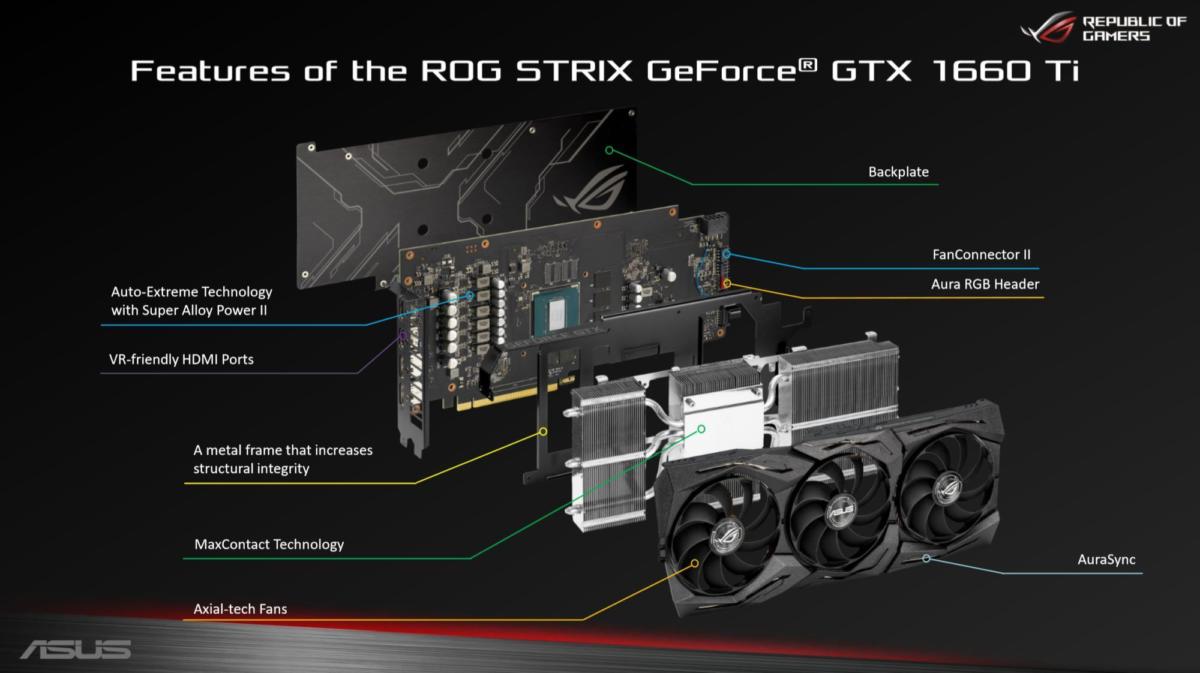 Asus
Asus
A blowout render of the Asus ROG Strix 1660 Ti’s cooler design.
If you’re an overclocking enthusiast, you can find custom graphics cards that skip the reference PCBs designed by Nvidia and AMD to offer fully bespoke hardware intended to get you the best possible performance. You can find models with beefed-up power delivery systems, fuse protection, additional PCB layers, and dual-BIOS switches for different performance profiles and easy recovery from overclocking disasters. These tend to be more expensive, though.
Of course, more general extra features are another big advantage for custom graphics cards. Custom RGB LED lighting is basically table stakes at this point. You can also find nice quality-of-life upgrades like metal backplates, additional display connections, fan headers to tie a case fan’s speed to your GPU temperature, replaceable shrouds or axial fans, and more. The sky’s the limit, though many AIB vendors require you to install their proprietary software to access some of the features or overclock your graphics card.
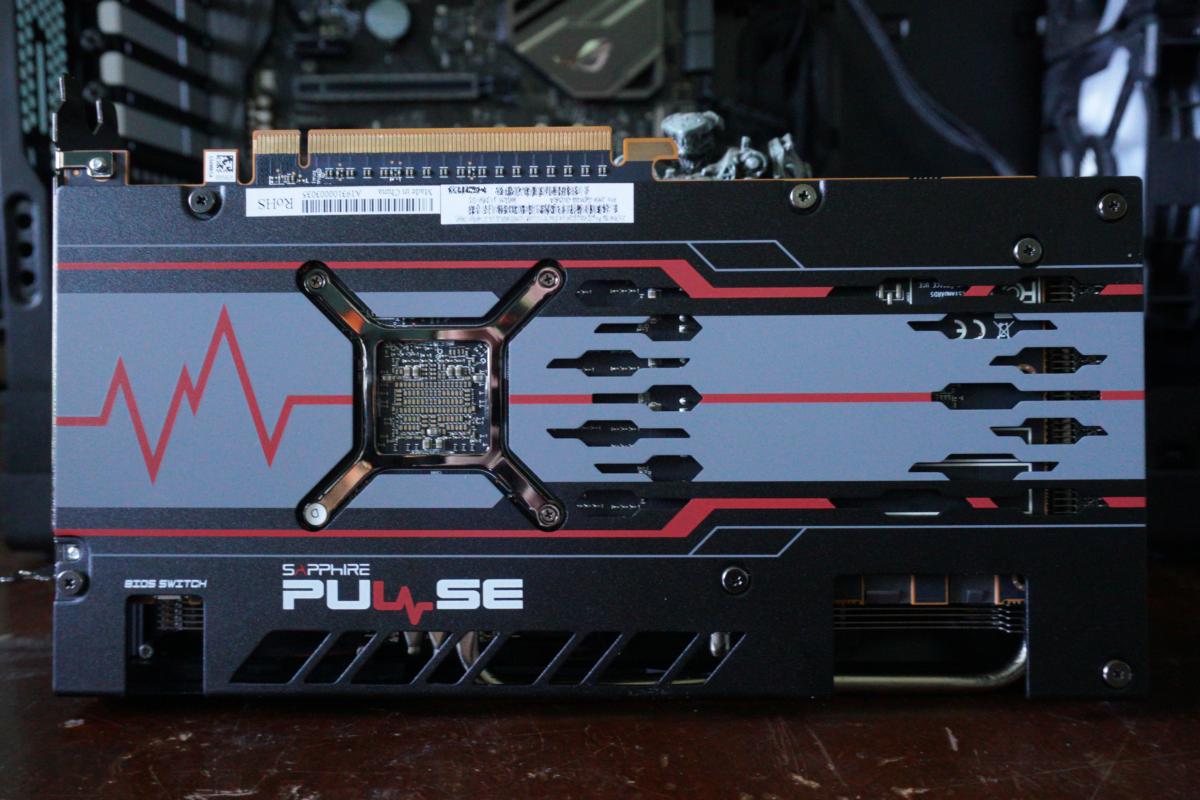 Brad Chacos/IDG
Brad Chacos/IDG
The Sapphire Pulse Radeon RX 5700 includes both a metal backplate and a dual-BIOS switch for its $10 premium over reference cards.
The biggest downside to custom graphics cards? They almost always cost more than reference models. Most people would be happy with a custom design that costs $10 or $20 more than reference pricing, though you’ll often need to spend more than that if you want more advanced features or plan on serious overclocking endeavors.
Spending more usually doesn’t get you much more actual in-game performance, however. Modern GPUs tend to push as hard as possible out-of-the-box under any decent cooler.
Custom cards come in a wide range of form factors, for better and worse. If you want single-slot designs, shorter boards for mini-ITX boards, or beastly triple-slot cooling solutions, custom graphics cards are the only way to fly. But because of that variability, you’ll also want to check a custom card’s physical dimensions before breaking out your credit card. Nothing hurts worse than buying a new graphics card and discovering it doesn’t quite fit in your PC.
Find the best GPU for you
Of course, before you can select which custom graphics card to buy, you need to know which GPU you should buy. A basic 1080p monitor and an ultra-fast 4K display require very different hardware to game on. Start your journey over at PCWorld’s guide to the best graphics cards for PC gaming. We have battle-tested, no-nonsense buying advice for every budget and display resolution, complete with links to our comprehensive reviews for each GPU.
Happy gaming!

















