 Credit: Brad Chacos/IDG
Credit: Brad Chacos/IDG
Tinkering under the hood: Temporary fan speed woes
Our review sample shipped with a misbehaving primary Performance BIOS. The initial wave of Thicc II Ultra cards to hit store shelves will have the same problem too. Fortunately, there’s already a fix available, which we used for this review.
The problems revolved around fan speeds and the idle fan stop feature. Out of the box, logging software tracked the Thicc II Ultra’s fans as spinning at over 65,000 rotations per minute (rpm). That’s outrageous, as graphics card fans normally run at 2,500 rpm. More outrageous? The software registered those fan speeds while the fans themselves were sitting idle, not spinning at all. Something was clearly wrong here.
 Brad Chacos/IDG
Brad Chacos/IDGThat problem became exacerbated once we booted up some games. Because the software reported the fans as already running at ludicrous speeds, they didn’t actually kick in until the core GPU temperature hit a toasty 100 degrees Celsius. That’s scorching hot—literally, if you touch the backplate—and it causes severe throttling for a minute or two after you boot up a game, at which point the fans kick in at a screaming-loud 3,200+rpm before slowly throttling down to 2,100rpm over the course of a very noisy few minutes.
Under these conditions, the card drew wild amounts of power. Our entire system sucked down as much energy under load as the monstrous $1,200 GeForce RTX 2080 Ti, in fact.
Steve Walton over at the excellent YouTube channel Hardware Unboxed also received the Thicc II Ultra in for testing, and he reviewed the card using the as-shipped “loud” Performance BIOS. You can see him discuss the fan speed issues starting at the 5:25 mark in the video below. Steve says the noise levels settle down after about six minutes, and won’t pop up again if you continue gaming for a long stretch. However, it rears its head again whenever you load the GPU after the fans have sat idle for a while (a.k.a. normal desktop usage).
It’s a shame that this occurs, because the Thicc II Ultra is otherwise an outstanding graphics card. Echoing Steve, this behavior isn’t acceptable. XFX says it may be a bug with AMD’s Powerplay tables causing the issues. That said, you have ways to fix it if you run into the same problem.
First, this card ships with a dual-BIOS switch that swaps between Performance and Quiet BIOS, set to Performance by default. That’s the troublesome BIOS. If you switch over to Quiet—you’ll need to use a pen or something to reach inside the shroud’s cut-out to do so—the card behaves as expected. The Quiet BIOS cranks clock speeds down slightly, however, to the performance level of the $420 XFX Thicc II non-Ultra, so you’re leaving an extra $20’s worth of potential speed on the table. To be honest, though, the Quiet BIOS isn’t that much slower or quieter than the primary Performance BIOS.
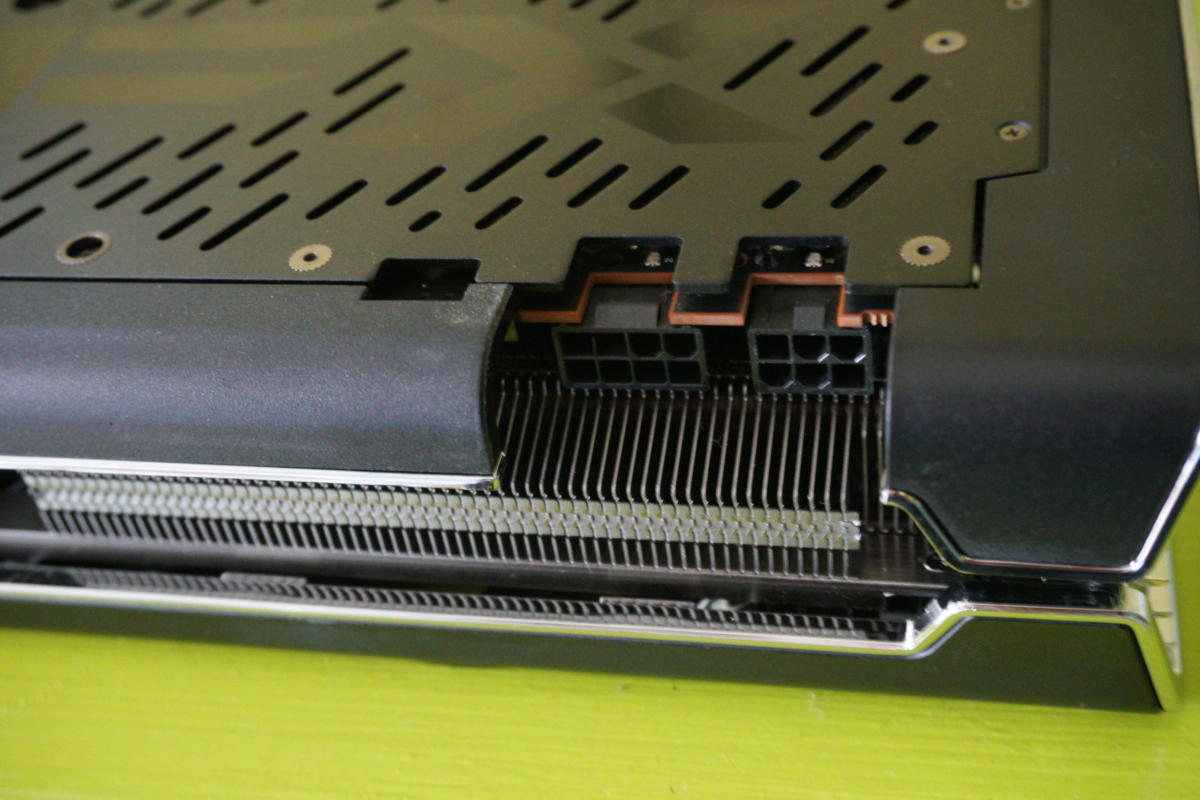 Brad Chacos/IDG
Brad Chacos/IDG
The physical BIOS switch is in the little cut-out to the left of the power connectors.
Alternatively, XFX already has a fixed Performance BIOS available, which you could easily install onto your graphics card using the simple and straightforward ATI Flash utility. It’s a hassle, but it takes only a few minutes, and it will greatly improve your experience with this graphics card. We recommend installing the new BIOS from XFX’s website if you buy this graphics card. You can already find it in the Downloads section on the Radeon RX 5700 XT Thicc II Ultra page.
 XFX
XFX
You want “Normal Fan Speed BIOS - High Performance - Right Default BIOS Switch position” if your card exhibits troublesome behavior out of the box. Make sure the physical BIOS switch is in the correct position before installing it.
Future shipments will have the fixed BIOS applied out of the box, so the headaches described in this section should apply only to very early adopters. It’s a pain, but don’t let it turn you off of an otherwise excellent piece of hardware, especially if you’re reading this well after the card’s early September launch.
Our review was conducted using the new BIOS; refer to the Hardware Unboxed video above if you want to see default out-of-the-box performance for the XFX Radeon RX 5700 XT Thicc II Ultra. I can’t help but wonder if something AMD did behind the scenes with its drivers altered the behavior of custom profiles, as Gamers Nexus also noted bizarre fan speed behavior in its review of the PowerColor Radeon RX 5700 Red Dragon. This issue with the XFX card seemingly popped up at the last minute, after Radeon Software Adrenalin 19.9.1 released, when it should have been caught during the quality assurance process. Alas.
Whew. That was a long and highly unusual detail. Onto the test bench!
Next page: Our test system, benchmarks begin

















