 Credit: Sapphire
Credit: Sapphire
It’s been a long time coming, but the custom Radeon RX 5700 XT series graphics cards are finally starting to flow. Today we’re taking a look at the $440 Sapphire Nitro+ Radeon RX 5700 XT, built around the more powerful version of AMD’s two “Navi” GPUs and Sapphire’s flagship Nitro+ custom design.
The wait for these pieces of heavier-duty custom kit was worth it. Just last week, we reviewed XFX’s rival Radeon RX 5700 XT Thicc II Ultra, falling in love with its gorgeous design, evoking classic muscle cars. Like a true hot rod, it was beautiful and fast, but also ran a little loud and needed some tinkering for peak performance. It was slightly imperfect but wholly impressive.
The Sapphire Nitro+ Radeon RX 5700 XT is nearly flawless. It’s hard to envision a more complete enthusiast-class custom design than this. And with the help of some ingenious software tricks, Sapphire can even catapult the Nitro+’s performance into a whole other class, putting it toe-to-toe with Nvidia’s fearsome GeForce RTX 2080 Super and RTX 2080 Ti for hundreds of dollars less. Let’s go!
Sapphire Nitro+ Radeon RX 5700 XT: Specs, price, and features
Sapphire’s graphics card puts an overclocked, highly customized spin on AMD’s Radeon RX 5700 XT’s “Navi” GPU, then pushes even further with some clever software tricks and optional upgrades.
This generation’s Navi chips are chock full of cutting-edge features: They’re the first consumer GPUs built using the 7nm manufacturing process, the first GPUs to support the ultra-fast PCI 4.0 interface (if you pair it with a Ryzen 3000 CPU and an X570 motherboard), and the first GPUs created with AMD’s new underlying “RDNA” graphics architecture. The combination of RDNA and 7nm greatly improved the power efficiency of Radeon GPUs, and the RX 5700 series performs much better in games that used to strongly favor Nvidia’s GeForce graphics cards. AMD also introduced helpful software tricks like Radeon Image Sharpening to help get better performance out of your hardware—which Sapphire leverages to great effect with its Trixx Boost software—though Navi does not support real-time ray tracing like the GeForce RTX 20-series.
This review focuses on the Sapphire Nitro+ Radeon RX 5700 XT’s bespoke tweaks and overall performance. Here’s a look at the stock specifications for the Radeon RX 5700 series compared to last generation’s Radeon Vega GPUs to get you up to speed:
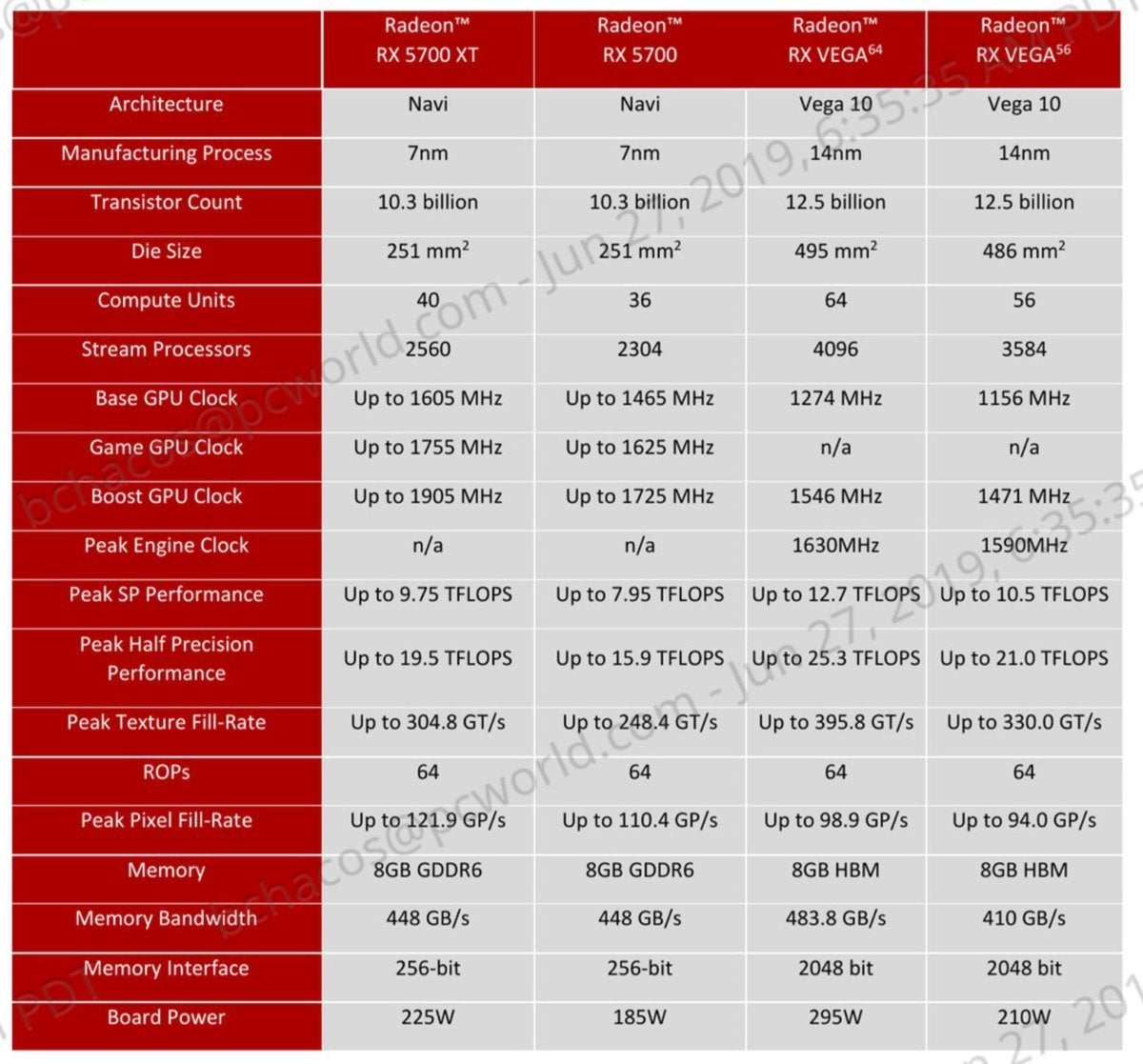 AMD
AMDAnd here’s a look at the Sapphire Nitro+’s own specifications:
 Sapphire
SapphireWhen it comes to back-of-the-box stats, the Sapphire Nitro+’s biggest change comes in clock speeds, providing a huge jump in raw frequencies. The Nitro+’s base clock speed is faster than the reference RX 5700 XT’s Game clock speed, which is the expected minimum clock speed you can expect to see in gaming workloads. The Nitro+’s rated Game clock lands north of 1,900MHz, and in practice, we saw it boosting even higher in games. This thing is fast—and the company’s innovative “Trixx Boost” software feature can push it to blazing new heights if you’re willing to accept a tiny resolution drop. More on that after our gaming benchmarks later.
Coaxing so much performance out of AMD’s “Navi” GPUs isn’t easy. Sapphire bumped the power connectors from the reference card’s 6-pin and 8-pin configuration to two 8-pin connectors, and outfitted the Nitro+ with the company’s highest-end custom cooling solution, dubbed Tri-X.
 Brad Chacos/IDG
Brad Chacos/IDGTri-X embeds a trio of fans in the card’s sleek silver and black aluminum shroud. The two larger outer fans rotate normally, while the smaller inside fan spins in the opposite direction “to boost wind flow beneath the fans.” Sapphire claims that system, paired with the tunneled curve of the fans themselves, increases “the convection of airflow to ensure that Tri-X cooling is a low temperature and low noise cooling solution.” In our tests, the claim proved true, as the Nitro+ runs far chillier than the reference design and stays quiet under load, with fan speeds never topping 1,800rpm. For comparison, the XFX Thicc II Ultra’s more audible fans spin at 2,100rpm to 2,300rpm.
New for the Radeon RX 5700 series Nitro+ models, Sapphire now offers upgradeable ARGB fans, augmenting the fan health monitoring and “Nitro Glow” RGB control features it’s been building in the company’s Trixx Software. The upgrade kit costs $30 and includes a pair of 95mm fans and a smaller 87mm inside fan. All you need to do unscrew the existing fans, then slip in the new ones.
 Sapphire
Sapphire
Sapphire’s optional ARGB fan upgrade kit for the Nitro+ Radeon RX 5700 XT.
Customizable lighting is a big focus for the Nitro+. You’ll find the standard RGB LEDs embedded in the Sapphire logo on the side of the card, but Sapphire also added a slew of RGB lights to the edge and in the logo on the metallic backplate of the card, which glow in a stunning shifting rainbow pattern by default. If you’d prefer to synchronize the RGB lighting with your motherboard’s, Sapphire added an addressable 3-pin header in the tail of the card. After plugging it into a RGB header on your motherboard you can select to have your motherboard software control the graphics card’s RGBs inside of Trixx.
Premium touches like this are what set the Nitro+ line apart from Sapphire’s more budget-oriented GPUs like the superb Pulse Radeon RX 5700.
 Brad Chacos/IDG
Brad Chacos/IDGSapphire’s design isn’t all flash, though. This is a foot-long graphics card, thanks to a massive full-length heatsink augmented by four full-length heat pipes underneath the silver shroud. More than full-length, actually, as the fin stack extends beyond the Nitro+’s PCB and backplate. Sapphire further beefed out the card with dedicated VRM and memory cooling, fuse protection, cooler and more power-efficient black diamond chokes, and 7+1+2-phase digital power delivery for better potential overclocking performance. The Nitro+ comes fully loaded.
Another nice touch: Sapphire goes beyond the dual-BIOS switch that’s somewhat common among higher-end custom cards, adding a third setting. The first two do what you’d expect, shifting between the default high-performance mode and a secondary profile that sacrifices some speed for lower acoustics. But the third is interesting: It allows you to control which of those two BIOS profiles you’re using within Sapphire’s Trixx software, negating the need to pry open your case’s side panel and manually flip a switch.
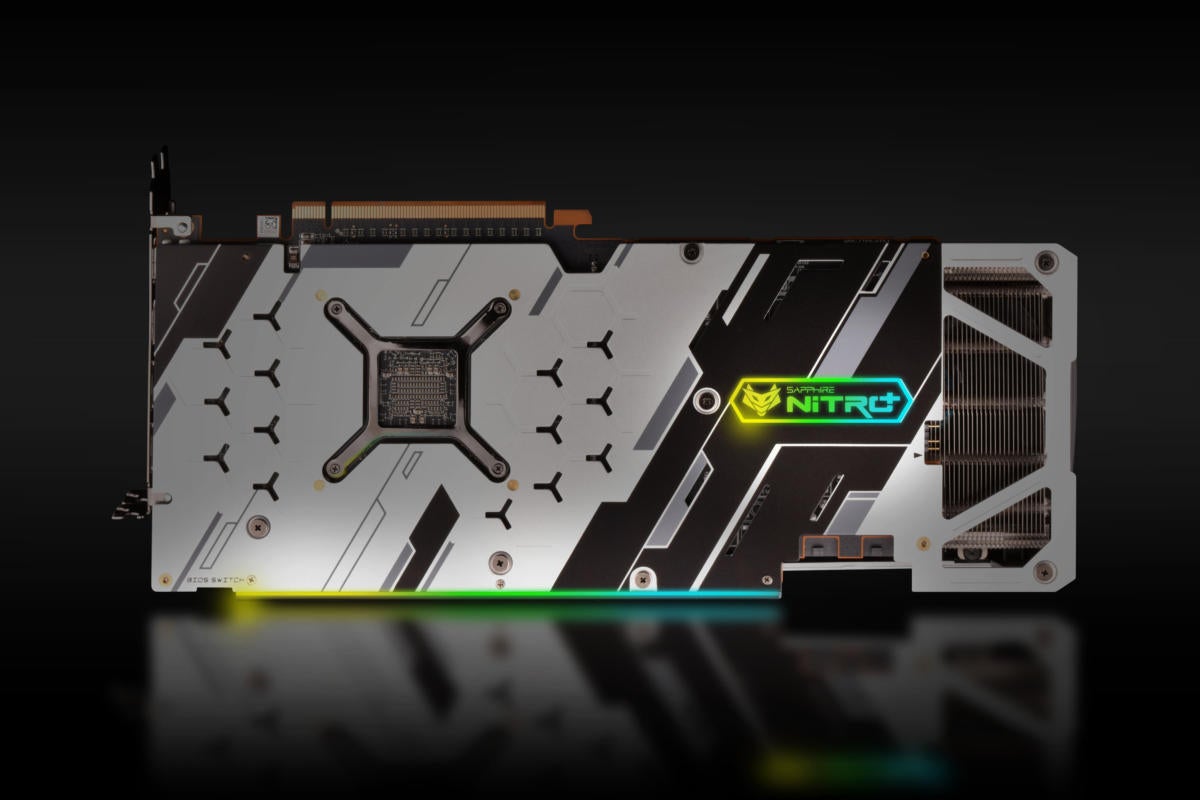 Sapphire
SapphireSimple? Sure. But I love to see quality-of-life improvements like this, and it emphasizes how much extra utility Sapphire managed to squeeze intro Trixx for this new Radeon generation—spearheaded by the performance-enhancing Trixx Boost feature. Let’s take this to the test bench!
Next page: Our test system, gaming benchmarks begin

















