 Credit: IDG / Hayden Dingman
Credit: IDG / Hayden Dingman
Acer's latest Nitro 5 shows you just how affordable gaming laptops have become. Last year we reviewed the 2018 version of the Acer Nitro 5, which promised a great entry-level gaming experience for a mere $800 or so—cheaper even than some entry-level desktops I’ve built.
Now 2019’s Nitro 5 (available at Best Buy) has come across my desk, touting the usual annual upgrades. That means slightly more than usual though, as we’ve had both CPU and GPU generation changes this year. What can $800 buy you in 2019? Is it actually good enough for a modern gamer-on-the-go? Let’s find out.
This review is part of our ongoing roundup of the best gaming laptops. Go there for information on competing products and how we tested.
Variants
We took a look at the $830 Nitro 5, which features an Intel Core i5-9300H clocked at 2.4GHz, an Nvidia GTX 1650, 8GB of DDR4 RAM, a 1TB hard drive, and a 128GB SSD boot drive.
It’s not quite the most expensive Nitro 5, but it’s close. There’s also an $880 version that’s almost identical, except it trades the dual-drive storage solution for a single 500GB SSD. It’s up to you whether that’s worth the extra dough, though I’d argue the answer is yes.
 IDG / Hayden Dingman
IDG / Hayden DingmanThen there are a variety of less expensive Nitro 5s. At the very bottom is a $670 variant with an AMD Ryzen 5 2500U processor, AMD Radeon RX560X graphics, 8GB of DDR4, and a 1TB hard drive (but no SSD). There’s also a split-gen version that combines a Core i5-9300U with Nvidia’s older GTX 1050, sitting at $730.
It’s complicated, but honestly the version Acer sent us is probably the most balanced kit—though as I said, that 500GB SSD is tempting.
Design
The Nitro 5 may not be the sleekest or most attractive laptop, but it doesn’t feel cheap either—a common pitfall for budget laptops. The faux-brushed metal lid looks higher-end than it is, though one touch dispels the illusion. This laptop is very plastic. Still, it’s a stealthy way to improve the Nitro 5’s standing from a distance. And while I’m not in love with the red-and-black color scheme, which just screams “Gaming Laptop,” the jewel-tone variant used here is eye-catching and slightly less garish than the norm.
 IDG / Hayden Dingman
IDG / Hayden DingmanThat said, this is unmistakably a gaming laptop—same as the Nitro 7 we reviewed a few months back. It’s aggressive, especially the vents on the rear, though at least those aren’t red this time. I also find the pentagonal lid shape questionable. It doesn’t really do much to slim the Nitro 5’s profile, nor is it especially interesting.
But in most respects the Nitro 5 is identical to the Nitro 7, and I liked the Nitro 7. The Nitro 5 even features, if not the same keyboard as the Nitro 7, then one I enjoyed equally as much. As I said when reviewing the Nitro 7:
“In most ways it’s just your typical chiclet slab, but there’s a generous amount of travel to each keystroke and a crisp, tactile click that makes it a joy to type on.”
Like the Nitro 7, I’ve found myself using the Nitro 5 to write articles more often than I expected. It feels great—better than keyboards I’ve used on laptops two or three times the price. I still wish the touchpad had discrete mouse buttons, as that’s a pet peeve of mine on gaming laptops, but that feature punches well above the Nitro 5’s price point.
 IDG / Hayden Dingman
IDG / Hayden DingmanMost things do, really. The Nitro 5 is impressive. You can tell where corners have been cut, but most are inoffensive and unnoticeable to the casual observer.
Well, except the display. If there’s one not-so-hidden compromise that brings the Nitro 5 in under budget, it’s the screen brightness. In most regards the Nitro 5 holds its own, with a fairly standard 15.6-inch, 1920x1080 IPS screen. It peters out at a mere 250 nits’ brightness though, which is usually our baseline for testing.
250 nits is usable, even in a fairly bright room, but it’s definitely not impressive, and especially a shame given the Nitro 7 clears the 250-nit mark and then some. Viewing angles on the Nitro 5 also seem slightly narrower, though I don’t have a Nitro 7 on hand to compare. But it’s a noteworthy difference between the Nitro 5 and Nitro 7 lines—one of the few that isn’t related to under-the-hood hardware.
Performance
So let’s get into the under-the-hood hardware, shall we? As I said, the Nitro 5 we reviewed packs an Intel Core i5-9300H, Nvidia GTX 1650, and 8GB of DDR4 RAM.
It’s modern but very entry-level gaming hardware, exactly what you’d expect for the price. Benchmarks prove that out, as the Nitro 5 slips a few notches below the Nitro 7 we looked at—especially in the CPU category, where the Nitro 7’s Core i7-9750H handily outpaced the Nitro 5’s Core i5 in Cinebench, most notably in multi-threading.
 IDG / Hayden Dingman
IDG / Hayden DingmanThe pattern repeated in the HandBrake test, where we re-encode a 30GB MKV file down to the Android Tablet standard. The Nitro 7 wasn’t exactly speedy, but still managed to finish the job almost ten minutes faster than the Nitro 5’s poor Core i5 and its 44-minute encode. That said, the 2019 Nitro 5 did manage to improve upon its predecessor’s time (52 minutes) by almost ten minutes, so it’s not all bad news. You’re getting a lot more bang for your buck this year than last year.
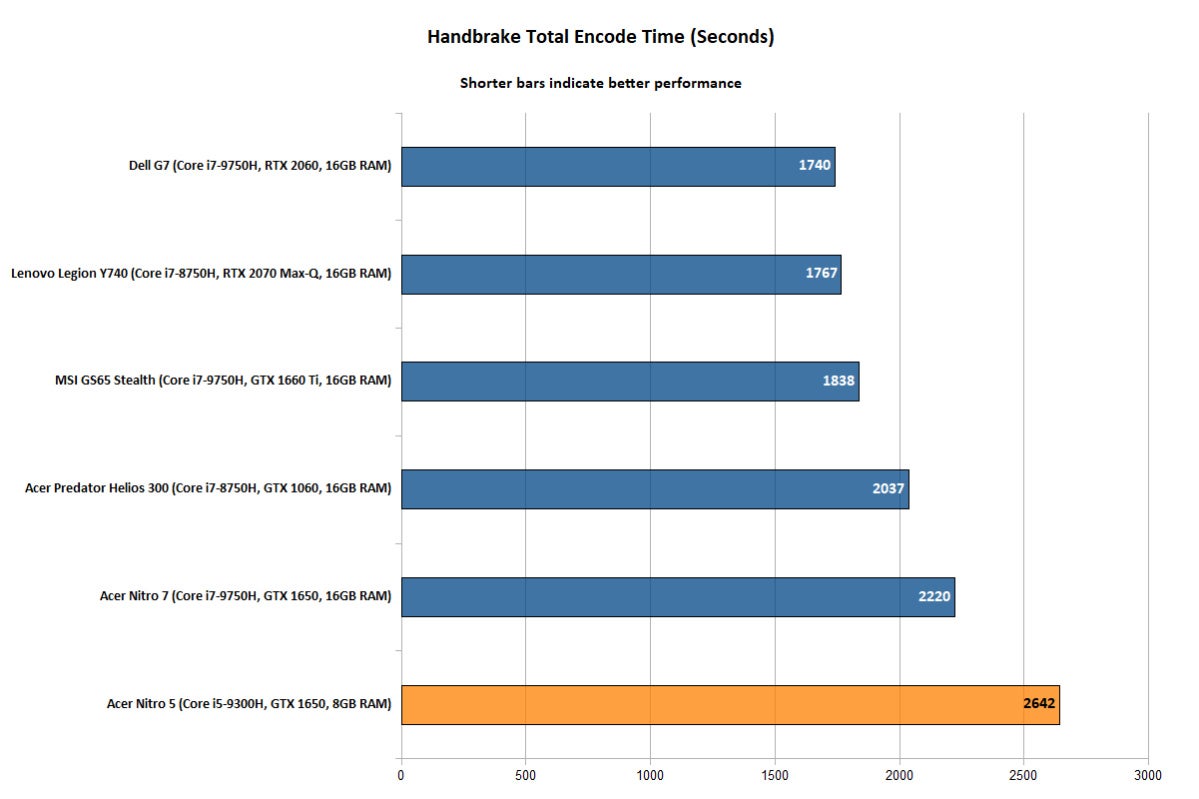 IDG / Hayden Dingman
IDG / Hayden DingmanEnough bang for your buck, though? For that we really need to turn to gaming performance, and that GTX 1650. And listen, the results aren’t amazing. The GTX 1650 is an entry-level card with entry-level performance, and we can see that in our FireStrike Extreme results...
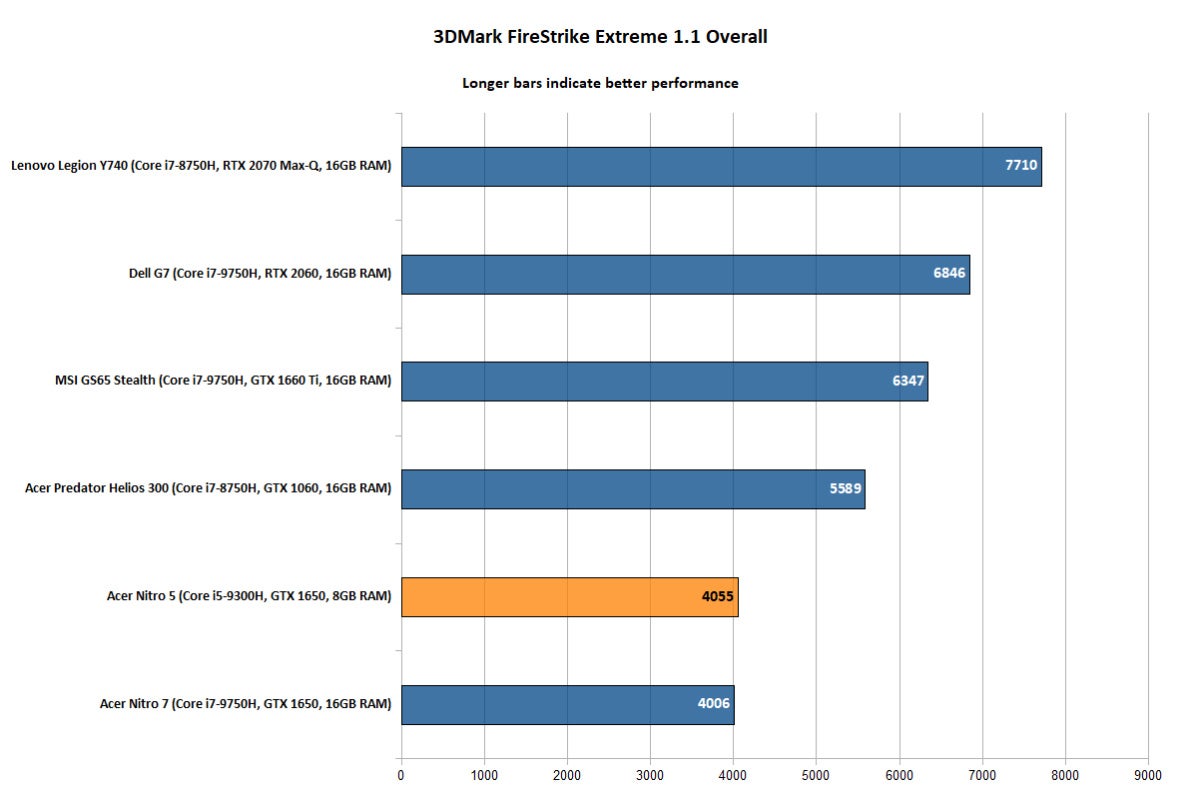 IDG / Hayden Dingman
IDG / Hayden Dingman...as well as in our real-world gaming benchmarks, Middle-earth: Shadow of Mordor and Rise of the Tomb Raider. These are unimpressive results. The fact that the GTX 1650 struggles to maintain a steady 60 frames per second at 1080p resolution in Rise of the Tomb Raider—a four-year-old game—isn’t great. There’s not a ton of runway for the Nitro 5, especially as we draw near the next console generation.
 IDG / Hayden Dingman
IDG / Hayden Dingman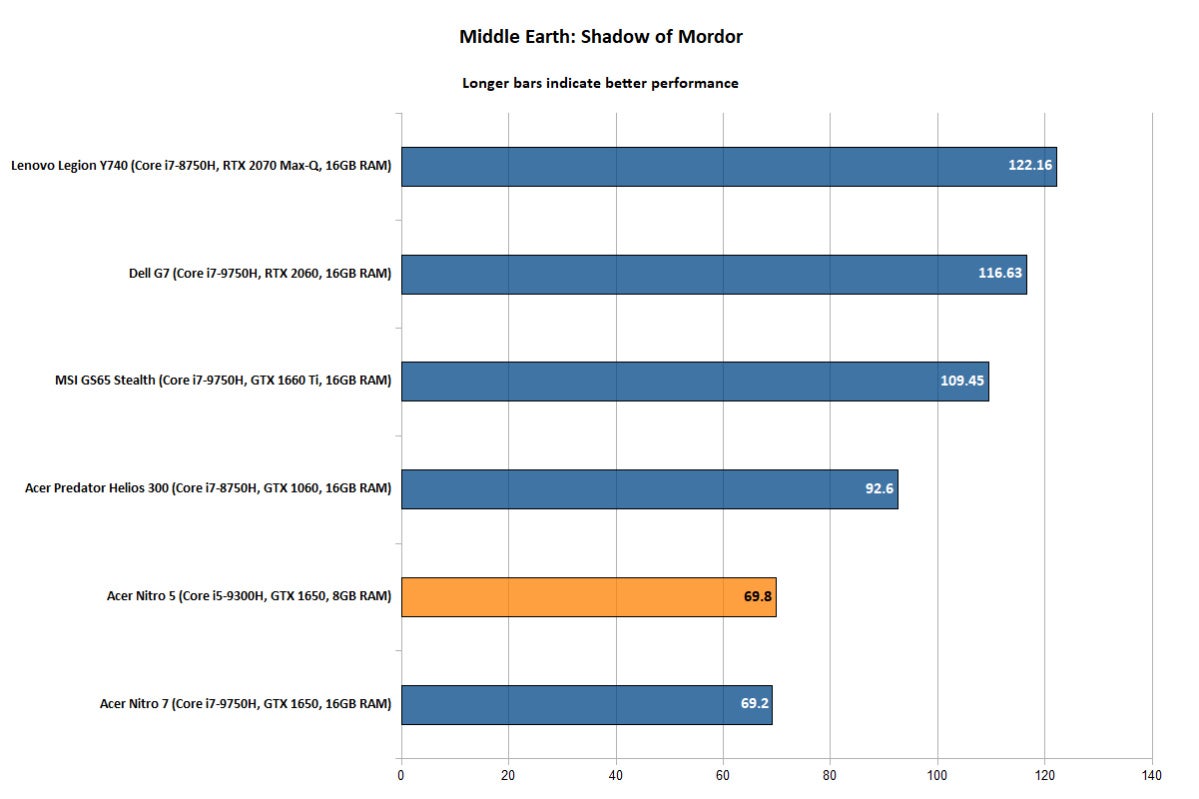 IDG / Hayden Dingman
IDG / Hayden DingmanBut it’s really affordable. I think that’s the catch here. The Nitro 7 ran with the same GTX 1650 and cost hundreds of dollars more, which is almost impossible to justify. The Nitro 5’s discount price at least gives it a shot at relevance. Not that long ago, its about-$800 price wouldn’t even have netted a proper graphics card. That in mind, the price here is pretty reasonable.
There’s been one last major improvement: battery life. We knocked 2018’s Nitro 5 for its 291-minute runtime, and Acer apparently took the criticism to heart. For 2019 the battery’s been upgraded from a measly 48Whr to a more resilient 59Whr, with the end result that this year’s model lasts more than two hours longer.
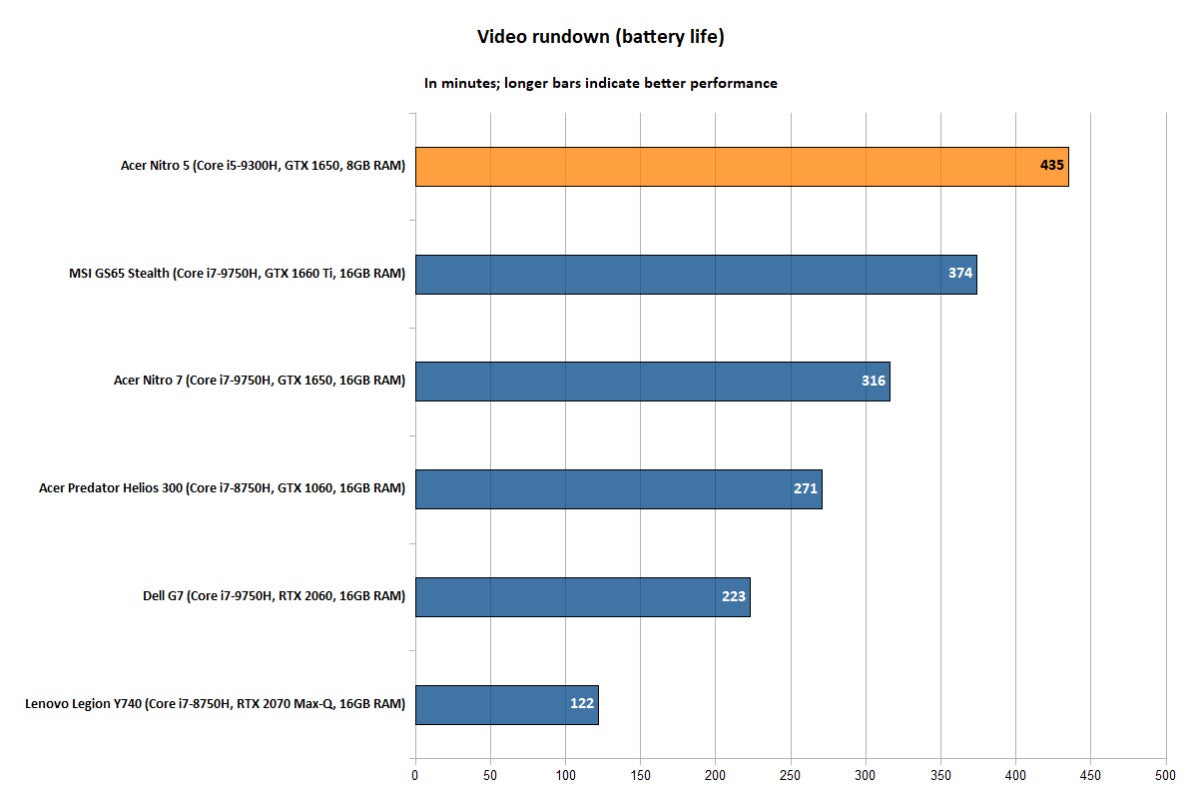 IDG / Hayden Dingman
IDG / Hayden DingmanSure, that won’t translate directly into two more hours of peak-performance gaming—we do our rundown test with looped video, which is considerably less intensive. Still, for a gaming laptop? Seven hours of battery under our test conditions is almost unheard of.
Bottom line
Honestly the only aspect of the Nitro 5 that gives me pause is longevity. Look at that Rise of the Tomb Raider benchmark again: The GTX 1650 struggles with a four-year-old game. You’re definitely not going to max out most of 2019’s biggest releases, and it’s only going to get worse from here.
On the other hand, it’s about $800. Would I recommend saving up an extra $150 to $200 for Acer’s beefier Predator Helios 300, reviewed in July? Yes, absolutely. But if you simply can’t, or if you plan to buy a cheaper laptop and upgrade more often, then the Nitro 5 is a respectable entry-level machine. The build quality far surpasses what I’d expect from a laptop this cheap, and the internals are “good enough,” for what that’s worth.
















