Kaspersky is back for 2020 with its new service, Kaspersky Security Cloud. The updated offering is billed as a new “adaptive security” suite that is supposed to act like a personalized multi-device umbrella across all your devices. In our experience, it added a few new tools for the PC but is essentially an upgraded versions of the same multi-device products we’ve seen from Kaspersky for some time.
Note: This review is part of our best antivirus roundup. Go there for details about competing products and how we tested them.
There’s no denying Kaspersky Security Cloud is a good deal for families. Kaspersky Security Cloud works on Windows, MacOS, Android, and iOS and comes in two flavors: Personal for up to five devices for $100 per year (there’s also a $90 three-device subscription), or Family for $150 per year covering 20 devices. The latter is tremendous considering most mainstream suites charge $100 to cover 10 devices. For an extra $50 you can double that. The Personal plans are still a little on the high side compared to the competition.
 IDG
IDG
The Kaspersky Security Cloud dashboard.
As with Kaspersky Total Security, which we looked at last year, Kaspersky Security Cloud uses a tiled interface with eight options on the dashboard. These include Scan, Database Update, Protection for Kids, Password Manager, Privacy Protection, Safe Money, Mobile Protection, and Secure Connection.
Those are slightly different from Total Protection. The tile leading to your My Kaspersky online account, for example, is gone. Parental Control has been renamed Protection for kids, the VPN is now front and center under Secure Connection, and Mobile protection replaces the Backup and Restore option.
The Mobile protection option is a nice and convenient way to get Security Cloud on your mobile device. It shows a QR code that leads to your respective app store to download the Security Cloud app. During my tests with Android, my account details were included in the QR cloud so I didn’t have to sign in yet again on my mobile device.
Cloud Security on Android is more like a mobile dashboard. If you want Kaspersky features you still have to download and install other Kaspersky apps such as antivirus, the VPN, and the password manager. You can carry all that out from the Cloud Security app or online from My Kaspersky.
Protection for kids offers the usual parental controls. You can control a child’s social networking activity, web browsing, and device usage. On mobile you can also locate your child on a map and use geofencing to alert you when the child goes into a part of town they shouldn’t be in.
 IDG
IDG
Parental controls for social networking on My Kaspersky.
Kaspersky’s approach may not be to everyone’s liking, as it’s the classic “spying” or “snooping” approach to monitoring your children. But for those who need this kind of monitoring, it’s there. One nice feature that Kaspersky has for the parental controls is that every stage of this section offers advice from a clinical psychologist on how to handle various issues.
Some of this advice is tailored to specific ages. When you first install Kaspersky on a child’s device it may advise you to tell the child the application is on there. If you decide to limit device usage times, then it advises you to make sure your child has other activities to occupy their time. It’s a nice touch for parents who want some advice on how to deal with their child and technology.
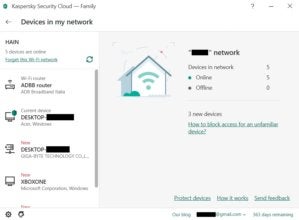 IDG
IDG
Kaspersky Security Cloud’s My Network feature.
Kaspersky has also joined the world of IoT in 2020, with a new tool that can show you all the devices on your network under More Tools > My Network > Devices in my network. It alerts you when a new device joins the network, which can be handy to detect unknown devices on your network.
In addition, Kaspersky still has the network activity feature that shows all the apps on your Windows device connecting to the internet.
One final addition to the Windows program is the hard drive health monitor that tracks and predicts hard drive errors based on the S.M.A.R.T. (self-monitoring analysis and reporting technology) feature that most modern drives have.
Performance
Kaspersky is always a top performer for antivirus performance and the tradition continues. The most recent results from AV-Test cover Kaspersky Internet Security 19, which uses the same detection engine as other Kaspersky products. In July and August 2019, Kaspersky had a 100 percent protection rate against 0-day malware attacks including web and email threats based on 368 samples. The detection rate for widespread and prevalent malware using more than 13,000 samples was also at 100 percent.
The July to August 2019 real-world protection test from AV-Comparatives also saw Kaspersky highly rated. The detection engine had a 99.1 percent blocked rate with zero false positives from 352 samples.
Finally, we move on to SE Labs whose most recent report covers April through June 2019. Kaspersky received a AAA rating, the highest score SE Labs provides, along with nine other protection suites.
As for our in-house performance tests, they were largely positive. We diverged from our current testing procedure with a number of new tests. Overall, Kaspersky performed very well with almost no change with or without Kaspersky installed on our test PC.
In a large file transfer test, Kaspersky was 11 seconds faster, which isn’t that significant since the entire transfer time was over 10 minutes. In the unzip time test, Kaspersky was 35 seconds slower than a non-Kaspersky install of Windows 10. If you do a lot of opening of large zip files it may take a little longer with Kaspersky installed.
The PC Mark 10 Extended test saw no difference in performance with or without Kaspersky running after a full scan.
Conclusion
There’s no question that Kaspersky Security Cloud is a solid antivirus suite. Its performance is top notch, and the price is good, especially for families. It all comes down to whether you trust the company as antivirus has to have deep hooks into your system. You get a lot more value for security with all of Kaspersky’s features compared to free options like the built-in Windows Defender, and for families it covers a large number of device without breaking the bank.
















