 Credit: Gordon Mah Ung
Credit: Gordon Mah Ung
We’ll be honest with you: We didn’t originally intend to see if an ultrabook convertible tablet could compete with a Mac Pro or not. No, our plan was to see if our monstrous American-made (from internationally sourced parts) Mac Pro clone could compete with the today’s Mac Pro. No, not the beastly new one that’s coming sometime this fall, but the only Mac Pro desktop currently available—the long-in-the-tooth “trash can.”
Yes, they really still sell this thing.
Anyway, we only had benchmark numbers for what was once Apple’s mid-range Mac Pro with a 6-core Xeon E5-1650V2 with dual Fire Pro D500 GPUs. With its 16GB of RAM and 256GB SSD for $3,000, that’s just not fair at all. We think you’ll agree too since our homebrew, uhh, “Mack” Pro features a 32-core Ryzen Threadripper 2990WX CPU, a GeForce RTX 2080 Ti graphics card, a 2TB Corsair MP600 SSD, and 64GB of RAM in a prototype Dune Pro case. All told, our clone probably costs $5,000.
 Gordon Mah Ung
Gordon Mah Ung
Can an ultrabook beat a professional workstation? Yup.
We wanted to see just how far Intel’s CPUs have progressed, so we ran a few modern benchmarks against both the Mac Pro and a Dell XPS 13 2-in-1 7390that we’re still reviewing. The new XPS 13 2-in-1 7390 features a quad-core Intel 10th-gen Core i7-1065G7 with 16GB of LPDDR4X and a 512GB SSD. The 1920x1200 resolution touchscreen also supports pen input. And yes, the 2-in-1 is a 360-degree design so it can be used as a tablet.
So how does Apple’s long-abandoned (but still sold) flagship Mac Pro stack up against a thin-and-light modern Windows laptop? Let’s find out—for science! For our tests, we used popular available tests for both Windows and MacOS.
Ultrabook PC vs. Mac Pro: Geekbench 5
The first test is Primate Lab’s recently unveiled Geekbench 5. The latest version is more intensive than previous ones and should scale with cores and threads, so a 15-watt TDP quad-core laptop CPU should theoretically have no chance against a 6-core Xeon E5-1650 V2. The Xeon, mind you, has far less thermal restrictions with its 130-watt TDP, and both CPUs actually have the same boost clocks of 3.9GHz.
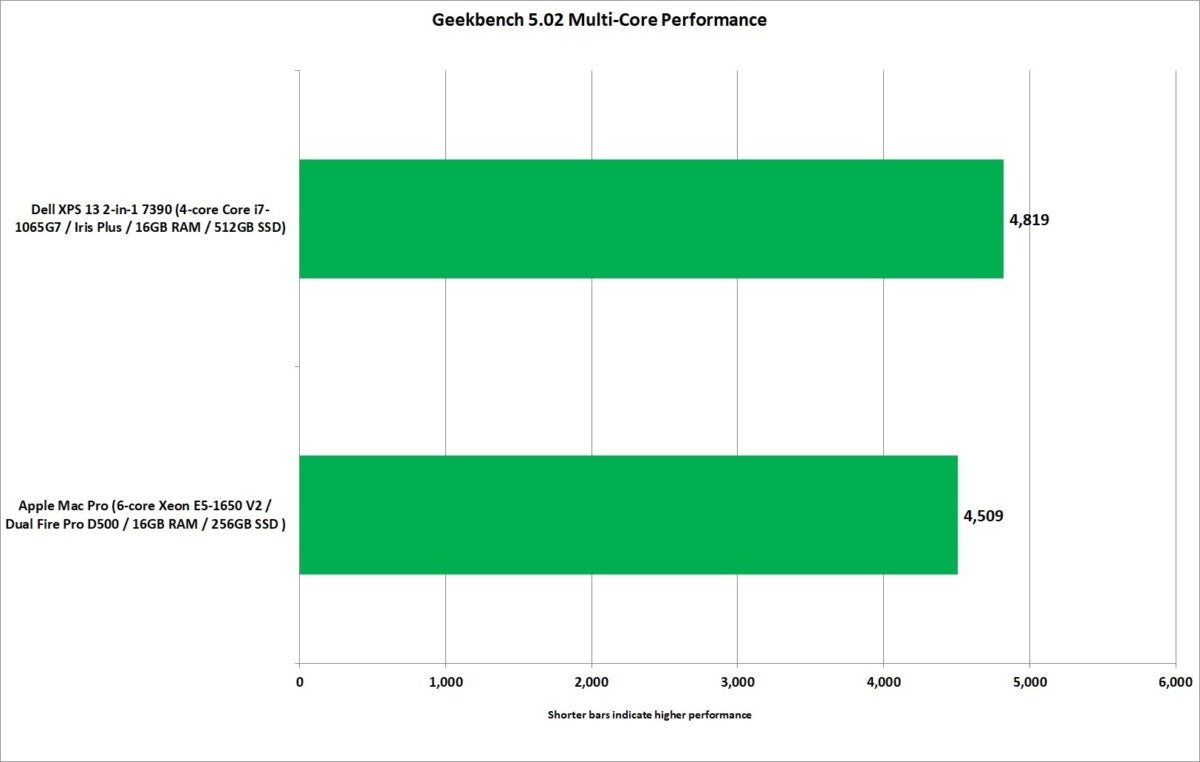 IDG
IDG
The latest version of Primate Lab’s Geekbench 5 is a little more intense than previous versions. It should and does scale with core count, so no contest right?
No, we didn’t mix the results up. A quad-core Dell XPS 13 2-in-1 ultrabook is faster than a desktop Mac Pro in Geekbench 5.0. It’s not a lot, but the fact that the Apple has two more cores should be to its advantage in this test.
The thing is, it actually gets uglier—and not for the tiny little laptop either. Geekbench also tests a single-core mode, which is actually probably closer to most people will see in their day-to-day applications.
 IDG
IDG
What the frak? The tiny little Dell XPS 13 2-in-1 simply whups that Mac Pro in single-threaded performance.
Yes, again, there’s no mix up. That’s a sub-3 lbs. laptop wailing on the Mac Pro to the tune of a 61 percent performance increase in single-threaded performance in Geekbench 5.
Again: both CPUs have a turbo clock of 3.9GHz so this probably isn’t the clock speed difference between the computers at play here. And, frankly, the Mac Pro should have the advantage on clock speeds because it’s a desktop with far more cooling than a laptop right?
In the end, what’s likely going on is the goodness of an Intel 10th-gen, 10nm CPU with support for modern AES encryption, AVX, AVX512 and all kinds of modern instructions that Primate Labs usually rolls into its newest tests.
XPS 13 2-in-1 vs. Mac Pro: Cinebench R20
Geekbench 5 is built on two dozen or so different “loops” of different CPU performance metrics. To get a better idea how the two computers would perform in just one task—say 3D modelling—we went ahead and fired up Maxon’s new Cinebench R20. It’s a popular free benchmark built on its commercial Cinema4D engine that’s embedded into such popular applications as Adobe Premiere Creative Cloud. The test traditionally scales very well with CPU cores so if you have more threads, and can maintain a reasonable clock speed, you win.
So 6-core vs. 4-core: no contest right? Yeah think again. Although the Mac Pro is the technical winner here, this is basically a tie. That’s insane when you again think about how Apple is still selling this “professional-class” workstation, and it’s basically dead even with a 2.8 lbs. laptop you can slip into your purse. What the hell Apple?
 IDG
IDG
The Mac Pro “wins” but let’s really call this a tie.
We also run Cinebench R20 in its single-threaded mode to try to gauge the speed of each core. Apple actually sells a 12-core version of the Mac Pro still so this result would likely be somewhat applicable to putting the top-end Mac Pro against the XPS 13 2-in-1.
 IDG
IDGAnd, of course, were again left wondering just what the hell is going on with the Mac Pro as the tiny Dell XPS 13 2-in-1 comes in about 36 percent faster than the Mac in single-threaded performance. Whut?
Again, with both machines with the same Turbo Boost of 3.9GHz, it’s likely not clock speeds here to be blame, but the newer instructions supported by Cinebench R20. Maxon rolled in support for AVX and AVX512 workloads into its newest rendering engine which the 10th gen Ice Lake CPU supports.
That has to be it, right?
Ultrabook vs. Mac Pro: Corona 1.3
Our next CPU test is the Corona Renderer benchmark. It’s an unbiased photo-realistic renderer which means it doesn’t take any short cuts when rendering an image. It takes about five minutes to run and the more CPU cores you have, the faster it typically runs.
After several rounds of being pummeled by a tiny laptop, the results here are actually more in line with what expected to see from a 6-core professional grade computer with the Mac Pro scoring 78 percent higher in this particular test.
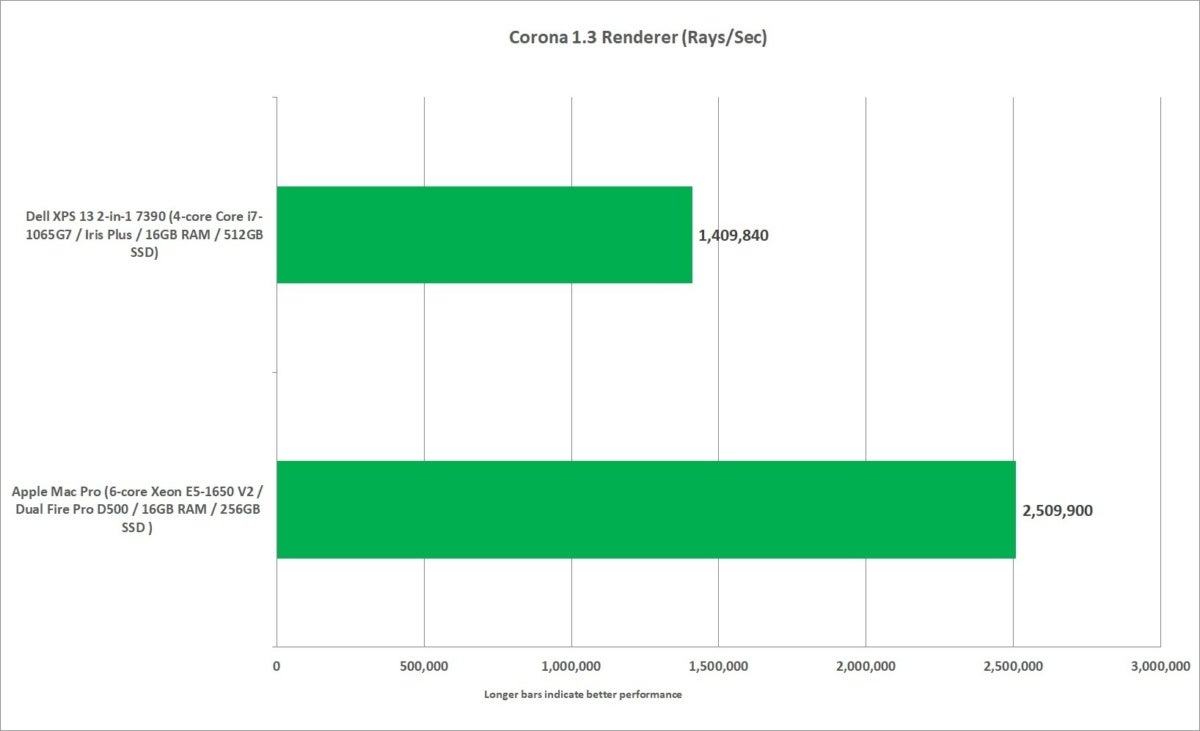 IDG
IDG
The Mac Pro is finally faster in one test than the 13.3-inch Dell ultra light laptop. Whew.
XPS 13 2-in-1 vs. Mac Pro: Geekbench 5 Compute
Most of our tests have concentrated on CPU chores but we did want to at least poke at the graphics performance, so we also ran Geekbench 5’s Compute module. We ran OpenCL on both (Metal didn’t work with the dual Fire Pro D500 setup in the Mac anyway) and the results were a good showing for the Mac, with a 104 percent performance advantage over the tiny Dell laptop.
Of course, PC fans will say, uhh, that’s a dual-GPU Mac Pro vs. Intel integrated graphics. That’s just not fair.
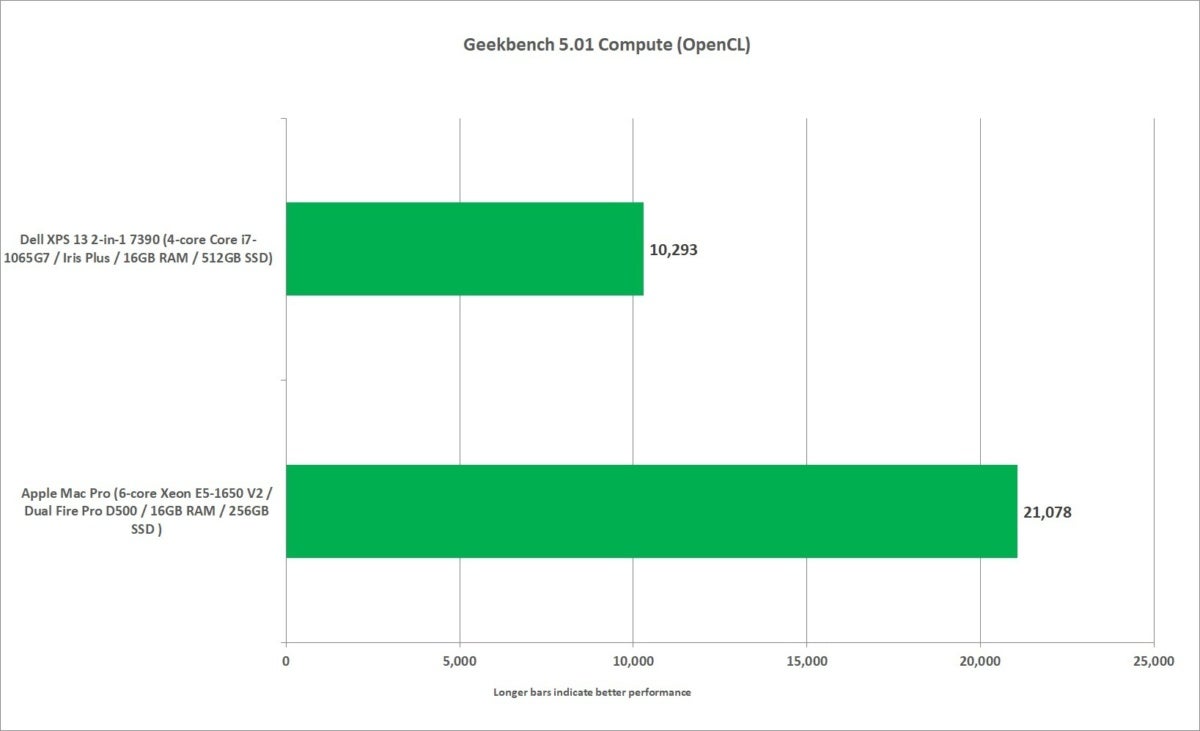 IDG
IDG
The dual Fire Pro D500 in the Mac is about 104 percent faster than Intel’s integrated graphics.
XPS 15 7590 vs Mac Pro: Geekbench 5 Compute
We’ll concede that’s it not fair to put discrete graphics against integrated graphics, even if it is Intel’s newest integrated graphics so we let the XPS 13 2-in-1 7390 call in reinforcements from its big sister: The powerful but still svelte Dell XPS 15 7590.
With its Core i9-9980HK and GeForce GTX 1650, can a laptop be faster than a Mac Pro? Well, yes. The XPS 15 7590 basically shows up to our OpenCL tests with its sleeves rolled up and saying “I heard someone was messing with my little brother here?” And yes, its laptop GPU easily pummels the Mac Pro’s aging desktop GPUs in Geekbench 5’s OpenCL test. Should we test games? No, not really. Remember, the Mac Pro is a professional workstation, and the XPS 15 is arguably a prosumer laptop, so gaming isn’t the jam that we really care about here.
 IDG
IDG
The XPS 15 and its Core i9-9980HK and GeForce GTX 1650 step in.
XPS 15 7590 vs Mac Pro: Corona 1.3 performance
Since the XPS 15 7590 stopped by, let’s also see how its mobile Core i9-9980HK does against the Mac Pro’s Xeon in Corona. We’ve already noted the performance compromises it takes to stuff an 8-core CPU and GPU into a small laptop like the Dell XPS 15, but it’s still enough to dispatch the Mac Pro desktop’s Xeon chip in this one test. We do think if it were a longer workload, the Mac Pro has a better chance to catch up—but that’s not guaranteed either.
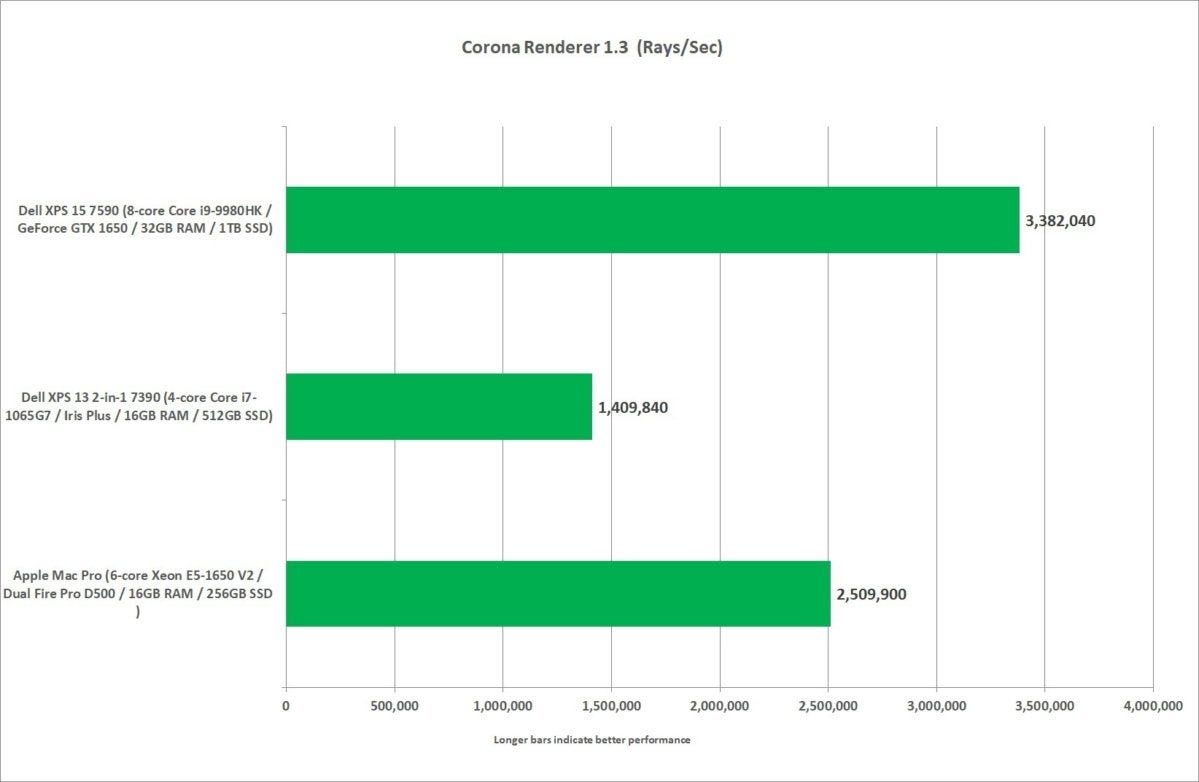 IDG
IDG
The Dell XPS 15 and its 8-core CPU can easily outrun the Mac Pro but we think longer workloads should favor the Mac Pro.
XPS 13 2-in-1 vs. XPS 15 vs. Mac Pro: Price
Our last comparison is something that also has to be done to make this more fair: Price. For that, we looked at the configurations of the laptops we tested and the Mac Pro. You can decide for yourself the winner, but on specs we think both laptops actually win, since they give you larger SSDs, the same or more RAM and, well, they come with a monitor and are self contained.
 IDG
IDG
Both the laptops are faster, have better specs and are faster than the current Mac Pro.
Is this even fair?
We know, the hackles of Mac enthusiasts are raised because it doesn’t make any sense to put two modern 2019 laptops against the Mac Pro, which was introduced in 2013. We’d agree with that except for one thing: the Mac Pro with its 2013-era hardware is still available today.
It’s been on sale virtually unchanged since its introduction during the previous presidential administration. Six World Series have gone by, governments have fallen, and the Patriots have won three Super Bowls since the “trash can” Mac Pro was introduced and essentially frozen in amber. Yes, there’s a beastly new Mac Pro coming one day—but this Mac Pro is still sold for $3,000 today.
So yeah, if you’re asking if this is fair to the Mac Pro, you should probably be asking if it’s fair to the Dekk XPS 13 2-in-1 to be compared to what’s a half-step from being vintage computing at this point.
And yeah, we still got this too:

















