 Credit: Gordon Mah Ung
Credit: Gordon Mah Ung
It’s official: You can have both performance and light weight in the same laptop, and Dell’s new XPS 13 7390 is here to prove it. With its 6-core Intel Core i7-10710U CPU, this thin, light machine has actually outpaced bigger workhorse models.
And no, before we get you too worked up: The XPS 13 7390 and its Comet Lake-U CPU aren’t going to outpace a current workstation with, say, a smoking-fast, state-of-the-art Core i7-9750H. But it is the first ultraportable laptop to actually outrun older 7th-gen “H”-class CPUs in heavier laptops, including those in its XPS 15 cousins.
The amount of performance in this amount of portability was simply unheard of just, well, earlier this year.
 Gordon Mah Ung
Gordon Mah UngDell XPS 13 7390 specs
The XPS 13 7390 is externally no different than the XPS 13 9380 we reviewed, no surprise as it’s based on the same refreshed chassis. Inside is where it all counts, and Intel’s latest CPU is the major difference. The primary specs follow:
CPU: Intel 10th-gen Comet Lake Core i7-10710U.
RAM: 16GB LPDDR3/2667 in dual-channel mode.
GPU: Intel UHD graphics
Screen: 4K UHD touch screen
Storage: Toshiba KXG60ZNV512G M.2 PCIE SSD
 Gordon Mah Ung
Gordon Mah Ung
You get two Thunderbolt 3 lanes but sadly, no USB Type A.
Size and weight: Our XPS 13 weighed in at 2.8 pounds, 3.3 total with the AC adapter. The laptop is just under 12 inches wide, just shy of 8 inches deep, and 0.3 to 0.46 inches thick.
Networking: WiFi 6 using Killer/Intel AX1650 and Bluetooth 5.0
Ports: Two Thunderbolt 3, 1 USB-C, analog headset jack, Noble lock port
 Gordon Mah Ung
Gordon Mah Ung
The keyboard on the new XPS 13 7390 isn’t our favorite, but it's still fine. The trackpad supports Microsoft’s Precision touchpad driver and has a slight drag to its surface rather than the feel of smooth glass.
Keyboard and trackpad
As the laptop is largely based on the previous XPS 13 9380, our opinions mostly haven’t changed on the XPS 13 7380 keyboard and trackpad. We will note that the trackpad on this particular sample has a slightly metallic feel with a little bit of friction in it. We’re heard some complain the keyboard isn’t quite as snappy as older models and we’ll have to agree. It’s difficult to put words to, but the keyboard just feels a little slow to respond. It’s certainly no deal-breaker, but it’s not our favorite laptop keyboard.
It’s all about the core count
The big news is the the 6-core Core i7-10710U chip, which offers performance unheard of in an ultraportable laptop. The 10th gen “Comet Lake” CPU is essentially built by taking the same 14nm-based Whiskey Lake CPUs and adding two more cores to the die. Yes, you’ll scoff that this is the “same old, same old,” but you’d be wrong because up to now, we’ve never seen more than 4 cores in laptops this thin and light.
 Gordon Mah Ung
Gordon Mah Ung
Two more cores gives the 10th-gen Core i7-10710 a huge leg up over other thin and light laptops.
Cinebench Performance
Intel has been frowning every time someone mentions running a test designed to measure intensive 3D modelling on thin-and-light laptops, because few do that task. However, we should add, with the performance now available in a thin-and-light laptop, it’s actually possible to do light 3D modelling on the go. You can see this easily illustrated in our first test using Maxon’s Cinebench R15 above. The additional two cores add up to a 34-percent bounce over the 10thgen Core i7-1065G7 in the Dell XPS 13 2-in-1.
Even more impressive though is the comparison between the fastest 8th-gen Whiskey Lake and the new 10th-gen Comet Lake chip. As both are the same essential cores, the 44-percent bump is simply phenomenal.
 Gordon Mah Ung
Gordon Mah Ung
Single-threaded performance also gets a decent bump but most of these laptops offer up fairly similar performance.
The world doesn’t revolve around multi-threaded performance, though, and in many ways, single-threaded performance using a single core is almost as important. On single cores, the clock speeds between the various generations count the most. And no surprise, as they all come closer in clock speed on lighter lights, we see the performance gaps close up. The new XPS 13 7390 is only 7 percent faster than the XPS 13 2-in-1 with its 10th-gen CPU and only about 8 percent faster than the previous XPS 13 9380.
We should point out that if you’re using an older 7th-gen Kaby Lake-based laptop, the latest 10th-gen Core i7 10710U is about 32 percent faster in single-threaded tasks.
 Gordon Mah Ung
Gordon Mah Ung
What’s impressive is the XPS 13 7390 has the thermal headroom to maintain clock speeds even under a 45 minute all-core encode task.
HandBrake performance
While Cinebench is useful for rendering a performance score, one weakness of relying on Cinebench alone is it doesn’t often tell you how a laptop will run under longer, more stressful circumstances that may cause the CPU to heat up--and slow down.
For that we rely on the HandBrake encode utility, which we task with converting a 30GB 1080p file using the Android Tablet preset. The entire job can take up to an hour or more on a quad-core thin-and-light computer, depending on how far the manufacturer wants to dial back the speeds.
The Dell XPS 13 7390 finishes in an impressive 43 minutes. We'd been concerned that clock speeds would drop so low, the laptop would lose against comparable CPUs in its class despite having more cores. No such thing: A 43-minute CPU encode indicates there’s plenty of thermal headroom.
Even more impressive is the fact that the score from the new XPS 13 is actually faster than what we saw from some of Dell’s larger XPS 15 workhorse laptops. While the XPS 15 9560 features an older 7th-gen Kaby Lake H chip, it’s far less thermally restrained than the CPU in the tiny XPS 13. The XPS 13 outperformed both it and the Kaby Lake G-based XPS 15 9575 in HandBrake. No, the XPS 13 won’t beat a brand-new 8-core XPS 15, but seeing this tiny 13-inch laptop run a long-duration encode and come in before larger 15.6-inch laptops is an unprecedented feat.
 IDG
IDG
PCMark 8 performance does suffer at high resolutions sometimes, but for most part any of these laptops would be fine for boring office tasks.
PCMark 8 Performance
We wish we spent all our time doing really cool 3D renderings of futuristic scenes. Instead, like most of you, we're plodding along in big giant spreadsheet, running a mail merge, or typing a TPS report for Bob. To replicate the workaday world, we run PCMark 8’s Work benchmark with the conventional setting, simulating Office chores, video conferencing, and the like.
You’ll see two results on the chart above: one running PCMark 8 at the laptop’s native 4K resolution, and then at the lower resolution of 1920x1080. At high resolutions, Intel integrated graphics can occasionally depress scores. Whether that’s the fault of drivers on a laptop or PCMark 8 itself we’re not entirely sure, but the story doesn’t change anyway: You probably cannot tell the difference in Office or Chrome between the fastest laptop on this chart and the slowest.
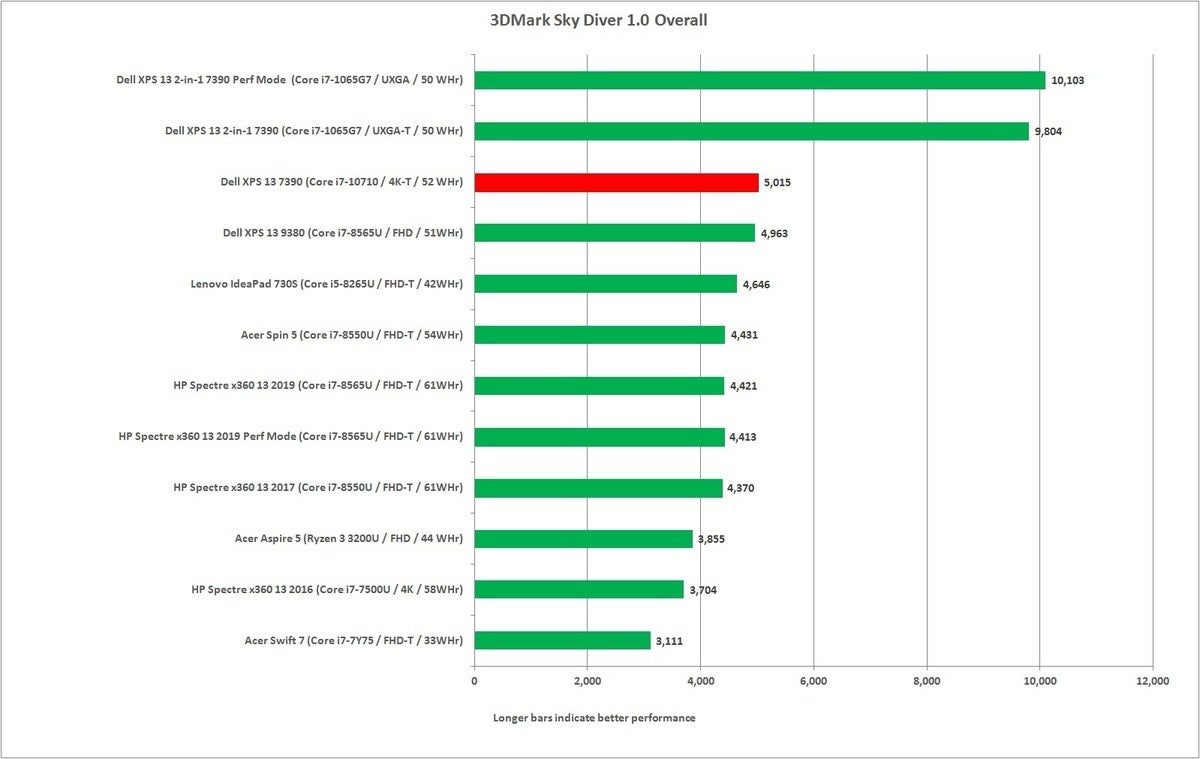 Gordon Mah Ung
Gordon Mah Ung
Intel UHD graphics hasn’t drastically changed in years. If you want some excitement, the XPS 13 2-in-1 7390 with its Ice Lake CPU is recommended.
XPS 13 7390 graphics performance: Yawn.
With all the emphasis on adding two more cores, the one thing Intel didn’t do was upgrade the graphics. In fact, while the integrated graphics in previous 8th-gen CPUs had numbered names such as UHD 620, the new Core i7-10710 gets simply: “UHD.” Numbered or not, the performance of the UHD graphics in the XPS 13 is essentially the same as it was in the previous XPS 13 with its UHD 620 graphics.
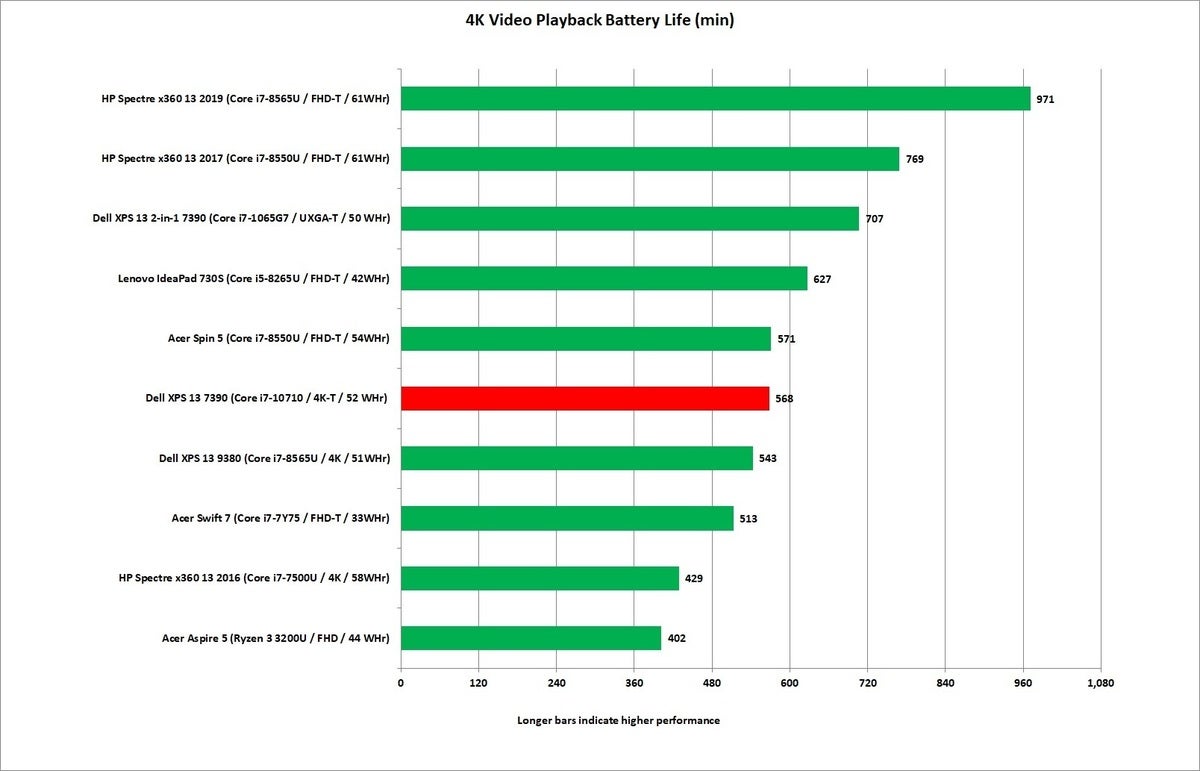 Gordon Mah Ung
Gordon Mah Ung
Battery life is decent but hobbled by the use of the 4K resolution screen.
Battery performance
Our last test measures battery life and is probably the one metric that matters the most to people. For our test we loop a 4K video with the laptop in airplane mode with ear buds connected, and the display set to a decently bright 250 nits to 260 nits. That’s the brightness you’d use in an office setting in the daytime or in an airplane cabin when the lights are on.
The XPS 13’s battery life was average to fair. While you might suspect the 6-core CPU to be at fault, the truth is most video tasks use very little power, as the graphics chips handle most of the work. That leaves the CPU to do nothing during video playback.
The most likely reason for the average battery life is the 4K panel. There’s typically a 15- to 20-percent battery life hitfrom using super-high-resolution screens in laptops. Still, almost 10 hours of video run time on a 4K panel isn’t bad. We should point out that you can expect to lop off maybe a third to half of that if you’re browsing and actively doing office chores. If you’re doing something more intensive like gaming or hammering all of the cores, we’d expect run times to drop drastically.
XPS 13 7390 Conclusion
While the Dell XPS 13's outsides are the same, the new 10th-gen CPU inside is drastically faster. So fast, in fact, the new Dell XPS 13 7390 can actually outpace XPS 15 models from just two years ago in heavy loads, and easily sprint away on lighter multi-threaded loads.
Let’s just say this is one fast laptop.
You can see the results we’ve compiled just from XPS laptops. To see a sub-three-pound XPS 13 jump ahead of several XPS 15 cannot be dismissed. With the performance capability of the XPS 13 7390, it’s entirely possible do work chores previously undreamed of on a laptop so light and so thin. That’s a big step forward for ultraportable laptops and something to be applauded.
 Gordon Mah Ung
Gordon Mah Ung
The XPS 13 7390 6-core Core i7-10710 can outrun a much hotter and much heavier XPS 15 from just two years ago.

















