 Credit: IDG / Hayden Dingman
Credit: IDG / Hayden Dingman
After a year’s wait, Red Dead Redemption II came to PC yesterday and I’m slowly making my way through it. So damn slowly. Red Dead Redemption II is undoubtedly the longest game I’ll play in 2019, a year that also involved me playing three Yakuza games, The Division II, Borderlands 3, and more.
Needless to say, six or seven hours is barely enough to know where it’s headed. And really, is there any point in rendering a verdict? It’s new to PC, but hardly an unspoiled landscape outside these pastures. If you want to know whether it’s worth playing, there’s about a year’s worth of writing and video on the subject.
That said, there are some aspects of the PC port I think are worth discussing.
A new benchmark
I’m testing Red Dead Redemption II at 1080p on an Nvidia GeForce RTX 2080 Ti, a graphics card that is usually overkill at that resolution. Like, “strapping a rocket booster to a tricycle, 100-plus frames per second in every game, maxed out” overkill.
 IDG / Hayden Dingman
IDG / Hayden DingmanRed Dead Redemption II brings it to its knees. The built-in benchmark told me I’d average around 55 frames per second, maxed out. In reality, I average closer to 45. This is a $1,200 graphics card and I’m struggling.
The main culprit, as is so often the case, is MSAA or Multisample Anti-Aliasing. Red Dead Redemption II has a handy VRAM calculator built into the settings menu, and you’ll see it jump when you activate MSAA. That’s only part of the story though. Even if you’ve got the VRAM to spare, you’ll take massive performance hits with MSAA active.
How bad? At 8x MSAA I get 45 frames per second. At 4x I get 58. At 2x, I can hit a smooth 60 frames per second with room to spare, hovering around 70 with everything else—particle effects, water reflections, a half-dozen types of shadows—maxed out. If you’re having performance problems, that’s the place to start.
Other settings to check: “Volumetrics Quality” will turn down fog, clouds, smoke, and other performance-eating effects. Water is a common culprit too, and you can either brute force it by reducing the overall Water Quality or fine-tune with advanced options like Water Physics, Water Reflection, and Water Refraction. Reducing all or any will get you some frames back.
Dropping all graphics settings from Ultra to High should greatly improve performance as well, per GamersNexus’s testing.
 IDG / Hayden Dingman
IDG / Hayden DingmanThat’s assuming you can run the game, of course. I haven’t had any major issues, but I’ve seen scattered reports (mainly on Reddit) of high CPU usage and crashes. Switching to DirectX 12 (from Vulkan) seemingly improved performance for some people, though not everyone. I’d also caution against running the game with 8GB of RAM for the moment if you can help it, as that seems to be a commonality between many of the people reporting issues.
Worse, some people can’t get Red Dead Redemption II to launch at all. Early on this was a problem with Rockstar’s new launcher, which is...not a great look. A hotfix went out which I think fixed the issue for most people, but there’s still an official help page and the only other pertinent advice there is “Deactivate your antivirus.” Needless to say, that’s not a great long-term solution. Hopefully Rockstar can track that one down.
Damn, it’s pretty
I hope you have the hardware to do Red Dead Redemption II justice because it’s really stunning at times.
The full effect is hard to capture in words and even harder to capture in screenshots, but I’ve found it hinges on the smallest details. Like, you’re walking along and Red Dead looks like a video game and then you notice snow blowing off a craggy mountain peak, hawks circling high above, maybe a fox scampering across the trail—and with that, the whole tableau feels somehow otherworldly.
 IDG / Hayden Dingman
IDG / Hayden DingmanIs it extravagant? Absolutely, and I hesitate to compliment it overmuch given there’s a good chance Red Dead Redemption II was built on the back of long, hard hours for developers. It took almost a decade to make this game, and even then there wasn’t enough time to do it “the right way.” That in mind, it’s hard to recommend any other studio follow Rockstar’s lead.
And yet I’m impressed by it, despite myself. Never before has there been a digital world this large with this level of detail. Fog rolling in on a cold winter morning, a brook chattering through a wooded vale, moonlight peaking through the trees, Red Dead Redemption II all but forces you to stop and admire it.
 IDG / Hayden Dingman
IDG / Hayden DingmanIt makes me want to go camping, actually—find a patch of nature only lightly touched by human hands and then quietly breathe it in, smell the juniper and the pine needles. There are still plenty of explosions and gunfights and loud moments contained herein, but I find myself appreciating the quiet of a woodland camp in the early morning more than any action sequence.
Photo mode
When you do stop, Red Dead’s ready with the camera. Hit F6 and you can jump into photo mode—which, if you’ve never played with one before, stops time and strips away the HUD so you can take beautiful screenshots.
You can also adjust framing and focus, contrast, and layer a filter on top. And it’s this latter feature that’s really endeared me to Red Dead Redemption II’s photo mode. There are all sorts of period-appropriate filters to layer on, including daguerreotype, silver gelatin, Woodburytype, and more. My personal favorite is Charcoal, which as you’d expect renders the screenshot as a charcoal sketch. I’ve already got some screenshots that look like gallery art, only a few hours in. Hell, I reckon I spent almost an hour in photo mode already instead of playing the game. Whoops.
 IDG / Hayden Dingman
IDG / Hayden Dingman
The original screenshot...
 IDG / Hayden Dingman
IDG / Hayden Dingman
...And Charcoal-ified.
The only drawback is there’s a 200-photo limit to Red Dead’s internal storage. That’s easily circumvented on PC though, as you can simply tap “H” to hide the HUD, then use your favorite screenshot tool (I’m using Nvidia GeForce Experience’s Alt-F1 shortcut) to capture and save an infinite number.
Aim / Interact
You need three hands to play Red Dead Redemption II with a mouse-and-keyboard. From what I’ve heard, the console version was infamous for trying to cram too many commands into too few buttons. Rockstar has remedied that here by using every single key on the damn keyboard, which is slightly overwhelming. There’s even a button dedicated to deactivating the HUD (and then temporarily reactivating it, if you have it off.)
 IDG / Hayden Dingman
IDG / Hayden DingmanUnfortunately this keyboard sprawl doesn’t fix one of the console port’s more notorious issues. You still use the Right Mouse to lock onto targets for both shooting and for greeting them. Accidentally tap Tab or Left Mouse in the process of saying howdy and you’ll draw your gun, pissing off or scaring everyone who happens to notice. I’ve already fired off my weapon mid-brawl by accident, and I’m sure it’ll happen plenty more before the end.
The sheer amount of walking is also a bit of a chore on PC. Holding down “W” and Shift for upwards of 10 to 15 minutes at the start of certain missions is tiresome—much more so than holding an analog stick forward, I think. I might end up playing Red Dead the way I played The Witcher 3, reaching for a controller whenever I’m on horseback.
Grab the reins
Speaking of which, the worst decision when it comes to Red Dead Redemption II’s PC controls: Horse movement defaults to camera-relative. In other words, if you’re riding your horse and swivel the camera, your horse turns to follow.
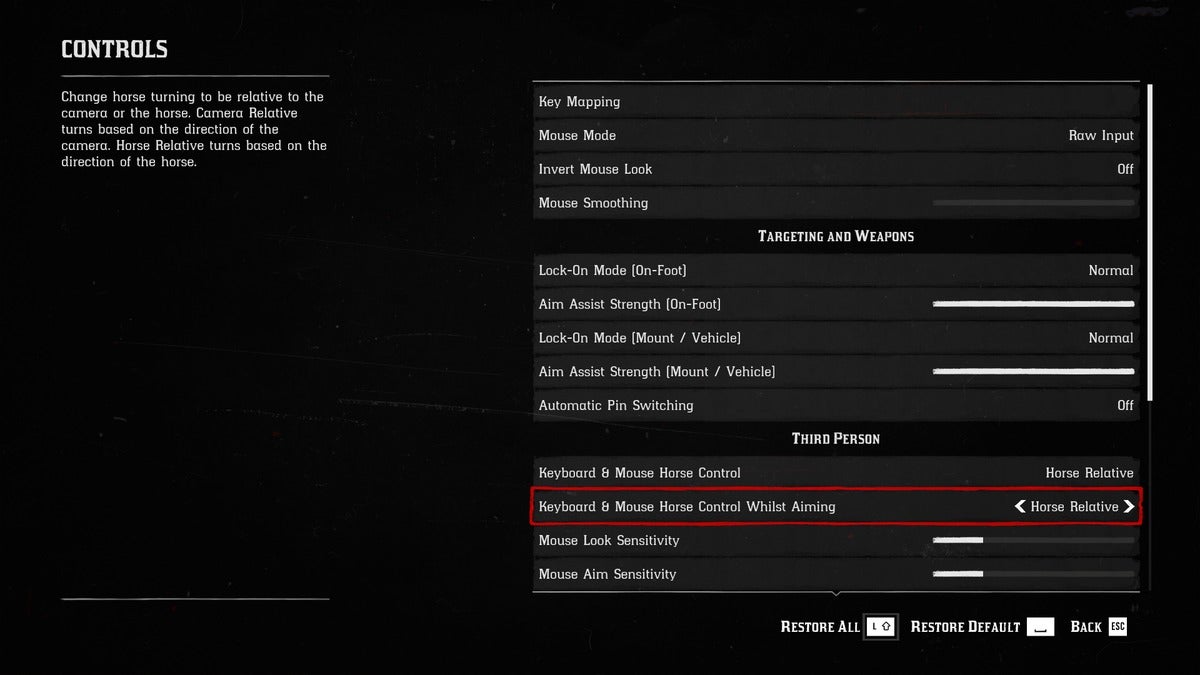 IDG / Hayden Dingman
IDG / Hayden DingmanLuckily you can disable that behavior—and you should. Head into the control options and look for “Keyboard & Mouse Horse Control,” then change it and the aiming option directly underneath from “Camera Relative” to “Horse Relative.” Now you can freely turn the camera (and aim your gun) while keeping your horse going straight down the trail.
I don’t know why this keeps cropping up. It was a problem in Borderlands 3 as well. At least it’s easily remedied.
Headshot
A final note about the controls: Red Dead Redemption II was not balanced for mouse and keyboard. Like Grand Theft Auto V, like Gears of War, like Destiny, Red Dead Redemption II is almost trivial when you can easily line up headshot after headshot.
 IDG / Hayden Dingman
IDG / Hayden DingmanI used John Marston’s “Dead Eye” almost constantly in the original Red Dead Redemption, slowing down time and painting my targets with bullets. I’ve barely touched it here because every enemy dies in a single well-aimed shot. And that’s with the starter pistol and rifle.
It’s not really a problem, per se, but it definitely feels like a different experience playing Red Dead on PC.
Bottom line
It’s a good experience though, provided you can run it. Or at least, those are my feelings so far. Rockstar’s character writing always shines through best when divorced from Grand Theft Auto’s cynicism, and I’m already feeling invested in Arthur Morgan and his motley band of outlaw friends. I bought pomade to slick back my hair. I brush my horse regularly and feed her oatcakes. I’m less invested in the story and more invested in...I don’t know. Living, I guess. Making a living for myself and the rest of Dutch’s gang.
Whether that’s enough to sustain me through another 90-odd hours? I’m not sure—though since it’s winter, I certainly can’t go real camping for a few more months. Perhaps that will be Red Dead Redemption II’s saving grace.
















