 Credit: Brad Chacos/IDG
Credit: Brad Chacos/IDG
AMD’s $279 Radeon RX 5600 XT launched this week, and it goes toe-to-toe with Nvidia’s powerful $350 GeForce RTX 2060, nearly matching even AMD’s own $350 Radeon RX 5700 in several games. Sometimes. Other times, it’s merely an okay alternative to the $279 GeForce GTX 1660 Ti, which itself was effectively rendered obsolete by the launch of the $230 GeForce GTX 1660 Super last fall. Talk about Jekyll and Hyde. It all depends on which custom model you buy, and whether that card has the correct software preinstalled.
What a mess.
We explained the drama in our Radeon RX 5600 XT review, but the last-second releases of new, performance-enhancing VBIOSes are worth highlighting separately because it means that some models are much faster than others. We also spent over an hour untangling the mess on our Full Nerd podcast, which you can watch below. End users should almost never have to worry about what VBIOS their graphics cards are running, but it’s critical with the Radeon RX 5600 XT.
Here’s everything you need to know.
Why AMD made the Radeon RX 5600 XT faster (sometimes)
AMD announced the Radeon RX 5600 XT at CES 2019. It features the same GPU as the more powerful Radeon RX 5700, but clocked at lower speeds, and paired with slower, less spacious GDDR6 memory. AMD pitched it as the ultimate 1080p graphics card, surpassing the similarly priced GTX 1660 Ti. And it does, albeit barely!
But Nvidia pulled a sneaky on AMD. Rather than competing against the Radeon RX 5600 XT by slashing the price of the GTX 1660 Ti, it instead cut costs on the $350 GeForce RTX 2060, its entry-level ray tracing and 1440p gaming option. EVGA revealed the $300 GeForce RTX 2060 KO at CES 2019 (which we’ll be reviewing soon). The week after, Nvidia dropped the price of its own GeForce RTX 2060 Founders Edition to match. Other board makers then hit $300 via sales and promotions. Suddenly, AMD’s newest graphics card was competing against a much more powerful Nvidia GPU.
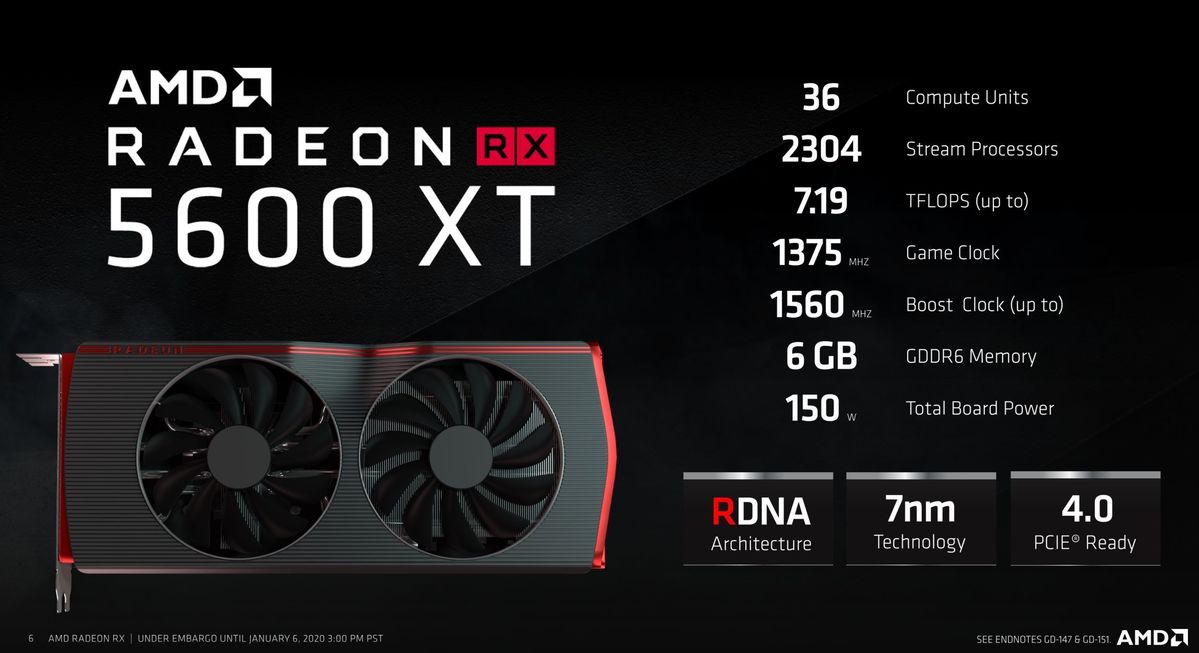 AMD
AMD
The Radeon RX 5600 XT’s reference specifications.
Instead of pulling another “jebaited” and lowering its own prices at the last minute, AMD countered Nvidia’s new threat by leaning on the fact that its board partners (like Sapphire, MSI, and PowerColor) were overbuilding many custom Radeon RX 5600 XT designs. Mere days before the Radeon RX 5600 XT’s January 21 launch, with hardware already in the hands of reviewers and stock already on the way to store shelves, AMD let its partners release supercharged new Radeon RX 5600 XT VBIOSes—increasing the power limit, GPU clocks, and memory speeds.
With the new VBIOS in place, the Sapphire Pulse Radeon RX 5600 XT we tested increased its performance by roughly 10 percent, going from a ho-hum GTX 1660 Ti competitor to a full-fledged GeForce RTX 2060 rival.
Why some Radeon RX 5600 XTs are faster than others
But not every Radeon RX 5600 XT will receive a performance-enhancing VBIOS.
When AMD sent us the Sapphire Pulse’s upgraded VBIOS, the company representative stressed that “Previously announced product specs are unchanged, as they remain AMD’s recommended reference design specs.” Some Radeon RX 5600 XT models—presumably ones with less-potent cooling and power delivery systems designed for the original specification—will stick to the reference configuration. As our testing showed, the reference design is much slower than the Sapphire Pulse’s upgraded VBIOS. You definitely want one of the faster models if you’re buying a Radeon RX 5600 XT.
 Brad Chacos/IDG
Brad Chacos/IDG
The Sapphire Pulse Radeon RX 5600 XT
But wait! The confusion doesn’t end there. Each of AMD’s board partners can choose how much they want to juice the GPU overclock, and whether to increase the Radeon RX 5600 XT’s memory speeds from 12Gbps to 14Gbps. It’s the upgraded memory that you really want, as that’s what responsible for most of the performance uplift we saw with the Sapphire Pulse. Not every custom model will receive it, however. The conclusion of TechPowerUp’s Asus 5600 XT Strix TOP review includes the following information:
“You might be wondering why this review’s name was updated from “STRIX OC” to “STRIX TOP” after posting. ASUS just informed us that the sample they had originally sent was the “STRIX OC” (1560 MHz Game, 1620 MHz Boost, 12 Gbps memory), but using the new BIOS turned the card into the “STRIX TOP” (1670 MHz Game, 1750 MHz Boost, 14 Gbps memory), which is a new SKU specifically for overclocking the memory. The “STRIX OC” regular users buy will also receive a BIOS update (1670 MHz Game, 1750 MHz Boost, 12 Gbps memory), so GPU clocks match the TOP, as only memory speed remains at 12 Gbps.”
Again: What a mess. We haven’t reviewed either Strix model, but with what we discovered during our Sapphire Pulse testing, we’d be willing to wager that the version with faster memory will deliver noticeably faster performance than the one with a GPU overclock alone.
Given the complex interweaving of factors at play, and the potential for vastly different performance for each configuration, we only feel comfortable recommended the $289 Sapphire Pulse Radeon RX 5600 XT that we reviewed at this time. For its mere $10 premium, the Pulse comes with a whisper-quiet cooler, and its new VBIOS enhances the GPU clock speeds, the memory clock speeds, and the overall board power draw to feed those increases. It also includes dual BIOSes that you can swap with the flip of a switch, good for juggling performance profiles or having a fallback if you’re an enthusiast who likes to tinker with flashing VBIOSes or extreme overclocking.
But wait! Did someone mention flashing BIOSes? We’re still not done.
How to upgrade your Radeon RX 5600 XT VBIOS
Making things even more confusing, AMD’s last-second decision to unlock more capabilities for the Radeon RX 5600 XT means that even the custom models set to receive a supercharged software probably won’t have it installed if you buy it on day one. Products already shipping to stores weren’t able to apply it beforehand. If you buy one of the first wave of Radeon RX 5600 XTs, you’ll likely need to upgrade your graphics card’s VBIOS manually.
That’s just plain ludicrous, and there’s no way to even know these VBIOSes are available unless you stumble along an article like this. At least the process isn’t as intimidating as it sounds.
Some good news: If you buy the Sapphire Pulse, like we recommend, the company says that most of its North American stock should come with the higher-performance VBIOS on day one. If yours didn’t, however—or if you’re overseas—then you can grab the new VBIOS from Sapphire’s website and quickly install it using the instructions below. It should take only a minute or three.
Other manufacturers have released updated VBIOSes for some of their own custom Radeon RX 5600 XT models. You’ll likely have to flash these VBIOSes manually to see better performance if you buy one of these cards close to the Radeon RX 5600 XT’s January 21 launch date.
Again: The upgraded performance varies from manufacturer to manufacturer, and model to model. Some might have slower GPU clock speeds than others, and some might not include the crucial 14Gbps memory overclock, even after applying the new VBIOS.
Here’s what else is available so far. If you have any questions about the process that aren’t covered by the documentation provided by your graphics card’s manufacturer, reach out to the company’s customer support for help.
- ASRock released a one-click Windows updater for its Phantom Gaming D3, Phantom Gaming D2, and Challenger D.
- Gigabyte provides your choice of two VBIOSes to download for its Radeon RX 5600 XT Gaming OC model (GV-R56XTGAMING OC-6GD). You want the 180W “FA0” version, which boosts the board power and cranks the GPU and memory clocks, similar to the Sapphire Pulse we’ve tested. The company’s Windforce OC Radeon RX 5600 XT doesn’t offer a performance-boosting BIOS at this time.
- MSI’s Radeon RX 5600 XT Gaming X needs to be updated using the company’s Dragon Center software (warning: that link’s a ZIP file download).
- PowerColor offers upgraded VBIOSes for its Radeon RX 5600 XT Red Dragon and Red Devil models.
- XFX offers a “pro-tuned BIOS” with faster GPU clock speeds for its Raw II Pro, Thicc II Pro, Thicc III Pro, and Thicc III Ultra. The page doesn’t mention a memory speed upgrade, however.
On the plus side, after the first wave of stock clears through store shelves, you shouldn’t need to upgrade your VBIOS manually if you buy one of the faster overclocked models. There’s no telling when that will happen, however, so we recommend checking your graphics card’s specifications in GPU-Z or similar software to see which VBIOS you’re running. The original, slower reference configuration has a 1,620MHz Boost clock. If you see that, and your card is supposed to be faster, go hunting for a VBIOS upgrade.
And with that, you (finally) know everything you need to about the confusing Radeon RX 5600 XT VBIOS situation. While I’m glad that AMD unlocked more capabilities for the GPU, giving buyers more performance at the same originally announced price, the last-second nature of this move flat-out sucks. Asking graphics card buyers to flash their VBIOS is a disaster, and having performance vary between Radeon RX 5600 XT models by such a drastic degree isn’t consumer-friendly. If you don’t do your research, the card you buy could be significantly slower than a similarly priced, similarly named Radeon RX 5600 XT model through no fault of your own.
It’s very disappointing, and needlessly takes some of the shine off what should be the launch of a very successful graphics card—at least in its upgraded version. This stuff is complicated.
If you’re interested in the Radeon RX 5600 XT’s killer no-compromises 1080p gaming performance, just buy the Sapphire Pulse and make sure it's running the supercharged BIOS. If you’re in North America, it might already be preinstalled. Maybe. Fingers crossed?

















