 Credit: Leif Johnson/IDG
Credit: Leif Johnson/IDG
With iPadOS 13, Apple made it easier to take the iPad seriously as a laptop replacement. Suddenly, that “What’s a computer” ad didn’t sound quite as wacky as it did the year before.
But Apple could do a little better. iPadOS 13 revealed an Apple that’s willing to include features like mouse support that would have seemed unthinkable in iPads only a couple of years before. Apple should keep the ball rolling now that it’s set it in motion.
Here are a few suggestions for how Apple could go about that. I don’t want Apple to sacrifice the iPad’s identity as a device with more versatility than, say, a Microsoft Surface, so you won’t catch me saying that Apple should just let us boot macOS on its tablet. If Apple takes these steps, though, I’d be willing to consider ditching my MacBook for good.
Better mouse support
You can finally use a mouse with the iPad, and—surprise!—the world hasn’t ended. Now it’s time to make it better. Apple could start by letting you change the pointer to look more like the arrow-shaped pointer you find on the Mac. As it is, Apple promotes mouse support on the iPad as an Accessibility feature called AssistiveTouch, so instead of a true pointer you have to deal with a big circle that’s meant to mimic a fingerprint. Considering that you can be far more precise with an Apple Pencil with the same interface, though, there’s no reason why Apple can’t make the iPad’s pointer design smaller and more familiar.
Apple could also introduce support for more buttons on mice and the ability to use the scroll gesture on the Magic Mouse 2. It’d also be nice to have a way to easily turn off the AssistiveTouch menu when you’re done using the mouse. Some users make their own Shortcuts that show up in the homepage’s widget section, but iPad mouse support has been so widely embraced that Apple should just include a shutoff switch as a Control Center shortcut.
Better multitasking
Apple introduced some great improvements to multitasking in iOS 13, but I’d like to see even more.
The biggest change I’d like to see is the ability to use Split View multitasking with apps that aren’t on the dock. Apple could probably allow this by including the option in a quick action menu when you hold down your finger on an app.
I’d also be happy if Apple could find a way to force an app into Split View even if the app doesn’t officially support it. Apple could probably do this by using an app’s iPhone interface. As it is, you basically have to experiment to see if an app supports Split View, and some apps even temporarily lose support after Apple drops a big patch.
And here’s a largely personal suggestion: Let us align Split View windows on top of each other rather than side by side. I personally get a lot more done with that kind of setup, and it’s even how I have my external monitor aligned with my MacBook in the office.
Better support for external displays
Multitasking isn’t just about shuffling around apps on a screen. Sometimes you want to work on two screens—or at least a bigger one.
As things stand, Apple only lets you mirror your 2018 iPad Pro’s screen to another display with a wired USB-C connection. It’s handy, but in most cases you’re stuck using the iPad’s native aspect ratio even though many contemporary monitors have a 16:9 aspect ratio. As a consequence, you often end up working with thick black bars on both sides of the display. You can get images in Photos to expand to take up the full screen, but the effect is jarring for almost everything else.
 Leif Johnson/IDG
Leif Johnson/IDGFirst off, Apple should let the base iPadOS interface fill the entire screen when we’re working on an external display. If it worked that way, I’d be fine if Apple “cramped” the interface on the iPad itself to 16:9 to accommodate it—after all, most of my attention is going to be on the monitor.
Secondly, Apple should let us use an external display as a secondary display. Again, with the current design, Apple is basically just mirroring what you see on the iPad, so you’re still using just “one” screen. Apple would need to improve mouse support on the iPad in order for this to work, of course, because most monitors don’t have touch inputs. As we’ve seen above, though, I’m perfectly fine with that.
Support for multiple profiles
Right now you can only use the iPad as a single-user device—unless you’re using an iPad that’s owned by a school district. As I’ve argued before, Apple should extend the ability to add multiple accounts on an iPad to everyone.
 Apple
Apple
An example of how multiple accounts work on iPads in school districts.
Apple’s resistance is especially annoying now that it seems to be taking the iPad seriously as a device people can use in work environments. And in those environments, people often share machines.
Here at Macworld, for example, I always have to wipe the iPads when other staff members want to use them because I don’t want them accidentally digging into my personal stuff. Apple’s reluctance to add multiple accounts thus strikes me as being at odds with its famous stance on privacy. If Apple is worried about multiple accounts compromising the security of the tablet, it could give one account administrator privileges with the power to wipe the machine and maybe even delete large apps on secondary accounts for more space.
Swipe-typing on the widescreen keyboard
Let’s close with a small one. Apple did, in fact, bring its QuickPath swipe keyboard to the iPad last year, but it only works with the miniature floating keyboard that appears when you pinch the big one. Apple should allow us to use QuickPath on the big keyboard as well. Sure, maybe it’ll be a little impractical on something as large as the iPad Pro, but QuickPath would be right at home on a device like the iPad mini. It’s always nice to have options.
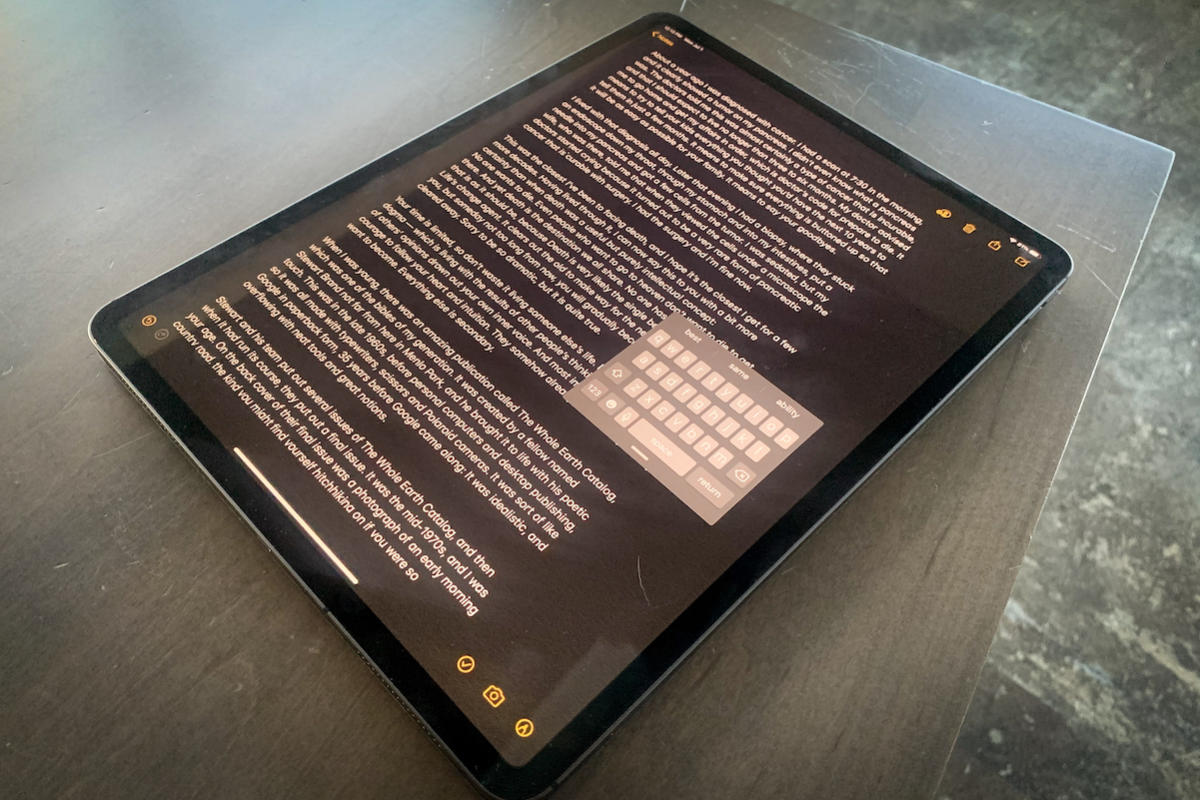 Leif Johnson/IDG
Leif Johnson/IDG
So tiny! So cute!

















