 Credit: Gordon Mah Ung/IDG
Credit: Gordon Mah Ung/IDG
AMD’s Ryzen 4000 mobile CPUs, introduced at CES, finally break the curse that had the company losing to Intel in laptops over and over again. This time, AMD promises it’s optimized Ryzen 4000 for mobile computing. And our first performance benchmarks prove it out.
Maybe you’ve already read our main review of the first Ryzen 4000 CPU we’re testing, the Ryzen 9 4900HS (the ‘H’ means its intended for power users, and the ‘S’ means it’s for “slim”-profile laptops). While that story contains a core suite of benchmarks, this story compiles all the tests we ran. We’ll add more benchmarks as we test more of the first generation—AMD expects about 100 laptops with Ryzen 4000 parts to ship this year.
 Asus
Asus
The Asus ROG Zephyrus G14 features AMD’s new 8-core Ryzen 9 4000HS and a GeForce RTX 2060 Max-Q GPU in a 3.5-pound package.
How we tested
We conducted our tests using the Asus ROG Zephyrus G14 ($1,450 at Asus.com), a 14-inch laptop with Nvidia’s new GeForce RTX 2060 Max-Q, 16GB of RAM, 512GB SSD, and a Ryzen 9 4900HS CPU. The comparison laptops we’ve chosen are mostly in the ROG Zephyrus G14’s class, as well as ones far larger, and far heavier. We also include a laptop with an older 7th-gen quad-core, so you can see just how far we’ve come. They’re not apples-to-apples, which is nearly impossible in the highly customized world of laptop design. We could have controlled more for comparable size and weight—larger laptops tend to have better thermals—but AMD actually wants you to see what this 3.5-pound laptop can do against 4.5-pound, 5-pound, and 7-pound laptops featuring Intel’s CPUs.
For the most part we tested the Ryzen 9 4900HS in the laptop’s “turbo” setting, which is one click up from its default “performance” setting. For all of the other laptops, we selected the performance results, but did not include any actual overclocked scores for those laptops.
We should note that our comparisons mix mostly earlier test results with a few fresh numbers. Unlike our current desktop CPU reviews, where we keep the CPUs and re-run tests with refreshed drivers, BIOSes, and OS, laptop tests are a snapshot in time before we return review units to the company. It’s not ideal, but when we’ve been able to retest, we’ve actually found little change. We’ll have fresher results once laptops with Intel’s newer 10th-gen chips show up.
Ryzen 4000 CPU performance
We put the Asus ROG Zephyrus G14 through extra CPU tests to get a fuller view of what makes Ryzen 4000 tick. We start with the well-established Cinebench.
Cinebench R15 is a 3D rendering benchmark made by Maxon. It’s based on the engine from its Cinema4D product, which figures in such products as Adobe’s Premiere video editor. This is an older test (but still relevant), so we have a healthy list of comparable Intel-based laptops.
Like most 3D rendering engines, the test is heavily multi-threaded. The more CPU cores and threads you throw at it, the more performance you get. It runs on today’s laptops in under a minute, so the all-core boost speeds of each laptop will have a larger impact.
The results are nothing less than phenomenal for the Ryzen 9 4900HS. As you can see, it easily dispatches the 8-core Core i9-9980HK in the big Acer Predator Helios 700, as well as the 8-core Core i9-9880H in the MSI GE65 Raider. The old-school Ryzen 7 2700—a desktop chip—in the Acer Predator Helios 500 pulls up last among the 8-core CPUs. Intel’s Core i7 and its older Core i9 chips with “just” 6-cores can’t hang, either.
The reigning champion is neither surprising nor embarrassing for the Ryzen 9 4900HS. It’s the Alienware Area 51m R1, a true beast with a desktop Core i9-9900K at its heart.
Let that sink for a moment: A 3.5-pound Asus ROG Zephyrus G14 with a low-power Ryzen 9 4900HS is only about 5 percent slower than an 8.5-pound Alienware Area 51m R1 with a desktop Core i9-9900K. Granted, the Alienware could pull further away if overclocked, but this is a hell of a result for the Ryzen 9 4900HS.
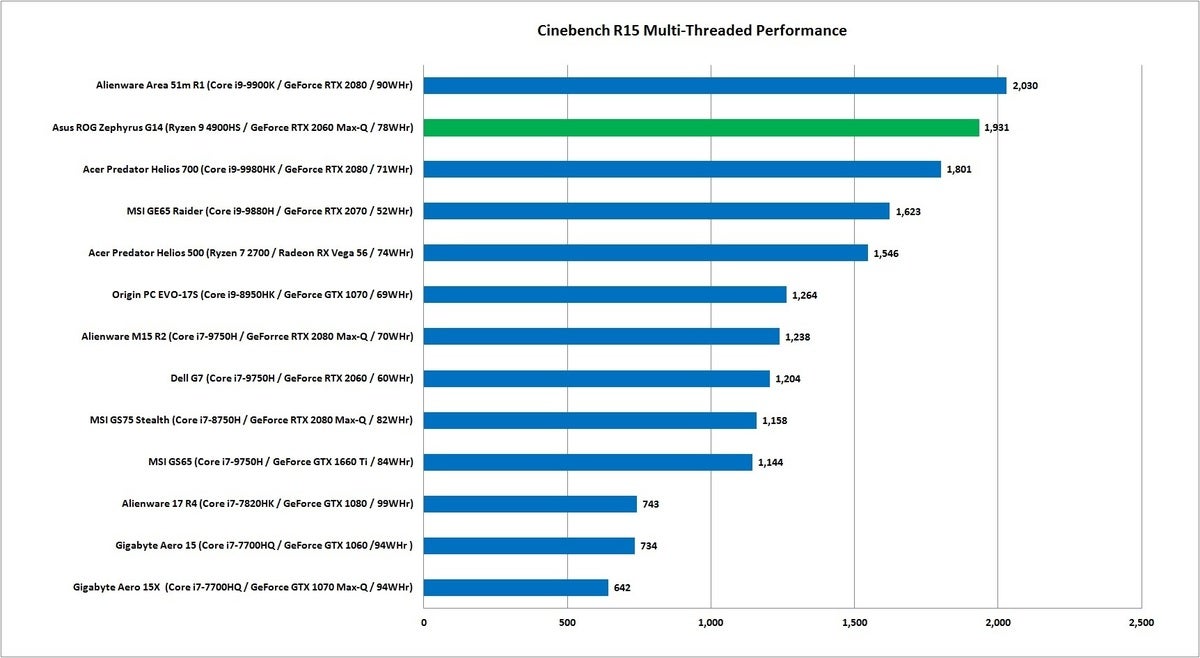 IDG
IDG
The low-power Ryzen 9 4900HS in the Zephyrus G14 easily dispatches every single Intel mobile CPU we’ve ever seen. Only the desktop Core i9-9900K in the Alienware Area 51m pulls ahead.
The song remains the same in Maxon’s new Cinebench R20, which uses a far more current engine from Cinema4D, supports up to 256 threads, and also stresses AVX, AVX2 and AVX512 workloads. Add in the much longer run times, and you have a benchmark that is particularly tough on CPUs that rely excessively on boost clocks.
You can see the results of the harsher workload below. The Ryzen 9 4900HS easily beats every single laptop Intel sells—from 10-pound hulks to 5-pound workhorses with 8 cores inside. The only dog higher in the pile is once again the Alienware Area 51m R1. That’s just wow.
 IDG
IDG
Cinebench R20 shows how a low-power Ryzen 9 4900HS can easily vanquish every single laptop CPU Intel sells today.
Multi-core performance is great, but the real world is often stuck in single-core land. While 3D modelling isn’t the same as say, running Microsoft Word, running Cinebench R15 on a single thread is still a valid way to measure how a CPU reacts under a given single-core load.
Intel’s mature 14nm CPUs have a well-known advantage in high clock speeds in the 4.8GHz to 5GHz range. Here, the Ryzen 9 4900HS falls back a few notches, but it loses only to three laptops that weigh 2.5 times as much as the ROG Zephyrus G14. Even with the thermal advantage, the Core i9-9980HK is only 3 percent ahead, and the mighty desktop Core i9-9900K, a mere 6 percent. The Ryzen 9 4900HS also pulls ahead of the only arguable competitor here, the Core i9-9880H in the MSI GE65 Raider.
 IDG
IDG
The Ryzen 9 4900HS in the 3.5-pound Asus ROG Zephyrus G14 loses—but the three that come in ahead weigh 2.5X as much and pack far more cooling.
We ran Cinebench R20 in single-threaded mode as well, and we were floored by the results. Although technically a tie, the Core i9-9880H and Ryzen 9 are dead even. With Intel’s clock speed advantage, especially in single-threaded tasks, we didn’t think it would be so close.
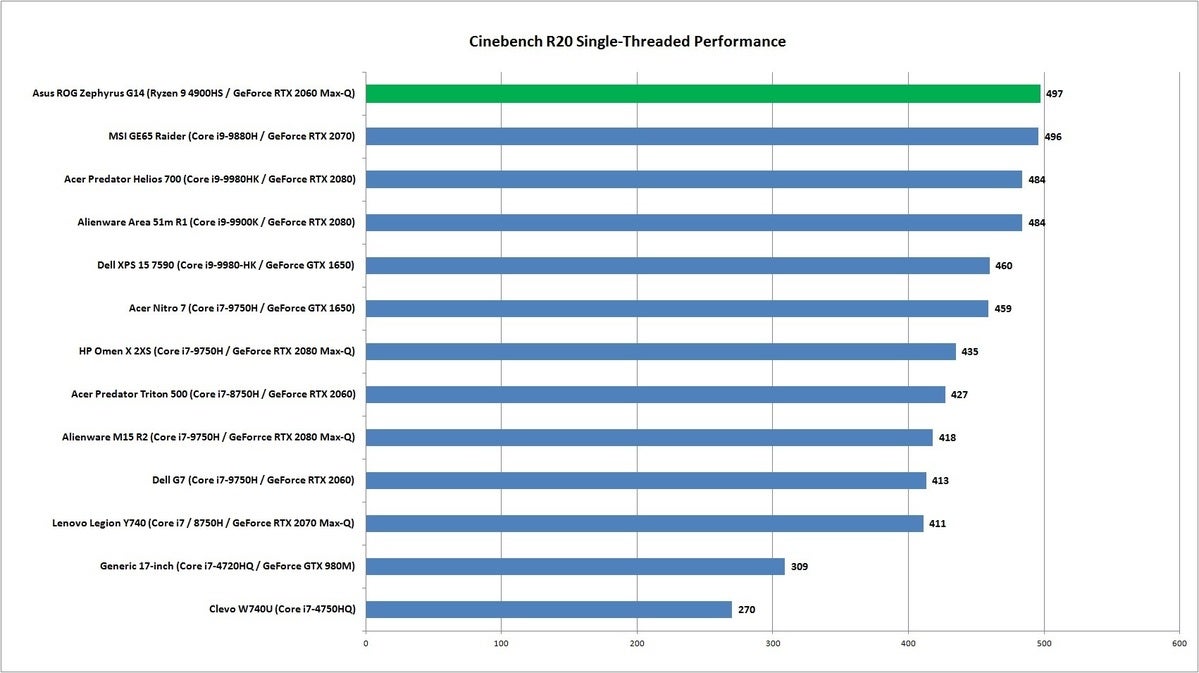 IDG
IDG
The Ryzen 9 4900HS ties the Core i9-9880H in Cinebench R20.
For another perspective on CPU performance, we use the free HandBrake encoder to convert a 30GB, 1080p file using the Android Tablet preset. It’s a multi-core CPU test that can take an hour to run on a quad-core lightweight laptop. Even on the more powerful laptops being tested here, HandBrake conversion can take around 20 minutes. That’s enough time for most laptops to start to throttle down as the heat builds up around the busy CPU.
Only the laptops with the very best cooling can sustain higher clocks. At least, that’s the way it’s been with Intel’s 14nm chips. With the 7nm Ryzen 9 4900HS, you can apparently do well in this test simply by producing less heat. While the huge, thick Alienware Area 51m and Acer Predator Helios 700 come in first, right behind them is the 3.5-pound ROG Zephyrus G14. It’s a bit like having two muscle cars lay skid marks and tear away at a greenlight—only to see a golf cart pulling up just behind them at the next light.
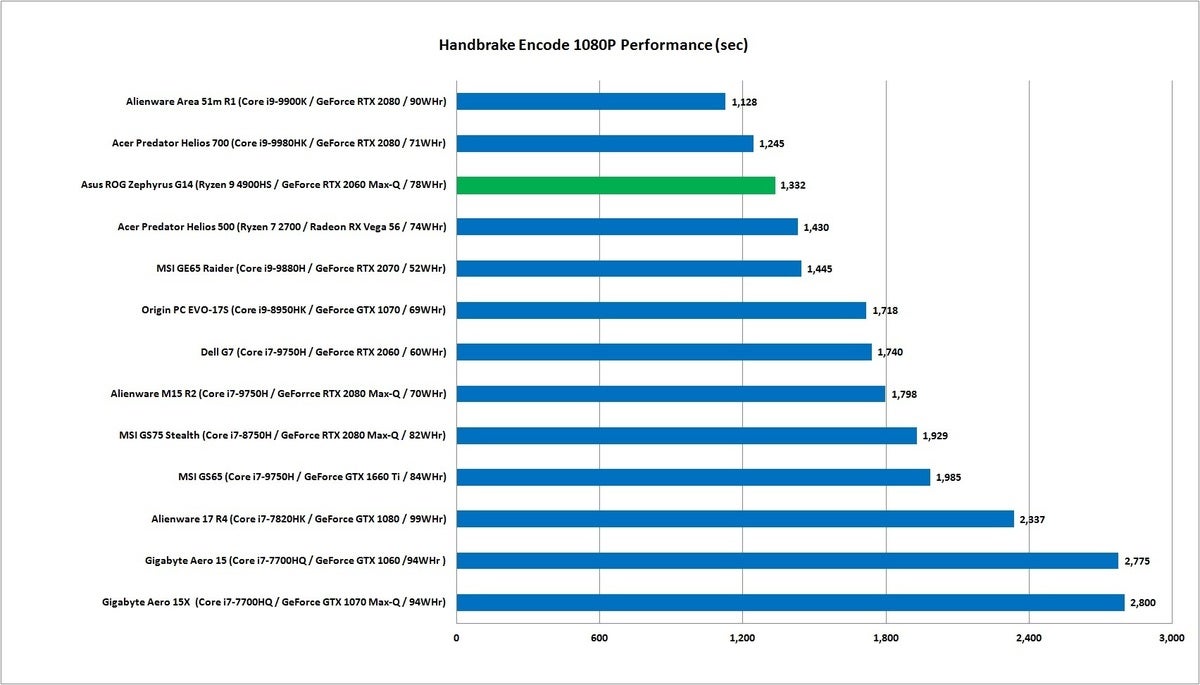 IDG
IDG
It takes a desktop Core i9 and 10-pound chassis to beat a 3.5-pound laptop with AMD’s Ryzen 9 4900HS in it.
Ryzen 9 4900HS gaming performance
Almost all of the tests in this story are CPU-bound because we’re focused on measuring solely the Ryzen 9’s capabilities in the ROG Zephyrus G14. Because most of the laptops here have very different graphics chips, anything touching the GPU would muddy CPU performance.
For those wondering how the Ryzen 9 would do in a theoretical game physics test, you can see that with UL’s 3DMark Time Spy CPU score. The score isolates CPU performance during a multi-core CPU test. As we’ve seen before, the two big “muscle books” lead the way by about 10 percent—and they also outweigh the Asus ROG Zephyrus G14 by 2.5X to 3X.
Of greater interest is the MSI GE65 Raider, with its 9th-gen, 8-core Core i9-9880H. Despite weighing in at five pounds, the GE65 Raider falls far behind the Ryzen 9 4900HS in the ROG Zephyrus G14.
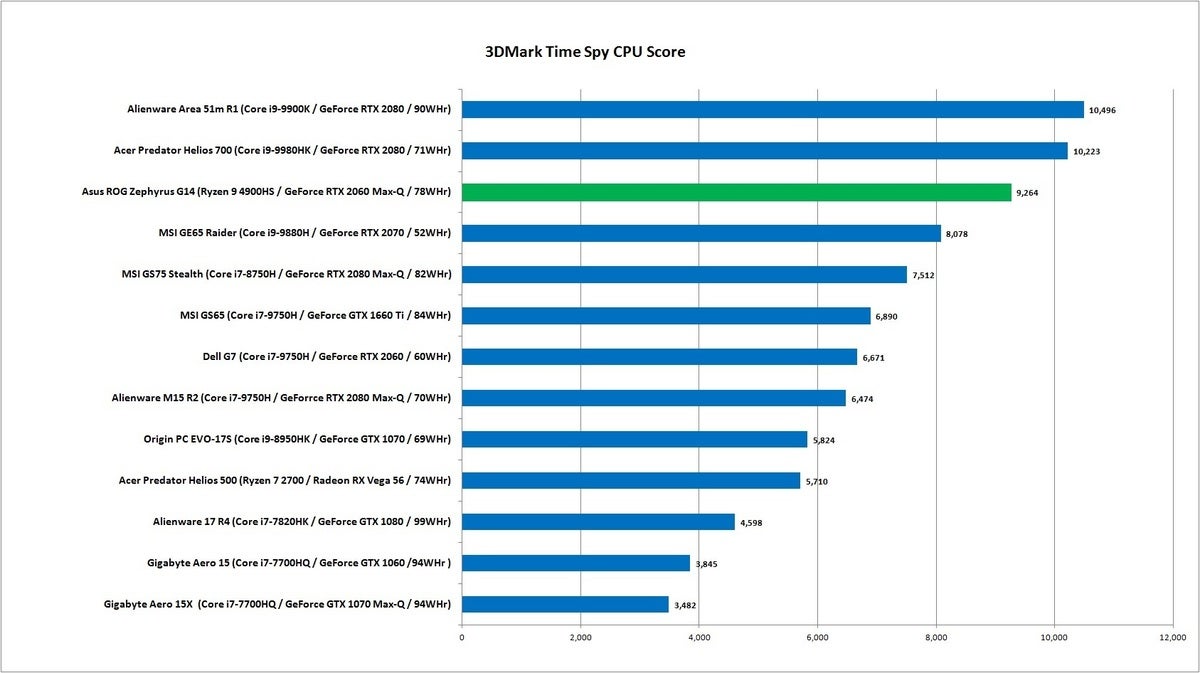 IDG
IDG
3DMark’s Time Spy CPU score tells us its hard to beat big giant “muscle books,” but laptops closer in size to the Zephyrus G14 can’t touch it.
We know, we know, you still want to see how well the Ryzen 9 4900HS does in real games. We would too, but modern gaming is almost always about the graphics card. AMD does claim that its advantage in thermals with the Ryzen 4000 gives it an edge. To measure that though, we’d need a similar class of laptop with the same GPU and the same cooling. And again, ideally, we’d have this in the exact same model.
Clearly, a 3.5-pound laptop with a GeForce RTX 2060 Max-Q in it can’t easily be compared to a laptop with a GeForce RTX 2070, RTX 2080, or possibly even a RTX 2060.
We can at least show you the results of the graphics systems from many of the laptops above. It’s interesting to see the essential dead heat between the Asus ROG Zephyrus G14 and a Dell G7 with a GeForce RTX 2060. That either means the lighter CPU thermal load from the Ryzen 9 does indeed help graphics performance, or there’s something more to this new GeForce RTX 2060 variant in the ROG Zephyrus G14.
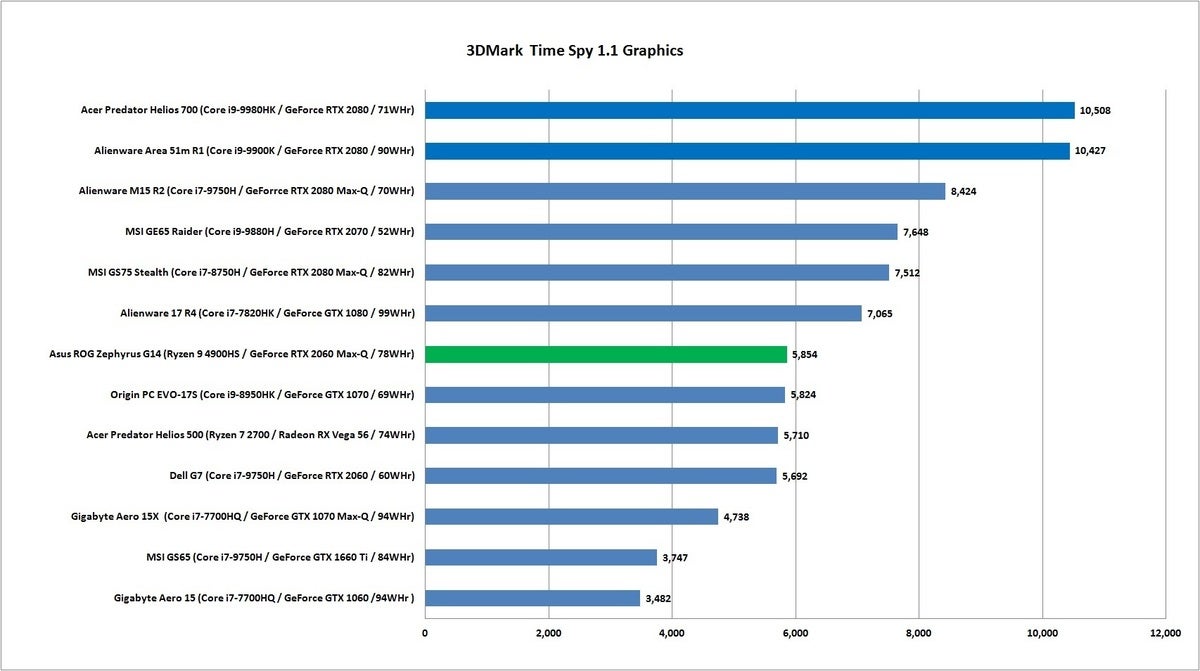 IDG
IDG
Performance of the G14 with a GeForce RTX 2060 Max-Q is actually pretty impressive but obviously pales next to much faster GPUs.
We also ran the laptop through real games such as Rise of the Tomb Raider. The results are again quite impressive given the disparity in weights, but so muddied by the different GPUs that it’s really hard to determine anything. What seems safe to say is that gaming with the ROG Zephyrus G14 is quite good, and in line what what you’d expect of a laptop with an RTX 2060-class GPU and a fast CPU.
We did consider running gaming laptops off of an external GPU, but without Thunderbolt 3 on the Zephyrus G14, it’s not possible.
 IDG
IDG
Performance is quite good for an RTX 2060-class GPU.
One thing we have confirmed is the PCIe on the Ryzen 4000 is limited to x8 using Gen 3 technology for the discrete GPU. The SoC features another 12 lanes of PCI Gen 3 for various plumbing such as storage, WiFi, or 5G.
Should this deter you from Ryzen? In our opinion, no. Few consumer graphics loads truly require the bandwidth of 16 lanes of PCIe. To give you an idea of how much it doesn’t matter, Alienware’s Area 51m R1 with a GeForce RTX 2080 also uses an 8-lane connection to the GPU. The other eight lanes are repurposed to support the company’s external graphics amplifier.
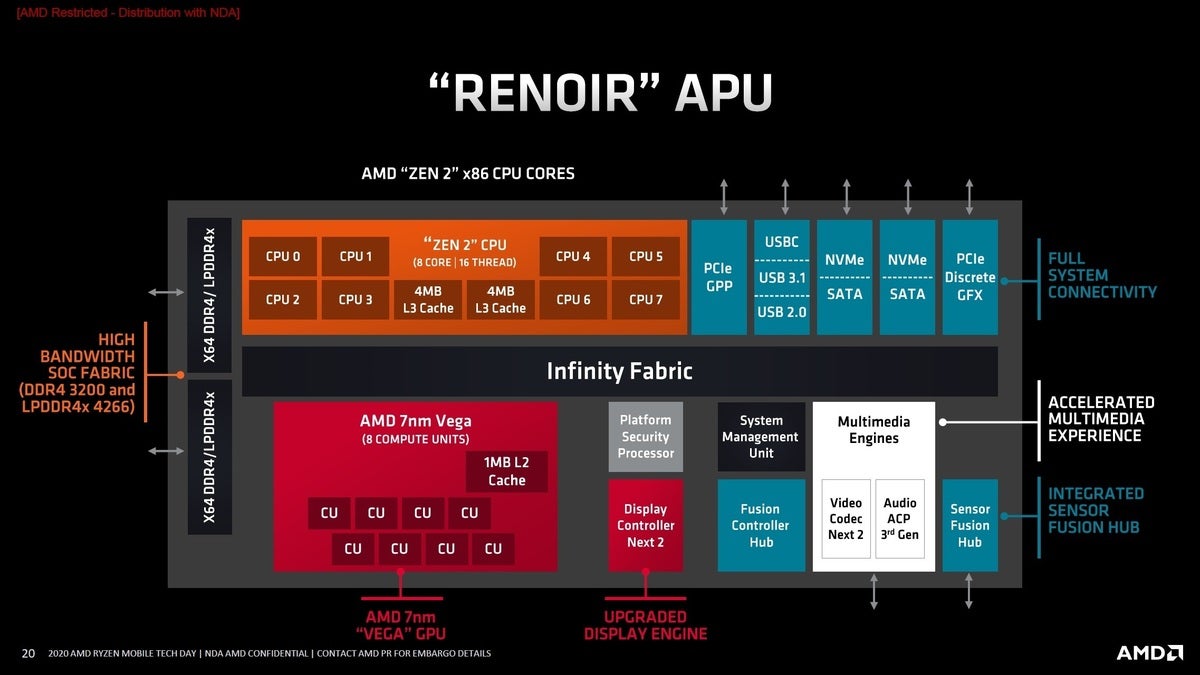 AMD
AMD
AMD’s Ryzen 4000 is limited to 8 lanes of gen 3 PCIe for the discrete GPU.
Keep reading for even more benchmarks!

















