Your local library might have closed its physical doors, but its digital holdings are still open to the public—and at all hours.
Free loans on ebooks, movies, audiobooks, and magazines represent just one aspect of your library’s offerings for enrichment. Your library might also let you read the latest news from the biggest papers, research your ancestors, and dive into specialty topics like the law, writing instruction, and music history.
Not enough? Some libraries even make it possible to learn a new language, automotive repair, or how to code. Students and job hunters can lean on tutoring and career assistance, too.
The bigger your library, the greater the offerings. But even smaller libraries at least provide ebooks for patrons: You may just need to call and ask your librarian for information on how to download them.
How it works
For most locations, your library’s website serves as a portal to myriad third-party services that handle the delivery and management of digital content, information, and instruction. (Smaller libraries may require a phone call or an email to get you started.)
Accordingly, you must have a library card. If you don’t have one yet, most libraries currently are issuing temporary digital cards that you can make permanent when the branches reopen and allow in-person visits.
Tip: Some local libraries are currently letting anyone from within the entire state register for a digital library card—normally, digital cards are limited just to that city or county’s residents.
You also need a computer, tablet, or smartphone on which to access and enjoy the digital content you borrow. In general, the experience is simpler on a laptop or desktop PC, as you often just open a new tab in a browser for whatever external service you are accessing. (Some services, however, still require the installation of a desktop program.)
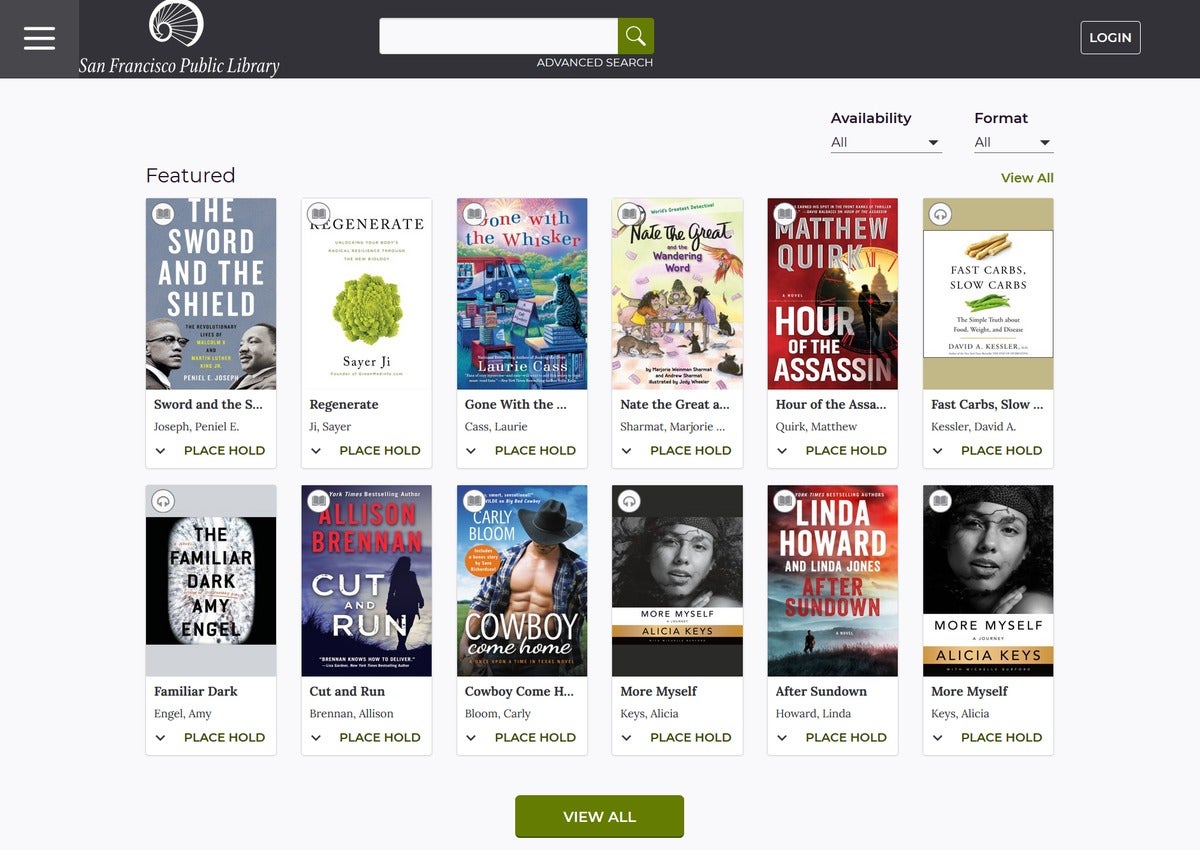 IDG
IDG
For a laptop or desktop PC, you’ll usually access most services in a new browser tab.
On a tablet or a smartphone, you have to install a separate app for almost every service to get the best experience—which can add up. For example, if you’re checking for ebooks across the services of OverDrive, Axis 360, and Hoopla, that’s already multiple apps, and you’ve yet to get into movies, magazines, or more. To get around this, you can use a mobile browser instead, but we found the layout and interface less than ideal.
Note: The number of separate services at the biggest libraries can seem overwhelming, but you can start with just the biggest and most popular ones. It’s free, so take advantage of as little or much as you like with no harm done to your bottom line!
When logging into your library’s affiliated services, you may need to click a special link or enter a little extra information (usually your library barcode number) when setting up each account. Otherwise, it should be similar to any other website or app.
Finally, as with the library itself, you’ll usually have a specified loan period for borrowing content from the various services. The length varies and is typically reasonable for the type of media or learning opportunity.
What’s available
Ebooks
 IDG
IDG
OverDrive is one of the bigger services, but don’t count out Hoopla and Axis 360 when looking for a specific book.
Books are a library’s specialty, so you can generally count on being able to read digital versions of current bestsellers, popular book-club selections, and editions in foreign languages. Bigger libraries also sometimes offer additional specialty catalogs, like those aimed at IT and business professionals.
Your library may spread its collection over several services (common ones include OverDrive, Axis 360, and Hoopla), so if you can’t find the title you want on one, look for it on the others before giving up. Note that each library purchases different numbers of licenses per book, so you may have to wait for titles in high demand.
Note: Looking for even more books? Our article on how to get free books for your Amazon Kindle outlines further sources for costless reading entertainment.
Movies
 IDG
IDG
They’re not the newest releases, but we definitely found some big-name movies mixed into the thousands available through the San Francisco Public Library.
You might assume that Netflix, Amazon Prime Video, Hulu, and other paid services would easily outstrip your library’s catalog, but that’s actually not the case. When we skimmed through the San Francisco Public Library’s offerings through Hoopla, we could borrow from thousands of movies—including some no longer on Netflix due to licensing agreements. Your library’s specific holdings will vary, but it’s definitely worth a look.
Bigger library systems also often have specialty video catalogs as well—ones that revolve around a single topic, like dance, opera, or classical music.
Audiobooks
Fans of audiobooks can gain access to many popular ones through services like OverDrive, Hoopla, and Axis 360. As with ebooks, each library has a specific number of licenses, so you may have to wait your turn to get at the most current and in-demand titles.
Magazines
 IDG
IDG
Even if your public library isn’t very large, don’t count it out—San Francisco’s magazine catalog is large, but it’s missing some publications offered by smaller libraries that we looked at.
Magazines are a treasure trove of immediate reading material—unlike with ebooks and audiobooks, there are no licensing restrictions to limit the number of available copies. Want to dive in to the latest issues of Newsweek, National Geographic, Rolling Stone, Bon Appetit, and other publications spanning all genres? (Fitness fanatics, brides- and grooms-to-be, writers, knitters, and more can find mags to suit their interests, too.) You can right away, along with any back issues your library has on offer.
Also, depending on the service your library uses, you may also not have a clock ticking down when you check out an issue. (RBDigital and Flipster have been free of time limits in our experience, while OverDrive maintains the same loan periods as for books and movies.)
For the best reading experience, we recommend a tablet or computer monitor.
Newspapers
Hitting the paywall on an article from The New York Times, The Wall Street Journal, The Washington Post, or even a local publication? Your library can help, if it has an agreement with the newspaper.
Gaining access can be slightly cumbersome—you usually have to get a new “pass” every 24 hours using your library’s special URL or your library card information—but it can be an invaluable way to keep up with the latest reports about public health and other developments.
Comic books / Graphic novels
 IDG
IDG
Read the Marvel series that inspired the movies without spending a dime.
The lucky among you may have nerdy local librarians who've acquired access to comic books and graphic novels through services like Hoopla, OverDrive, and RBDigital.
In our research, library websites don't always advertise this option among the holdings, so you may need to investigate each of your library's ebook collections to find the comics. The sleuthing can pay off, though. For example, the San Francisco Public Library has practically zilch through OverDrive, but a fair number of issues for Marvel, DC, and Dark Horse series on Hoopla. And across the bay, the much-smaller Alameda County Public Library has a catalog featuring X-Men and Star Trek, but you have to dig into RBDigital to find them.
Music
Spotify, Pandora, and Stitcher rule out in the wild, but don’t overlook your own library’s offerings. Often a mix of in-house productions and external services, you can dig into region-specific podcasts and music genres that might not get quite as much love on the big streaming platforms.
Ancestry research
 IDG
IDG
Got some free time? Look up your family’s origins using the library’s free genealogy databases.
Don’t feel like shelling out cash for a DNA test kit or access to specific genealogy sites? You can start your research through your public library with zero outlay! Many locations have agreements with at least one or two genealogy services, and as an added bonus, some library patrons even have free remote access to Ancestry.com’s research data until the end of April. (Under normal circumstances, using Ancestry.com can be only done from within a library branch.)
Learn a new skill
Most libraries let you pick up a foreign language or improve your English as a non-native speaker, develop skills in apps like Photoshop, and learn the basics of coding, but a select few locales have programs as far-reaching as automotive repair. The services often come through names you might recognize, too, like Lynda.com, Rosetta Stone, and Treehouse.
 IDG
IDG
Learning Spanish through Rosetta Stone currently starts at $36 for 3 months. But it’s free through the library.
Career and homework assistance
In addition to ebooks in their catalogs that offer job advice or training, some libraries also have practical resources for working adults and students.
For job seekers or those looking to build on their existing role, resources can include training courses, feedback on resumes, and interview coaching. For students, live tutoring and online tutorials can help with homework and college admission test prep.
Databases
Want to venture down a deep rabbit hole? Dig into a library’s stash of databases and dictionaries. Language nerds can geek out to their heart’s content on sites like the Oxford English Dictionary, AP Stylebook Online, and Chicago Manual of Style; history buffs can dive down into decades and decades of historical newspaper archives; and even music aficionados and fashion fans can sink their teeth into repositories like Oxford Music Online and Vogue’s incredibly vast magazine archive (1892 to present day!).
Of course, the number of databases varies from library to library, but you may be surprised by just how many your local one offers—we sure were.

















