 Credit: Willis Lai/IDG
Credit: Willis Lai/IDG
The iPhone SE is sure to be a hit—it's essentially an iPhone 8 with the iPhone 11's processor stuffed inside at the very affordable price of $399. It's got a lot of desirable features like wireless charging, IP67 water resistance, and Portrait Mode on the front and rear cameras. It also has Haptic Touch, Apple's name for a long-press with haptic feedback.
Haptic Touch on the iPhone SE works everywhere you'd expect it to: on app icons, on web links, on times, dates, and addresses in Messages... everywhere except, for some reason, in notifications.
For notifications on the lock screen or in the notification center (swipe down from the top of the screen), long-pressing does nothing. It's quite a drag, as many notifications show previews and enable quick actions from the Haptic Touch menu. You can snooze a smart camera motion detection, view an email and archive or delete it, or type out a quick reply to a text message.
On the iPhone SE, long-pressing on notifications simply doesn't do anything. However, Haptic Touch does work on the notification banners that pop up as new notifications come in while you're using your phone.
There's no setting to fix this right now, and it appears to be intentional rather than a bug (though we couldn't explain why). But you can work around it.
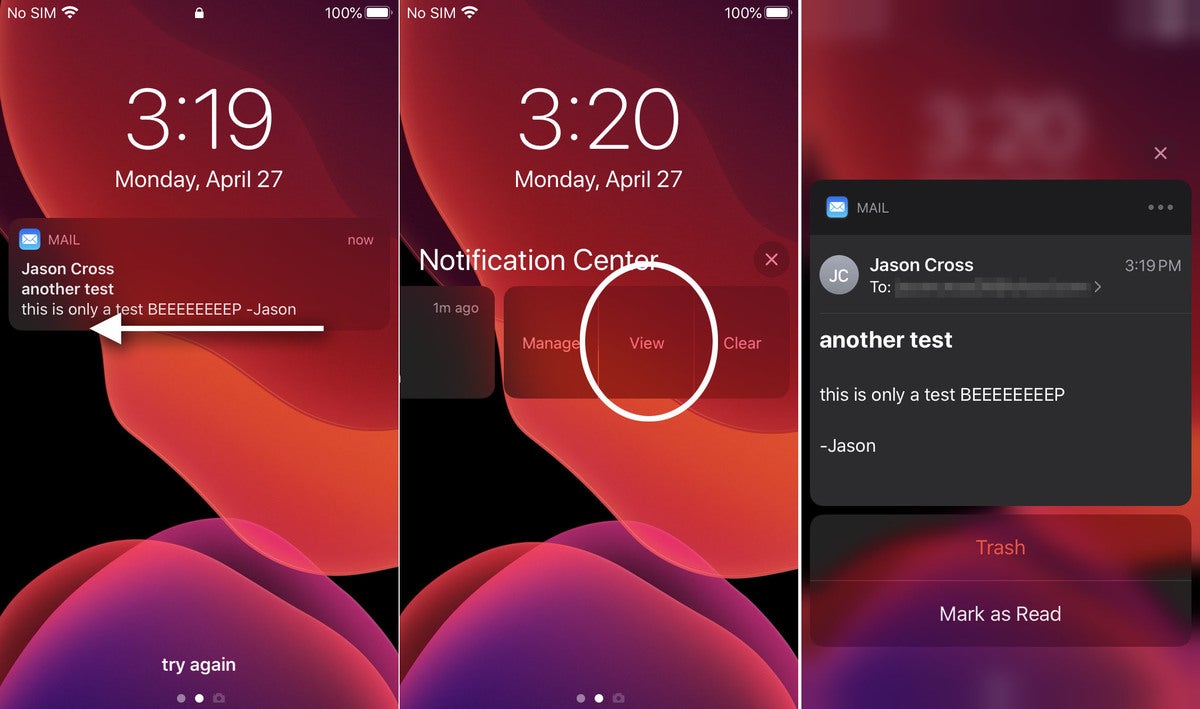 IDG
IDGSimply swipe the notification in question to the left and tap View. The notification will expand to show its full content and any quick actions you can take.

















