 Credit: Avatron
Credit: Avatron
Introduced with macOS Catalina, Sidecar is an awesome feature which enables Mac users to extend their desktop onto a single iPad over a wired or wireless connection. There’s just one catch: You’ll need a Mac released sometime in the last five years to make it work.
Although Apple offers little recourse to owners of older Mac models, as usual the company’s cold shoulder has been turned into a new opportunity by third-party developers. Not surprisingly, simply installing the right software will allow similar display trickery on even more screens, without all those stringent system requirements.
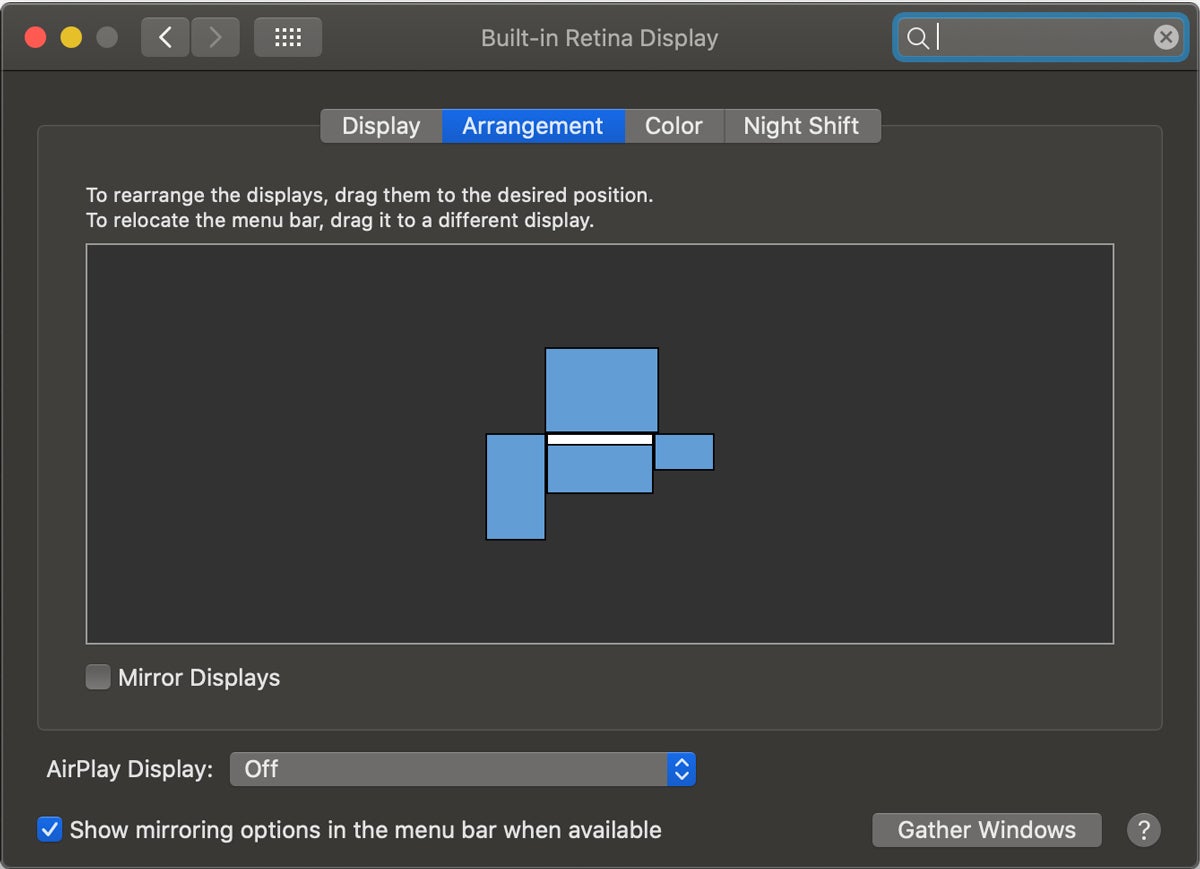 IDG
IDG
Air Display 3 adds up to four external displays using the iOS devices or other Macs you already own.
More displays
Air Display 3 turns any iPhone or iPad running iOS 11 or later into an external Mac display. You install the free Air Display Host software on your Mac, and then launch Air Display 3 on your smartphone or tablet that’s connected using a standard Lightning cable. Both screens will go black for a moment as the resolution is adjusted, but when they reappear you’ll be ready to enjoy a more expansive dual-display experience.
While a USB connection is recommended for best results, Air Display also works wirelessly, provided your computer and mobile devices are on the same local Wi-Fi network. Connecting wirelessly is done via a menu bar app on the host Mac, which doubles as a shortcut for rearranging display settings or toggling preferences between normal, HiDPI, and Retina Display resolutions. There’s also an option to connect automatically whenever your device becomes available.
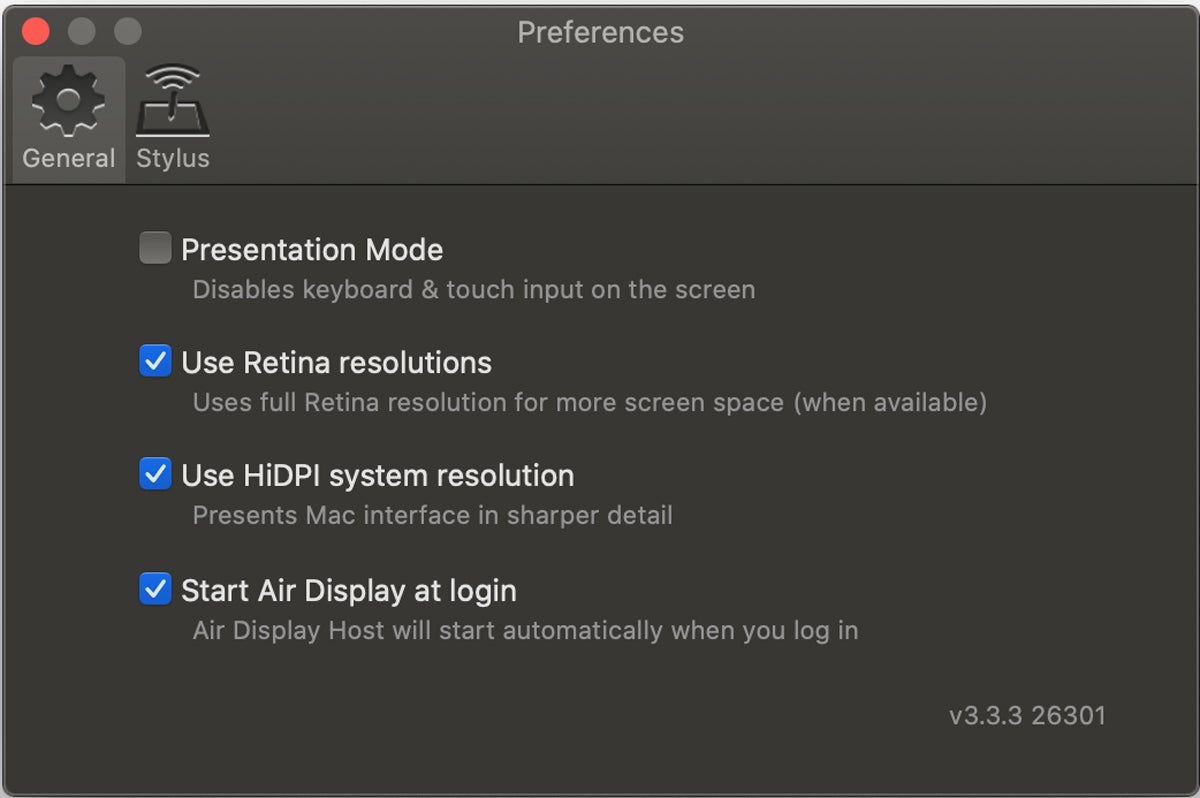 IDG
IDG
Air Display Host includes preferences for enabling or disabling conference mode, HiDPI, and Retina Display options.
There’s no need to stop at just a single external display. Up to four devices can be connected to the same host. Testing confirmed this works better than you might expect, although my late 2015 iMac Retina 5K became a little less responsive with each display added. Newer systems fared better, especially when larger devices like iPad Pro are connected via USB.
Catalina caveats
While installing Air Display 3 was simple enough, my first attempt at using the external display wasn’t quite as smooth. Although I could move the cursor onto the iPad screen, nothing else seemed to work. Turns out macOS Catalina’s stricter privacy settings require enabling Air Display Host under System Preferences > Security & Privacy > Privacy > Screen Recording. Naturally, Air Display doesn’t actually “record” your screen in the traditional sense—it’s simply an extra security hurdle Apple has imposed on developers and end users alike. (Those running earlier versions of macOS including Mojave can skip this step entirely.)
Speaking of older Macs, should you still own a system running Mac OS X 10.8 or 10.9, developer Avatron maintains a separate legacy version of the host software for those on Mountain Lion or Mavericks. This is a refreshing policy in an era where old hardware tends to be made obsolete far earlier than it used to be. (Worth noting: Apple broke its virtual video drivers in macOS High Sierra 10.13.4 through 10.13.6, so Air Display 3 also won’t work on those versions.)
Although primarily designed to extend or mirror the desktop, Air Display can also be used with an Apple Pencil or other stylus for drawing or painting in your favorite Mac apps which support pressure-sensitive input. I was pleasantly surprised to see how well this worked on the iPad Pro, especially when used in tandem with traditional pinch and zoom gestures to magnify the area of the screen you’re working in.
Mac to Mac
Air Display 3 also offers a way to extend or mirror a desktop to the display of any spare Mac you have lying around, rather than an iOS device. Available separately from the Mac App Store for $20, the client app is launched from the computer to be used as an extra display and works with the same Air Display Host software already installed for the iOS version.
 IDG
IDG
With Air Display 3 running on iPhone or iPad, you can work in Mac apps like Pixelmator Pro on an extended display.
When in use, the host Mac desktop appears as a new window on the client Mac, which can be resized as needed or made full screen. In testing, I was able to turn a lowly 13-inch early 2015 MacBook Air into the equivalent of a 24-inch external display with a resolution of 1440x900.
One neat thing about Air Display for Mac is how the host can be controlled from either computer’s keyboard and mouse (but not vice versa). The Mac version can also be used with up to four clients, which can be a mix of computers and iOS devices. I did have occasional issues reliably accessing the Dock when configured to be automatically hidden, but our overall experience was generally positive.
Bottom line
Whether you’re a MacBook owner with an occasionally need to expand the desktop while on the road or a Mac Pro user who can never have enough screens, Air Display 3 is a cost-effective way to add up to four displays using devices you already own.
















