 Credit: Brad Chacos/IDG
Credit: Brad Chacos/IDG
GeForce RTX 3080 Founders Edition design
The GeForce RTX 3080 Founders Edition differs wildly from Nvidia’s past in-house graphics cards. A lot of the change likely stems from the increased power demands of Ampere.
 Brad Chacos/IDG
Brad Chacos/IDGTuring’s flagship, the GeForce RTX 2080 Ti, topped out at 260 watts. The GeForce RTX 3080 is rated for 320W, and the step-up RTX 3090 hits 350W. Moving up a process node, like Ampere does, can offer the same performance at much greater efficiency, offer more performance at the same power, or fall somewhere between those two extremes. Ampere is more efficient than Turing—Nvidia claims the 220W GeForce RTX 3070 offers the same performance as the 260W RTX 2080 Ti—but it’s clear that Nvidia put the pedal to the metal a bit heavily here.
Pay close attention to the power supply requirements, which now hit 750W for both the 3080 and 3090 Founders Edition cards. When introducing its ROG Strix variants of the RTX 30-series GPUs, Asus even warned that “as a result of increased power demands, users may need to re-evaluate the power rating of their PSUs.” A power supply that’s toiled hard for years might not have the voltage regulation required to deal with fast load changes. Monster GPUs need to be well-fed.
Such a powerful GPU paired with such powerful memory requires powerful cooling, too. Everything from the PCB design to the power connector design to the radical cooler itself is different in the GeForce RTX 3080.
 Brad Chacos/IDG
Brad Chacos/IDGIt all revolves around the new-look cooler. Prior to the GeForce RTX 20-series, all Nvidia Founders Edition and reference cards used a blower-style cooler that shoots hot air out the back of your system. With the RTX 20-series, Nvidia moved to a dual-axial fan design traditionally found in custom boards. The GeForce RTX 3080 splits the difference.
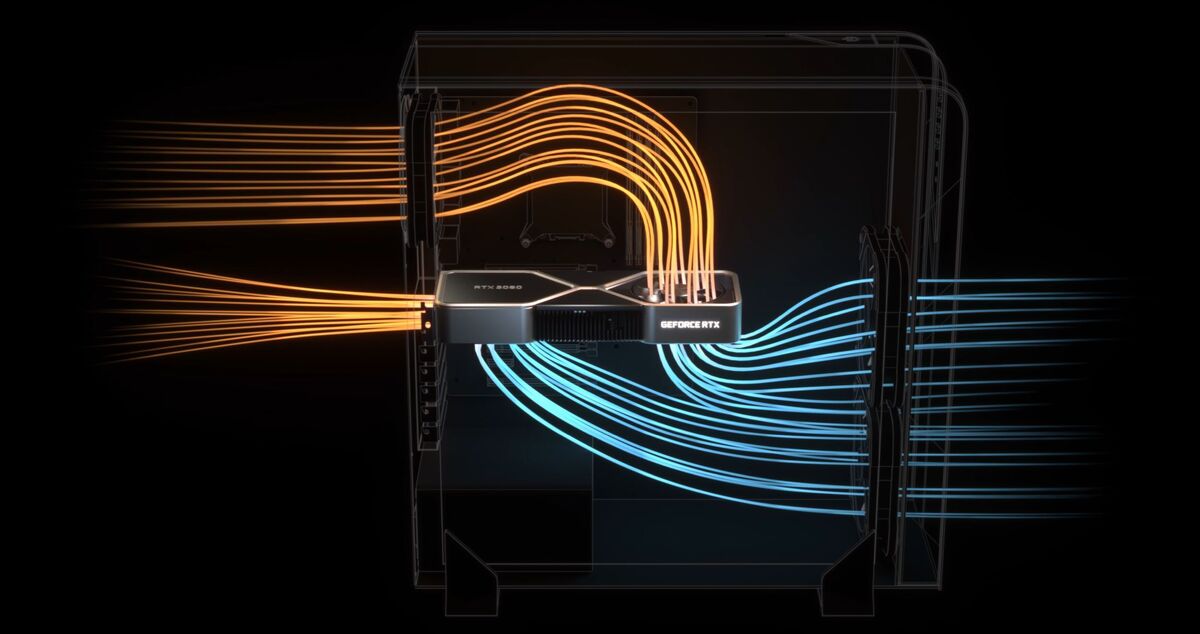 Nvidia
NvidiaNvidia’s new Founders Edition design deploys a unique push-pull “flow-through” design. The fan at the rear of the system stays in its normal place, embedded in the shroud at the bottom of the card. The front fan moves to the top of the graphics card, where you’d normally see a backplate or bare PCB.
The rear fan functions like a traditional blower-style cooler, pushing hot air out of the card’s I/O bracket. The top-mounted front fan, however, pulls in air at the bottom of the GPU and through the fan atop the card, exhausting it into the top of your system. The fans at the top or rear of your case then draw the air out. Nvidia says this method also keeps the intake-to-exhaust airflow in your system more consistent, rather than disrupting everything with a big honking dual-axial card between your case fans.
In effect, the GeForce RTX 3080 Founders Edition puts part of the cooling burden on the rest of your system. We’ll need to conduct more testing to see whether this scheme affects your CPU and memory performance. Be sure your case is equipped with a rear outtake fan, as not all cases include one.
 Brad Chacos/IDG
Brad Chacos/IDG
Those metal heatsink fins are SOLID.
The rest of the GeForce RTX 3080 Founders Edition bristles with large, chunky, black heatsink fins, and a wraparound metal shroud that looks surprisingly slick in an industrial way. The card also feels significantly heavier in your hand than the RTX 20-series Founders Edition models. It’s dense. But the new design works very well, keeping the beastly Ampere GPU decently cool while also creating far less noise than the last-gen dual-axial design. It may not work well in small form factor PCs, however.
 Brad Chacos/IDG
Brad Chacos/IDGThe pewter-hued metal exterior of that shroud gets very hot to the touch after you load up the card for a few hours, though. Like the last-gen Founders Edition designs, the RTX 3080 FE’s heavily integrated design looks like a nightmare to disassemble, too.
In its reviewer’s notes, Nvidia PR pointed out that the card is “unique in both its design and assembly,” and warned that “disassembly without damaging the card requires some extra care” while posting “special ‘engineering-approved’ instructions.” Don’t expect to take this gorgeous graphics card apart very easily.
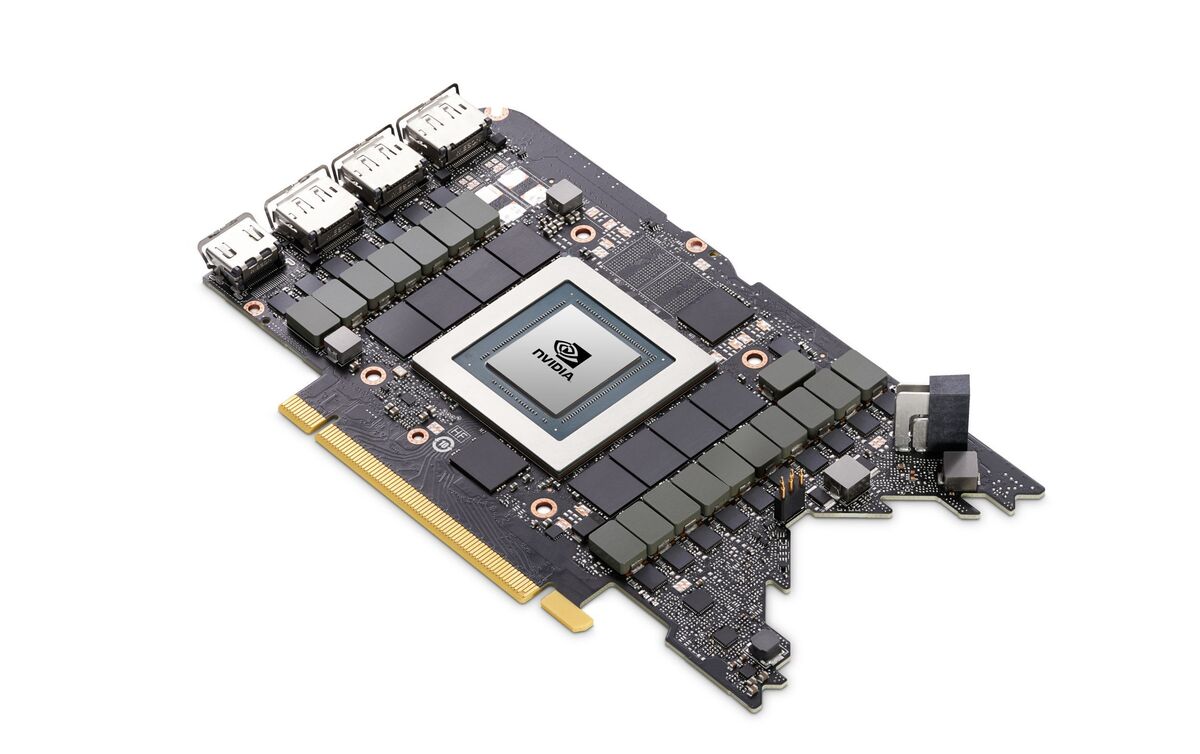 Nvidia
Nvidia
The GeForce RTX 3080 FE uses an exotic custom PCB to fit in its radical cooler.
Of course, you can’t push hot air through a PCB. In another departure for Nvidia, the GeForce RTX 3080 Founders Edition uses a custom PCB rather than a reference board, and it’s really custom. As you can see from the image above, this card uses a teeny-tiny PCB with a long, angular notch taken off the far end, giving it a look somewhat reminiscent of Pac-Man with monstrous teeth. That cut-out leaves room for the funky new fan to suck air up and through the heatsink, though water block support will probably be slim pickings for DIY liquid enthusiasts.
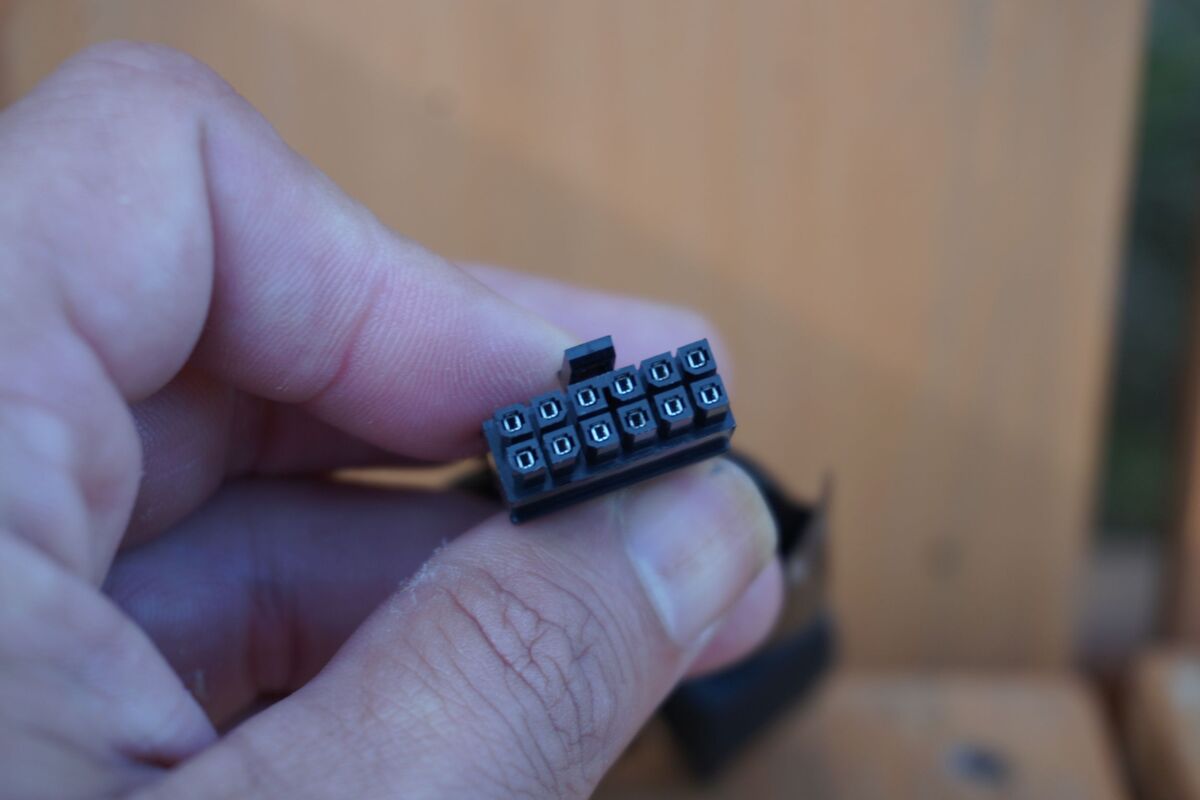 Brad Chacos/IDG
Brad Chacos/IDG
12 pins of power
Shrinking the PCB’s size required tight engineering—and compromises. Rather than using traditional 6- or 8-pin power connectors, the GeForce RTX 3080 Founders Edition uses an Nvidia-created 12-pin power connector that’s not much larger than a single 8-pin, then turns it vertically to save a ton of footprint space on the PCB.
 Brad Chacos/IDG
Brad Chacos/IDG
Nvidia’s 2x8-pin to 12-pin power adapter
The company includes a 2x 8-pin to 12-pin adapter in the box so you can use the new card with traditional power supply hookups. It’s a nifty bit of mechanical engineering. Nvidia says it submitted the design for standardization, so we may see it pop up on rival cards in the future.
 Brad Chacos/IDG
Brad Chacos/IDG
The 12-pin power connector is embedded in the metal fins on the edge of the GeForce RTX 3080 FE because of its short PCB.
The nifty 12-pin idea turned out to be less than ideal in actual product terms, at least if you care about cable management. The included adapter isn’t very long, and the shortened PCB means the 12-pin connector itself is positioned close to the center of the GPU’s long edge. In practice, you’ll have the ugly 8-pin connections looking cluttered front-and-center through your case’s side window. The odd three-quarter angle of the 12-pin connection also makes it very hard to keep the adapter’s dual prongs from covering some of the illuminated “GeForce RTX 3080” logo on the side.
 Brad Chacos/IDG
Brad Chacos/IDG
The 12-pin power adapter doesn’t look good in your case.
I don’t like it. On the plus side, some power supply manufacturers are offering specialized standalone cables that plug into the 12-pin on one end and dual 8-pin connections at your power supply, removing the need for an adapter at some extra cost (if one rolls out for your particular PSU, that is). Virtually every custom GeForce RTX 3080 graphics card by third-party vendors like EVGA, MSI, and Asus stick to a traditional reference board with normal 8-pin connectors, so you can look that way as well if the adapter bothers you.
The GeForce RTX 3080 Founders Edition comes equipped with a single HDMI connection, and in a first for graphics cards, it supports HDMI 2.1, which lets you connect an 8K display with a single cable. Previously, you needed four HDMI cables or a DisplayPort-to-HDMI 2.1 adapter to achieve the same thing. The card also packs three DisplayPort 1.4 connections. On the video technologies front, the RTX 30-series GPUs are the first to support AV1 decode (a boon for streaming 8K content) and the ability to record 8K HDR video natively at 30 fps, without the need to invest in a discrete video capture card.
 Brad Chacos/IDG
Brad Chacos/IDG
Port report
Nvidia’s GeForce RTX 30-series also upgrades to PCIe 4.0, which is currently supported only on AMD Ryzen 3000 systems with an AM4 X570 or B550 motherboard. Intel does not support the blazing-fast interface. While that sounds like a conundrum, Nvidia representatives counseled that PCIe 4.0 moves performance only by a “few percent” in best-case scenarios, and CPU selection matters much more. The company measured its own performance benchmarks in an Intel Core i9 system. Fear not: Your 9900K rig isn’t dead yet.
What’s not included on the 3080 FE is also noteworthy, though irrelevant to most gamers. The RTX 20-series Founders Edition graphics cards included a VirtualLink connection to supply audio, visual, and data to VR headsets over a single USB-C port. While VirtualLink was backed by some of the biggest names in the business, it never appeared on any of the major VR headsets, and the initiative’s website is now dead. You’ll no longer find the port on the RTX 3080 FE.
Also missing: SLI connectors. Nvidia is limiting NVLink support to the GeForce RTX 3090 alone for this generation, slamming the final nail in multi-GPU’s coffin. It’s effectively been dead for years, though. Games just don’t support it anymore, and it’s usually janky in the games that do. Modern GPUs are also incredibly powerful compared to earlier ones that required SLI to hit their best frame rates.
All in all, however, Nvidia’s GeForce RTX 3080 Founders Edition is a gorgeous, cleverly engineered graphics card that looks great while staying cool and quiet. Too bad about that adapter, though.
Next page: Odds and ends, our test system configuration

















