 Credit: Samsung
Credit: Samsung
The Samsung 980 Pro is here to take back the crown—and then some. While its predecessor, the 970 Pro, won and eventually lost its SSD performance title to hotter competition, this latest generation buries them all.
Of course, to witness the greatness, you’ll need a computer with the PCIe 4.0 device interface, which currently means late-generation AMD Ryzen. With PCIe 3.0, the 980 Pro is still excellent, but merely on a par with the top competition.
This review is part of our ongoing roundup of the best SSDs. Go there for information on competing products and how we tested them.
Design and specs
The 980 Pro sports the same 2280 (22 mm wide, 80 mm long) form factor as all mainstream NVMe SSDs, and it arrives bare—no heat spreader included.
The controller is a Samsung in-house Elpis design. The NAND is Samsung’s TLC V-NAND, which the company refers to as 3-bit MLC. Samsung informed me that there are “1xx” layers in the NAND. What the heck that means, I can’t tell you, but with 40 percent more capacity it likely means there are around 128 layers.
The DDR4 DRAM cache varies by capacity. You get 512MB of cache on the 256GB drive ($90 when it becomes available) and 512GB drive ($150 when available), and 1GB of cache on the 1TB model we tested ($230 when available). The yet-to-be-priced 2TB model will have 2GB of cache.
Those sticker prices place the Samsung 980 Pro in the upper tier of NVMe SSDs by cost per gigabyte. In short, it’s expensive. The drives carry a five-year limited warranty. The limit is 150TBW per 256GB of capacity rating. TBW stands for TeraBytes Written over the life of the drive.
That rating is a bit low for a premium-priced drive. Still, it represents 41GB written per day over 10 years—a lot more data than the average user will write (reads don’t count). A large part of the logic behind tying warranties to TBW ratings is to discourage enterprise use of cheaper consumer SSDs.
 Samsung
Samsung
Samsung’s 980 Pro blows away every NVMe SSD we’ve tested when used in conjunction with PCIe 4.0. With PCIe 3.0, it’s still top-notch, but not nearly as impressive. Especially given the price and somewhat low TBW rating.
Performance
The 980 Pro more than lived up to Samsung’s claims of 7GBps reading and 5GBps writing via PCIe 4, at least with CrystalDiskMark 6, which we use for comparison with a large body of previous testing. Real-life transfers can’t touch any of the synthetic results, as Windows has become a rather large bottleneck in performance, but the 980 Pro still aced them.
Again, PCIe 4 currently means late-gen AMD Ryzen. Rumors suggest Intel might support PCIe 4 with its upcoming 11th-gen Rocket Lake CPUs, but nothing’s confirmed.
Normally, we don’t post screen grabs of tests, but this one is worth a gander. The numbers turned in by the Samsung 980 Pro are impressive indeed. Note that the numbers are from a 1TB version of the 980 Pro. Samsung also sent a 256GB model, which posted approximately the same numbers.
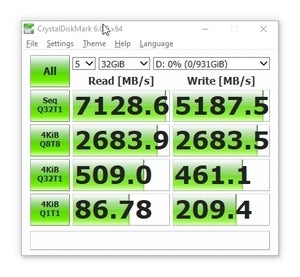 IDG
IDG
Normally we don’t show CDM results as screen grabs, but this is so impressive we had to, even if they don’t quite hold up under real world OS use.
I’ve compared the 980 Pro to the other PCIe 4 NVMe SSD we’ve tested—the Phison 16-based Seagate FireCuda 520. While the 980 Pro cleaned its clock in terms of sustained throughput, the FireCuda 520 actually bested the 980 Pro in several random 4K tests which are not shown. Not by a lot, but enough to mention it.
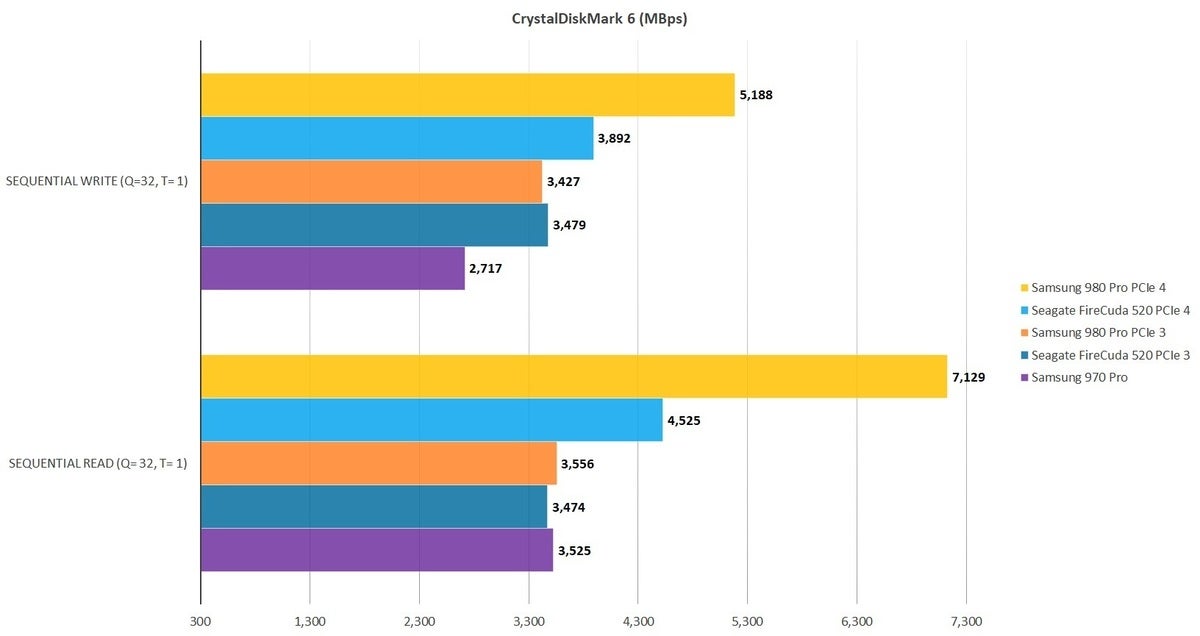 IDG
IDG
The 980 Pro is far faster than the Phison-based Seagate FireCuda 520 in this test, and our 48GB transfer tests—with PCIe 4. The 980 Pro is also fast with PCIe 3, but not enough to warrant the premium price.
The real-world 48GB transfer results below are also very impressive, and make the 980 Pro the first PCIe 4 drive we’ve tested to exhibit a real world advantage in sustained transfers. Here the FireCuda 520 was no match.
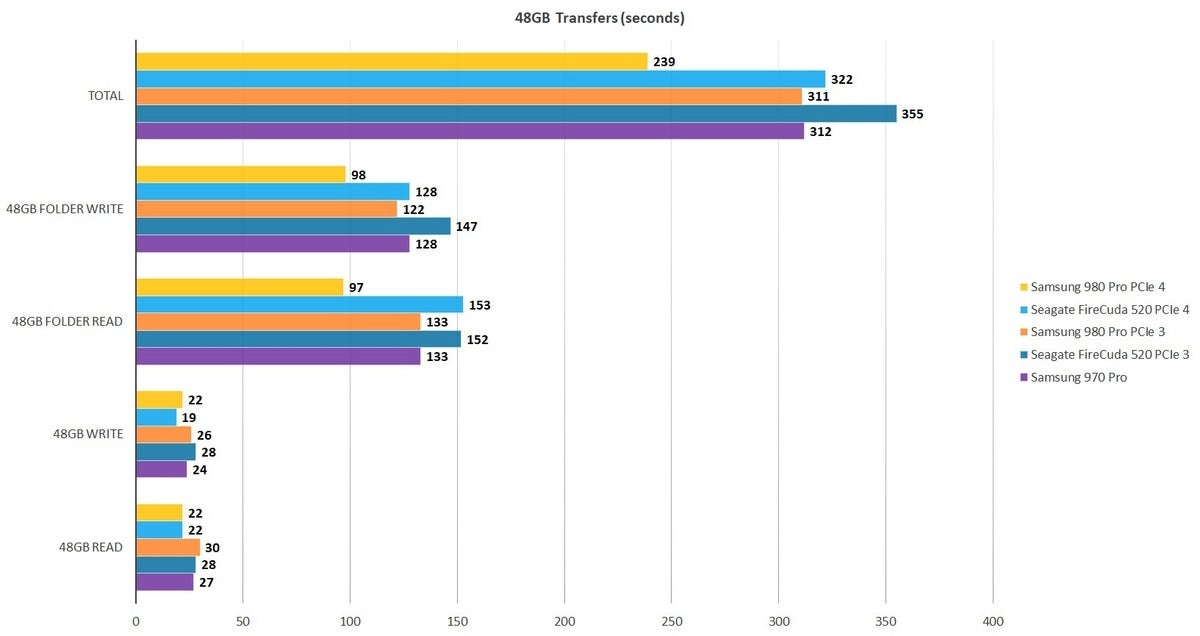 IDG
IDG
If you’re lucky enough to have a Ryzen and PCIe 4, you’ll love the 980 Pro which shaved more than a minute off of the previous fastest aggregate 48GB transfer time.
Okay, now for a quick dose of reality. If you throw enough data at the 980 Pro, write speeds will drop from 2.25GBps to around 1.75MBps. We noticed this on the 450GB copy shown below.
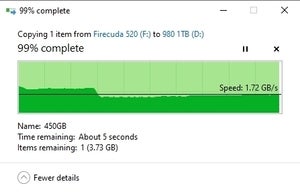 IDG
IDG
This mild drop from 2.25GBps to 1.75GBps occurred at the 30%/135GB mark.
If you happen to catch the drive while it’s doing housekeeping, or there’s not enough NAND left (if the drive is nearing full) to assign some as secondary cache, write speeds can drop as low as 350MBps.
I saw this once while testing the 256GB model. It transpired after several 48GB transfers, followed almost immediately by a TRIM operation, and then another 48GB single file copy. It never happened under normal use.
Sustained write dips are not a practical concern 99.9 percent of the time with the larger capacities, or 99 percent of the time with lower capacities. But it illustrates just how important cache and caching algorithms are to performance in today’s NVMe SSDs.
The PCIe 3 tests utilized Windows 10 64-bit running on a Core i7-5820K/Asus X99 Deluxe system with four 16GB Kingston 2666MHz DDR4 modules, a Zotac (NVidia) GT 710 1GB x2 PCIe graphics card, and an Asmedia ASM2142 USB 3.1 card. It also contains a Gigabyte GC-Alpine Thunderbolt 3 card, and Softperfect Ramdisk 3.4.6 for the 48GB read and write tests.
The PCIe 4 testing was done on an MSI MEG X570 motherboard socketing an AMD Ryzen 7 3700X 8-core CPU and using the same Kingston DDR and software.
A no-brainer if you’re PCIe 4, not so much with PCIe 3
The Samsung 980 Pro is a great NVMe SSD—the fastest we’ve ever tested using the PCIe 4.0 bus. If you’re lucky or smart enough to own a late-gen Ryzen system, it’s the one you want.
With PCIe 3.0, you’re unlikely to notice the difference between the 980 Pro and drives costing half as much, of which there are now quite a few. Throw in the low TBW rating, and it’s not the best deal, especially for 4K or 8K editing workload, which can involve a lot of data. Then again, you’ll be future-proofed for PCIe 4 when you update your PC. It’s your call on that one.
















