 Credit: Brad Chacos/IDG
Credit: Brad Chacos/IDG
Nvidia’s long-awaited GeForce RTX 3080 and RTX 3090 graphics cards are finally here, and these Ampere GPU-powered beasts are staggeringly potent. Unfortunately, some buyers lucky enough to score one of these hotly desired graphics cards have encountered stability issues that result in some games crashing to the desktop, and deeper analysis has led to speculation that the hardware some vendors used for their custom cards could be to blame.
Should you be worried about the RTX 3080 crashing? Are some graphics cards more unstable than others? It’s complicated, but here’s what you need to know about the GeForce RTX 3080 crashing issues.
What’s the problem?
In the week after the GeForce RTX 3080’s launch, users began reporting that their graphics cards were crashing to the desktop when playing games. Videocardz compiled a list of some of the reports from forums around the Internet. Further testing by affected users seemed to reveal that the crashes happened in some games when their GPU boost clock speeds hit roughly 2GHz or above.
It’s worth noting that the RTX 3080 crashing problems are not universal, and many people have been able to game without any issues.
Does RTX 3080 crashing only affect overclocked graphics cards?
Yes and no—but also not necessarily. (Hey, I said this was complicated.)
The GeForce RTX 3080 and 3090 are rated for boost clock speeds of roughly 1.7GHz, but that’s only part of the story. Nvidia graphics cards have a feature called GPU Boost that lets the core clock speeds increase in 15MHz increments if the card hasn’t hit its power or thermal limits. It’s a wonderful technology that lets your graphics card run faster than advertised if possible to give you extra performance. In practice, for example, we observed Nvidia’s GeForce RTX 3080 Founders Edition running between 1800MHz and 1900MHz during many games.
 Brad Chacos/IDG
Brad Chacos/IDGThat’s comfortably below 2GHz (2000MHz) and while there have been some reports of Nvidia Founders Edition cards crashing, they’re relatively rare. It appears to be a somewhat more common issue with custom cards from Nvidia partners like Zotac and MSI—though again, this is far from a universal problem.
Custom graphics cards often feature beefed-up cooling solutions and often ship with a factory-applied overclock out of the box. If you’ve got a factory overclocked GeForce RTX 3080 with a capable cooling system, Nvidia’s GPU Boost technology could push your card to 2GHz in some games out of the box, with no manual overclocking required. Some of these cards seem to be the ones affected the most by the RTX 3080 crashing issues.
Why are some RTX 3080 graphics cards crashing?
Nobody knows for sure. It could be the drivers, it could be poorly “binned” GPUs, it could be power delivery concerns, or it could be something else entirely. It could also be a mix of several factors.
A technical analysis by Igor Wallossek at Igor’s Lab—a highly respected PC enthusiast site run by the former head of Tom’s Hardware Germany—suggests that the capacitors responsible for filtering voltage on the back of the GPU itself may be partly to blame. Vendors can choose between using larger POSCAPs or SP-CAPs, or groups of smaller “MLCC” capacitors. The MLCC capacitors are more expensive, but better at filtering high-frequency components. Custom RTX 3080 cards that include at least one bank of the MLCC capacitors seem more stable when they approach 2GHz speeds per these early user reports.
That’s the gist of the MLCC vs. POSCAP debate you may have seen online. Igor’s analysis is pretty technical, but the JayzTwoCents video below does a good job of breaking it all down in layman’s terms if you want even more info.
Concerns about MLCC vs. POSCAP usage were bolstered by an EVGA statement issued after Igor’s findings. The company’s EVGA GeForce RTX 3080 FTW3 was delayed at the RTX 3080 launch, and product manager Jacob Freeman says that its initial all-POSCAP configuration is the reason why:
“During our mass production QC testing we discovered a full 6 POSCAPs solution cannot pass the real world applications testing. It took almost a week of R&D effort to find the cause and reduce the POSCAPs to 4 and add 20 MLCC caps prior to shipping production boards, this is why the EVGA GeForce RTX 3080 FTW3 series was delayed at launch. There were no 6 POSCAP production EVGA GeForce RTX 3080 FTW3 boards shipped.
But, due to the time crunch, some of the reviewers were sent a pre-production version with 6 POSCAP’s, we are working with those reviewers directly to replace their boards with production versions.
EVGA GeForce RTX 3080 XC3 series with 5 POSCAPs + 10 MLCC solution is matched with the XC3 spec without issues.”
I have one of those early review samples with six POSCAPs, and will be receiving the new version with MLCC as well. I’ll be testing them soon.
 Brad Chacos/IDG
Brad Chacos/IDG
The cut-out reveals the capacitors on the back of the MSI RTX 3080 Gaming X Trio.
You can see the capacitors on the rear of the GPU on the fantastic MSI RTX 3080 Gaming X Trio above. The five large black squares are POSCAPs or SP-CAPs; the smaller array of white dots in the middle of the bottom row are MLCC capacitors.
To be clear, it’s not certain the POSCAP capacitors are the issue behind GeForce RTX 3080 crashing. Most available GeForce RTX 3080 variants deploy MLCC capacitors in some form, and some people are seeing crashes even with those cards. It appears that overall power delivery for these power-hungry Ampere GPUs is much more finicky than prior generations, and the capacitors are just one part of that system. Prior to the launch, Asus warned that old or hard-run power supplies could cause issues with GeForce RTX 30-series GPUs. The company was silent on this issue over the weekend, but built its TUF and ROG Strix cards using only MLCC capacitors, and the ROG Strix RTX 3080 includes LED indicators over its 8-pin power connectors that warn if your power supply isn’t delivering enough clean energy.
 Asus
Asus
Asus has built a function into its ROG STRIX Ampere cards to sense if the PSU is unable to keep up with loads. It will blink if there is a power sag.
Poor chip “binning” could also play into this. Graphics card vendors often test the GPUs supplied by Nvidia and AMD, then sort them into different “bins.” Higher-quality GPUs are more efficient and better at overclocking; vendors use these binned chips in their overclocked models.
Igor claims that Nvidia sent final RTX 3080 drivers to partners like Asus and Zotac very late, and as a result, many custom board makers weren’t able to use the drivers to bin the GPUs they received before production. If so—and EVGA’s statement above seems to lend credence to that theory if you read between the lines—the crashes could be occurring because some overclocked RTX 3080 graphics cards include GPUs that simply can’t handle such high frequencies, but didn’t have time to be properly binned. They’d be better used in lower-cost, non-overclocked models that stick closer to reference specifications.
Speaking of, don’t discount the possibility that these are simply driver issues or an issue that could be fixed via driver updates. The Ampere GPUs inside the RTX 30-series graphics cards are a new architecture on a new transistor process node for Nvidia, and graphics cards built on new technology often have teething issues with drivers. AMD’s Radeon RX 5700 woes may be the most notorious in recent memory, but issues also occurred in the early days of the RTX 20-series. To that point, as I was writing this, Nvidia released Game Ready 456.55 drivers. The high-level overview only boasts of Call of Duty support improvements, but if you dig into the release notes, they say “The new Game Ready Driver also improves stability in certain games on RTX 30 Series GPUs.”
I haven’t had time to test it yet, but if the stability woes really are tied to GPU clock speeds in excess of 2GHz, Nvidia could simply release drivers that make GPU Boost less aggressive at the top end.
How can I fix my crashing GeForce RTX 3080?
If you were lucky enough to score a GeForce RTX 3080 but unlucky enough to be experiencing these crashes, there are a few things you can attempt besides simply returning the card or asking for a repair.
First, try installing those new Nvidia drivers. If those fix your issues, great!
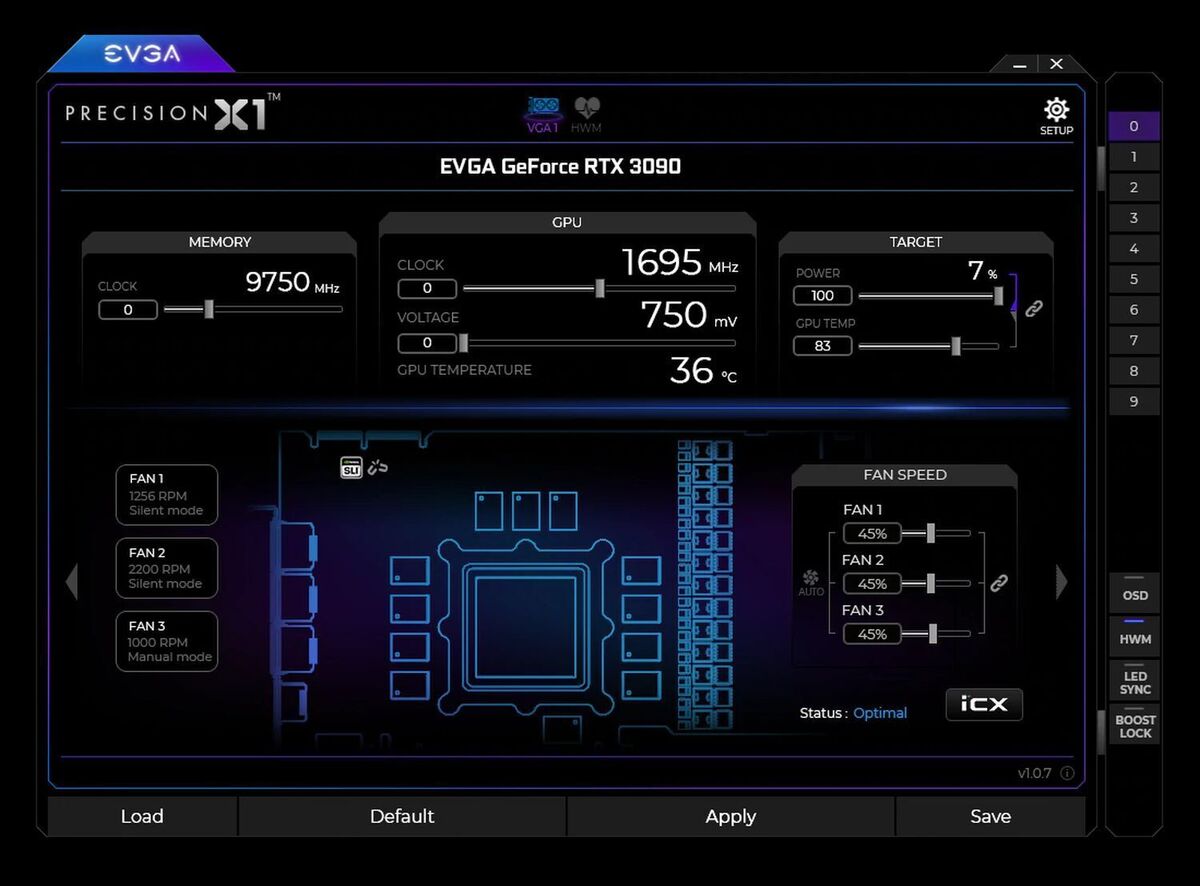 EVGA
EVGA
Overclocking tools like EVGA’s Precision X1 can also be used to underclock your GPU slightly, which could potentially fix RTX 3080 crashing issues.
If not, you can try manually lowering your GPU’s performance slightly back using a third-party tool like MSI Afterburner or EVGA’s Precision X1. These applications are normally used for overclocking, but you can use them to dial back performance as well. Users who have encountered crashing report that dialing back the GPU clocks 30MHz to 100MHz can cause them to stop. Start with a smaller number first, as downclocking your graphics card will slightly reduce peak performance. Undervolting your GeForce RTX 3080 is another option, and one that could potentially improve power efficiency, but it’s more complicated.
Here’s hoping Nvidia and its partners figure this issue out sooner rather than later. The crashing issues aren’t universal, but it sucks to spend $700-plus on a graphics card only for it to be unstable. We’ve reached out to Nvidia for comment and will update this post if the company responds.
Related Nvidia RTX 30-series stories:
- Nvidia GeForce RTX 3080 Founders Edition review: Staggeringly powerful
- Nvidia GeForce RTX 3090 Founders Edition review: Titan for work, luxury for play
- Nvidia GeForce RTX 30-series vs GeForce RTX 20-series: Full spec comparison
- How Microsoft and Nvidia plan to kill game-loading times on PCs
- Nvidia’s $500 GeForce RTX 3070 gets an October 15 release date
- Why there’s no GeForce RTX 3080 Ti (yet)

















