 Credit: Nvidia
Credit: Nvidia
Our test setup
Phew! Now that you know everything you need to know about Nvidia Reflex Low Latency Mode, the Reflex Latency Analyzer tool in new 360Hz G-Sync Esports monitors, and how they’re totally unrelated to each other, let’s use Latency Analyzer to measure metrics that we couldn’t before. Are the Nvidia Reflex options in supported games worthwhile? Does upgrading to a more powerful GPU or faster monitor truly matter? How does dropping visual options to low affect responsiveness? Now we can measure it.
We benchmarked Nvidia Reflex on our standard graphics card testing system, which includes 32GB of RAM and an Intel Core i7-8700K overclocked to 5GHz on all cores. You can find the specifics here. We tested the GeForce RTX 3080 as a high-end option, and the original GeForce GTX 1660 for a more mainstream comparison. We tested Valorant and Fortnite with Nvidia Reflex + Boost enabled.
 Nvidia
Nvidia
The Asus ROG Chakram Core.
We hooked two mice up to the system: The Reflex-capable Asus ROG Chakram Core was plugged into the G-Sync module to measure mouse latency, and we put tape over the sensor to keep it from moving during testing. A secondary mouse was used for navigation to the testing spots. We set up repeatable testing scenarios in custom matches for each game, clicked the left mouse button to trigger an action, then waited for the animation to reset completely before doing it again. We did that 20 times, jotted down the average Mouse, PC + Display, and System Latency results, then repeated the process four more times. Each result below is the average of 100 clicks, in other words.
We kept an eye on the monitor’s real-time latency metrics throughout the process. If any given click resulted in an abnormally high latency far outside of the norm, we stopped the measurements and restarted the 20-click process over. Variables in the game, like Fortnite’s day/night cycle or Counter-Strike’s random chickens, can introduce small, but noticeable variations in latency results if you aren’t careful.
The numbers below show results from the PC + Display measurement. Part of Reflex Latency Analyzer’s appeal lies in its mouse metrics and the overall system latency metrics those help provide, which isn’t easily measurable with other means, but they’re not especially helpful unless you have multiple mice to compare against each other. Our Asus ROG Chakram Core averaged a face-melting 0.5 millisecond latency time pretty much across the board, and in the two tests where it averaged higher, it only bumped up to 0.6ms. The real latency changes across our benchmarks occurred in the PC + Display measurement, so that’s what we’re focusing on.
Nvidia Reflex latency benchmarks
Let’s start with Fortnite. Epic worked closely with Nvidia around the RTX 3080 launch, and Fortnite now supports the full Reflex SDK as well as real-time ray tracing and DLSS. The Nvidia Reflex SDK works best in GPU-bound scenarios, and activating ray tracing without DLSS makes your graphics card sweat even at 1080p. First, let’s take a look at how Nvidia Reflex can help with responsiveness.
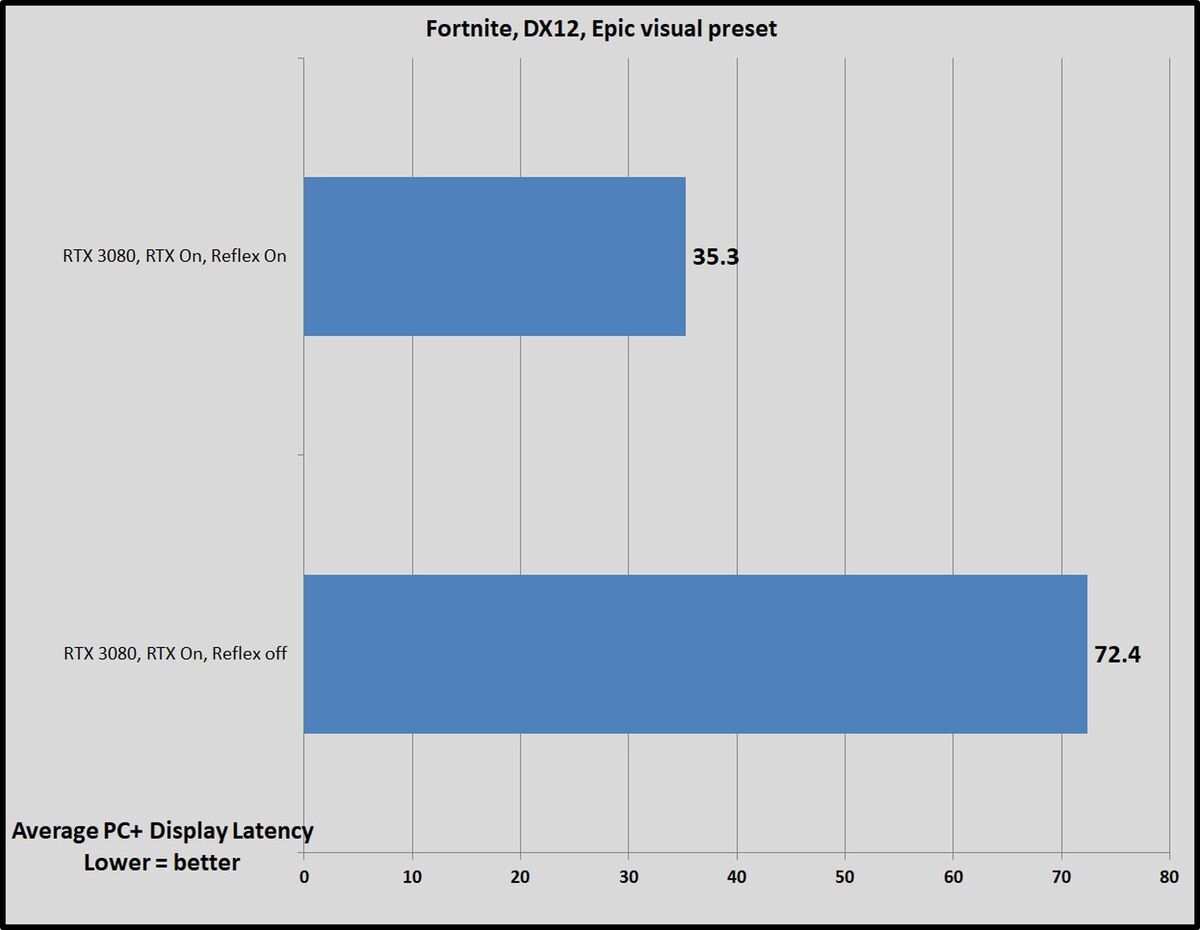 Brad Chacos/IDG
Brad Chacos/IDGWith the RTX 3080, using ray tracing to move the bottleneck from the CPU to the GPU can severely affect latency, but activating Nvidia Reflex claws back much of the pain. Flipping on Reflex results in a whopping fifty-plus percent latency improvement with RTX on, and it’s a difference you can truly feel in the game. That’s great news if you like playing with all the eye candy on, or prefer to use a higher 1440p or 4K resolution, which are more likely to become GPU-bound. With Reflex, you can have your cake and eat it too, at least to some degree.
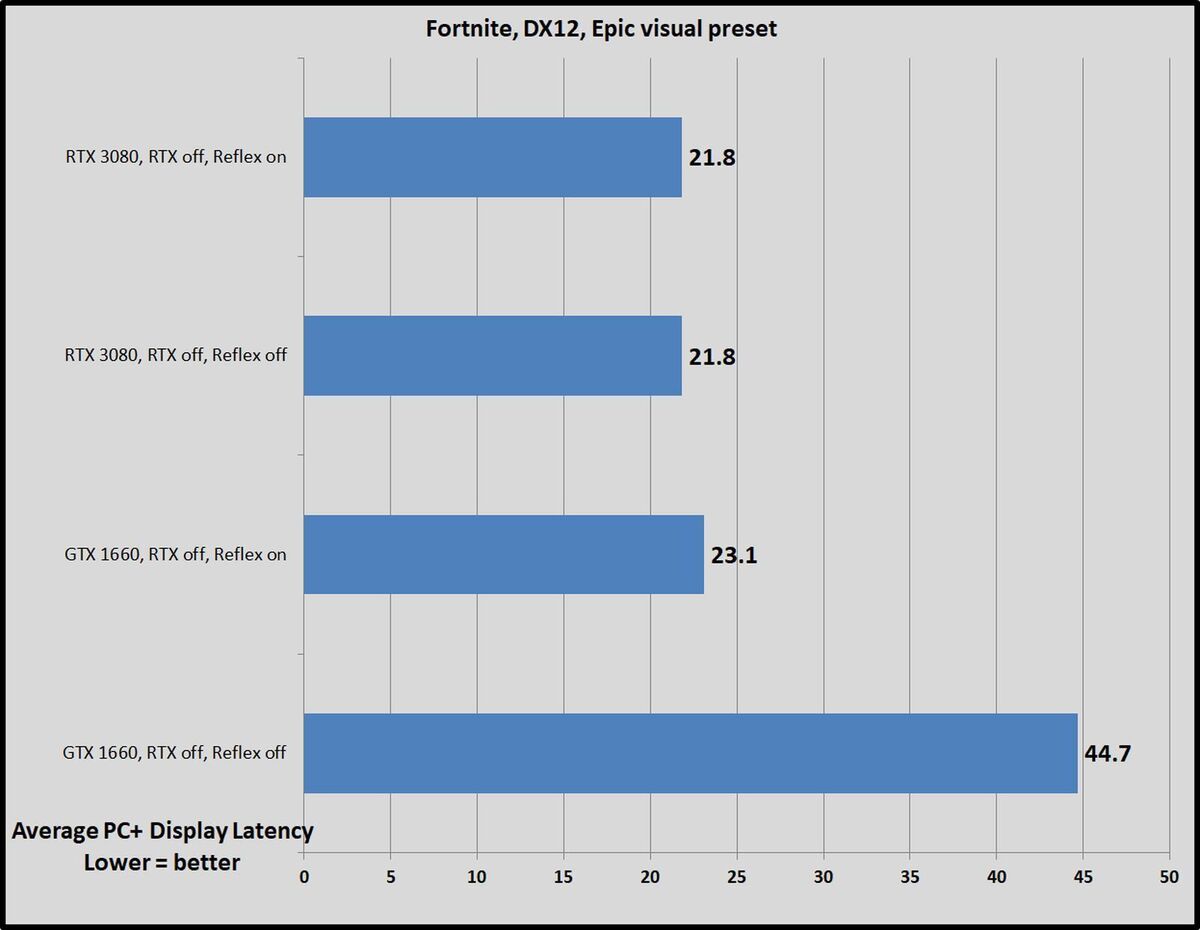 Brad Chacos/IDG
Brad Chacos/IDGReflex doesn’t deliver such sterling results if you aren’t GPU-bound, however. With ray tracing turned off, the staggeringly powerful GeForce RTX 3080 becomes identically responsive with Reflex on or off.
Stepping down to the much more common GTX 1660 reveals Reflex’s ongoing utility. That graphics card is nowhere near as powerful as the RTX 3080, and it can become GPU-bottlenecked at 1080p even with ray tracing disabled using the Epic visual preset. Turning Nvidia Reflex on significantly reduces latency with the GTX 1660 once again, bringing us down into the roughly 20-millisecond range considered optimal for competitive esports.
 Brad Chacos/IDG
Brad Chacos/IDGRiot’s Valorant has taken the world by storm, and it’s an incredibly well-optimized game. Even with visual settings maxed out at 1080p, Valorant remains incredibly responsive regardless of whether you have Nvidia Reflex on or off. To put these numbers in greater context, they’re roughly twice as fast as the 20ms latency mark considered the competitive esports gold standard. If your game refreshes at 60 frames per second, that works out to a new frame every 13.3ms. These results are faster than that. Damn.
I’d expect there to be more effect if the resolution were boosted to 1440p or 4K, where the GPU comes more into play, but this is a 1080p panel. I was hoping to be able to use Nvidia’s Dynamic Super Resolution feature to increase the render output to 4K, but Nvidia’s experts warned me that doing so wouldn’t create wholly accurate metrics, due to the slight overhead that DSR imparts. Alas.
Next page: Benchmarking refresh rates and visual settings impact

















