 Credit: Gordon Mah Ung
Credit: Gordon Mah Ung
Asus ZenBook Flip 13 performance
While we’ve seen Intel’s impressive 11th-gen Tiger Lake in a thicker and larger 14-inch laptop, you have to wonder what happens when you put its newest 10nm chip in a thinner body. The 13-inch ZenBook Flip 13, is just under 9mm thick in its bottom half, or about 20 percent thinner than the Intel reference laptop we used for our Tiger Lake performance preview. For our test, we used the stock out-of-box default settings (blue bar in charts), and also ran tests using the laptop’s Performance mode (red bar in charts), which is willing to push the CPU more for faster results.
First up is Maxon’s older Cinebench R15, which we use to measure CPU performance on all cores. The test is based on a 3D rendering task. It isn’t something you'd typically do on a thin-and-light laptop, but it does scale up with the number of CPU cores in a system.
We didn’t expect the ZenBook Flip to compete with laptops packing AMD’s Ryzen 4000, but overall, it’s satisfactory. While this is the first Core i7-1165G7 we’ve seen, we’re not sure whether the performance is the result of the step down from the top Core i7-1185G7, or if it’s just the thermal limitations of the laptop. If we had to guess, we’d say it’s the latter.
 IDG
IDGWhere it gets interesting is in single-core Cinebench performance, which applies to the vast majority of applications done on a thin-and-light laptop. Any laptop scoring over 2,000 on this test is going to do the job.
The Tiger Lake chip in the ZenBook Flip 13 doesn’t disappoint. Its single-threaded performance is about 9 percent faster than that of the next laptop down from it. It’s about 14 percent faster than most of the fastest laptops in the list, which should lead to slightly snappier performance.
 IDG
IDGAs a CPU text, Cinebench is fairly lightweight and takes two minutes or less to run.It doesn’t tell you what would happen if you ran the laptop on a heavy, long-running task. As modern laptops all slow down as heat builds up, we like to use the free HandBrake utility to convert a 30GB file for viewing on a tablet. It’s a very heavy load and favors laptops with more cores, and laptops that keep the CPU cooler.
The ZenBook Flip 13 struggles more in this test. In fact, it’s a few minutes slower than the very comparable Dell XPS 13 2-in-1, which uses a 10th gen Core i7-1065G7 chip. Dell’s XPS 13 2-in-1 has been among the fastest small convertible laptops since its introduction. Dell also likes to swing for the fences and isn’t afraid to crank up the fan speeds. Even on its performance setting, the ZenBook Flip 13 held back.
This is a reminder that laptops with the same CPU won't necessarily perform in lockstep. Each laptop has its own personality based on how loud and how hot the laptop maker is willing to make it.
 IDG
IDGIf all you really do push a web browser and Office, none of these numbers should concern you. You can see this in our last test, which uses PCMark 8 Work to simulate “normal” productivity tasks done on small laptops. The ZenBook Flip 13 actually comes out on top, thanks to its higher clock speeds overall in light loads. That’s great for the laptop, but remember that most modern laptops are nearly indistinguishable from each other in common tasks.
 IDG
IDGMoving on from CPU-focused tasks, we use 3DMark Sky Diver to look at graphics performance. The gaming chops of the ZenBook Flip 13 may surprise you. Despite being thinner, lighter and smaller than the Lenovo Slim 7, it’s basically on a par with this larger laptop when set to its performance mode.
 IDG
IDGThe last test is perhaps the most important one, and that’s battery life. For that, we put the laptop into Airplane mode, with the display brightness set to 250 to 260 nits. Then we loop a 4K video file until the battery dies.
The ZenBook Flip 13's 8.5-hour battery life may make you yawn, but remember this is with a 4K screen. If you look at the battery chart, laptops with higher-resolution screens tend to cluster at the bottom, while those at the top are all 1920x1080 (FHD) panels.
Asus compensates for the power consumption of that 4K panel with a larger battery. Typical laptops this size give you a battery in the 50-Watt-hour range, but Asus correctly ups the battery capacity to 67 Watt-hours. That larger battery tips the ZenBook Flip 13's life from what could have been mediocre to decent, for a laptop with a 4K screen.
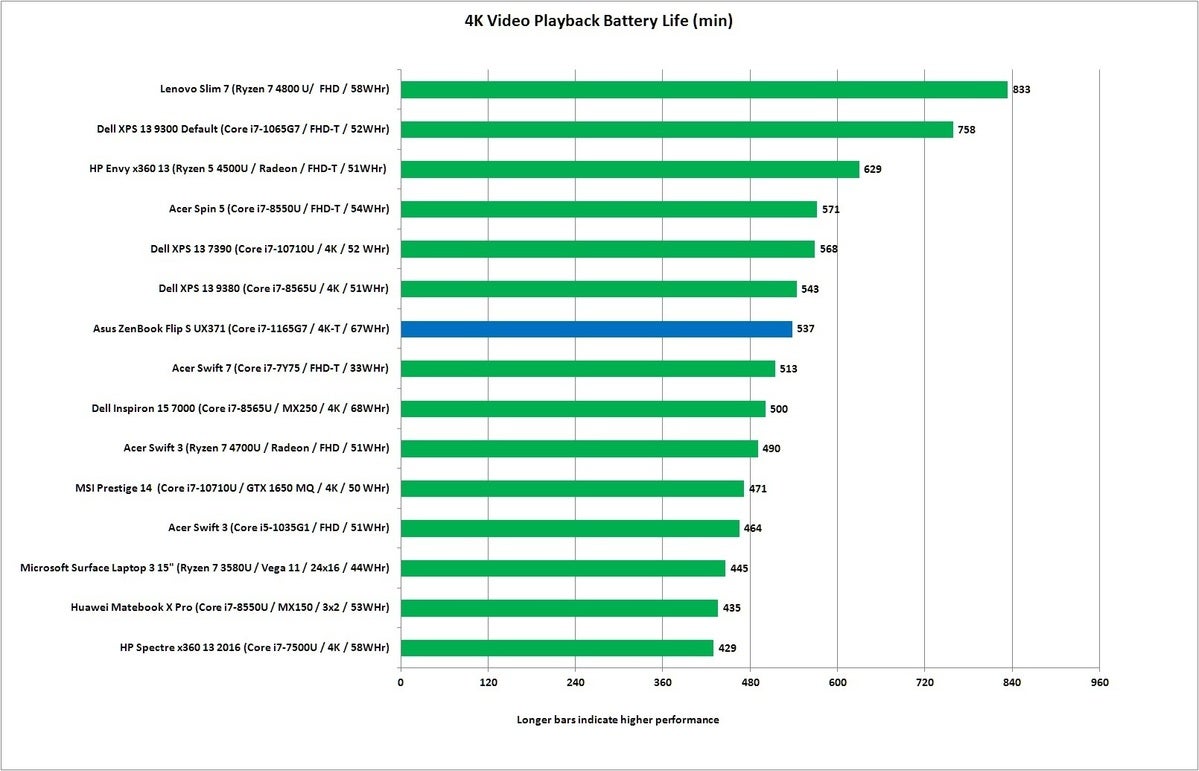 IDG
IDGConclusion
The Asus ZenBook Flip 13 leaves us with three strong impressions. The first two are the spectacular OLED panel (which we've already gushed over) and the CPU. Intel’s 11th-gen chips are impressive, even if they don’t knock out AMD’s Ryzen 4000. Multi-core performance could be better, but the single-core performance that represents most of what we'd do on a smaller laptop is strong. Throw in leading graphics performance and you can’t lose.
The third thing is the headphone port. You may not think it’s a big deal, but many laptop makers are watching very carefully to see how people react to this. There’s a very good chance that this could be the beginning of the end of the headphone port on laptops.
Overall, the ZenBook Flip 13 is a thin-and-light laptop that screams premium. Of course, that premium feel, performance and features come with premium pricing. At $1,500 it feels a little steep, but you are getting a beautiful screen, standout design, and decent performance. Plus, your laptop doesn’t scream “me too” in a room full of Dell, HP, and Apple.
 Gordon Mah Ung
Gordon Mah Ung
















