 Credit: IPVanish
Credit: IPVanish
A VPN service can often be distinct or unique in its app design, approach to privacy, extra services and tools, and general branding. Despite this, you might be surprised to learn that a number of VPNs are under a single corporate umbrella. IPVanish is one such example—it’s owned by J2 Global, under its Netprotect division, which also houses VPN brands Encrypt.Me, SaferVPN, StrongVPN, and Vipre.
Netprotect also runs SugarSync, an encrypted backup and cloud storage service, which offers 250GB worth of storage as an add-on with every IPVanish subscription.
IPVanish, according to Netprotect, is all about “protecting personal information online...with a carefully-architected network spanning more than 1,300 servers across 75 plus locations.”
So how well does IPVanish accomplish this task? Let’s take a look.
Note: This review is part of our best VPNs roundup. Go there for details about competing products and how we tested them.
IPVanish: Security, software, servers, and speed
 IDG
IDG
IPVanish for Mac with an active connection.
IPVanish uses OpenVPN UDP as its default protocol; there’s also OpenVPN TCP, IKEv2, IPSec, and L2TP. Surprisingly, IPVanish doesn’t have a WireGuard implementation yet, but the company says it’s working on it. For data encryption it uses 256-bit AES CBC/GCM, for data authentication it uses SHA-256, and the handshake is 2048-bit RSA.
A nice way to describe IPVanish’s interface is “well aged.” It looks nearly the same as it did in 2017 when we reviewed IPVanish for PCWorld. It offers three options on the left-hand rail: QuickConnect, Server List, and Account.
QuickConnect has a series of drop-down menus where you can quickly select from one of IPVanish’s more than 75 locations, as well as the city (region), and server. When connected, this tab also displays a usage graph, and at the top you can see your current visible IP address and general location.
If you want a little more information, click the Server List tab where you will find another three tabs: Server, Map, and Filter. The first shows a straightforward list of every country IPVanish covers, as well as the number of servers in each country—or region, in the case of larger countries like the U.S.
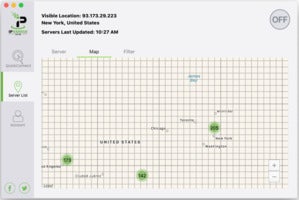 IDG
IDG
The Map feature in IPVanish.
The Map section was unusable in our experience, failing to show an actual map. Instead, we saw grids with country and city names, but no map graphics would load. The company says this will be fixed in an upcoming release.
Filter is an area for figuring out the servers with the best ping times near you. There are several ranges you can choose from, including less than 50ms, 50-100ms, 100-150ms, 150-200ms, and more than 200ms. You can also filter by location.
Finally, the Account tab shows basic details about your account and lets you change your password if you’d like.
Moving on to the app’s preferences, you’ll find the basics, such as the option to launch at login, or automatically connect to a specific country on startup. There are also some OpenVPN-specific options such as enabling the kill switch (not enabled by default), auto reconnect, IPv6 leak protection, and port specification. There’s also a tab for IKEv2 and IPSec options if you’re using those protocols, as well as a diagnostics tab.
IPVanish offers connection options in 53 countries, with more than 1,500 servers. In our tests, speeds were nothing special, maintaining 24.22 percent of the base speed. Some locations were amazing, nearing 50Mbps quite regularly, but the speeds were never consistent and often couldn’t be maintained over longer periods.
Pricing
IPVanish has three pricing tiers, but the company takes an antivirus-style approach, where your first period is at a significant discount, and then the price rises dramatically.
The first year is priced at $39, and although it’s not published, the company told us the price for subsequent years is $78. Three months is $13.50 at the introductory price, and a single month is $5, and then $12 per month thereafter. Since IPVanish adds 250GB of SugarSync encrypted storage and backup, prices are higher than competing VPNs.
There is no option to get IPVanish without SugarSync, which on its own would cost you $120 per year. Clearly, the first year for $39 for both services is a solid value, and the $78 charge is pretty good too. The big appeal with IPVanish, then, is the Sugar Sync add-on.
If you want some VPN with your SugarSync, then IPVanish is the way to go. If not, then you can get a straight-up VPN alternative that costs less.
Editor’s note: Because online services are often iterative, gaining new features and performance improvements over time, this review is subject to change in order to accurately reflect the current state of the service. Any changes to text or our final review verdict will be noted at the top of this article.
















