 Credit: Brad Chacos/IDG
Credit: Brad Chacos/IDG
Nvidia’s new Ampere graphics architecture is finally creeping down to more mainstream (read:affordable) cards, and the $400 GeForce RTX 3060 Ti delivers performance faster than the RTX 2080 Super—last generation’s second most powerful GPU—for half the cost.
We’ve already declared Nvidia’s latest offering a spectacular 1440p graphics card in our comprehensive GeForce RTX 3060 Ti review, but how does it handle itself at a more strenuous 3440x1440 ultrawide resolution that splits the difference between 1440p and 4K?
Let’s find out.
Nvidia GeForce RTX 3060 Ti 3440x1440 ultrawide benchmarks
We conducted our tests on the $550, 144Hz Nixeus EDG34S monitor we’ve used for prior ultrawide testing. It’s an outstanding value for the price, if a bit short on features. While the display only officially supports AMD’s FreeSync Premium adaptive sync technology, you can manually activate G-Sync in Nvidia’s control panel and it works like a charm. You’ll need to use the monitor’s on-screen display to activate adaptive sync first, however.
Here’s a list of what’s inside our GPU test system, which was built to minimize potential bottlenecking in other components, putting the full brunt of the tests on the graphics card itself:
- Intel Core i7-8700K processor ($300 on Amazon) overclocked to 5GHz all-core
- EVGA CLC 240 closed-loop liquid cooler ($105 on Amazon)
- Asus Maximus X Hero motherboard
- 64GB HyperX Predator RGB DDR4/2933 ($355 on Amazon)
- EVGA 1200W SuperNova P2 power supply ($352 on Amazon)
- Corsair Crystal 570X RGB case, with front and top panels removed and an extra rear fan installed for improved airflow
- 2x 500GB Samsung 860 EVO SSDs ($70 each on Amazon)
Each game is tested using its in-game benchmark at the highest possible graphics presets unless otherwise noted, with VSync, frame rate caps, real-time ray tracing or DLSS effects, and FreeSync/G-Sync disabled, along with any other vendor-specific technologies like FidelityFX or Hairworks. We’ve also enabled temporal anti-aliasing (TAA) to push these cards to their limits when it’s available. Check out our full GeForce RTX 3060 Ti review for deeper insight into our methodology.
We’ll just be presenting the raw benchmark results after introducing each game. Skip to the end for deeper analysis if you want our thoughts on performance.
Watch Dogs: Legion
Watch Dogs: Legion is one of the first games to debut on next-gen consoles. Ubisoft upgraded its Disrupt engine to include cutting-edge features like real-time ray tracing and Nvidia’s DLSS. We disable those effects for this testing but Legion remains a strenuous game even on high-end hardware with its optional high-resolution texture pack installed. No card can maintain a 60-frames-per-second average with Ultra graphics options enabled, and the game allocates more than 8GB of memory even at 1440p. Oof.
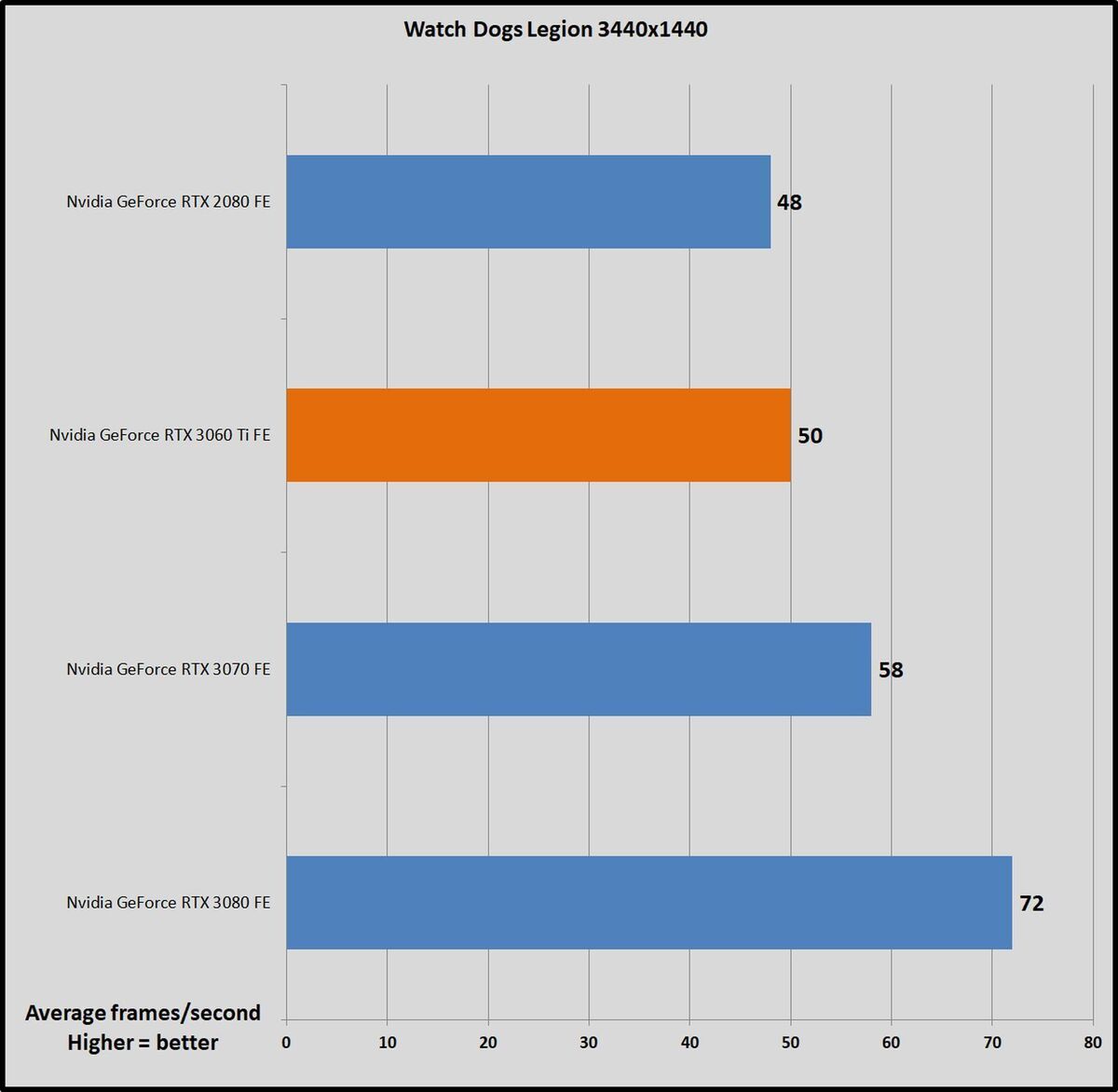 Brad Chacos/IDG
Brad Chacos/IDGHorizon Zero Dawn
Yep, Sony exclusives are hitting the PC now. Horizon Zero Dawn runs on Guerrilla Games’ Decima engine, the same engine that powers Death Stranding. Ambient Occlusion can still offer iffy results if set to Ultra, so we test with that setting at Medium. Every other visual option is maxed out.
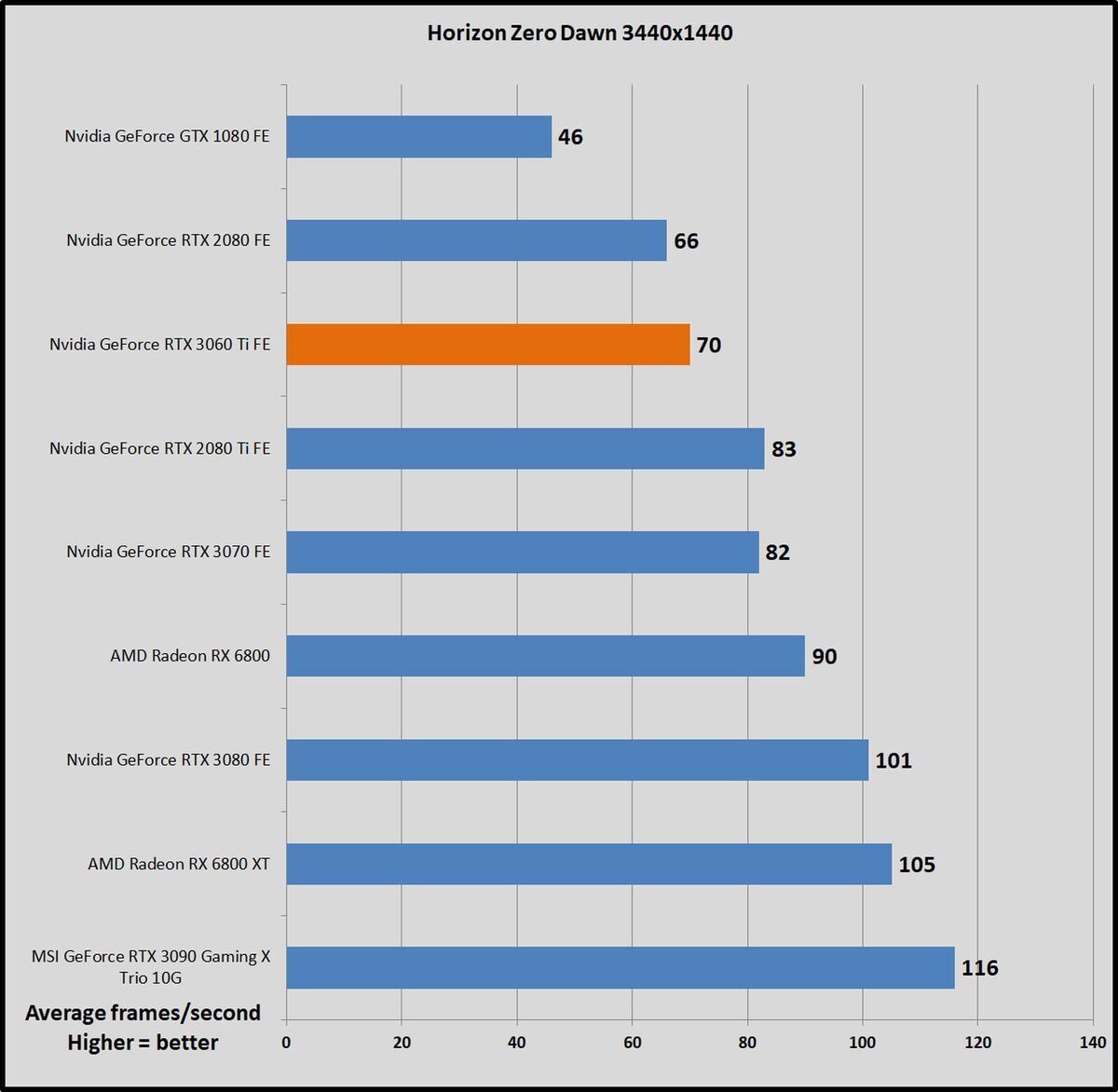 Brad Chacos/IDG
Brad Chacos/IDGGears Tactics
Gears Tactics puts it own brutal, fast-paced spin on the XCOM-like genre. This Unreal Engine 4-powered game was built from the ground up for DirectX 12, and we love being able to work a tactics-style game into our benchmarking suite. Better yet, the game comes with a plethora of graphics options for PC snobs. More games should devote such loving care to explaining what flipping all these visual knobs mean.
You can’t use the presets to benchmark Gears Tactics, as it intelligently scales to work best on your installed hardware, meaning that “Ultra” on one graphics card can load different settings than “Ultra” on a weaker card. We manually set all options to their highest possible settings.
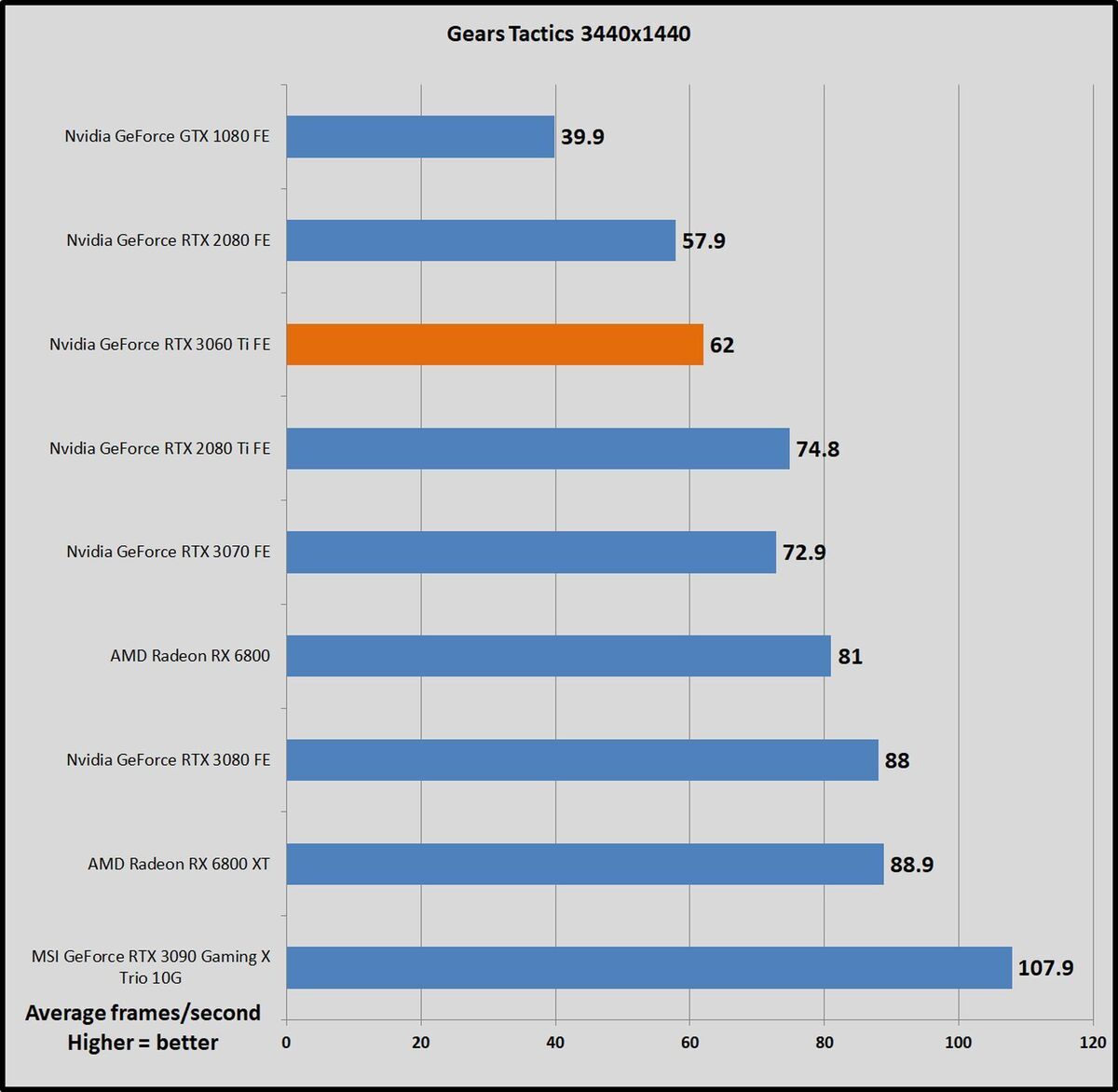 Brad Chacos/IDG
Brad Chacos/IDGMetro Exodus
One of the best games of 2019, Metro Exodus is one of the best-looking games around, too. The latest version of the 4A Engine provides incredibly luscious, ultra-detailed visuals, with one of the most stunning real-time ray tracing implementations released yet. We test in DirectX 12 mode with ray tracing, Hairworks, and DLSS disabled for our basic benchmarks.
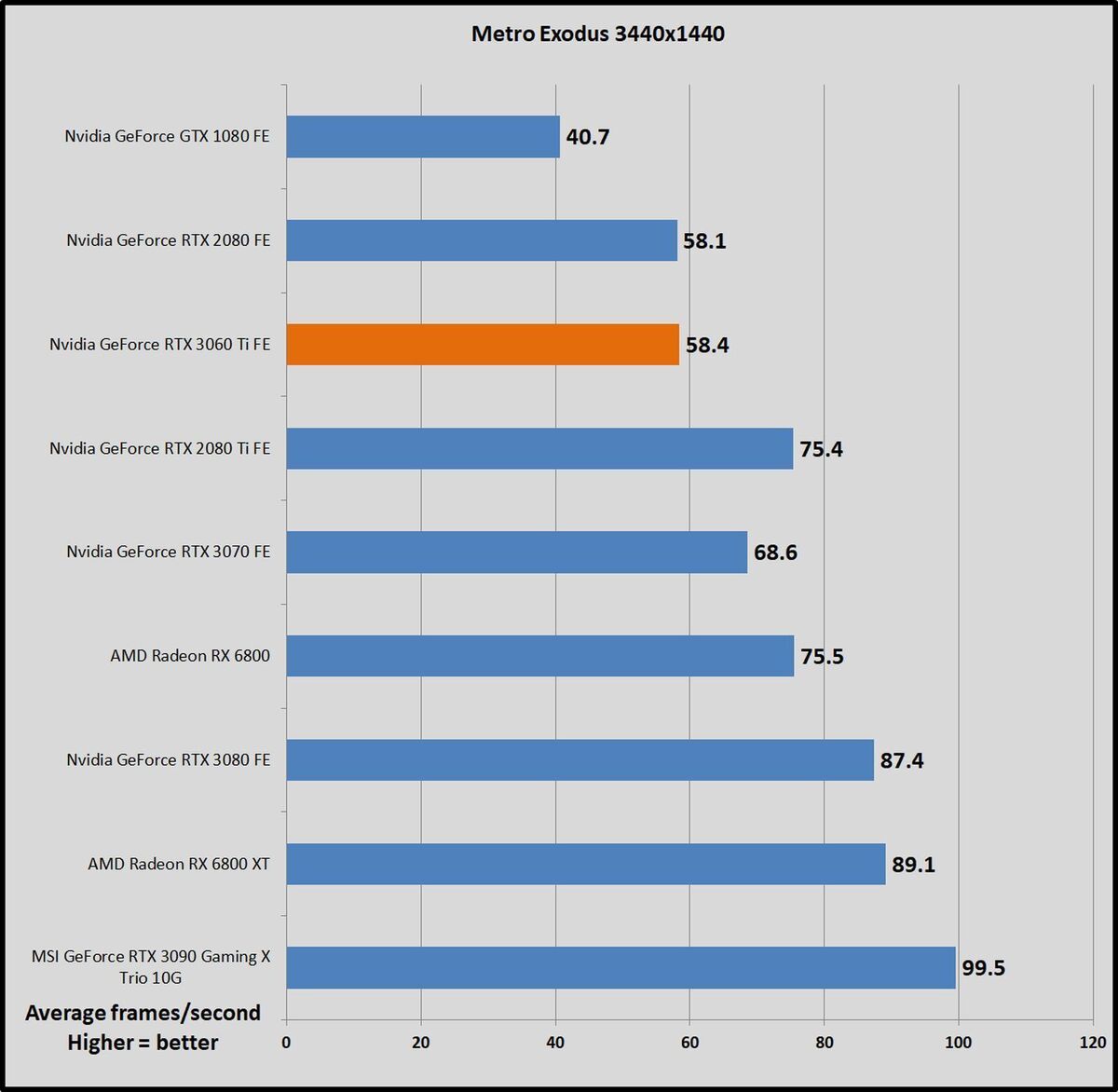 Brad Chacos/IDG
Brad Chacos/IDGWolfenstein: Youngblood
Wolfenstein: Youngblood is more fun if you can play cooperatively with a buddy, but it’s a fearless experiment—and an absolute technical showcase. Running on the Vulkan API, Youngblood achieves blistering frame rates, and it supports all sorts of cutting-edge technologies like ray tracing, DLSS 2.0, HDR, GPU culling, asynchronous computing, and Nvidia’s Content Adaptive Shading. The game includes a built-in benchmark with two different scenes; we tested Lab X.
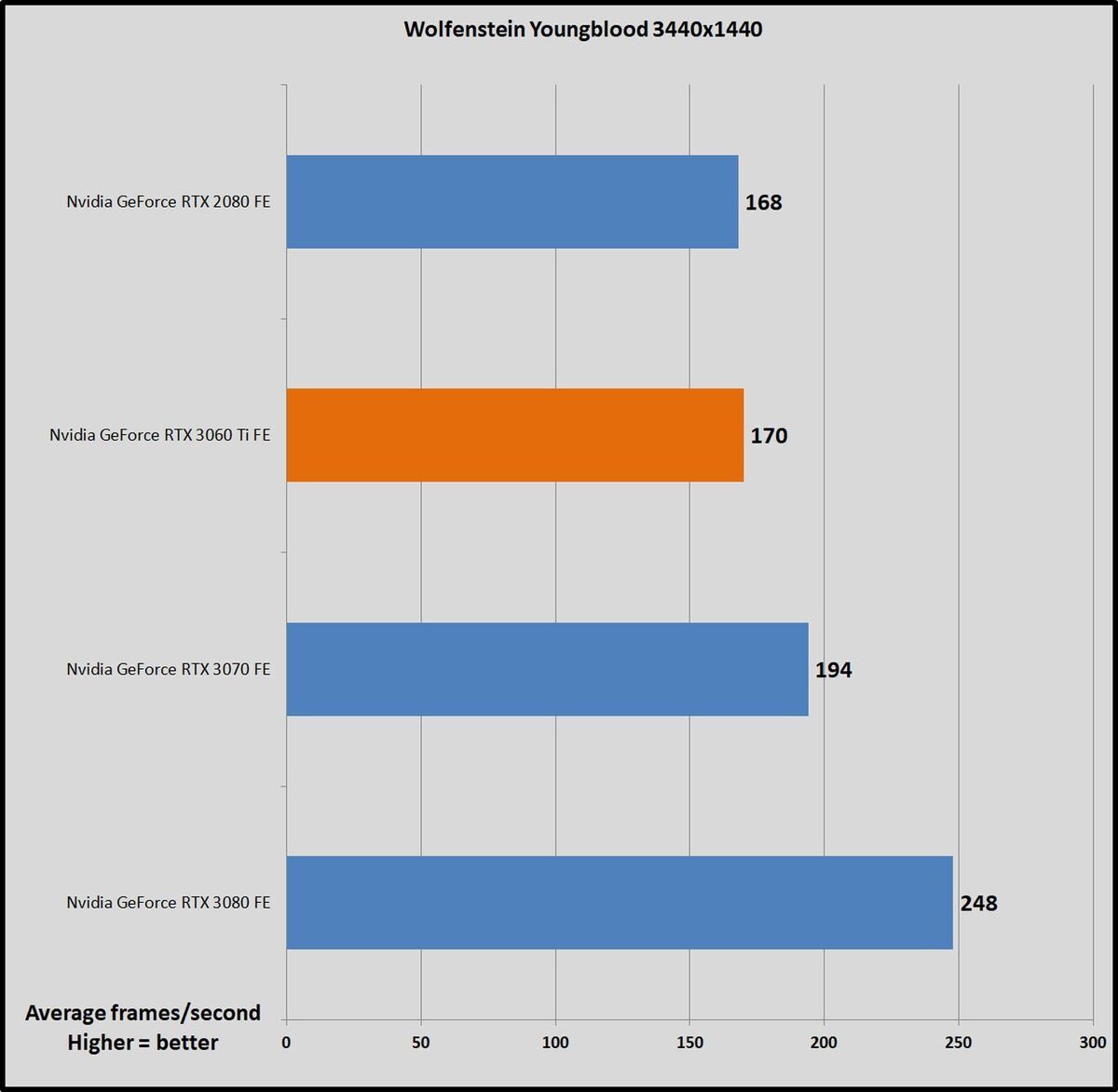 Brad Chacos/IDG
Brad Chacos/IDGStrange Brigade
Strange Brigade is a cooperative third-person shooter where a team of adventurers blasts through hordes of mythological enemies. It’s a technological showcase, built around the next-gen Vulkan and DirectX 12 technologies and infused with features like HDR support and the ability to toggle asynchronous compute on and off. It uses Rebellion’s custom Azure engine. We test using the Vulkan renderer, which is faster than DX12.
 Brad Chacos/IDG
Brad Chacos/IDGTotal War: Troy
The latest game in the popular Total War saga, Troy was given away free for its first 24 hours on the Epic Games Store, moving over 7.5 million copies before it went on proper sale. Total War: Troy is built using a modified version of the Total War: Warhammer 2 engine, and this DX11 title looks stunning for a turn-based strategy game.
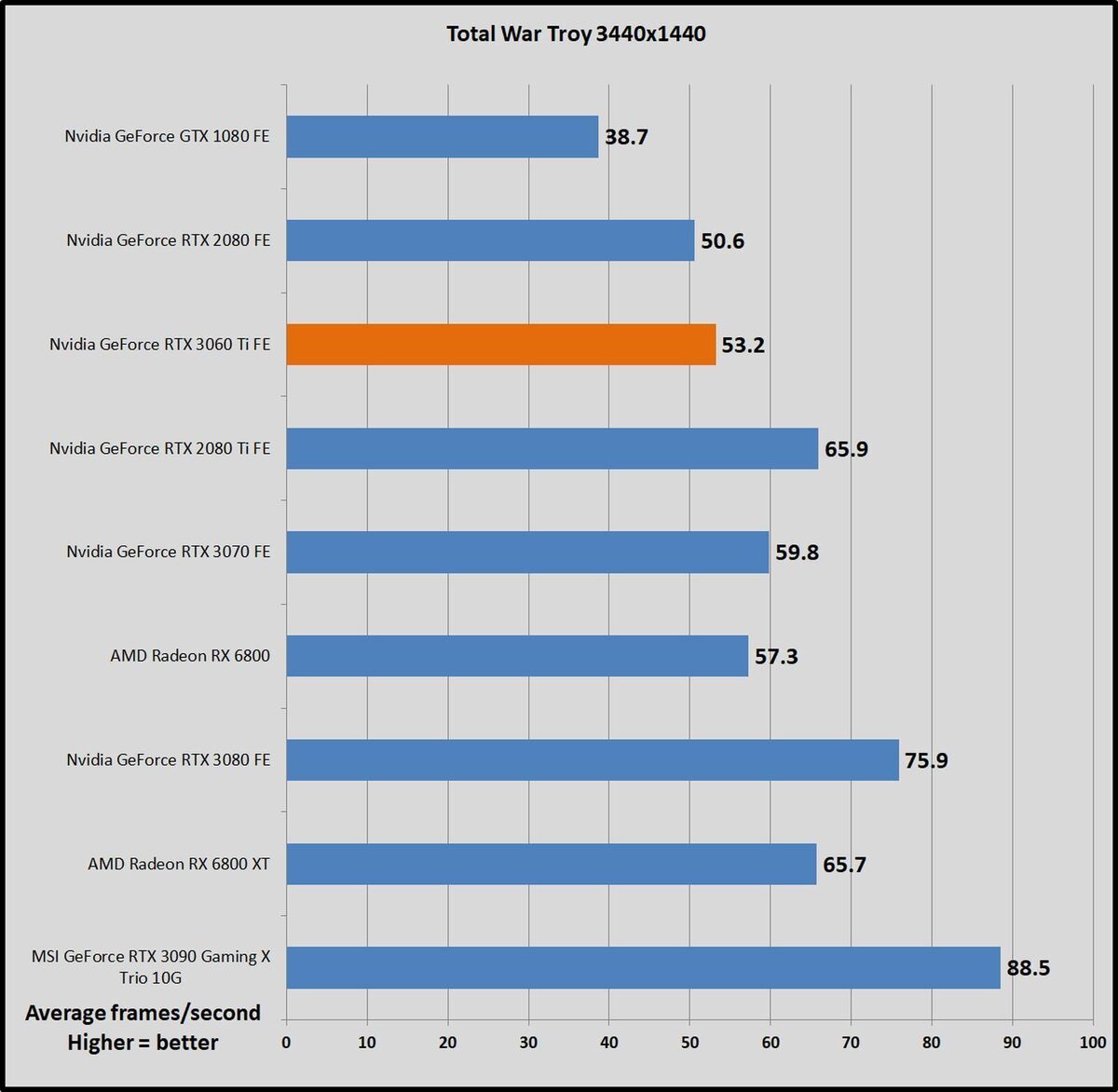 Brad Chacos/IDG
Brad Chacos/IDGShadow of the Tomb Raider
Shadow of the Tomb Raider concludes the reboot trilogy, and it’s utterly gorgeous. Square Enix optimized this game for DX12, and recommends DX11 only if you’re using older hardware or Windows 7, so we test with DX12. Shadow of the Tomb Raider uses an enhanced version of the Foundation engine that also powered Rise of the Tomb Raider. It includes optional real-time ray tracing and DLSS features.
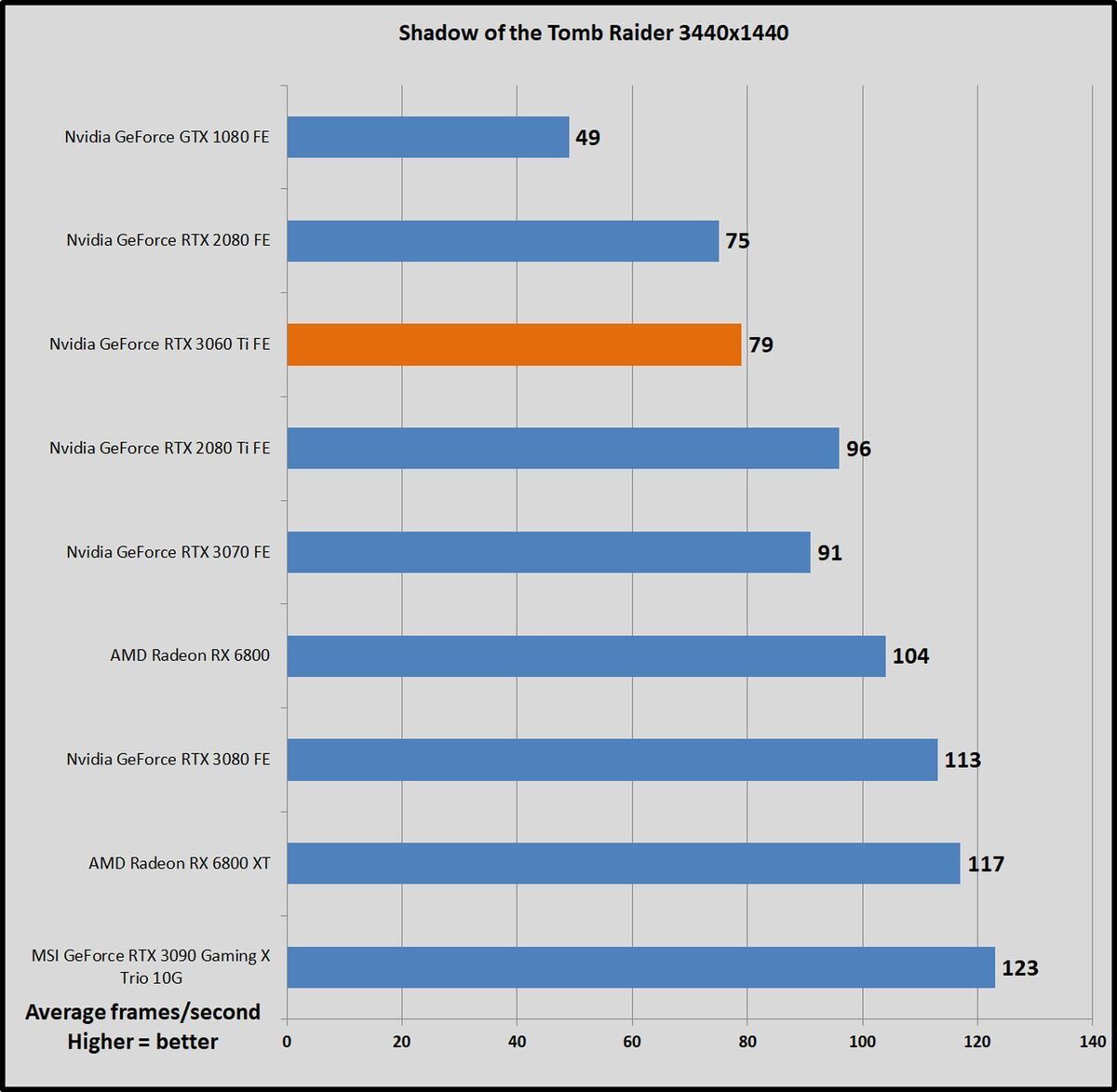 Brad Chacos/IDG
Brad Chacos/IDGRainbow Six Siege
Like GTA V, Ubisoft’s Rainbow Six Siege still dominates the Steam charts years after its launch, and it’ll be getting a visual upgrade for the next-gen consoles. The developers have poured a ton of work into the game’s AnvilNext engine over the years, eventually rolling out a Vulkan version of the game that we use to test. By default, the game lowers the render scaling to increase frame rates, but we set it to 100 percent to benchmark native rendering performance on graphics cards. Even still, frame rates soar.
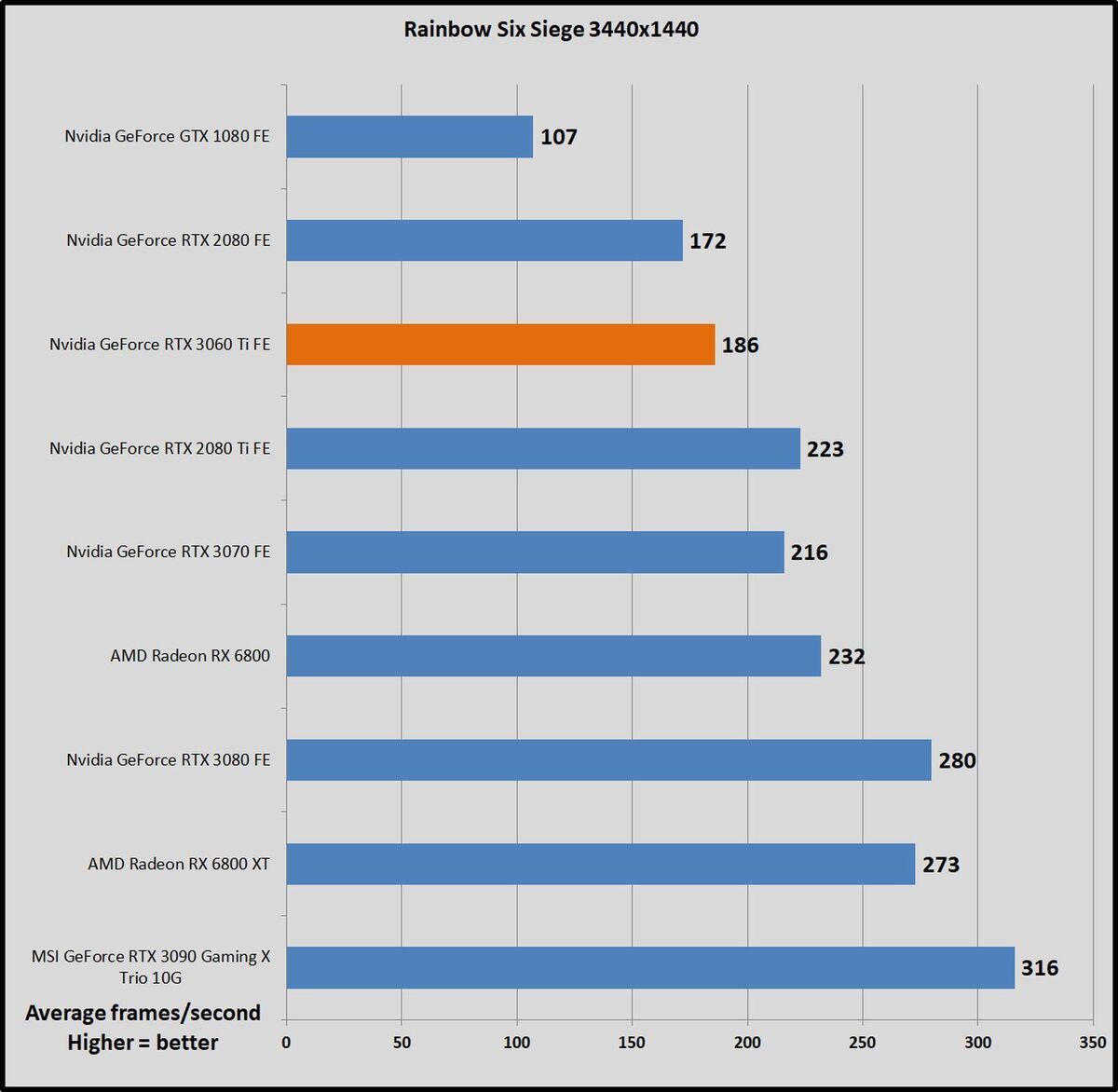 Brad Chacos/IDG
Brad Chacos/IDGFinal thoughts and analysis
Even with all the eye candy cranked to maximum, the GeForce RTX 3060 Ti managed to achieve the 60-frames-per-second gold standard in every game but Watch Dogs Legion and Total War: Troy. The maxed-out presets in those games are especially tough, however, and Nvidia’s card managed to clear 50 fps even under those difficult conditions. Dropping things from Ultra to High would send frame rates soaring beyond 60 fps (and is something I recommend most gamers do in most games), or you could tinker with individual graphics options to achieve the same result. Less strenuous titles like Strange Brigade, Rainbow Six Siege, and Wolfenstein Youngblood blow well past the 100-fps mark.
Those are outstanding results for a $400 graphics card. Again: This level of performance cost twice as much last generation.
If you wanted a little more oomph to get closer to 60 fps without minor visual compromises in punishing titles, consider the step-up $500 GeForce RTX 3070. It’s not a worthwhile upgrade for most folks on a standard 1440p monitor, offering just 9- to 13-percent more performance than the RTX 3060 Ti while costing 25 percent more, but that uplift increases to about 17 percent in many games at 3440x1440 resolution. Nvidia’s Ampere architecture scales better at higher resolutions. If you have an ultrawide monitor, it’s worth thinking about, as it’s a more tangible difference.
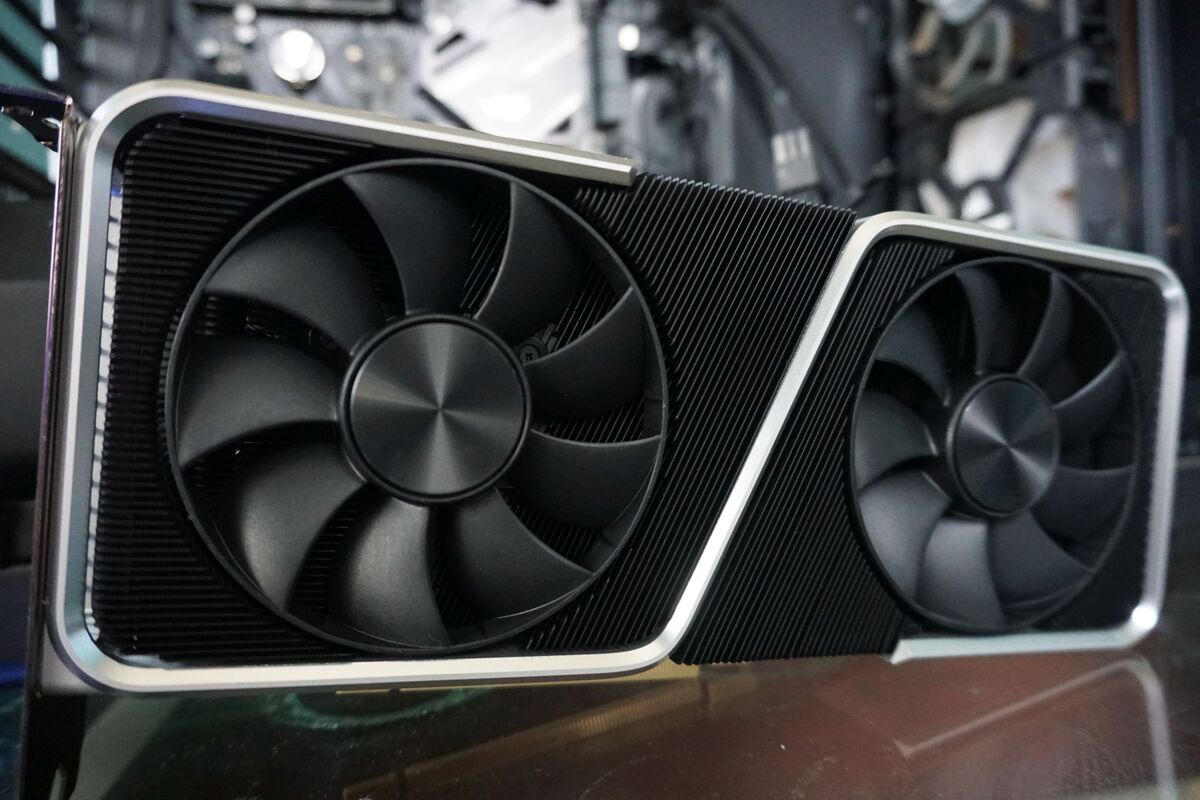 Brad Chacos/IDG
Brad Chacos/IDG
Nvidia’s GeForce RTX 3060 Ti Founders Edition.
Spending even more on a graphics card will get you even more frames, but crucially, it will also get you more memory. In our GeForce RTX 3060 Ti review, we praised the card’s 8GB of GDDR6 memory for 1440p gaming, but fretted that it might not hold up well over the long term for 4K gaming. The 8GB capacity should hold up better for ultrawide gaming in the years to come, because 3440x1440 splits the difference between 4K and 1440p.
I’d feel comfortable buying this graphics card for use with an ultrawide monitor, because I don’t mind fine-tuning textures and other visual graphical options if—if—it winds up becoming needed. If you’d be more comfortable with more VRAM, check out the $700 RTX 3080, $1,500 RTX 3090, or AMD’s rival Radeon RX 6800-series options. (The RTX 3070 offers the same 8GB of GDDR6 as the RTX 3060 Ti.) You could also wait to see what AMD will eventually offer in this price range, as those Radeon 6800-series GPUs pack in much more memory than their GeForce competition. AMD could keep the trend going with more affordable releases.
That about wraps this up. Again, check out our full GeForce RTX 3060 Ti Founders Edition review for more detailed info on Nvidia’s 2080 Super-usurping stunner. Give the $550 Nixeus EDG34S a serious look if you’re planning on upgrading to 144Hz 3440x1440 to go with it.

















