 Credit: Brad Chacos/IDG
Credit: Brad Chacos/IDG
Nvidia’s $400 GeForce RTX 3060 Ti is a winner—we called it a “flawlessly constructed” 1440p GPU in our comprehensive review. But the cooling system around it matters. We also noted that while Nvidia’s radical new “flow-through” Founders Edition cooler tamed the GPU effectively enough, it isn’t nearly as potent in this smaller iteration as it is with the massive GeForce RTX 3090. Customized graphics card variants have plenty of room to improve on things, we said.
Today, the $460 Asus TUF RTX 3060 Ti OC proves us right. Asus earned widespread praise for the cooling system on the TUF versions of high-end graphics cards like the GeForce RTX 3080, and it’s just as formidable here. The Asus TUF RTX 3060 Ti runs frigidly and silently even under the heaviest loads, though it also comes with a pricing markup absent from more expensive models.
Spoiler alert: It’s worth it.
Asus TUF RTX 3060 Ti specs, features, and design
Under the hood, the Asus TUF uses the same core technical configuration as all GeForce RTX 3060 Ti graphics cards, with 4,864 CUDA cores, 38 dedicated second-gen ray tracing cores, and 80 ROPs. The setup is powerful enough to topple last generation’s RTX 2080 Super—a ferocious graphics card that cost twice as much. Nvidia paired the GPU itself with 8GB of GDDR6 memory over a 256-bit bus, for a total memory bandwidth of 448GB/s.
Here’s a rundown of how the GeForce RTX 3060 Ti’s reference specifications compare against last-gen’s RTX 2060 Super and the step-up $500 RTX 3070:
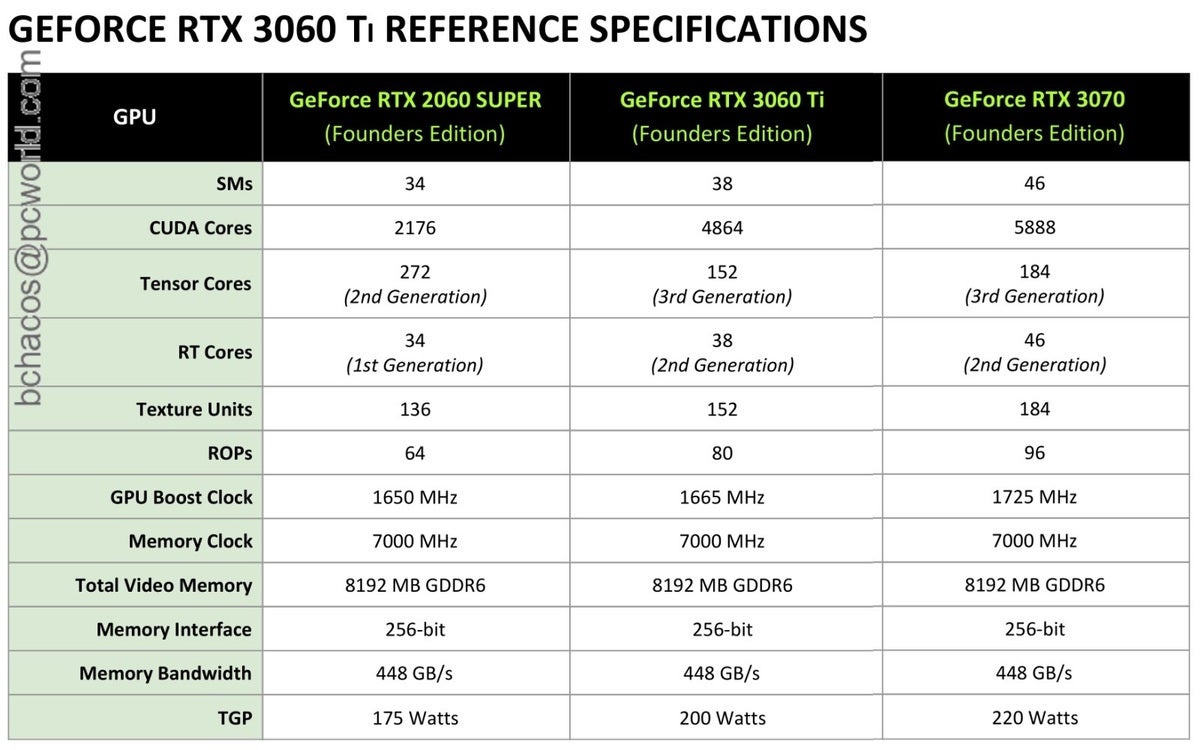 Nvidia
NvidiaAsus juiced clock speeds a bit on the TUF OC, pushing it to a 1,755MHz Boost clock and a 1,410MHz base clock. As you’ll see in our gaming benchmarks, however, the added frequency doesn’t really translate to any performance difference. The big draw here is the custom cooler.
You can literally see why Asus charges a premium for the TUF in this segment. It’s significantly larger than Nvidia’s Founders Edition model. While the Founders Edition measures 9.5 inches long and 3.75 inches wide in a standard two-slot design, the pleasantly plump Asus TUF RTX 3060 Ti falls a hair under 12 inches long and a full inch wider. It’s also thicker, expanding to fill 2.7 slots (though to be honest, high-end graphics cards tend to be bigger than two slots more often than not these days).
 Brad Chacos/IDG
Brad Chacos/IDG
Nvidia’s RTX 3060 Ti Founders Edition (left) next to the Asus TUF (right). It’s significantly larger.
Asus stuffed all that space with cooling. The TUF 3060 Ti includes a massive aluminum heatsink bristling with heatpipes. A polished coldplate provides coverage for the memory modules as well, with the help of well-placed thermal pads. The black shroud is also aluminum and holds a trio of axial fans with nine blades apiece and dual ball bearings. The fans stop spinning when GPU temperatures fall below 55 degrees Celsius, ensuring silence while you’re engaged in lower-intensity activities on your desktop.
 Brad Chacos/IDG
Brad Chacos/IDGThe Asus TUF RTX 3060 Ti includes a full-length metal backplate on the top of the card, complete with a cutout toward the end that reveals the bare heatsink, providing extra airflow in Founders Edition-like fashion. The backplate features subtle black “tire tread” markings to drive home the TUF branding. The lack of thermal pads between the backplate and the card’s PCB means this large slab of metal doesn’t contribute to cooling any components. Nevertheless, the cooling on this card rocks.
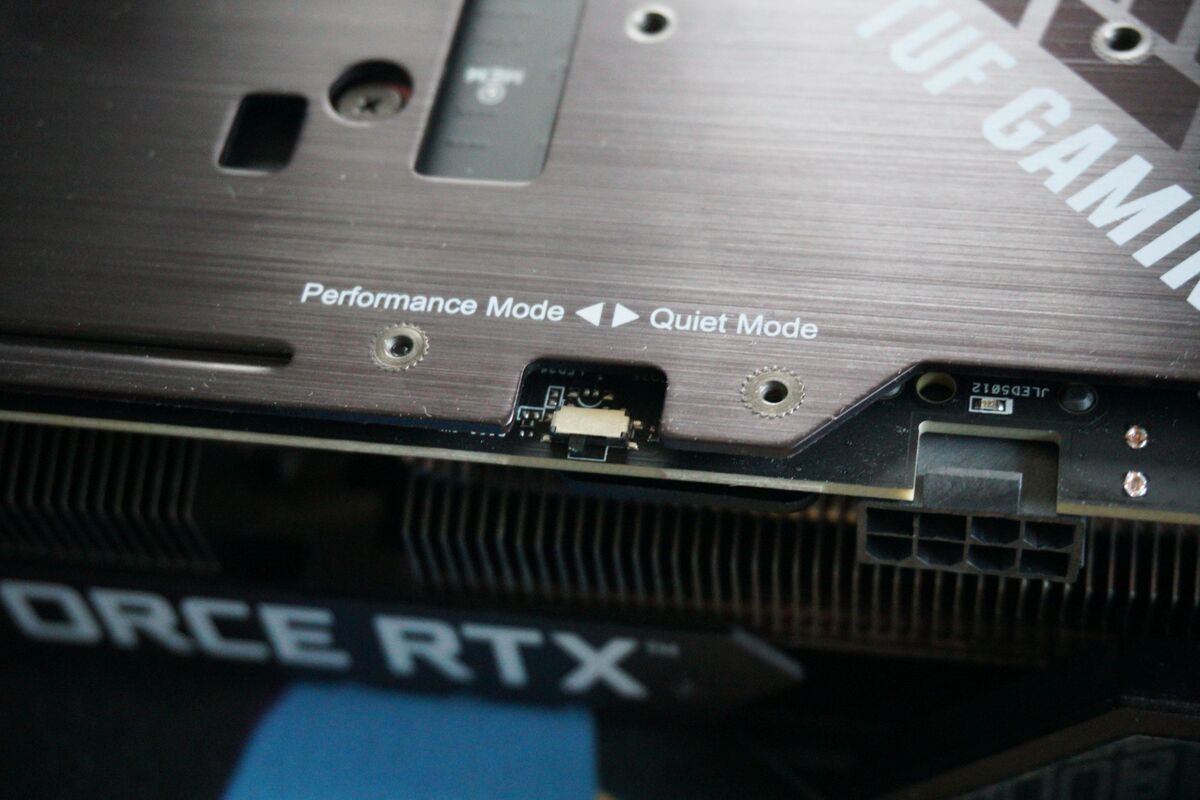 Brad Chacos/IDG
Brad Chacos/IDG
Hey other GPU makers: Do this!
Asus ships this card with a welcome dual-BIOS switch next to its sole 8-pin power connector, and in an especially welcome move, it clearly labels the behaviors exhibited by each BIOS position with labeling on the backplate. Other manufacturers take note and copy this, please—it’s vastly superior to having to sift through manuals or GPU-Z settings to puzzle out each option. Asus claims the Quiet mode is four times quieter than Performance mode while only two degrees warmer. But the default Performance mode is so cool and quiet, we can’t envision needing to use the secondary BIOS for anything but overclocking.
 Brad Chacos/IDG
Brad Chacos/IDG
The RGB effects on the Asus TUF are subtle.
It’s not all business on this card. Asus equipped it with an illuminated RGB TUF logo on its edge, and a tiny RGB strip of light underneath that. Those mild accents are the only RGB lighting on the card, and they're controllable with the Aura Sync feature included as part of Asus’s Armoury Crate package. Aura Sync manages lighting for all the Asus products in your system, while Asus’s GPU Tweak II software gives you finer control over your GPU’s behavior if you’re into fine-tuning things. GPU Tweak II’s software-enabled OC mode can boost the TUF’s clock speed by another 30MHz with a simple button-click.
 Brad Chacos/IDG
Brad Chacos/IDGAsus also added a little something extra to the RTX 3060 Ti’s port selection. The stock layout includes a single HDMI 2.1 connection and a trio of DisplayPorts, but the TUF adds a second HDMI 2.1 output—perfect for people who want to power both a monitor or TV and a VR headset without swapping wires constantly. It’s a welcome inclusion.
As a GeForce RTX 30-series GPU, the TUF supports all of Nvidia’s far-flung software features, such as DLSS 2.0, Shadowplay, GeForce Experience, Nvidia Broadcast, Nvidia Reflex, Ansel super screenshots, CUDA and Optix optimizations for creation workloads, and Nvidia’s superior NVENC encoder for video creation.
Bottom line? The Asus TUF RTX 3060 Ti offers a great cooler slapped atop a great GPU, augmented by a great software stack. Now let’s get to the games.
Next page: Our test system, benchmarks begin

















