 Credit: Brad Chacos/IDG
Credit: Brad Chacos/IDG
The Radeon RX 6800 XT is finally here, and it’s fantastic, duking it out with Nvidia’s ferocious GeForce RTX 3080 for $50 less—at least if you buy the reference model. AMD really stepped up its game with this reference design, outfitting the RX 6800 XT with a premium all-metal chassis and a trio of axial fans that keeps it both cool and quiet. That newfound standard of excellence makes it even more difficult for custom graphics cards to stand out, however. The $770 Radeon RX 6800 XT version of the fan-favorite Sapphire Nitro+ we’re reviewing today manages to do so, though it takes some minor tweaking and doesn’t come cheap.
Unlike the fantastic, yet massive XFX Merc 319, Sapphire purposefully does not use heavy metal for this graphics card’s exterior. The Nitro+ remains as sleek and futuristic looking as ever but uses a plastic shroud to reduce the weight of the card, easing the strain on your motherboard’s fragile PCIe slot. Sapphire follows through on the software side too, with support for the tremendous, performance-enhancing Trixx Boost feature that earned an innovation award from our Full Nerd podcast in 2019. It can give the GPU enough of an uplift to even topple the $1,500 GeForce RTX 3090 in some scenarios.
This is a superb graphics card, full stop. Is it enough to justify the Sapphire Nitro+’s sizeable $120 price premium over the reference Radeon RX 6800 XT? Let’s dig in.
Sapphire Nitro+ Radeon RX 6800 XT specs, features, and design
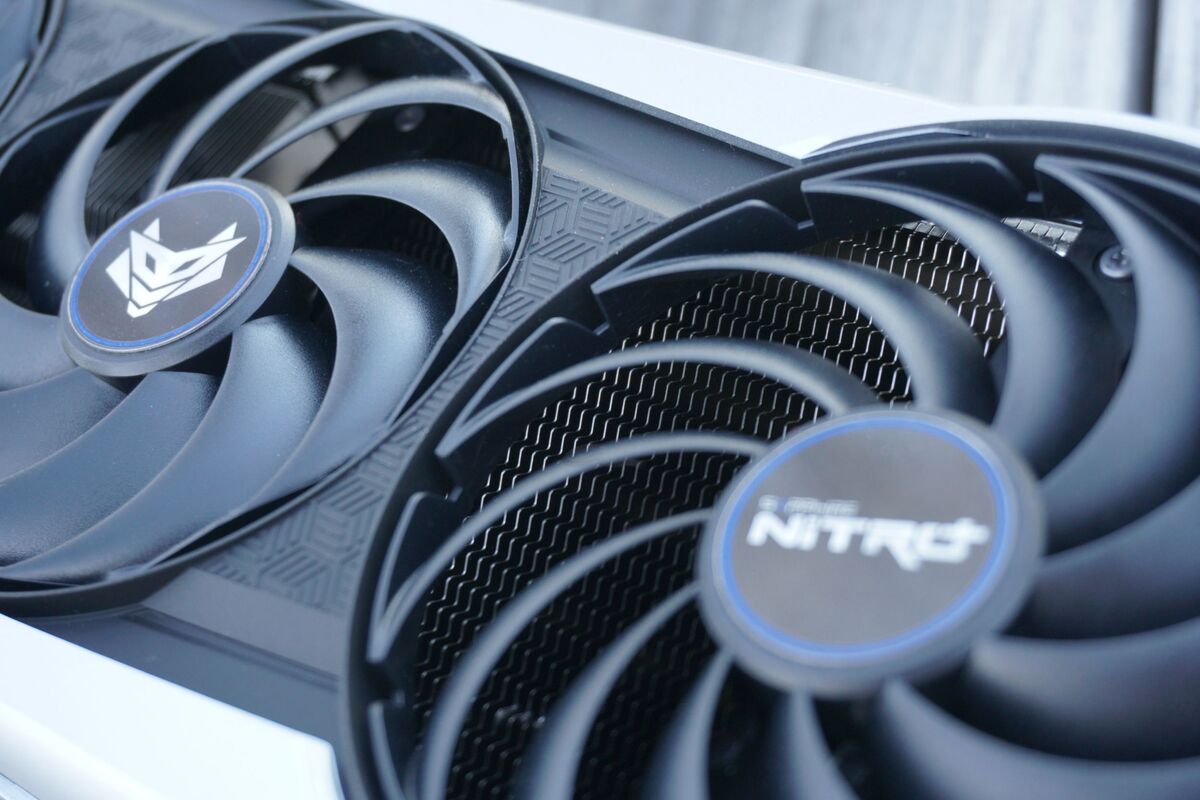 Brad Chacos/IDG
Brad Chacos/IDGThe Nitro+ is powered by AMD’s cutting-edge graphics architecture, RDNA 2, which we covered extensively in our RDNA 2 deep-dive. RDNA 2 includes dedicated hardware for real-time ray tracing. Also, its innovative on-die “Infinity Cache” enhances memory performance beyond what the 16GB of onboard GDDR6 memory can normally do, leading to increased frame rates at all resolutions.
As for the Radeon RX 6800 XT itself, here’s an AMD-supplied look at its stock specifications, compared with the step-down $580 Radeon RX 6800 and last generation’s RDNA 1 “flagship,” the midrange $400 Radeon RX 5700 XT:
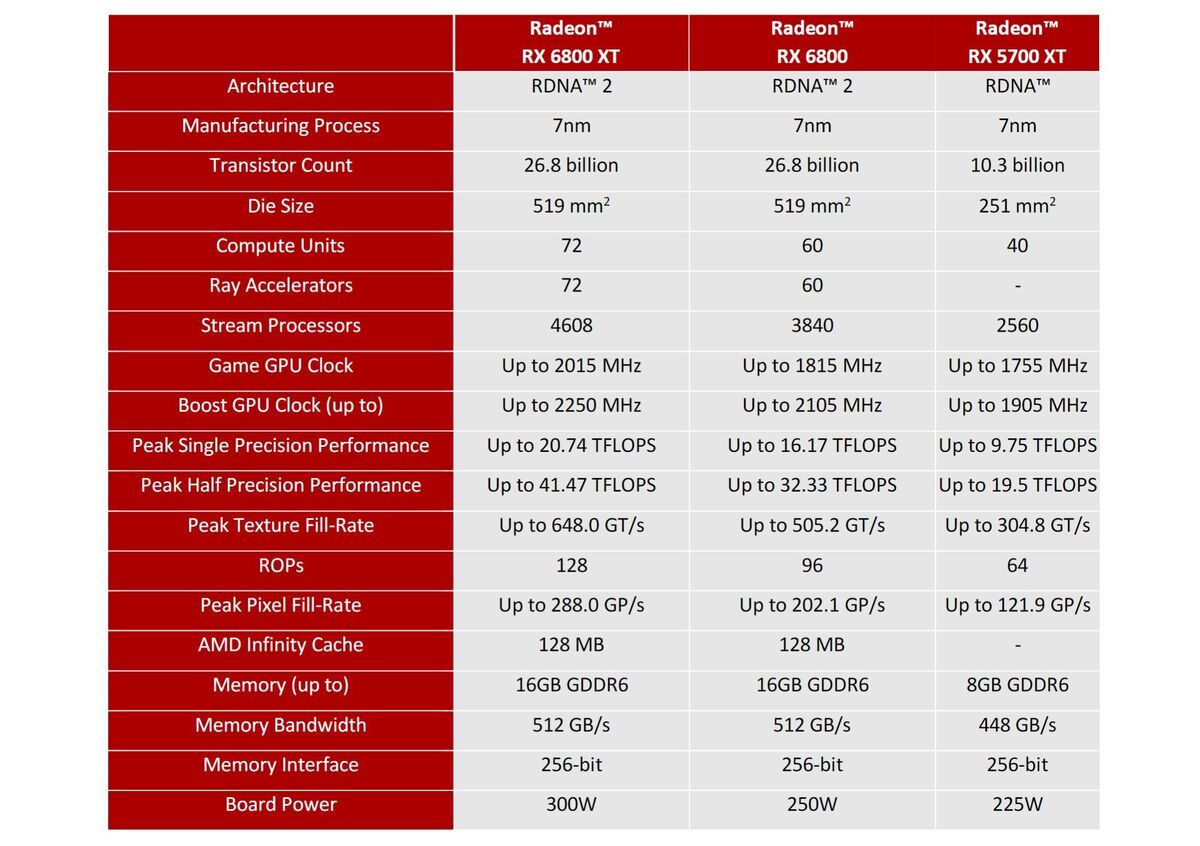 AMD
AMDSapphire juiced the clocks on the Nitro+. The default Performance BIOS is rated for a 2,110MHz average Game Clock speed (+95MHz over reference) and a 2,360MHz maximum Boost speed (+110MHz over reference). That’s slightly ahead of the XFX Merc 319’s default “Balanced” BIOS, though identical to the XFX card’s “Rage” BIOS. Actual in-game clock speeds tend to go much higher for all of these cards as AMD’s intelligent boost algorithms adjust based on your graphics card’s available power and thermal limits, so they all offer essentially the same real-world performance.
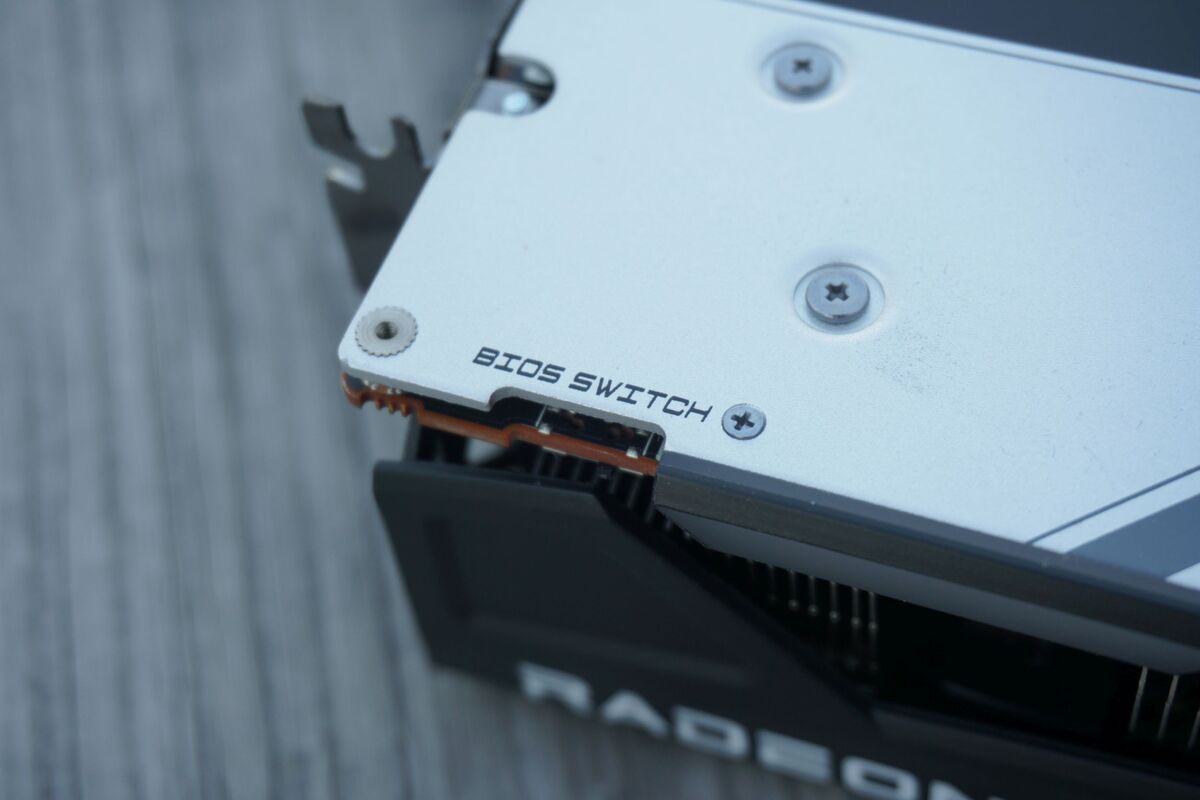 Brad Chacos/IDG
Brad Chacos/IDG
One BIOS, two BIOSes, thre BIOSes, ah ah ah
Sapphire also offers a secondary Quiet BIOS that slightly reduces clock and fan speeds for improved acoustic performance. You may prefer it, as the default Performance BIOS is slightly audible. It’s what I’d use. The Nitro+ also includes a rare third BIOS switch that lets you switch between the Performance and Quiet BIOSes using Sapphire’s Trixx software, eliminating the need to open your case to physically flip a hardware switch to change between the two. It’s a thoughtful, handy touch. This third position is actually the configuration the card ships in, set for the Performance BIOS.
More importantly, the new card also supports the fantastic Trixx Boost feature found in Sapphire’s Trixx utility, which also manages the card’s RGB lighting effects. Trixx Boost debuted with last generation’s RDNA 1-based Nitro+ RX 5700 XT, and we instantly fell in love. The feature leverages AMD’s excellent Radeon Image Sharpening ability by creating custom resolutions slightly below your monitor’s actual capabilities, then using RIS to clean up the image when it’s upscaled to fit your display. It works surprisingly well in both performance uplift and visual fidelity. We’ll cover Trixx Boost in its own section after our standard benchmarks.
 Brad Chacos/IDG
Brad Chacos/IDGThe Nitro+ packs in the sort of hefty cooling performance that enthusiasts expect out of the brand. The cyberpunk-esque black-and-silver design looks similar to past iterations, but Sapphire changed quite a bit under the shroud—and the shroud itself. AMD and XFX use heavy all-metal designs, and past Nitro+ versions have as well, but the Nitro+ Radeon RX 6800 XT swaps that out for a plastic shroud to reduce the card’s weight. That reduces the strain on your motherboard’s PCIe slot. Heavier designs can sometimes struggle with cleanly mounting the cooler to the GPU die, too. Even if that isn’t an issue, bulky metal designs require extra physical considerations, as evidenced by the extra bracketing hardware in the XFX Merc 319, and all the custom GeForce RTX 3080 cards that ship with a supplemental anti-sag bracket in the box.
The Sapphire Nitro+ RX 6800 XT cooler weighs 2 pounds, 11 ounces—half as much as the older Nitro+ Vega 64. That’s also considerably less than the AMD reference design’s 3-pound, 5-ounce weight and XFX’s rival Merc 319, which tips the scales a hair shy of 4 pounds.
 Brad Chacos/IDG
Brad Chacos/IDG
You can see the wave-shaped heatsink under the Nitro+’s swooping fans.
There’s plenty of metal underneath all that plastic, though. The Nitro+’s heatsink runs the card’s full 12.2-inch length, featuring a new wavy fin design that Sapphire claims helps to cut down on wind noise. The metal over the GPU itself tapers down with a V-shaped notch to “accelerate and centralize” the airflow around the chip, per Sapphire. Sapphire also included a standalone metal cooler with its own heatsinks and heatpipe for the memory, voltage regulators, and chokes. Taming temperatures on those components always helps, but it should prove especially welcome during overclocking attempts.
 Brad Chacos/IDG
Brad Chacos/IDGHeat management is helped by the long, futuristic-looking silver backplate, which definitely is not plastic. Customizable RGB lighting illuminates the logo on the backplate, the long light bar on the edge of the backplate, and the Sapphire name on the side of the card, with the light attractively bleeding through the small cutouts spaced across the backplate. The metal covering also includes a large cutout at the end to allow air from the farthest fan to pass completely through the heatsink. Sapphire connected the backplate to the board’s PCB via thick thermal pads, allowing the backplate to help in heat dissipation. Speaking of which, Sapphire says it used K6.5 memory pads, which it claims provides 38 percent better thermal conductivity than standard K5 pads.
 Brad Chacos/IDG
Brad Chacos/IDGBut wait! We’re not done yet. All that metal can’t keep things cool without air flowing through it, so Sapphire overhauled the Nitro+’s fans as well. The new “hybrid fan” blades merge characteristics from both axial and blower-style fans, improving both airflow and air pressure compared to yesteryear’s axial fans while keeping noise levels low. Each fan comes loaded with 12 of the shallow, swooping blades. You can no longer check their health status in Trixx like you could with previous Nitro+ models, however (or at least not yet).
 Brad Chacos/IDG
Brad Chacos/IDGSapphire shook up the visual outputs, too. While AMD’s reference design (and XFX’s Merc 319) include a USB-C port alongside, the Nitro+ swaps it out for an extra DisplayPort. That gives the card three of the connections, along with an HDMI 2.1 port capable of powering 4K, 144Hz or 8K, 60Hz panels over a single cable.
Of course, as a Radeon RX 6000-series card, the Nitro+ supports all of AMD’s latest features, including ray tracing, improved performance with Ryzen 5000 processors thanks to Smart Access Memory, FreeSync, Radeon Boost, Radeon Anti-Lag, AMD Link streaming, and more. Check out our original AMD Radeon RX 6800-series review for a deeper look at those.
Now, let’s get to the benchmarks.
Next page: Our test system, benchmarks begin

















