 Credit: Rob Schultz/IDG
Credit: Rob Schultz/IDG
Pugetbench Adobe Photoshop Performance
Pugetbench is made to test workstations, but the benchmark runs on regular PCs as well. What we like is that it doesn’t combine results, so you can better isolate just what matters to you.
Remember, there’s no real ‘right answer’ when you’re trying to determine performance based on applications as vast as Adobe’s suite. What you do in Photoshop, Lightroom or Premiere may not be what someone else does in those apps. Still, if the results we see here are similar to Procyon’s, we’ll feel better about making recommendations.
We’ll start with the overall score for Adobe Photoshop in Pugetbench, based on the latest version of the software. The red bars denote laptops with AMD CPUs, while the blue bars denote those with Intel chips. Longer bars are better. For the overall result, we include the various boost modes of the laptops, but for brevity’s sake we exclude them from the more granular tests that follow.
Based on what you see below, it’s clear the MSI Prestige 14 Evo and its 4-core 11th gen Core i7-1185G7 with Iris Xe graphics outshines the comparable Lenovo Yoga Slim 7 and its 8-core Ryzen 7 4800U. The fastest laptop of the bunch is actually the heaviest —the Acer Predator Triton 500 and its 6-core Core i7-10750H and GeForce RTX 2080 Super Max-Q GPU.
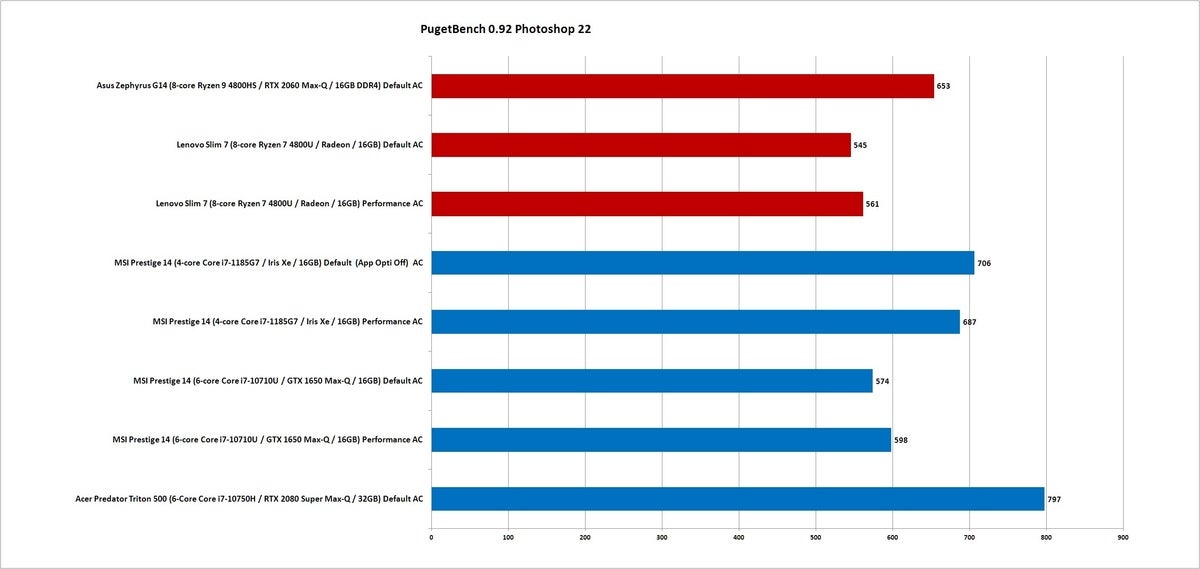 IDG
IDGDiving down a level, Pugetbench actually breaks down subscores based on Filter Score, General Score, and GPU score. The Acer Predator Triton 500 dominates with its older, but high-frequency Core i7-10750H and its GeForce RTX 2080 Super Max-Q. The Asus ROG Zephyrus G14 and its GeForce RTX 2060 Max-Q come in second. We expected the GeForce GTX 1650 Max-Q in the older MSI Prestige 14 to come in third, but it actually loses to the newer Prestige 14 Evo with its 11th gen Core i7-1185G7 and Iris Xe graphics. The Prestige 14 Evo’s 11th-gen Tiger Lake chip also comes in second in the filter score.
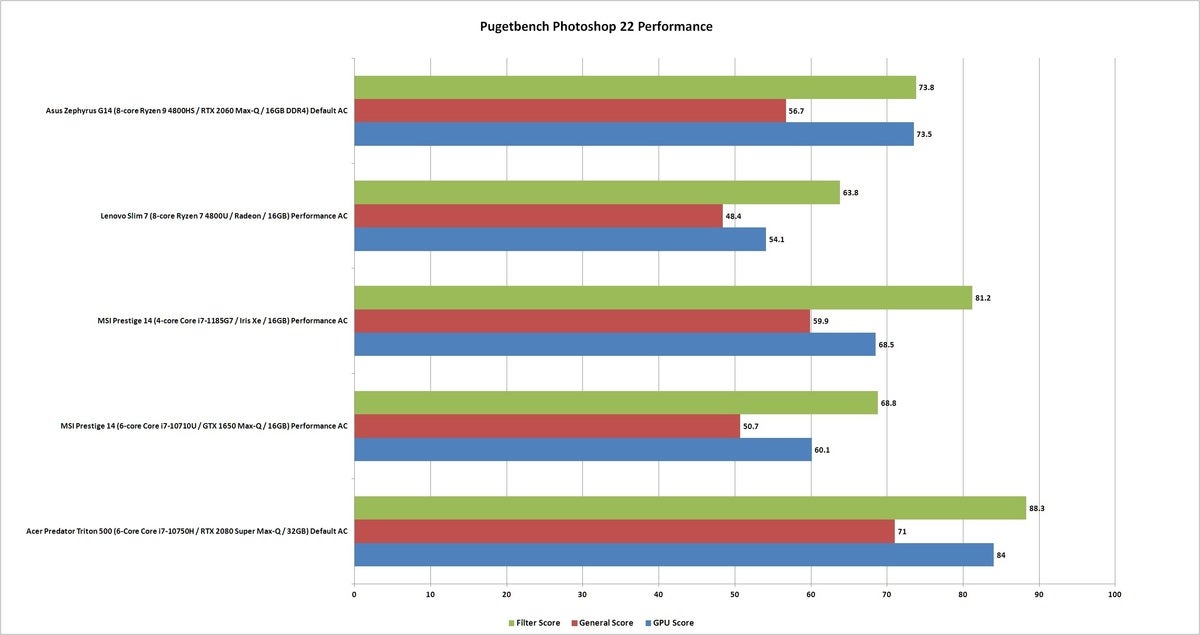 IDG
IDGPhotoshop Filters is one of the areas where performance will vary based on the filter or action you run, and what hardware you have. Puget Systems details out the exact actions below and whether they are GPU-based. For example, Field Blur, Iris Blur and Tilt Shirt Blur are GPU-accelerated. Adaptive Wide Angle and Content Aware Fill are not. We pulled out the best performance of the laptops in the filters and actions Pugetbench uses.
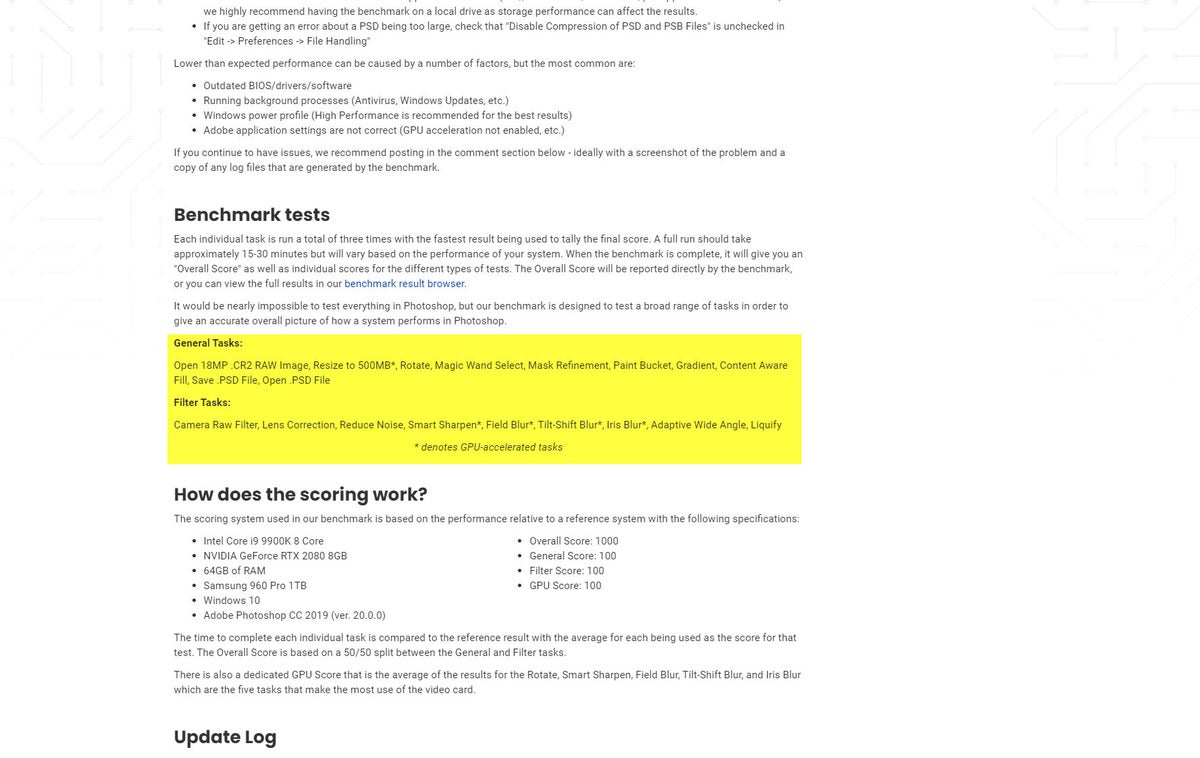 Puget Systems
Puget Systems Unlike the previous results, which are overall scores, the chart below shows you how long it took to complete the 16 tasks. A shorter bar indicates better performance here, and yes, you’ll need to blow up this chart and look at it close to see which filters you use the most.
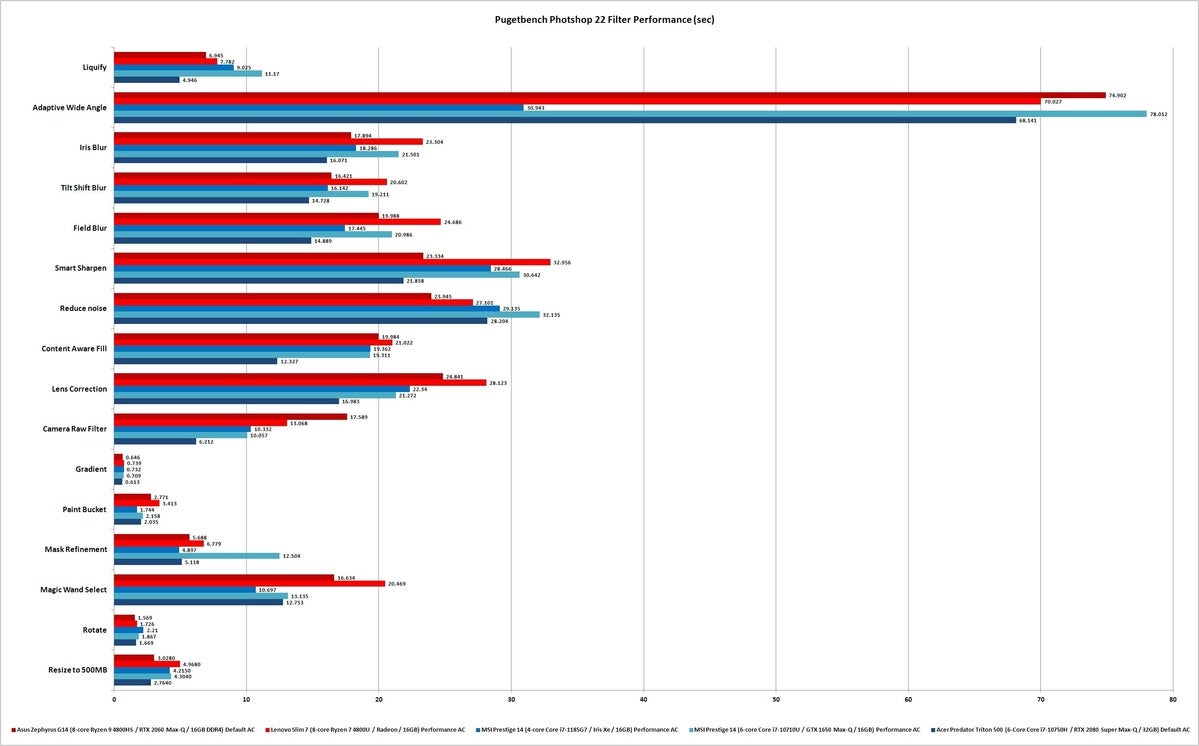 IDG
IDGSome things jump out at us from this buys chart. The first is Adaptive Wide Angle. This sophisticated task in Photoshop has likely been optimized to take advantage of some magic inside of Intel’s 11th-gen Tiger Lake chip, as the MSI Prestige 14 Evo takes less than half the time to run than even the Acer Predator Triton 500 and Asus ROG Zephyrus G14. The 11th-gen Tiger Lake also leads the way in Magic Wand Select, taking about half the time compared to the Lenovo Yoga Slim 7 and its Ryzen 7 4800U. In other tests, like Liquify and Reduce Noise, the Ryzen chips’ higher core counts prevail.
Oddly, while the fast RTX GPUs in the Acer Predator Triton 500 and Asus ROG Zephyrus G14 pulled some weight, the MSI Prestige 14’s GTX 1650 disappointed us—confusing given that it’s based off the same Turing cores as both RTX GPUs. It’s possible that Photoshop sometimes bypassed the discrete GPU for integrated graphics. It’s also possible that the older Prestige 14 was pushed too hard, causing it to throttle performance harshly.
The last Pugetbench Photoshop benchmark we show, File Performance, measures the time it takes to open a PSD file and also save a PSD file. Obviously, it’s a pretty large PSD file, taking about 14 seconds just to open the file, while the file save takes in excess of 100 seconds.
 IDG
IDGThe laptop with the best performance was the MSI Prestige 14 Evo with its 11th-gen Core i7-1185G7. As in UL’s Procyon, Tiger Lake wins.
Pugetbench Lightroom Classic Performance
We’re huge fans of Adobe’s Lightroom, a lifesaver when managing and editing hundreds or thousands of photographs. Pugetbench uses Lightroom Classic as its base. As most pro or serious photographers shoot on DSLRs using RAW files, Pugetbench times multiple tasks in Lightroom Classic based on a 500-image library of 22MP CR2 RAW images shot on a Canon EOS 5D Mk III, 42MP ARW RAW files shot on a Sony A7R III, and 45MP NEF RAW images shot on a Nikon D850.
The Pugetbench for Lightroom Classic calculates an overall score. A longer bar indicates higher performance. The winner among IGP-only laptops is clearly the MSI Prestige 14 and its 11th-gen Tiger Lake chip. It’s basically dead even with the Acer Predator Triton 500 with its 6-core Core i7-10750H and GeForce RTX 2080 Super.
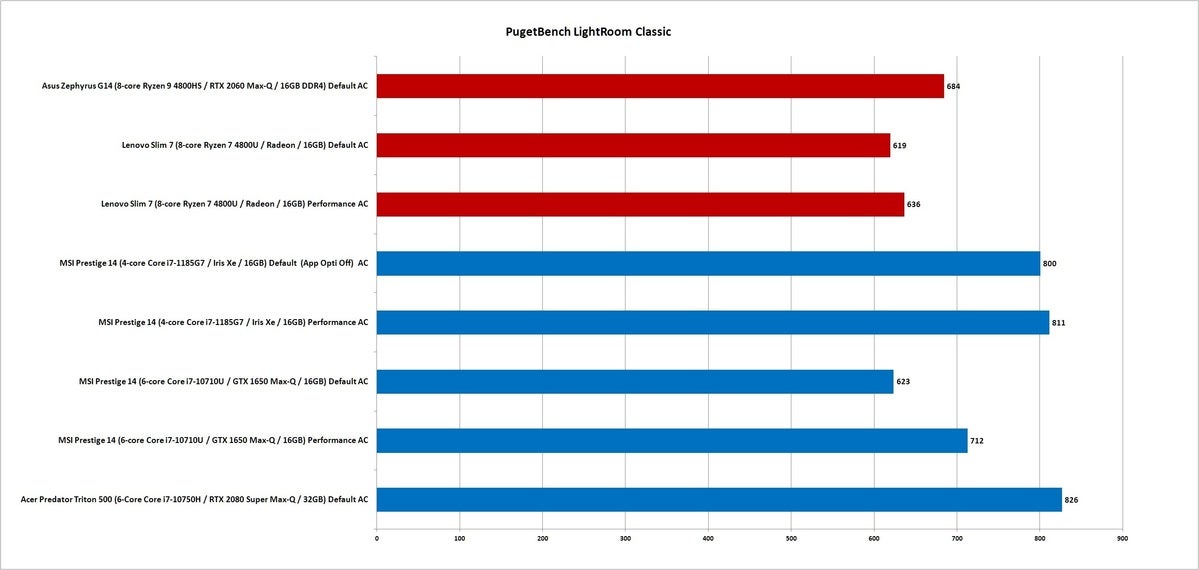 IDG
IDGDiving into the performance that makes up the Lightroom Classic score, we’ll start with how long it takes the app to build a Smart Preview of 500 images, broken out by the different cameras’ RAW types. We thought, “one RAW file is the same as the other,” but apparently not, given the clear differences in results.
Overall, the 11th-gen Tiger Lake-based MSI Prestige 14 Evo and the 10th-gen Intel/ RTX 2080 Super-based Acer Predator Triton 500 are the winners, while the Ryzen-based laptops come in last. Both Ryzen machines also seem to perform worse with the larger Nikon and Sony RAW files, as opposed to the smaller Canon RAW files. Interestingly, the older Comet Lake U/GTX 1650-based MSI Prestige 14 processed the Nikon files slower than the Sony RAW files—something no other laptop in this sample did.
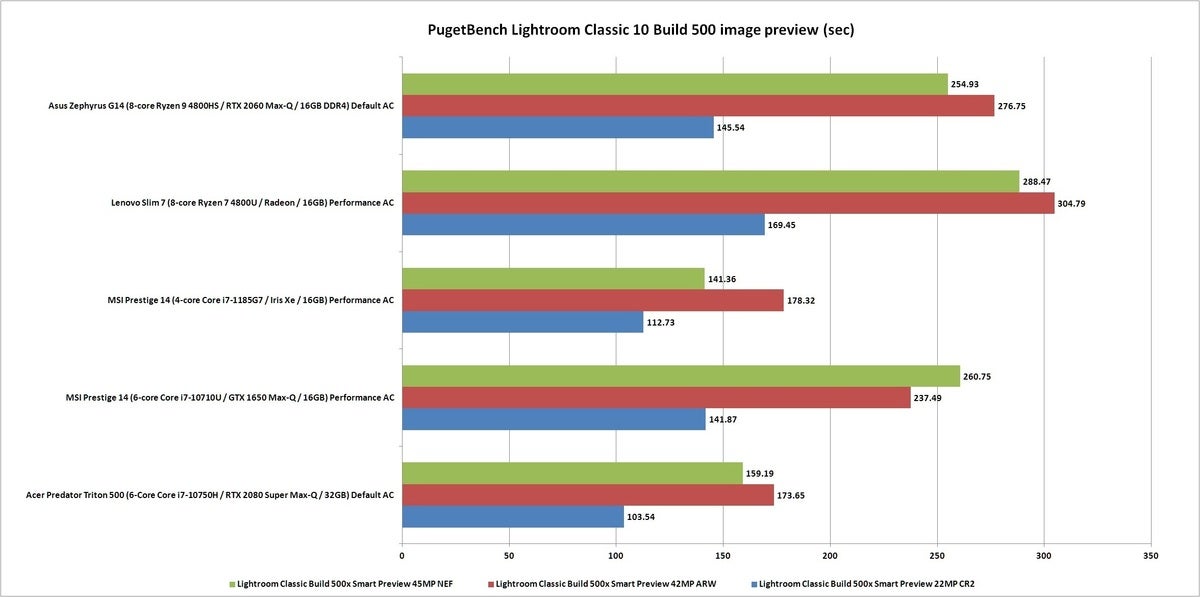 IDG
IDGUp next is how fast the laptops can convert 50 of each different RAW type to Adobe’s digital negative format (DNG). This is done by photographers who want to preserve photos in a high-quality, lossless format that they hope will last longer than the original cameramaker’s format.
The winner here is the bigger and heavier Acer Predator Triton 500, with the 11th-gen Tiger Lake-based MSI Prestige 14 Evo and Asus ROG Zephyrus G14 coming up close. The Lenovo Yoga Slim 7 trails, and in last place, still confusingly, is the older Comet Lake U and GeForce GTX 1650-based MSI Prestige 14. It’s especially slow converting the smaller Canon CR2 RAW files. We think the laptop is simply hitting a thermal road block by the time it gets to the Canon RAW files. It’s either that or some odd problem with the GPU and Lightroom Classic.
Interestingly, the Intel-based laptops all process the Nikon RAW files faster than they do the Sony RAW files. On the AMD side of the fence, the Nikon RAW images take longer than the Sony RAW files.
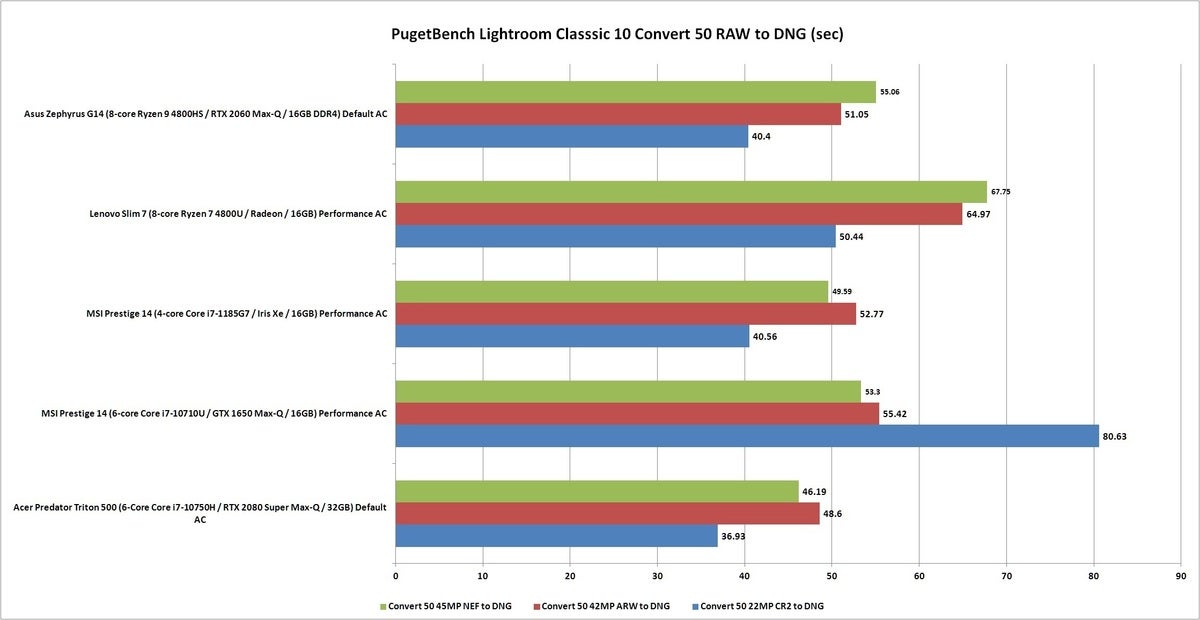 IDG
IDGThe two previous tests tell you how much of a wait you’d suffer when converting or building image previews. The next task gives you a better idea of general responsiveness moving through the app’s interface. Puget Systems considers that an Active Task rather than a Passive Task.
For that, Pugetbench measures the time it takes to hit the right-arrow key and display the next image onscreen in the Develop Module Loupe. We again see the 11th-gen Tiger Lake in the MSI Prestige 14 Evo basically dead even to slightly faster than the Acer Predator Triton 500. The older 10th-gen-based MSI Prestige 14 does well, but it’s clearly a heartbeat behind the other two laptops. Behind the Intel laptops by another beat are both Ryzen-based laptops. We also see that weirdness where the performance dips depending on camera format.
It’s pretty clear to us that Lightroom Classic is better optimized for Canon and Nikon than Sony. Remember: The Nikon D850 images are 45MP, while the A7R III images are 42MP, so it’s not about the megapixels. More likely, Canon and Nikon dominate in professional cameras and therefore enjoy more optimization than Sony does.
 IDG
IDGAnother active task is how long it takes the computers to switch between the Library Module and the Develop Module. Blipping between the modules lets the CPU run up to its top clock speed and then ratchet back down quickly.
The surprise winner is the 11th-gen Tiger Lake chip in the MSI Prestige 14 Evo, which just edges out the larger Acer Predator Triton 500’s 10th-gen H-class CPU. The higher clock speeds or better Adobe optimization put them ahead of both Ryzen 4000 chips. Lightroom Classic is again generally more responsive with Canon and Nikon files over Sony.
 IDG
IDGMoving to a pure processing task, Pugetbench times how long it takes the computer to create a photomerge panorama, using six images in each camera format. We’re not sure what part of Lightroom Classic is GPU-accelerated but the big winner here is Acer’s Predator Triton with its 10th gen Core i7-10750H and GeForce RTX 2080 Super. The older MSI Prestige 14 continues to hit a wall, we suspect because of thermals.
 IDG
IDGOur final Lightroom Classic test exports 150 images from RAW to JPG in each of the three camera formats. The clear winners are again the 11th-gen Tiger Lake chip in the MSI Prestige 14 Evo, and the Acer Predator Triton 500 with its 10th-gen H-class chip. Even the older MSI Prestige 14’s 10th-gen chip and GTX 1650 do reasonably well.
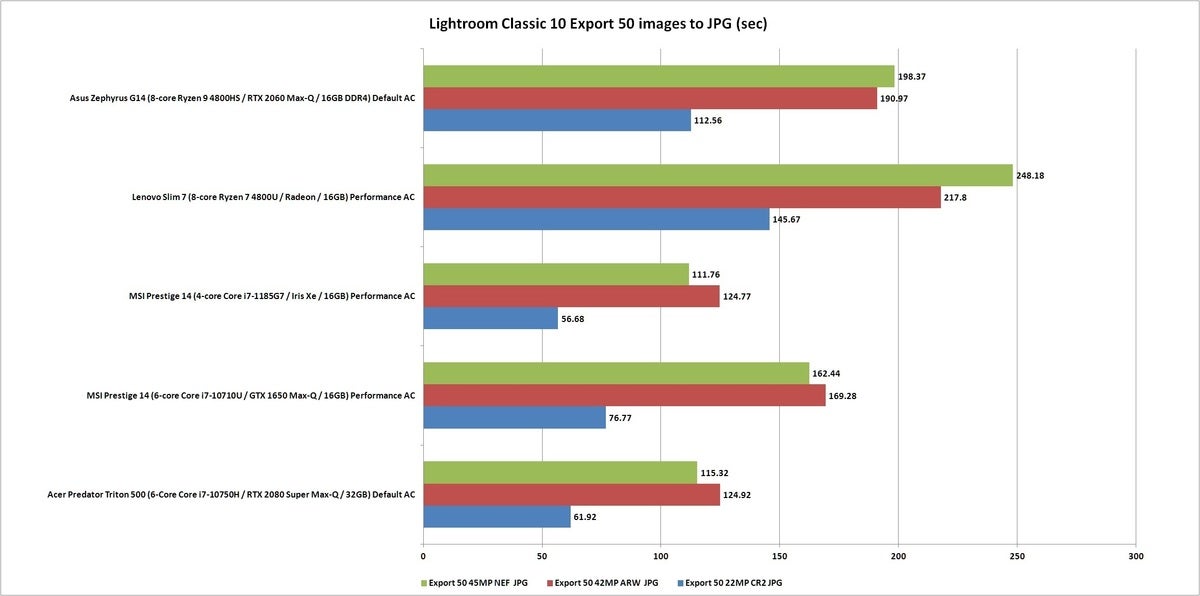 IDG
IDGThis one task in Lightroom Classic slams Ryzen 4000. While we’d forgive fractions of a second, we’re talking about waiting almost two to three times as long. Advantage Intel.
Keep reading for Adobe Premiere in Pugetbench, and our wrap-up conclusions.

















