 Credit: Rob Schultz/IDG
Credit: Rob Schultz/IDG
Pugetbench Adobe Premiere Performance
With this second run at Premiere via Pugetbench, we wanted to see if it corroborated the findings from UL’s Procyon, where the 11th-gen, 4-core Tiger Lake in the MSI Prestige 14 Evo actually bested the 8-core Ryzen 4000 in the Lenovo Yoga Slim 7. We just didn’t expect that 4 cores would beat 8.
As a workstation-tuned test, Pugetbench uses video that aims far higher that what you’ll find in Procyon, including 4K H.264, 4K ProRes 422, and 4K Red footage as part of its standard media. (An extended version uses ProRes 4444 and 8K Red, but that’s richer fare than these laptops can stomach.) Today’s thin-and-light laptops have really come a long way in performance, so Pugetbench is a good ‘stretch’ goal for them.
Read the full public version of the benchmark, or see this screenshot for the overview.
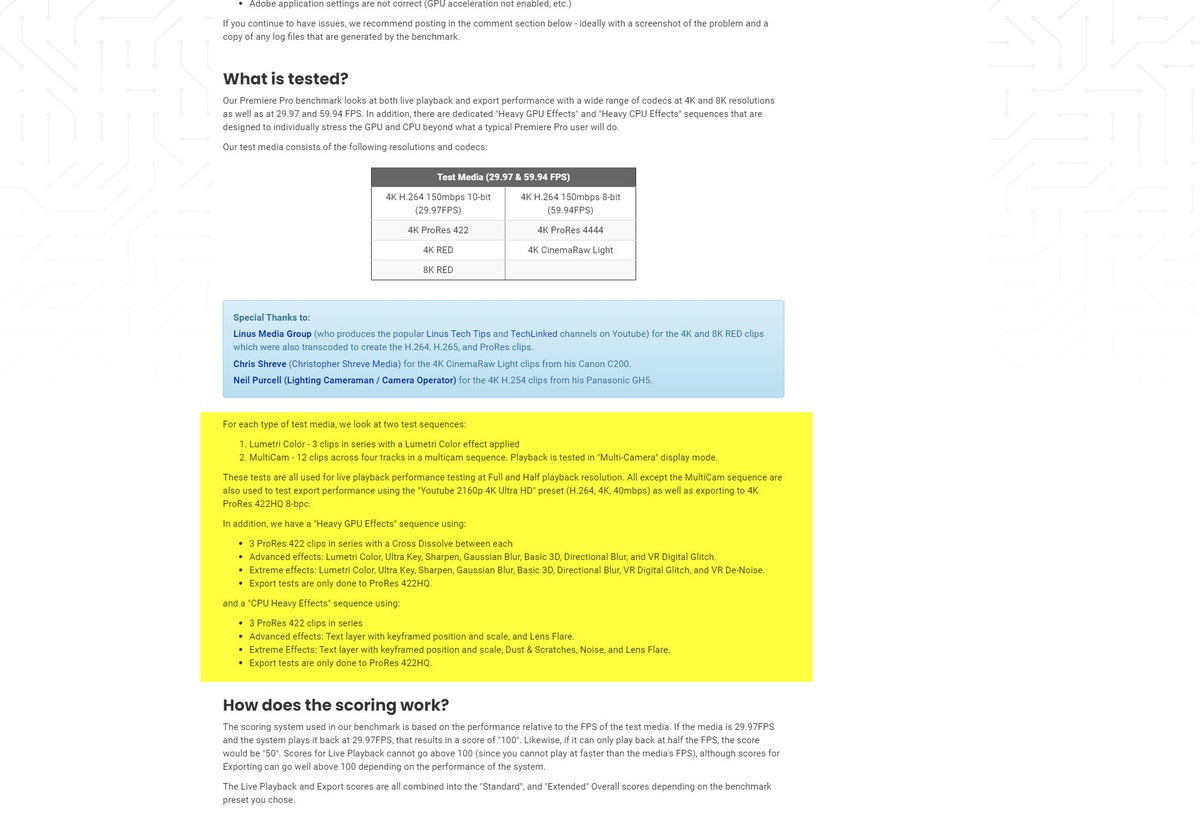 Puget Systems
Puget Systems For the Premiere 14.6 overall score below, a longer bar is better. Kudos to the Asus ROG Zephyrus G14 and its 8-core Ryzen 9 4900HS and GeForce RTX 2060 Max-Q, which muscles past the Acer Predator Triton 500 and its 6-core Core i7-10750H and GeForce RTX 2080 Super Max-Q GPU.
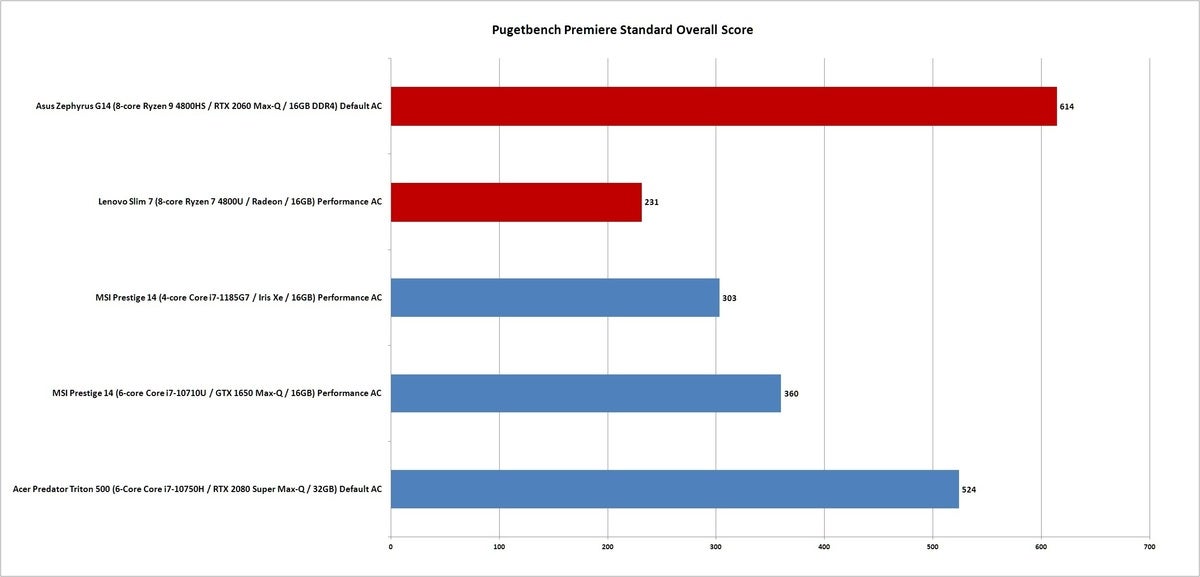 IDG
IDGIn the next chart, to break down just how the laptops performed in the different sections of Pugetbench, we look at the benchmark scores for exporting video (red bar) and for live playback (blue bar) in a four-track Multicam sequence with Lumetri color correction applied. Pugetbench runs the playback tests at full- and half-resolution. The red bars represent the export performance, while the blue represents the playback performance.
We see that laptops with discrete graphics have a pretty huge advantage in export performance. Both the laptops with GeForce RTX GPUs knock it out of the park, while the GeForce GTX 1650 Max-Q in the older MSI Prestige 14 continues to underwhelm.
Playback performance goes to the Asus ROG Zephyrus G14 with its high-end Ryzen chip. All the Intel laptops cluster in the middle, while the Lenovo Yoga Slim 7’s Ryzen 7 4800U comes in last. It even underperforms when compared to the other laptop here without a discrete GPU, the MSI Prestige 14 Evo.
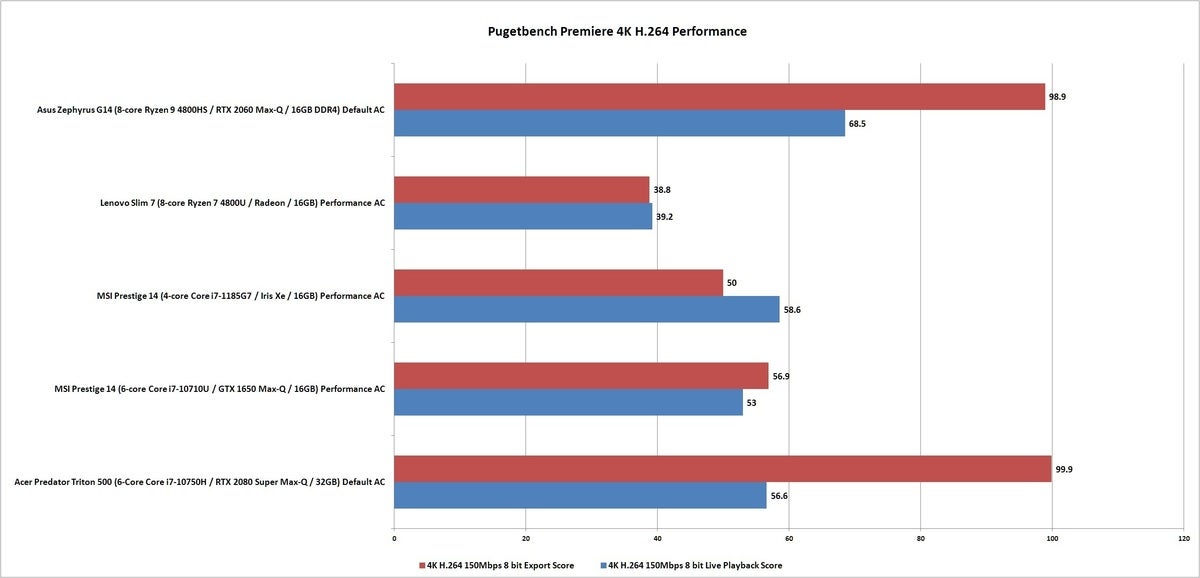 IDG
IDGThe Ryzen 7 4800U in the Lenovo Yoga Slim 7 also stumbles on the 4K Red material. This particular task seems to favor CPU core count along with a decent discrete GPU, finally giving the older MSI Prestige 14 a chance to shine with its 6-core 10th-gen CPU and GTX 1650. The big win goes to the Asus ROG Zephyrus G14, with its 8-core Ryzen 9 4900HS and RTX 2060. While the Acer Predator Triton 500’s RTX 2080 Super is faster in gaming, Premiere doesn’t take advantage of its extra oomph.
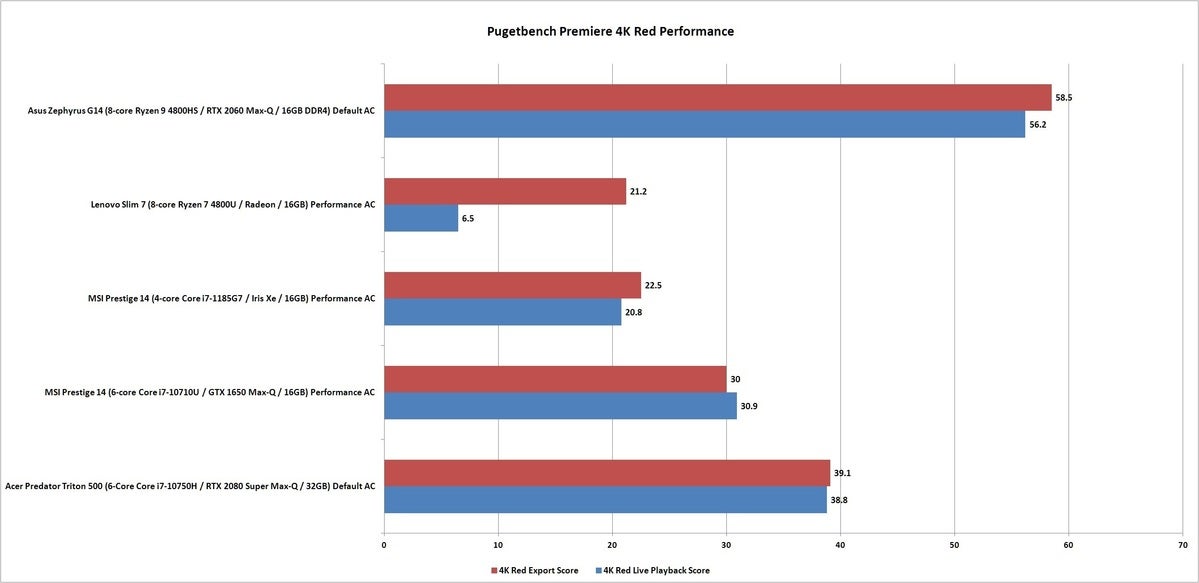 IDG
IDGUp next is the same playback and export task, but using 4K ProRes 422 footage. We see the Lenovo Yoga Slim 7’s Ryzen 7 4800U regain some ground, but it still trails the MSI Prestige 14 Evo’s 11th-gen Tiger Lake.
Interestingly, even though the older MSI Prestige 14 with its 6-core Core i7-10710U and GeForce GTX 1650 chip has been thrashed in Photoshop and Lightroom, it posts an honorable midrange score here.
The overall winner again is the Asus ROG Zephyrus G14 with its Ryzen 9 and RTX 2060.
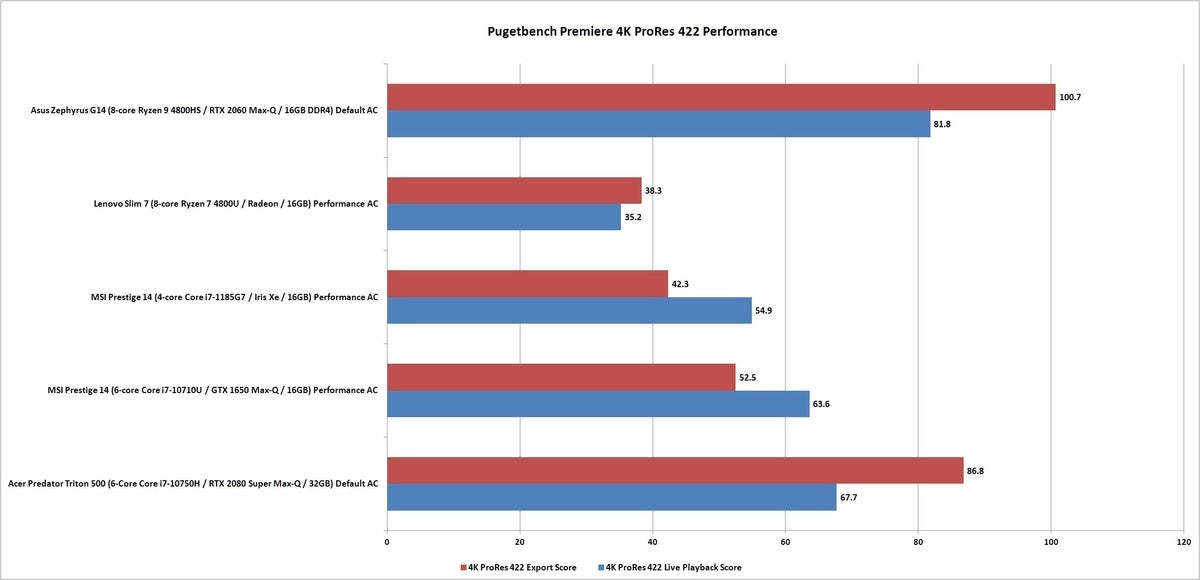 IDG
IDGPugetbench focuses on GPU performance in Premiere by using three ProRes 422 clips with Cross Dissolve, Lumetri Color, Sharpen, Gaussian Blur, Basic 3D, Directional Blur, VR Digital Glitch and other GPU-accelerated effects applied to the video. Performance is based on playback and also export times.
For the video export, the RTX 2080 Super and 10th Core i7-10750H in the Acer Predator Triton 500 naturally win, but the Asus ROG Zephyrus G14’s RTX 2060 and Ryzen 9 4900HS take the upper hand for Live Playback performance. The additional two cores of the Ryzen 9 may be at play here.
While you may have been wondering why MSI’s older Prestige 14 even exists, the laptop finally proves its place by outpacing the newer Prestige 14 and Lenovo Yoga Slim 7 in both export times and playback. While we’re comparing discrete and integrated graphics here, arguably unfairly, all three laptops weigh about the same. The GPU matters, folks.
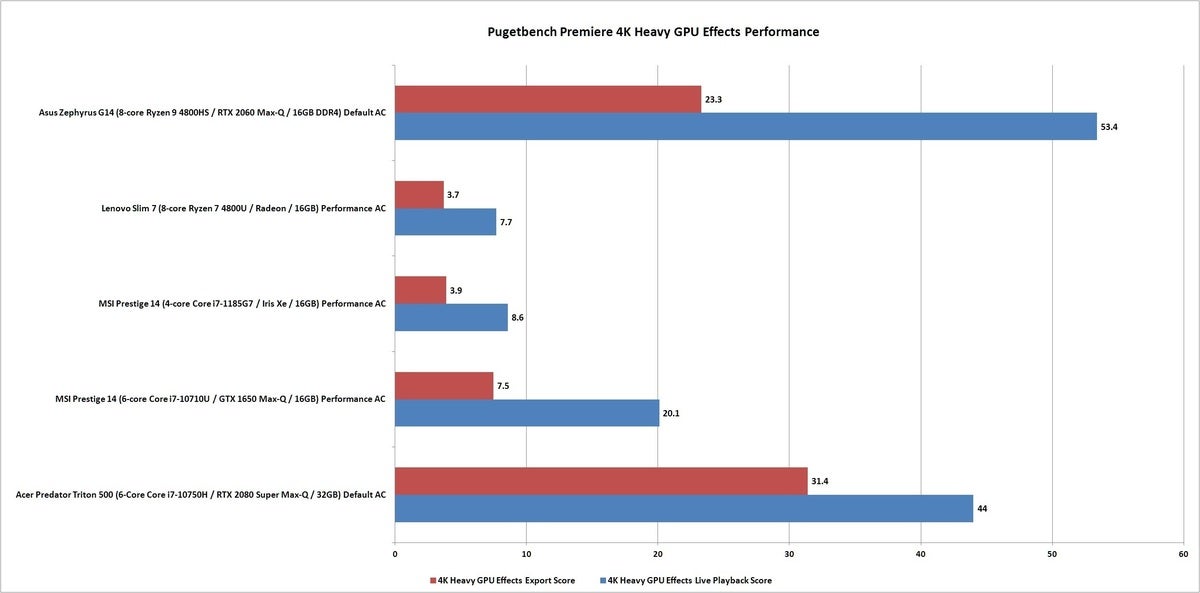 IDG
IDGOur final Premiere test result is Pugetbench’s CPU Heavy Effects test, which uses three ProRes 4222 files with a text layer in key-framed positions and JJ Abrams’ Lens Flare effect. The test also applies Dust & Scratches and Noise.
The winner again is the core-heavy Asus ROG Zephyrus G14. While the Acer Predator Triton 500 does quite well in playback performance, the export result isn’t that much faster than that of the Lenovo Yoga Slim 7. The latter finally ekes out victory in export over the MSI Prestige 14 Evo’s Tiger Lake chip, but the Intel box bites back in playback performance.
 IDG
IDGAdobe Laptop Performance Conclusion
The right laptop will always depend on what you’re doing, but our benchmarks show some clear trends. Having a decently fast GPU helps in Photoshop and in Premiere. Photoshop also tends to favor high-clock-speed CPUs. All that suggests that an 11th-gen Tiger Lake CPU paired with a GeForce GTX or RTX GPU might be the ultimate configuration...for Photoshop.
While all of the laptops performed well in Adobe Lightroom Classic, the edge leans once again toward Intel’s 11th-gen Tiger Lake in the MSI Prestige 14 Evo. The 10th-gen Core i7-10750H in the Acer Predator Triton 500 isn’t too shabby either, but it is a larger and heavier laptop.
AMD has its moments, especially in heavy tasks in Premiere, where the 8-core Ryzen 9 4900HS and RTX 2060 in the Asus ROG Zephyrus G14 lead the way. The surprise was how well the 4-core Core i7-1185G7 in the MSI Prestige 14 Evo performed against the 8-core Ryzen 7 4800U in the Lenovo Yoga Slim 7. Because both laptops lack discrete graphics the test results don’t show the full picture, but the trend remains strong: Intel's Core i7-1185G7 Tiger Lake CPU performs best in the most test situations.

















