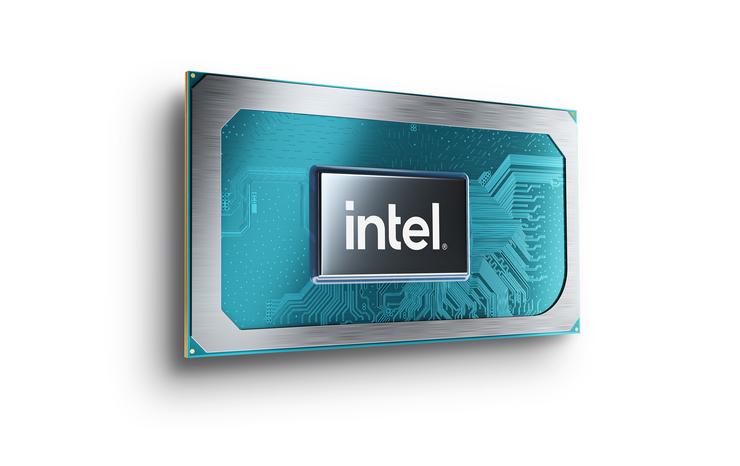 Credit: Intel
Credit: Intel
Whoa folks—don’t head for the parking lot because this ball game ain’t over yet. Sure, you’ve been watching Intel’s older 10th-gen H-class CPUs get blasted off the mound all afternoon by Team Ryzen, but the coach just gave the signal and Intel’s new rookie star is warming up in bullpen: the 11th-gen “Tiger Lake H” processors for gaming and creative laptops.
Unlike the once great, but should-have-retired-two-seasons-ago 10th-gen Comet Lake chips, Tiger Lake H features truly new cores and is built on Intel’s most advanced 10nm “Super Fin” technology.
You can read more about Tiger Lake H’s processor lineup here, and dig into all the new 11th-gen laptops announced so far, but rather than yakety yak, let’s find out just how fast the new 11th-gen chip is.
How (and what) we tested
 Gigabyte
Gigabyte
The updated Aorus 17G features Intel’s new 10nm 8-core 11th-gen Core i7-11800H CPU and a 105-watt Nvidia GeForce RTX 3080 Laptop GPU.
To do that we got our hands on Gigabyte’s new Aorus 17G laptop. On the outside, it’s mostly the same as the previous 10th-gen-based model, but the Aorus 17G we’re testing today features the 8-core, 11th-gen Core i7-11800H CPU inside. It packs the same GeForce RTX 3080 Laptop GPU with a TGP of 105 watts as the previous version, but it’s hooked up to the 11th-gen Tiger Lake via PCIe Gen. 4, rather than the slower Gen. 3 connection used by Intel’s older CPU. The 11th-gen chip has enough spare PCIe lanes that Gigabyte pairs that GPU with a speedy 1TB Samsung PM9A1 on the Gen 4 bus too. Finally, unlike with the previous Core i7 model, Gigabyte uses 32GB of DDR4/3200 memory instead of DDR4/2933—an odd limitation of the last processor. You can see the plentiful PCIe lanes Intel has put into the Tiger Lake H below.
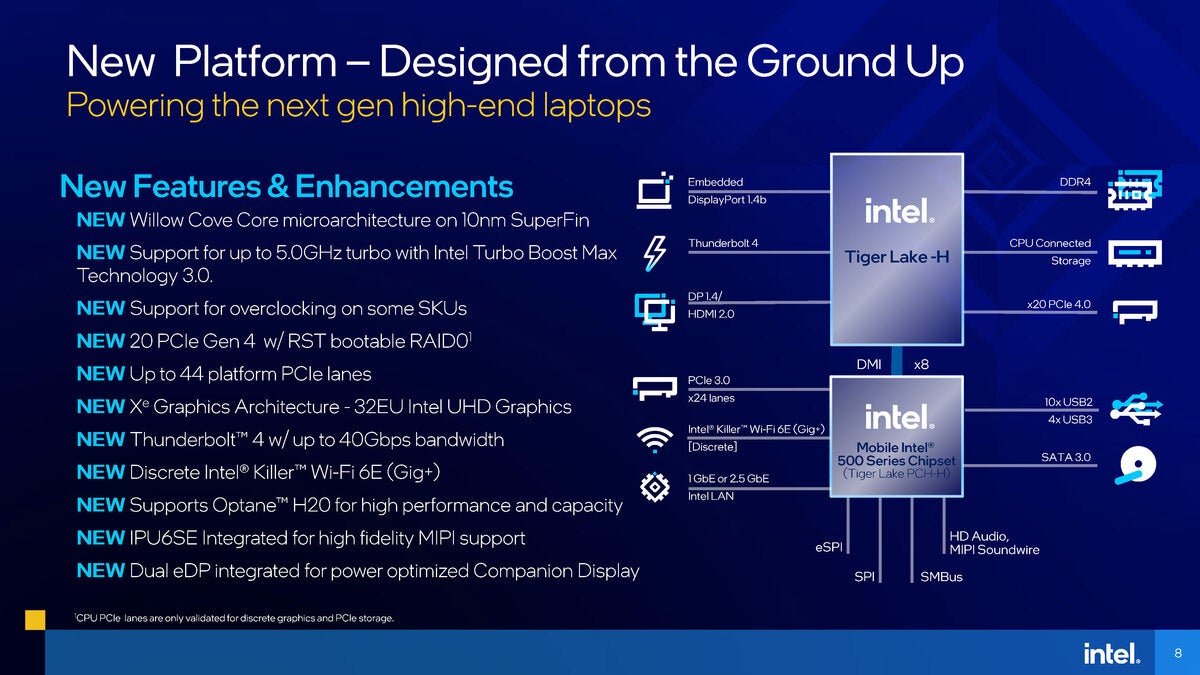 Intel
Intel
Unlike AMD’s chips, the Tiger Lake H offers Gen 4 PCIe support and plenty of it too.
For comparison laptops, we sought only 8-core CPUs configurations—no 6-core or 4-core laptops allowed.
- Asus ROG Zephyrus G14 with Ryzen 9 4800HS, GeForce RTX 2060 Max-Q and 16GB of DDR4/3200. It has a 14-inch screen and weight of 3.6 pounds.
- Asus ROG Flow X13 with Ryzen 9 5980HS, GeForce GTX 1650 Max-Q, 32GB of LPDDR4X/4266. It has a 13-inch screen and weight of 3 pounds.
- Asus Strix G17 with Ryzen 9 5900X, GeForce RTX 3080 Laptop GPU with a TGP of 130 watts and 32GB of DDR4/3200. It has a 17.3-inch screen and weight of 6 pounds.
- Gigabyte Aorus 17G with Core i7-10870H, GeForce RTX 3080 Laptop GPU with a TGP of 105 watts and 32GB of DDR4/2933. It has a 17.3-inch screen weight of 6.1 pounds.
- Dell XPS 17 9700 with Core i7-10875H, GeForce RTX 2060 Max-Q and 32GB of DDR4/3200. It has a 17-inch screen and a weight of 4.6 pounds.
All of the laptops are running Windows 10 2H02 19042.928 as well as the latest drivers and BIOSes available directly from the manufacturers. While we have tested each laptop’s different power state in their own individual reviews, today we’re sticking only to the laptops highest sane performance plan and fan settings available. By sane, we mean the settings most people would run—not 100 percent fan speeds. For the Asus laptops, that’s the laptop’s Turbo setting, while the Dell was tested in its Ultra Performance mode, and the pair of Gigabyte laptops were set to Boost for the 10th-gen and either its Creator or Gaming Mode for the 11th-gen version. The fan profile for the Gigabyte notebooks were set to Gaming for all testing.
Before we get too far into the numbers, we do want to warn you that today’s comparison sticks mostly to CPU performance rather than gaming performance. That’s because we ran into a driver issue on the 11th-gen-based Aorus 17G. It became stuck on one of Nvidia’s Studio Drivers (which revolve around optimizations in content creation apps) instead of an Nvidia Game Ready driver. We’re working to solve the issue with Nvidia and Gigabyte and will run our gaming results once we have all three of the 3080 laptops running on the same gaming driver.
A word about weight
In the charts below, you’ll notice we included the total weight of the laptop along with the CPU model. That’s because size and weight matter a lot in notebooks, and especially gaming notebooks. A larger laptop means you can have more cooling, which means you can have generally better performance.
 Asus
Asus
The size and weight of a laptop matters, so you should be very impressed with the Asus Flow X13’s tiny body and big performance thanks to its Ryzen 9 5980HS.
For example, the older Dell XPS 17 9700 is about 4.6 pounds and ultra-thin. Despite wielding a 10th-gen chip with higher model number, it actually tends to trail the 6.1 pound Aorus 17G with its beefier 6.1 pound chassis. It also goes without saying that you should also be really impressed by the Asus Flow X13 and its Ryzen 9 5980 in these benchmarks because it often trades blows with the new 11th-gen Core i7-11800H in the 6.1 pound new Aorus 17G while weighing as little as a MacBook Pro M1.
The final point we want to make is that most of the big laptops here don’t just offer bigger CPU performance, they also offer far more graphics punch with their higher-end GeForce RTX 3080 Laptop GPUs. The cooling in those bulkier builds can handle more GPU firepower too.
3D modeling performance
We’ll kick this off where we typically do: 3D modeling performance using Maxon’s popular Cinebench R20 benchmark. It’s based on the same engine used in the company’s Cinema4D software that’s sold both standalone and integrated into apps like Adobe Premiere Pro and After Effects.
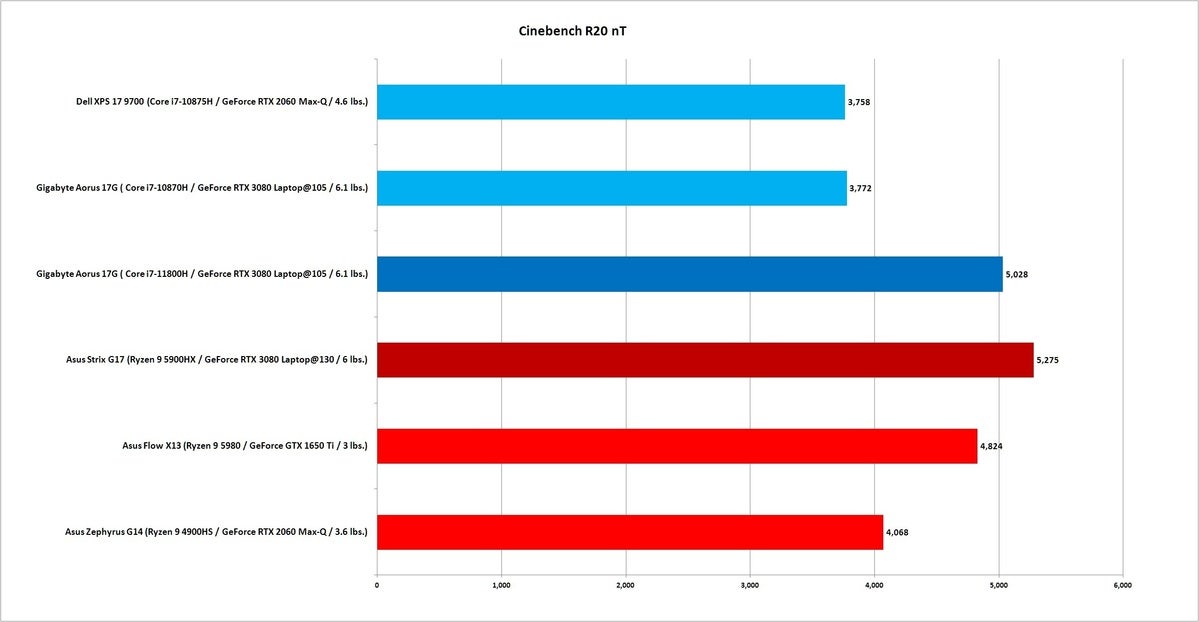 IDG
IDG
Longer bars indicate better performance
Modelling typically loves more cores and faster cores, and you can see the weakness of Intel’s 10th-gen 14nm CPUs in the light blue bars below. Even a year-old Ryzen 4000 CPU in a laptop that’s much, much lighter than the the 10th-gen laptops is faster.
The good news though, is the 11th-gen Core i7-11800H is breathing down the neck of the Ryzen 9 4900HX. No, it’s not faster, but remember that this is a Core i7 versus a Ryzen 9 part.
Next we move on to the open-source Blender 2.92 which is incredibly popular with indie movies as well as hobbyists due to its cost: Free. Free doesn’t mean bad though and Blender has a huge following. We use the Barbershop scene for our workload, which is more intensive than the standard BMW scene we’ve used before. The result again puts that monstrous Ryzen 9 5900HX with a decent lead but that 11th-gen Core i7-11800H isn’t doing too shabby—especially when you look at the performance of the older 10th-gen CPUs which finish last.
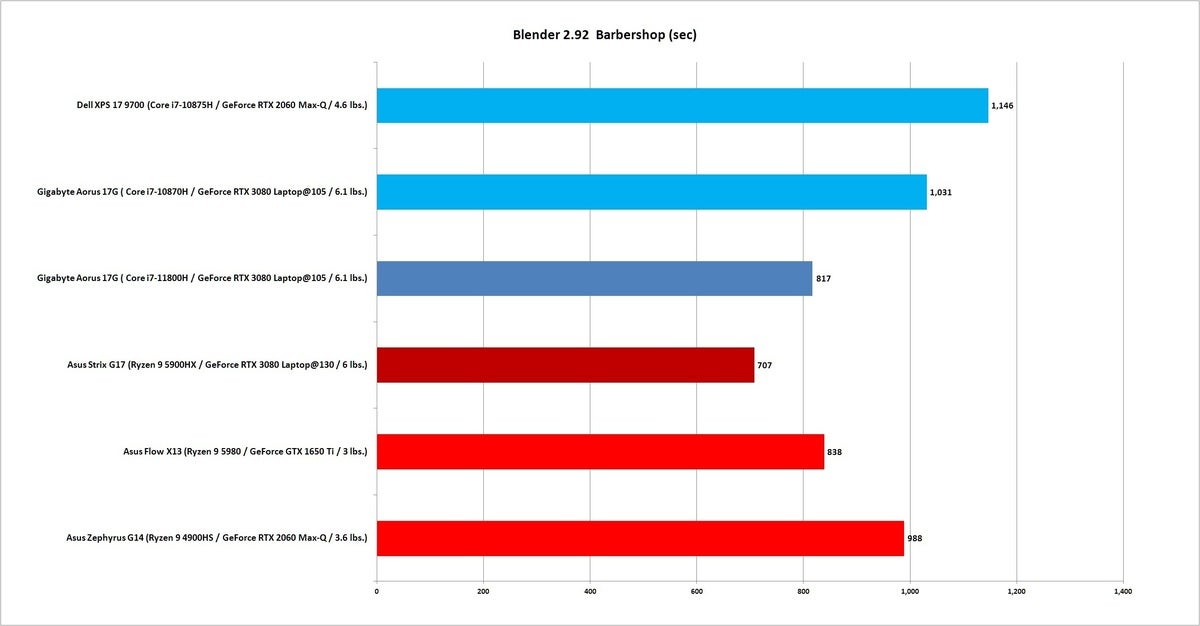 IDG
IDG
Shorter bars indicate better performance.
Next up we use the Chaos Group’s new V-Ray 5 benchmark in CPU rendering mode to get yet one more look at the multi-core performance of these 8-core laptops. The new 11th-gen Core i7-11800H is the surprise winner (albeit not by much). It crosses the finish line a hair faster than the Ryzen 9 5900HX chip. That’s good news for Tiger Lake H and once again before someone points this out: This is the Core i7 chip, not the higher-clocked Core i9 version.
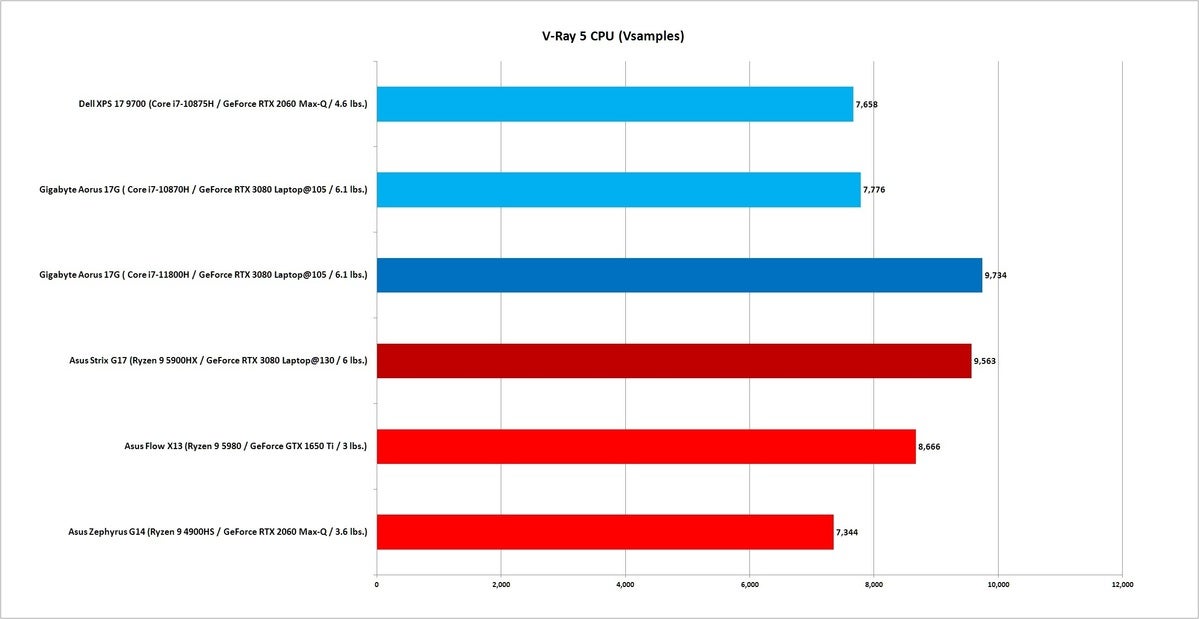 IDG
IDG
Longer bars indicate better performance.
Our next test is POV-Ray, a ray tracing application that can render scenes based on text-based descriptions. The application actually dates back to the Amiga in the 1980s but has dutifully been supported and still sees service. Unlike the previous modelling tests, the Ryzen 9 5900HX opens up a hefty 21 percent advantage over the Core i7-11800H chip. Still, 11th-gen does offer noticeable improvements over 10th-gen.
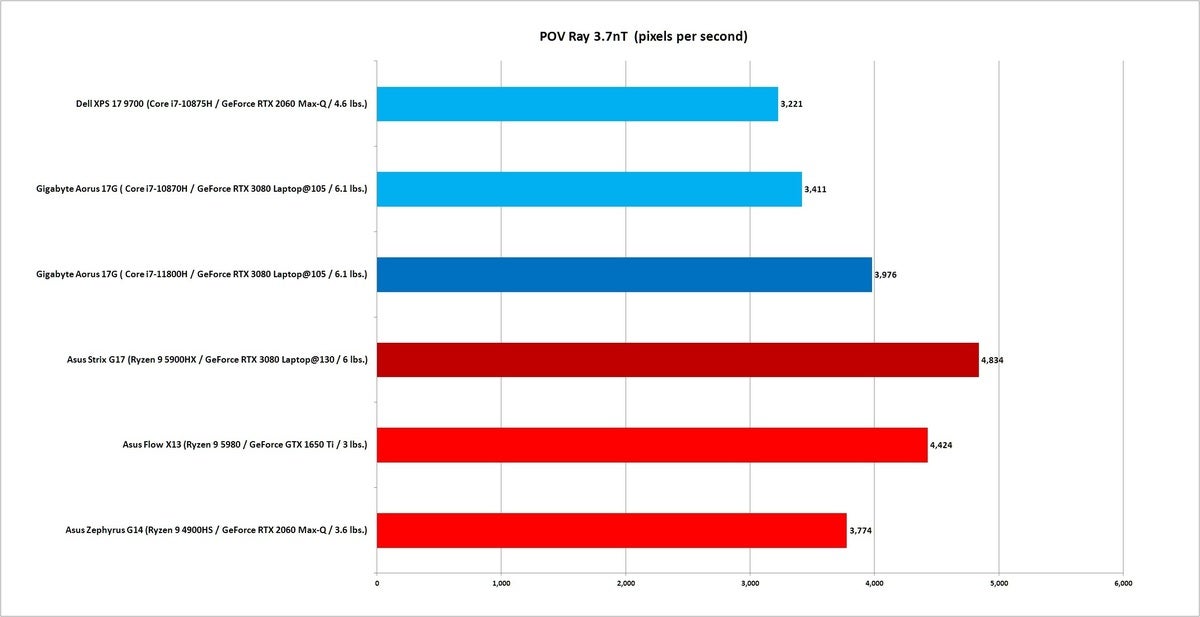 IDG
IDG
Longer bars indicate better performance.
We’ll close our modelling tests by looking at single-threaded performance. First up is POV-Ray 3.7, which actually puts the Ryzen 9 5900HX behind its sibling, the Ryzen 9 5980HS. That’s a bit of a surprise considering the HX is the unlocked, overclockable part in a 6 pound laptop while the Ryzen 9 5980HS is in a smaller 3 pound laptop. But the power dissipation of the CPUs come down considerably while running single-threaded and the lighter laptops are simply less constrained in these scenarios. The higher boost clocks of the Ryzen 9 5980HS might just be what it takes to come out on top here. It also aids Intel’s 10th-gen parts, which largely make too much heat when under all-core loads. This single-thread test lets them finally beat that pesky Ryzen 9 4800HS.
Intel’s new 11th-gen chip definitely offers up an improvement, but this is an area where the Core i9 version would definitely get you more performance.
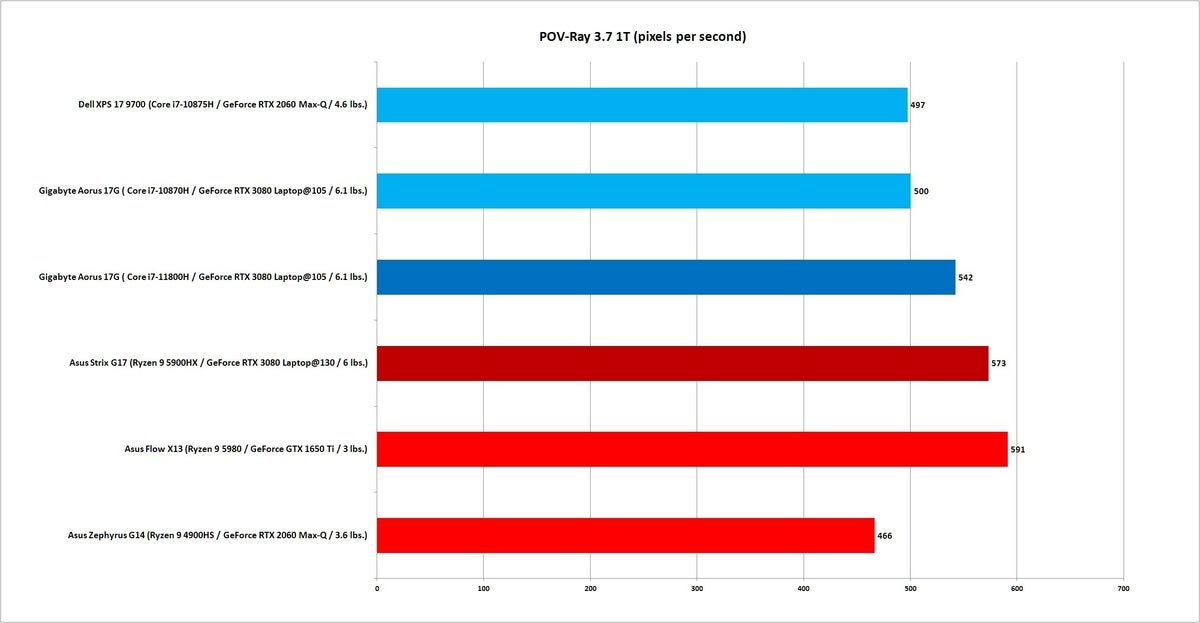 IDG
IDG
Longer bars indicate better performance.
We’ll close out with Cinebench R20 using a single-thread. This really shows you that we have a race here. The Core i7-11800H noses by the mighty Ryzen 9 5900HX and pushes right up against the Ryzen 9 5980HS.
O, Core i9-11890, where art though?
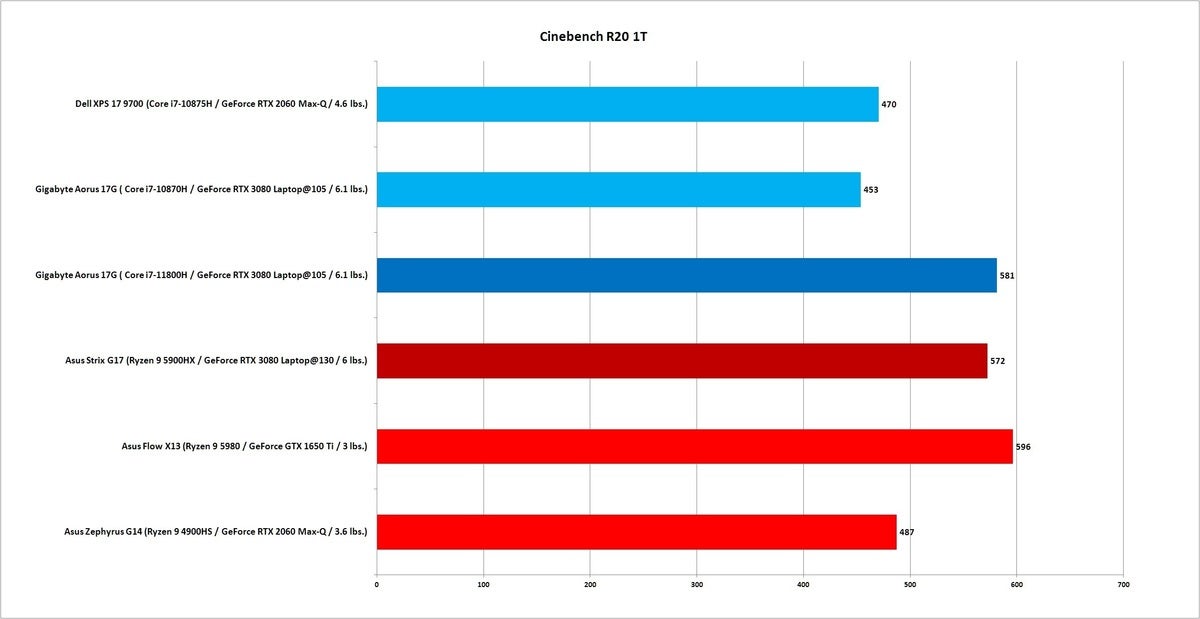 IDG
IDG
Longer bars indicate better performance.
Next page: More performance tests, conclusion

















