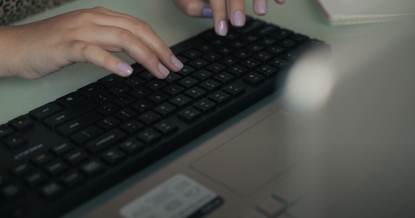Macally Full Size Wireless RF Keyboard
A simple setup, solid performance, and low price make this keyboard a great upgrade for your desktop or laptop.
Pros
- Comfortable design
- Responsive keys
Cons
- Not back lit, no programmable keys
Bottom Line
A comfortable keyboard that would make a good no-frills upgrade for your Windows PC
-
Price
$ 25.00 (AUD)
The Macally Full Size Wireless RF Keyboard for PC (model RFJJKEY) tells you everything you need to know about it in its name. It’s a budget-priced replacement for your desktop computer or a productivity enhancer for your laptop that offers ample typing space, cable-free convenience, and not a whole lot else. The keys aren’t backlit or programmable, and it doesn’t include a wrist pad or bundled mouse. But its comfortable design and responsive keys make it a solid value at just $20.
Design
The keyboard measures .79 x 17 x 5.3 inches (HWD) and weighs just about 1 pound. It’s powered by a single AAA battery, which comes pre-installed. The 104-key layout includes a dedicated number pad and 13 shortcut keys that make it easier to open your email program, control audio playback, and print documents, among other functions.
Above the number pad are LEDs that let you know the current battery level and when your NUM or CAPS lock is activated. A pair of kickstands flip out from the bottom to adjust the keyboard height and angle.
Note: This review is part of our ongoing roundup of the best wireless keyboards. Go there for reviews of competing products and buying advice, including how we tested.
 Macally
Macally
The full-size keyboard has a dedicated number pad and 13 shortcuts.
The chassis is made of lightweight plastic, as you’d expect at this price. While it’s sturdy enough for desk duty, I wouldn’t recommend stress testing it by carrying it around in your laptop bag.
Connectivity
The keyboard connects via 2.4GHz wireless RF. It comes pre-paired to its accompanying USB dongle, so you only need to plug the dongle into a USB port and the PC will recognize it within seconds. It provided a consistent, stable connection in my testing up to the 30-foot limit, though it’s unlikely it will ever be that far from your PC in real-world use.
Typing feel
The concave keys really cradle your fingertips and combined with the roomy layout enable easy discovery. I didn’t have any problem with fingers slipping off keys or missed keystrokes. If you like a lot of feedback when you’re typing, you’ll love the springy rebound and audible clicks of these keys (although the continuous key clatter might be too much if you work in an open office layout).
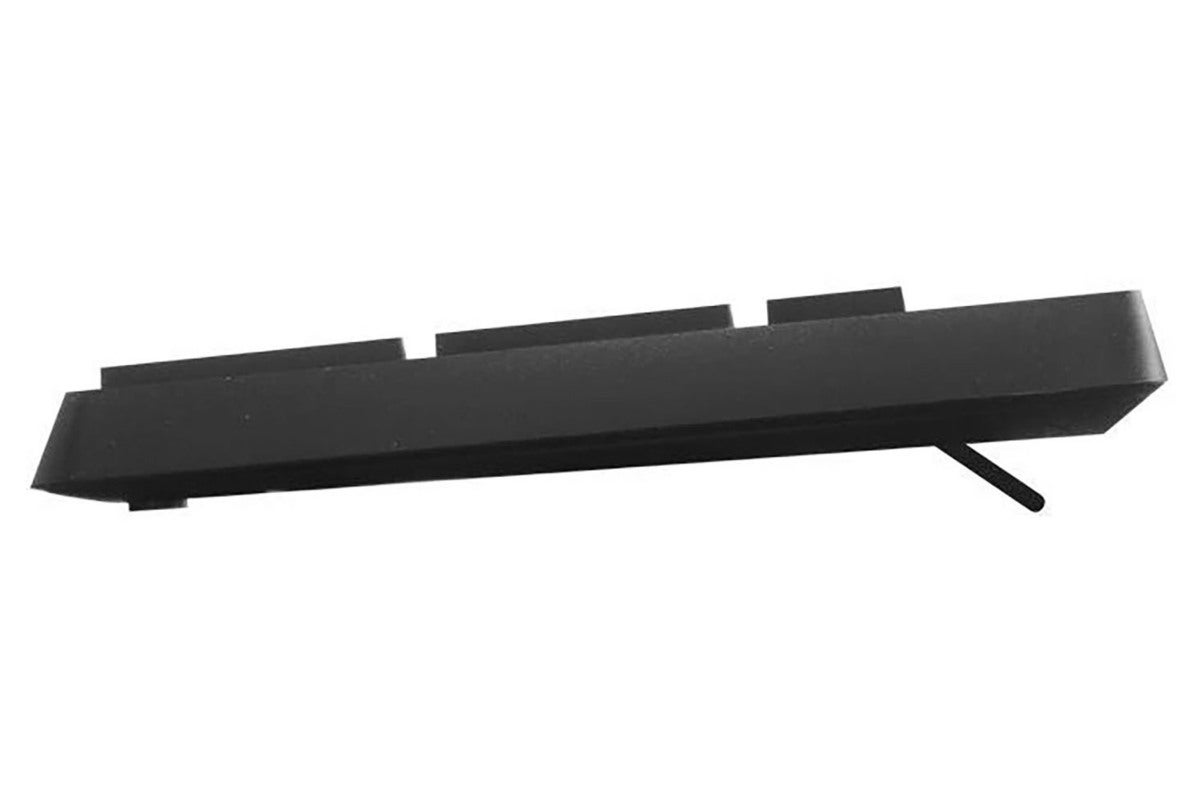 Macally
Macally
You can adjust the height with a pair of kickstands.
The keyboard has a natural slope that puts your hands in a fairly comfortable position, but I preferred the extra inch of lift I got with the kickstands down. You can use them in two positions—straight down, or angled out to about 45 degrees—so there is some room to play with the height. Still, it doesn't offer the ergonomic enhancements of some other keyboards, like the Logitech Ergo K860, which should be considered if you have an RSI or experience typing discomfort.
Verdict
While the Macally Full Size Wireless Keyboard for PC isn’t the most exciting keyboard I’ve used, it fulfills its function well. If you want a low-cost, no-frills upgrade for your Windows PC or laptop, this keyboard is a great option.
Brand Post

Most Popular Reviews
- 1 Dell U3223QE review: A winning debut for an IPS Black monitor
- 2 HP Spectre x360 16 review: The right 2-in-1 at the wrong time
- 3 Acer K242HYL review: An affordable monitor for any occasion
- 4 GeForce Now review: You bring the games, Nvidia streams the hardware
- 5 Asus ProArt PA279CV monitor review: The go-to for content creators on a budget
Latest News Articles
- U.S. SEC slaps Nvidia with a US$5.5 million fine over GeForce GPUs used for crypto
- AMD shrugs off COVID chip shortage fears by focusing on premium PCs
- AMD announces 2023 ‘extreme gaming laptop CPU,’ Dragon Range
- According to Qualcomm, Nuvia processors are now due in late 2023
- This insightful Nvidia video explains how Game Ready drivers work
Resources
Macworld
What's new, plus best mac-related tips
and tricks

Business Centre
The latest business news, reviews, features and whitepapers

Videos
Watch our video news and reviews from around the world

Guides
Comprehensive buying guides, features, and step-by-step articles

PCW Evaluation Team
Pedro Peixoto
Aruba Instant On AP11D

Set up is effortless.
Cate Bacon
Aruba Instant On AP11D

The strength of the Aruba Instant On AP11D is that the design and feature set support the modern, flexible, and mobile way of working.
Dr Prabigya Shiwakoti
Aruba Instant On AP11D

Aruba backs the AP11D up with a two-year warranty and 24/7 phone support.
Tom Pope
Dynabook Portégé X30L-G

Ultimately this laptop has achieved everything I would hope for in a laptop for work, while fitting that into a form factor and weight that is remarkable.
Tom Sellers
MSI P65

This smart laptop was enjoyable to use and great to work on – creating content was super simple.
Lolita Wang
MSI GT76

It really doesn’t get more “gaming laptop” than this.
Featured Content
- Which Lenovo Laptop Should I Buy?
- Every TV in Samsung's 2022 line-up: OLED, Neo QLED and more!
- Top 10 best Android and Apple phones for under $600
- Everything you need to know about Smart TVs
- What's the difference between an Intel Core i3, i5 and i7?
- Laser vs. inkjet printers: which is better?