 Credit: IDG
Credit: IDG
A round of Windows 10's Patch Tuesday updates last year brought a minor upgrade to the desktop taskbar. The News and Interests feature put
a curated news feed and local weather conditions onto your taskbar powered, by MSN and Microsoft News.
The News and Interests icon appears in Windows 10's taskbar as an icon showing the current weather, but hover over the weather, and you’ll be treated to news headlines, sports scores, and traffic updates. Click the link on a news story and you’ll be taken to the full story via Microsoft’s Edge browser.
It’s a nice feature if you’d like to have at-a-glance weather on your taskbar, as well as news updates just a click away. If you’d rather not have News and Interests sitting there taking up space on your taskbar, however, getting rid of it easy.
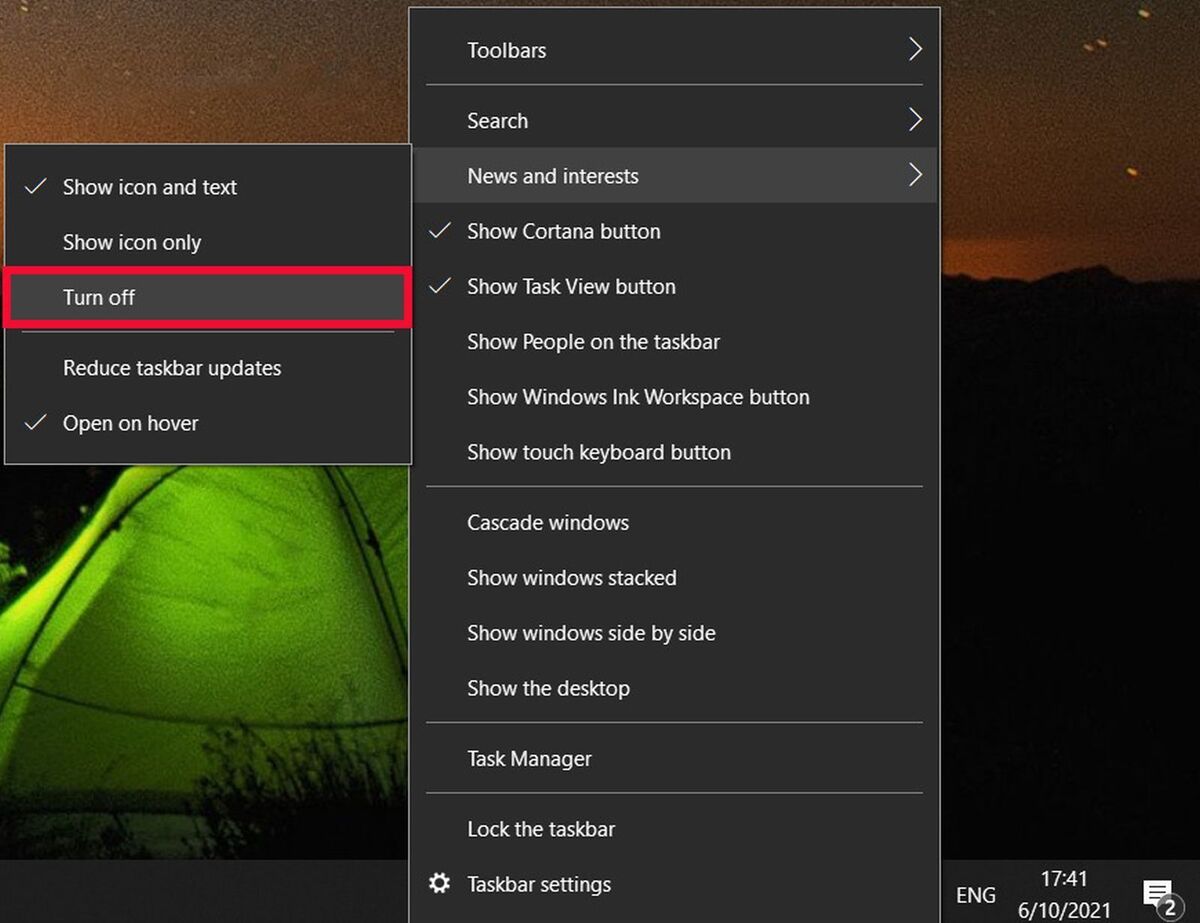 Ian Paul/IDG
Ian Paul/IDG
The setting you're looking for to disable News and Interests in your Windows 10 taskbar.
Right-click on the taskbar, and in the context menu that appears, select News and interests > Turn off. That’s it! News and Interests is gone.
If you change your mind and want to turn the feature back on, simply right-click on the task bar again and this time select either News and interests > Show icon and text or News and interests > Show icon depending on your preference.
















