 Credit: Valve
Credit: Valve
Looking at the spec sheet alone, the just-revealed $399 Steam Deck gaming handheld should be a winner. Valve’s PC-centric Nintendo Switch rival features a big 7-inch touchscreen, plenty of control inputs, an all-AMD chip based on the same hardware inside the Xbox Series S|X and PlayStation 5, and the ability to double as a full-fledged Linux PC. But forget the hardware. While it’s impressive indeed, the Steam Deck will sink or swim based on its software, and that mean’s Valve awesome Proton technology is about to be thrust into the spotlight.
The Steam Deck will sprint to a faster start than most gaming handhelds because you’ll be able to tap into decades of existing PC games through your Steam account, rather than having to wait for new releases made specifically for the fresh hardware. But most of those games were created for Windows, and the Steam Deck runs on Valve’s Linux-based SteamOS operating system instead. Proton (via Steam Play) lets Windows games run on Linux. It works very well much of the time, but it’s not perfect—and the Steam Deck’s success probably depends on just how much Valve can polish up Proton before the handheld’s December launch.
Here’s a high-level look at what you need to know about Proton, the Steam Deck’s secret software sauce.
What is Steam Proton?
At a high level, Proton is a compatibility layer that allows Windows games to run on Linux-based operating systems (such as the Steam Deck’s SteamOS). In the past, playing PC games on Linux required you to run Steam games through software called Wine (an acronym for “Wine is not an emulator.”). Valve worked with CodeWeavers developers to build Proton as a fork of Wine, then baked the technology right into Steam itself as part of Steam Play, the company’s “buy once, play on any PC platform” endeavor.
How do you set up Steam Proton?
 Valve
Valve
Hey Valve: This should just work, with Proton support activated by default on the Steam Deck.
Currently, Steam for Linux does not flip on Proton by default; you need to manually enable it or stick to games that offer a native Linux port. Considering how few games offer native Linux versions, we’re strongly hoping Valve makes Proton/Steam Play enabled by default on the Steam Deck, or there will be a lot of unhappy customers.
If you’re already using Linux, you can turn on Proton by opening your Steam settings and clicking on the “Steam Play” option at the bottom of the navigation pane. (The option won’t be visible on Windows PCs.) There, you’ll see a box you can check to “Enable Steam Play for supported titles.” That turns on Proton for games confirmed to work well with the technology, added to a whitelist by Valve. You’ll also see an advanced option to “Enable Steam Play for all other titles,” which will flip on Proton for everything after you restart the client.
Will all my games work on Steam Deck with Proton?
That’s the million dollar question.
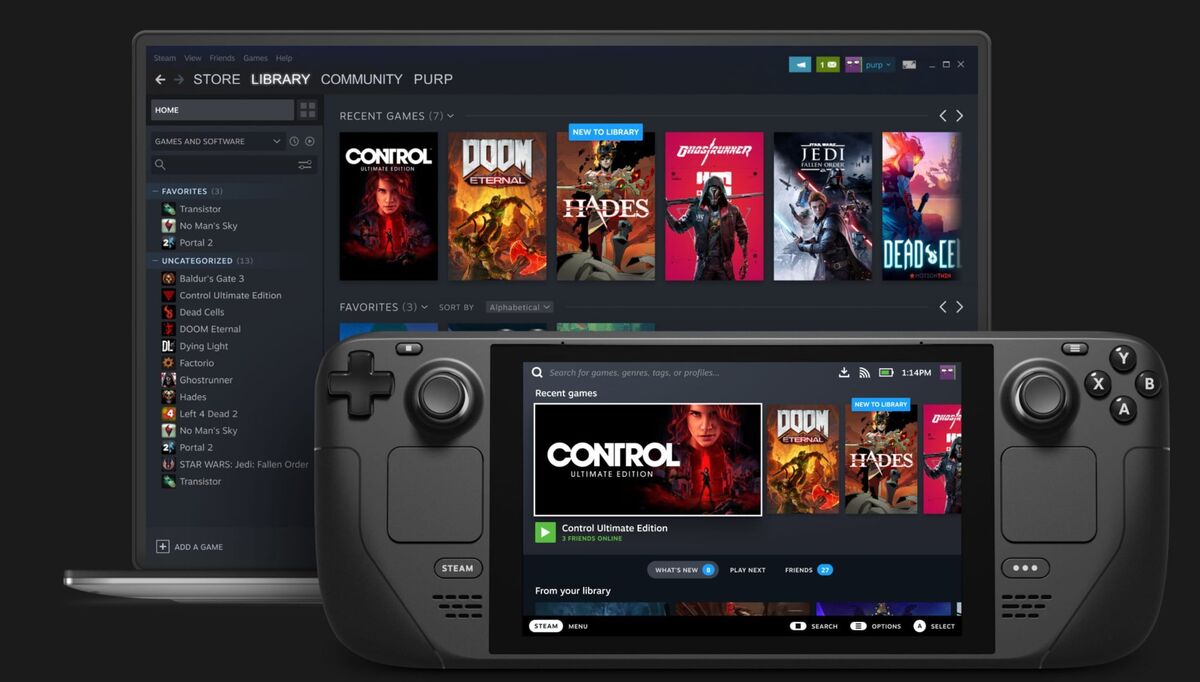 Valve
Valve
Notice that none of the games in this Steam Deck promotional image are massively popular multiplayer titles.
Valve has been steadily improving Proton ever since it launched in 2018, and many—most, even—Windows games run pretty well via Steam Play with little to no tinkering. Your best resource for determining how a game runs is the utterly fantastic ProtonDB, a community-made treasure trove of information that currently tracks almost 19,000 games, of which over 15,000 work on Linux. The site also maintains a very helpful troubleshooting FAQ for Proton games. (Be sure to leave reports of your own if you use Proton and Steam Play!)
As those numbers indicate, some games are just plain “borked” on Linux, to borrow ProtonDB’s term. The most common culprits? The most popular games around—battle royale games and esports titles. Proton’s compatibility layer tweaks don’t play nice with the anti-cheat software deployed in widely played online games. Valve made sure to get its own Counter-Strike: Global Offensive and Team Fortress 2 running on Linux, but heavy hitters like PlayerUnknown’s Battlegrounds, Rainbow Six Siege, Apex Legends, and Destiny 2 won’t run.
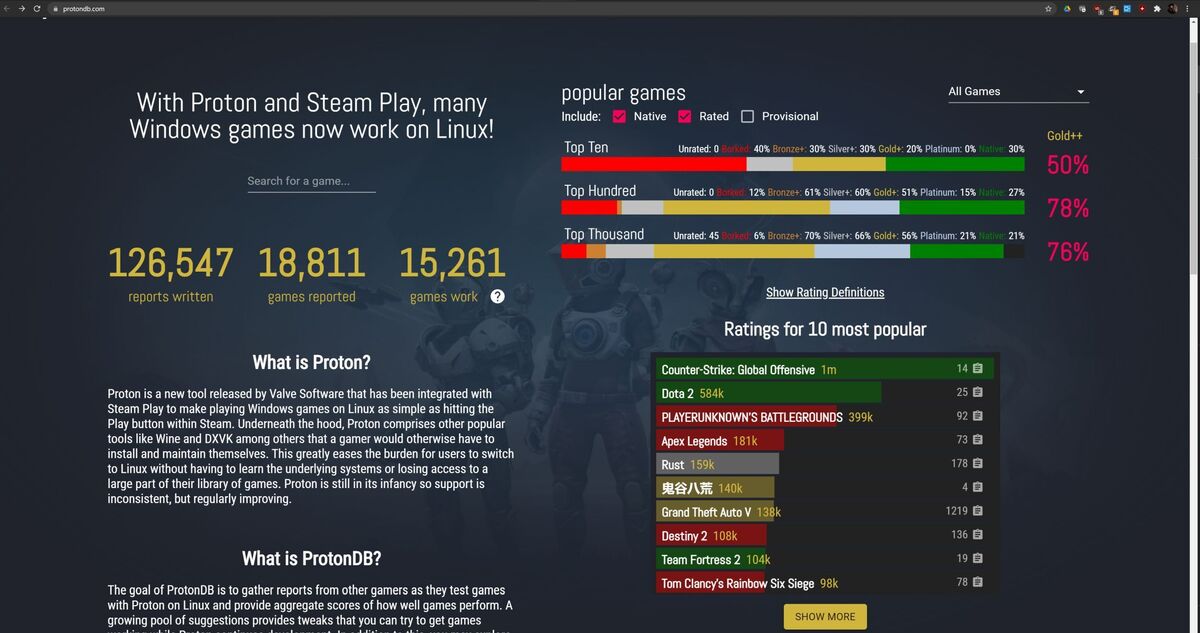 ProtonDB
ProtonDB
The ProtonDB homepage on July 16, 2021 includes compatibility stats on the most-played games.
That’s a massive bummer, and as you can see from the ProtonDB stats about game compatibility above, it means that many of the most popular games in the world couldn’t be played on a Steam Deck currently. (Notice how the percentage of red “borked” games in the top ten is much, much, much higher than in the top 100 and top 1000—that’s because those multiplayer games dominate the top-played charts.)
Valve seemingly understands what a huge roadblock this could be though. In a Steam Deck FAQ for developers hoping to get their games running well on Proton, Valve states that “We’re working with BattlEye and EAC to get support for Proton ahead of launch.”
If Valve manages to get BattlEye and Easy Anti-Cheat playing nice with Proton, the Steam Deck will launch with its biggest hurdle already cleared, and Linux gamers around the globe will rejoice. If not, though, the Steam Deck will probably be relegated to being a device devoted to singleplayer and indie games—not a bad niche, to be sure, but not one that will set the world ablaze either.
All the appealing hardware and just-as-appealing prices won’t matter if PC gamers can’t play their favorite games on Valve’s handheld. As a general consumer device, the Steam Deck will live or die on the back on Proton—and whether Steam Play can indeed coax anti-cheat makers into supporting it. Fingers crossed.

















