Web browsers used to be a place where folks could only play flash games, check emails, hang out in chat rooms, and torrent music (and malware) from LimeWire. Those days are long gone.
Thanks to the sophisticated development of web technologies such as HTML5, web browsers have grown to such a level that you can do almost all of your personal- and work-related tasks using a powerful web app. This, for the most part, successfully eliminates the need to download desktop software, saving you hard drive space and the headache of dealing with complicated installation and set-up processes. The rise of web apps also gave birth to a new breed of Internet-centric devices like Chromebooks.
While not a definitive list, as many tasks have a plethora of web apps that can do the job quite well, here’s what we think are some of the best, from video editors to music players to project management tools and yes, even games.
InVideo
 Marshall Gunnell/IDG
Marshall Gunnell/IDGVideo editing software can be complicated to pick up, but that’s not the case with InVideo. InVideo’s intuitive UI design allows first-time users to get started with almost no learning curve, while still providing all the features enthusiasts require for editing videos in its free version.
The biggest drawback is the watermark that’s placed on videos created in the free version, though you can upgrade for $15 a month. This unlocks thousands of additional templates, upgrades video rendering resolution from 720p to 1080p, gives you 10GB of cloud storage, and a ton of other features.
While it can’t completely replace the features in Adobe Premiere Pro, InVideo is one of the best (and easiest) online video editors you can find.
Photopea
 Photopea
PhotopeaLet’s be honest, it’s hard to imagine a web app competing with PhotoShop’s feature set—but Photopea comes as close as you can possibly get. Seriously, Photopea’s feature set is simply astonishing for a web app. So much so that it’s actually hard to tell it apart from PhotoShop—even the UI is almost identical!
Another plus is you get these premium features completely for free. There are only two differences between the free account and the paid account, which is the paid account doesn’t have ads and and you can undo up to 60 steps instead of 30. That’s it!
If you want to support the dev, you can of course upgrade, or just simply whitelist Photopea on your ad blocker. I’m sure it’s appreciated.
Spotify Web Player
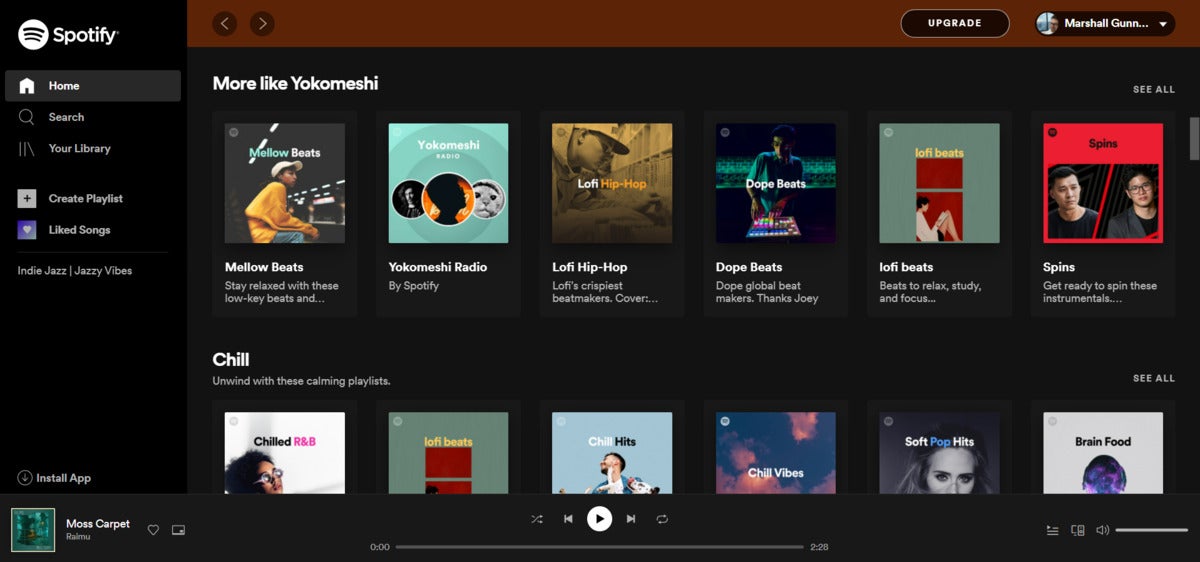 Marshall Gunnell/IDG
Marshall Gunnell/IDGThere are some undeniably great music streaming services out there, but when it comes to what to use in your browser, you’ll be hard pressed to find anything better than Spotify. Spotify currently has over 70 million tracks to choose from with over 2.6 million of these tracks being podcasts—-something that Apple Music unfortunately doesn’t provide.
Spotify is free, too. That is, if you don’t mind ads. If you find the ads to be a bit too disruptive to your groove, Spotify has a premium plan (aptly named Spotify Premium) that’s completely ad-free, offers you unlimited track skips, and provides a better sound quality (128kbps vs 320kbps).
If you’re ready to ditch iTunes and start using Spotify, you don’t even have to lose the playlists you’ve created—you can transfer them.
Google Workspace
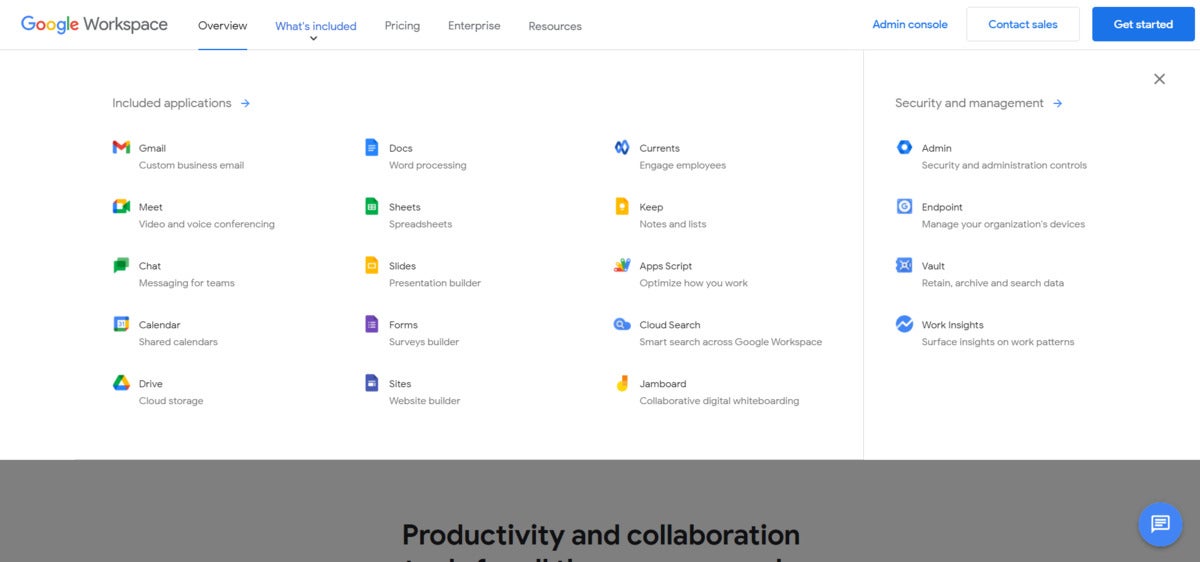 Google
GoogleWhen it comes to productivity and collaboration, Google Workspace (previously called G Suite) is the undisputed champion. Of course, a lot of the tools that come with the free Gmail account—Google Docs, Calendar, Drive, et cetera—will do just fine for personal use, but if you’re looking to broaden the feature sets of those tools while adding a few more to the collection (and don’t mind paying $6 per month), then Google Workspace is the way to go.
Email, chat, video and voice messaging, a website builder, a survey builder, cloud storage (starting at 30GB), as well as documentation, spreadsheet, presentation, and other work optimization tools—you get a lot with Google Workspace.
Asana
 Marshall Gunnell/IDG
Marshall Gunnell/IDGWhen it comes to a project management tool, Asana and Trello are two of the major players in the field. Trello is great if you’re looking for a simple drag-and-drop kanban board, but Asana offers much more flexibility with its free tier, which is why it’s our recommendation.
In addition to the kanban board view, Asana also lets its users take advantage of a calendar and list view for free. The calendar view can even double as a way to keep track of birthdays, doctor appointments, etc., allowing you to do more than simply keep track of your personal tasks and the progress you’re making.
If you’re not willing to pay but are fine with the kanban view, Trello is still a great tool to consider. Thanks to its no-nonsense design, you can get started with almost no learning curve.
1Password
 Marshall Gunnell/IDG
Marshall Gunnell/IDGCybersecurity isn’t something you should take lightly—and your protection starts with you. If you use the same weak password for all of your accounts, then all it takes is one breach and a little effort by the threat actor to compromise your accounts. That’s why you need strong, unique passwords for each of your accounts. But how can you remember them all? That’s where password managers like 1Password comes in.
As the name implies, you only need to remember one password with 1password—your master password. Make it something memorable (but secure!), because only you will have access to it. For your other accounts, you can generate and store extremely secure passwords with 1password. You can even store other sensitive data, such as credit card information and your address.
Mint
 Mint
MintMint, which was acquired by Intuit way back in 2009, is one of the best personal finance services currently available. With Mint, you can keep track of your income and spending, create budget plans, set notification alerts for when your account balance is low, and more—all from the web. No more spreadsheets.
Not only can you keep up with your bank accounts, you can also sync your investment accounts (such as RobinHood or TDAmeritrade) and even keep track of your Bitcoin assets.
In other words, Mint is a great way to keep up with your scattered financial eggs in one digital basket.
Full-blown PC and Xbox games
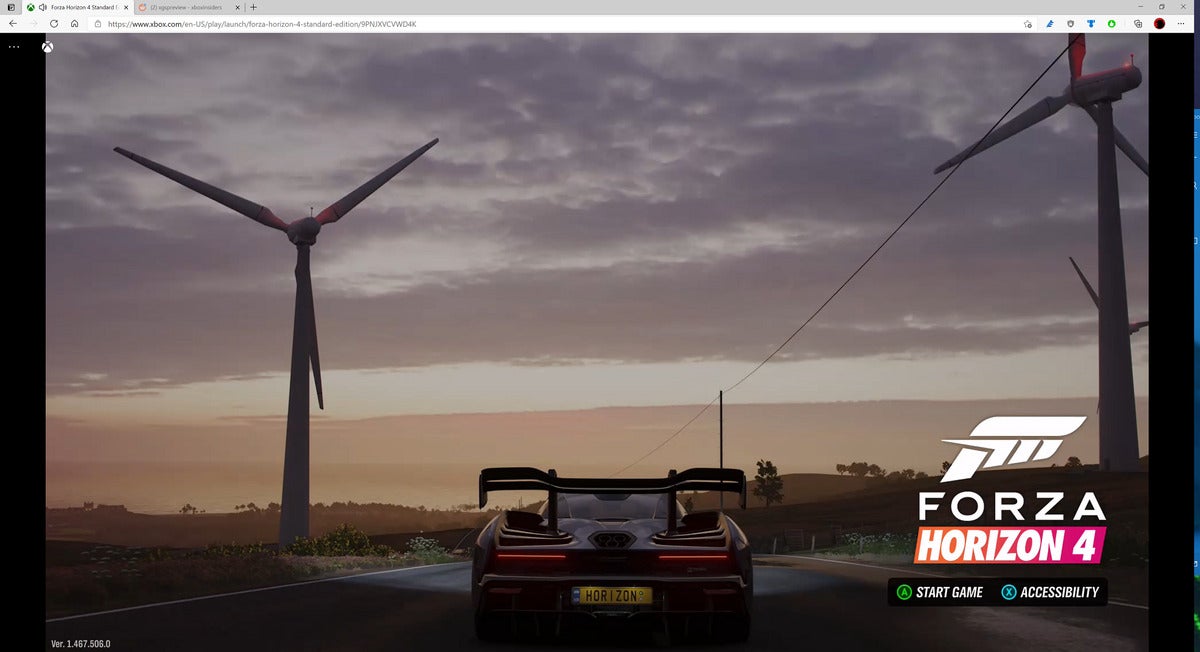 Mark Hachman / IDG
Mark Hachman / IDGYes, you can even play full-blown PC and Xbox games in your browser these days thanks to Nvidia’s GeForce Now and Microsoft’s Xbox Game Pass Ultimate. We’ve given both GFN and Xbox Cloud Gaming a whirl and both held up shockingly well—well, as long as you aren’t playing competitive twitch shooters. Nvidia’s offering is better suited to PC gamers with extensive game libraries, as it hooks into your existing accounts on storefronts like Steam and Epic.
GeForce Now offers an unlimited free tier, with a $10 per month plan adding extended play sessions, priority queue access, and real-time ray tracing capabilities. Meanwhile, you’ll need to spring $15 per month for Xbox Game Pass Ultimate, but that price includes all-you-can-play access to over 100 games on both PC and Xbox, as well as an Xbox Live Gold subscription.
Discord
 Marshall Gunnell/IDG
Marshall Gunnell/IDGIf you’re playing games in your browser, you’ll need a way to talk with your buddies, too. Skype still has justifiable use cases (such as international calling), but let’s be honest—when it comes to a communication service that acts as much more than voice chat, Discord takes the cake. With the ability to create topic-specific servers and dedicated channels, accessibility features like Text-To Speech, and an environment geared towards having real-time interaction with server members, you just can’t beat it.
Discord is the perfect place for community gatherings; playing Apex Legends and chatting with your pals in a server room, streaming Netflix with a group of friends, and so much more.
But what about Slack? Well, it depends.
Slack
 Marshall Gunnell/IDG
Marshall Gunnell/IDGSlack has a lot of the bells and whistles you’ll find with Discord (or some similar features, at least), but Slack is geared more towards businesses, while Discord’s main focus is on gamers. In a Slack workspace, you can assign system administrators that are able to set and enforce their own rules and regulations, while Discord servers are managed by communities and, while they’re able to create server-specific guidelines, they must adhere to Discord policies.
Simply put, companies have more control over their workspace with Slack. If you’re an organization, or even if you’re working on a small project but are planning to eventually grow your resources, and you want to “own” your workspace, Slack may be the best communication tool for you.
But no matter if you choose Slack or Discord (or both!), it’s still a better choice than Skype.
Cloud storage
 Brad Chacos/IDG
Brad Chacos/IDGOk, so your hard drives aren’t software, but data storage is equally as important and if your data isn’t backed up to at least three locations, it doesn’t exist at all. That’s why we’re talking cloud storage—an indispensable resource for storing your data.
The three main cloud storage providers, Dropbox, Google Drive, and Microsoft OneDrive, have been around for a while now, and all three are good picks. The three giants have a free tier, too. Depending on how much storage space you need really determines who you’d wanna go with.
Dropbox’s free tier gives you 2GB, OneDrive gives you 5GB, and Google Drive shells out 15GB.
You could, of course, take advantage of the free tiers and subscribe to all of them, but if you’re really in need of some storage space, you should consider purchasing a NAS with a couple drives. Not only do you get to enjoy the extra space, but you get all the privacy benefits that comes with keeping your data at home.
Web apps will continue to grow
Web apps can already tackle most (if not all) chores that we used to need PC software for. I’m hard pressed to think of a task that doesn’t already have a web app to handle it, though if there is one, I’m sure there will be a web app for it soon enough. As for the web apps that already exist, you can expect that they’ll only grow more sophisticated, or else be dethroned by a similar web app.
That said, there will be times when you need to get work done but don’t have an internet connection. Don’t fret—just as sure as there is a web app, there’s PC software that’s got you covered.
















