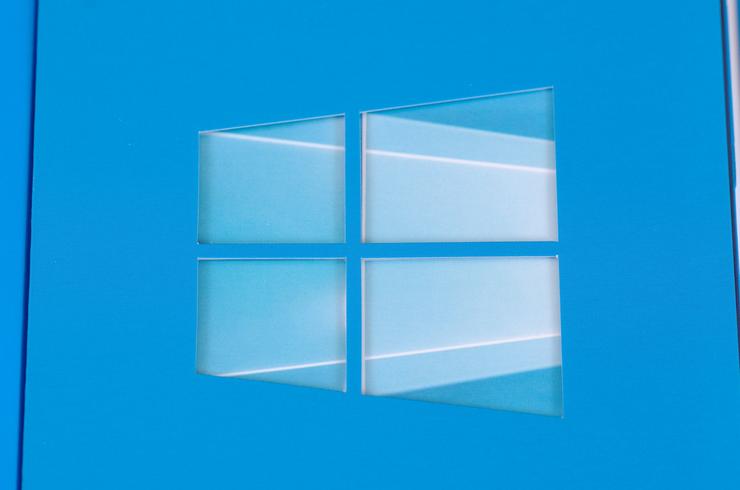 Credit: Dreamstime: G0d4ather
Credit: Dreamstime: G0d4ather
Microsoft released Windows 365 business pricing this week, telling us a little more about what Microsoft’s “PC in the cloud” will cost. Right now, this cloud-based version of Windows is an enterprise product, but it’s not beyond the realm of possibility that a version of Windows 365 will eventually land in consumer PCs. But what then? Windows 365’s business plans give us some hints.
If nothing else, any curious Windows user should be looking at Windows 365 for glimpses of where Microsoft is taking the broad Windows platform and Cloud PCs.
Microsoft isn’t afraid to migrate its products to and from the cloud, both for enterprise and consumer users. Exhibit A: Microsoft 365 (once called Microsoft Office) runs on your PC, the Web, and mobile apps. Exhibit B: Microsoft has already made a “Cloud Xbox” accessible to consumers, as part of Xbox cloud gaming.
And now we have Windows 365, which simply puts a virtual PC in the cloud. This could also be a natural fit for consumers, especially considering the broader trend in computing to put software and services in the cloud.
Microsoft’s Windows 365 pricing should evoke some sticker shock. Microsoft said it would charge businesses at least US$24 per user per month for Windows 365, all the way up to US$162 per user per month for a powerful “Cloud PC.” Obviously, businesses will be footing this bill, as part of either Windows 365 Business or Enterprise plans. But let’s look past the pricing and parse Microsoft’s fine print. It includes some interesting details on how Windows 365 differs from the Windows on your desk.
’Hybrid benefit’ entails discounts for Windows 10 users
Microsoft published a long list of Windows 365 pricing and configurations on its website Monday afternoon. While the prices are far above what consumers would ever tolerate the pricing tells us Microsoft will offer a discount to those that already own a Windows 10 PC or license.
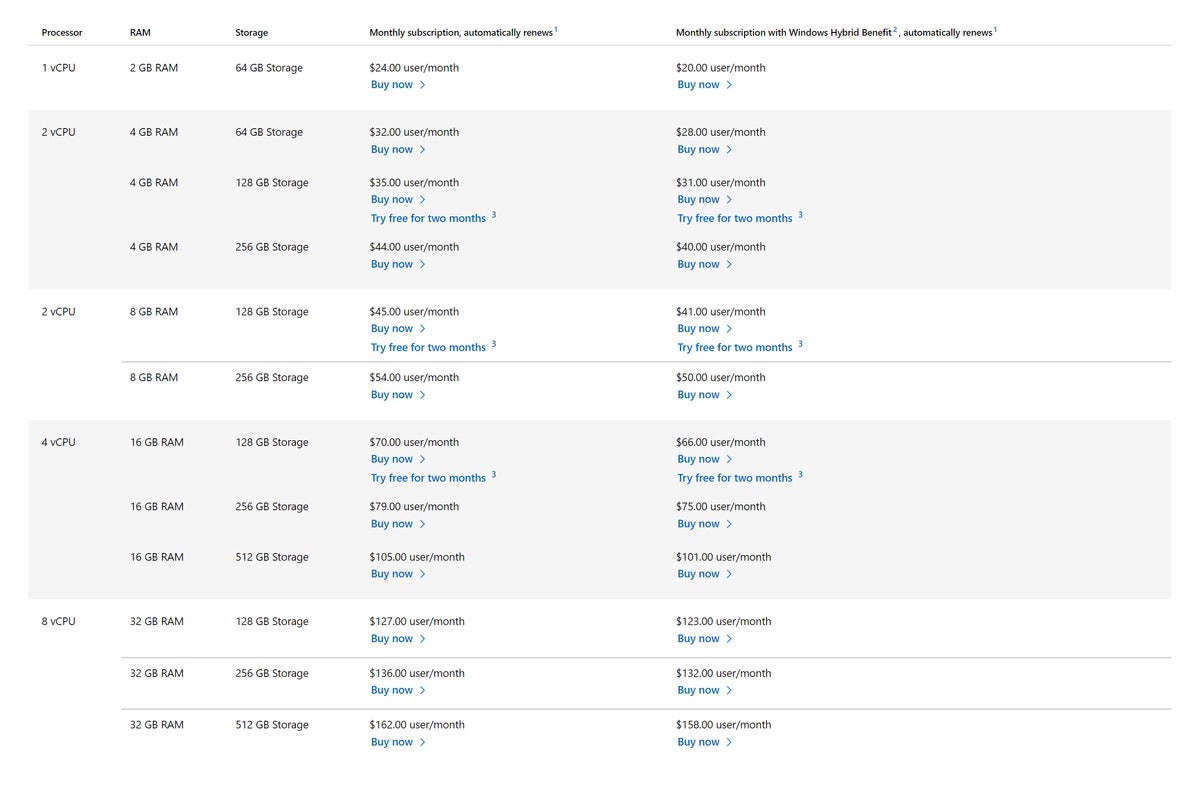 Microsoft
Microsoft
Microsoft’s Windows 365 pricing.
Microsoft calls this a “Windows Hybrid Benefit,” and it knocks off up to 16 percent of the monthly fee if you already own Windows 10 Pro on a PC (the Home version isn’t included). There are two kickers: First, your PC must be your primary work device, according to a Windows 365 FAQ. Second, you must access the Cloud PC from the Windows 10 PC at least once per “term,” or month. (There’s really no secret to what a Cloud PC is—imagine opening up an app on your phone and seeing a Windows desktop. It’s that simple.)
There is some precedent for Microsoft offering discounts to loyal customers: Microsoft Rewards and Microsoft’s Bing Rebates shopping programs already offer you real cash back for using Microsoft’s services. So, a flat discount for Windows 10 owners doesn’t seem unusual.
Microsoft’s outbound data cap
If you’re a Windows 365 Enterprise user, any data that you access outside of Microsoft’s services falls under Microsoft’s complex data licensing plans. If you’re a Windows 365 Business user, however, you’ll have an actual data cap for upstream traffic: 20GB per user per month on the cheapest plans, all the way up to 70GB per user per month on the high end.
The data caps will have big ramifications for enterprise computing, but let’s remember the typical home PC download far more data than it ever uploads. This is one reason why cable broadband favors enormous downstream bandwidth, but a relatively small amount of upstream bandwidth. Data caps stink, but these might not affect consumers much if Windows 365 ever hits the mainstream.
No Cloud PC downgrades for now
Windows 365 Enterprise customers (but not Windows 365 Business customers) can “Resize” their Cloud PC, virtually upgrading virtual CPUs, memory and storage with just the press of a virtual button. But you can’t downgrade that Cloud PC, however, at least for right now.
Were Windows 365 to become a consumer offering, Microsoft would have to adjust its terms. Microsoft simply adores recurring subscription revenue (which big tech company doesn’t?), and consumers may be willing to suffer an ongoing payment to tap a PC in the cloud—especially if that Cloud PC is more powerful than any physical PC may buy.
But consumers will also scream, shout, and drag their heels if Microsoft forces them to pay for more service than they actually need. Just imagine not being able to downgrade your streaming video subscription or cable broadband tier. For the consumer market, Microsoft would do well to offer a period of time to “back out” of a resized Cloud PC.
One user, one Cloud PC
Microsoft’s Cloud PCs offer a variety of configurations, starting at one virtual CPU, 2GB of RAM, and 64GB of storage for US$24 per user per month. Microsoft isn’t saying what the “virtual” CPUs are, incidentally. Microsoft isn’t even specifying if you’re buying a dedicated virtual CPU, or sharing it with another Cloud PC.
Microsoft makes clear, however, that only one user is allowed on one Cloud PC. One can only speculate how this policy may be applied to a consumer platform, but for now, it’s in the Windows 365 spec.
Say goodbye to your Cloud PC data if you cancel
This part is scary: “When a [Windows 365] subscription is canceled, all associated data will be deleted.”
Microsoft will hold on to your data for 30 to 180 days, depending on the scenario—but after that, any data on the Cloud PC will vanish. And, yes, we would expect that if Cloud PCs come to the consumer space, Microsoft will give you some way to migrate your data off of the Cloud PC. But if nothing else, Microsoft’s stipulation is a harsh reminder that sometimes the cloud isn’t always the best place to store data.

















