Trend Micro Titanium Maximum Security Suite (2014)
- 10 September, 2013 09:54

Trend Micro's Titanium Maximum Security can help you keep your entire digital life safe from harmful viruses and privacy threats. Not only can it be used to protect your Mac or PC, it can also be used as a safeguard for your Android devices (smartphones and tablets). Furthermore, online browsing can be done so safely, and your privacy settings in Facebook, Twitter and Google Plus can be checked so that you know if there are any loose ends that might provide a little too much information about yourself.

Protecting your personal data
This is the type of security suite that is best suited to home users, and especially families and home office users. It's easy to install and use, and it runs quietly in the background without you even knowing it's there most of the time. Scanning is quick, and it's always on, which means that any files you download or try to load from a disc or USB stick will be immediately checked for your safety.
Since the biggest threats arrive from online sources, the integration of Titanium Maximum Security with your Web browser is one of the crucial elements of protection that this suite provides. It runs on all the popular browsers (Chrome, Firefox and Internet Explorer) and it analyses all links in Web pages and Google searches so that you don't end up visiting any dangerous sites. Dangerous sites are flagged in red and you or your kids won't be able to access them — Trend Micro will block them. It does the same thing with links from Facebook and Twitter, so you'll know whether it's okay to click a link someone has Tweeted or posted in your Facebook feed.

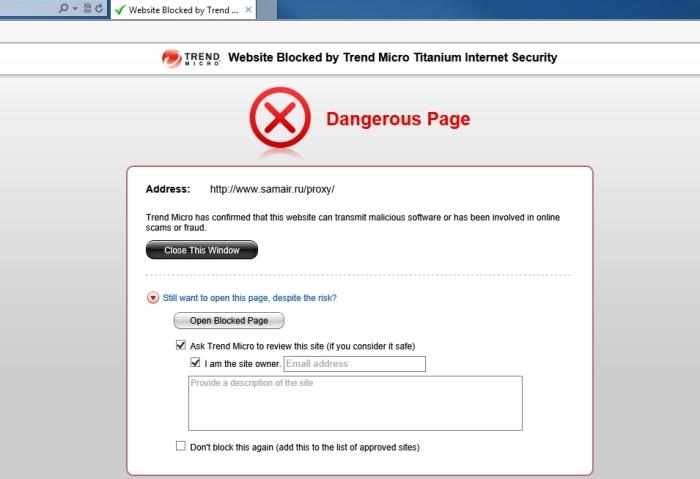
Further to checking links, Titanium Maximum has a Privacy Scanner built in that can check your privacy settings. If something is amiss in your Facebook, Twitter or Google Plus settings, it will be flagged and you will be asked if you want to do something about it. It's this sort of thing that makes Titanium Maximum not just a virus scanner, but an all-round safety solution when it comes to using the Internet, and the best part is that it's not restricted to your desktop computer and laptop: smartphone security is just as high in its list of priorities.
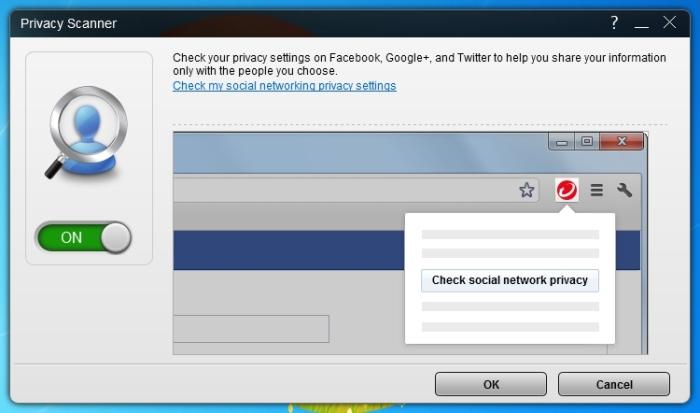

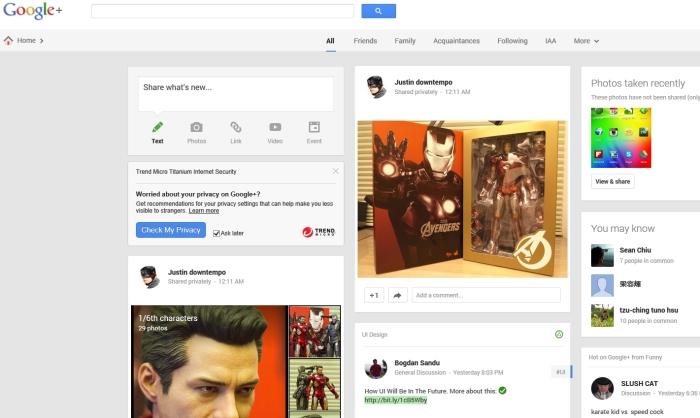

Peace of mind for mobile devices
After you've installed Titanium Maximum on your computer, you'll be given the opportunity to download an app called Mobile Security for your Android phone. Mobile Security will scan all the apps on your phone to determine if any are a threat to your privacy, and it will also monitor any new apps that you install from the app store. Additionally, there are data backup and anti-theft devices built in that can help keep your data safe and which can give you a chance to find your smartphone if it ever gets lost of stolen.

If you ever lose your phone, you can log in to Trend Micro's Web site and either track its location or lock it remotely. You can also choose to wipe the data on it if you think there is no chance of getting it back. The SIM card in the phone can also be locked using this app, so that it can't be used in another phone. Other things you can do are leave a message on your lock screen to tell people what to do if they find your phone, and you can also sound an alarm remotely. (The alarm can also be useful if you ever misplace your phone at home).
Even your Windows 8 tablet can be protected with this security suite. Trend Micro supplies an app called Go Everywhere for Windows 8 tablets, which should come in handy should your device ever get lost or stolen. Much like the apps for smartphones, the Windows 8 app can be used to locate a tablet on Google Maps, and an alarm can be sounded for up to one minute.
A feature-packed safety suite
There are many other extras that can be taken advantage of in Trend Micro's Titanium Maximum, including DirectPass. This is a password manager for your computer and mobile devices that allows you to store all your regularly used passwords and access them with one mater password. It makes it easy to log in to the sites you use most often — in Firefox and Internet Explorer, you can do so with just one click rather than by entering your details again and again.

SafeSync is a Cloud-based data storage subscription service that’s also available. You get 5GB of space with this service, which allows you to upload the data of your choice and store it on the Internet so that it can then be accessed by you from any location (as long as you have an Internet connection). You can purchase more space should you require it.
Another of the features that you'll find is a parental filter. It's a filter that you can apply to entire computers, or just to your kids user accounts on the family computer, and it can be used in a number of ways: you can set it so that programs are blocked from running (this means you can block chat or social media functions), so that the Internet can only be used between specific hours, and so that the content your kids see is age appropriate. There are built-in filters that you can select from by age group or category, or you can create your own custom filter.
A subscription to Trend Micro Titanium Security 2014 costs $129.95 per year and it's a multi-licence product that can be activated by up to five users on PCs, Macs or Android devices. It’s available now and recommended for families and home office users.





