The best Bluetooth solution for streaming music from a smartphone or tablet to a stereo system
- 10 March, 2014 12:24
The way in which we store and listen to music has changed vastly since the advent of digital-audio-playing-smartphones and Cloud-based music streaming services. These days, we are less likely to buy a CD and pop it in a player than we are to download a digital album from the likes of Apple’s iTunes or Google’s Play Music and listen to it directly through a phone or tablet (not even a dedicated MP3 player!). But what if you want to listen to downloaded or streaming music through your existing stereo system?
Get a Bluetooth receiver
A neat answer to this question is to use Bluetooth. All new smartphones and tablets come with Bluetooth, which allows you to stream audio wirelessly from your device to your stereo system. As long as your mobile device has Bluetooth, then the only other piece of hardware that you need is a Bluetooth receiver that can be plugged in to your stereo system.
You’ll have to purchase one of these types of devices from your local retailer, but they can be a little hard to find.
BlueAnt is a great option
We managed to buy a BlueAnt Ribbon streamer from Harvey Norman. It's one of the best Bluetooth streamers we've used and it's designed primarily for mobile use. It's actually made in such a way so that it can be clipped to your shirt for convenience.


Nevertheless, it still works for our purposes of streaming music to a stereo system. You can plug the BlueAnt in to your stereo system's auxiliary input by using a cable that has a 3.5mm jack on one end, and left and right RCA connectors on the other. Because the BlueAnt Ribbon runs on battery, you'll have to charge it every six hours or so, unless you can get a USB power adapter for it and leave it plugged in near your stereo system (a micro-USB cable is used for charging).
To connect to the BlueAnt, simply hold down the power (middle) button for a few seconds until the white light goes a little crazy, enable Bluetooth on your phone, and pair the devices. The sound quality from this little streamer is excellent and part of this is its support for the aptX audio codec, which is meant to facilitate high quality streaming over the Bluetooth connection. Look for this codec in any Bluetooth streamer that you buy.
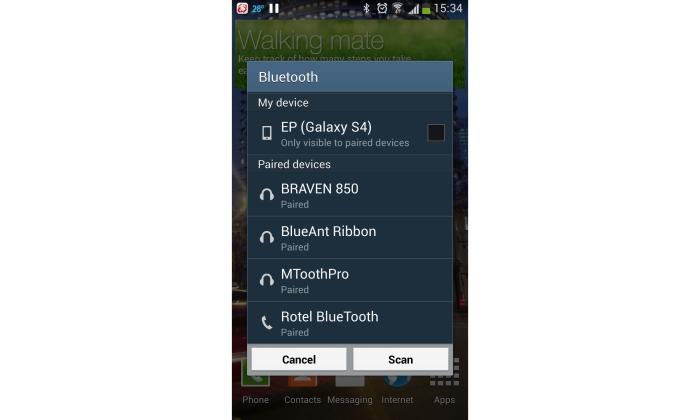
Cheap and nasty
The BlueAnt costs about $70, but you can check eBay if you want something cheaper. We picked up a little streamer called 8ware MusicToothPro. It's a small device that cost us about $22 including shipping across Australia, and it, too, has only an analogue output. It ships with the 3.5mm stereo-to-RCA cable that you need to connect it to your Hi-Fi.
Understandably, its quality is not as good as that of the BlueAnt, with noticeable background noise being heard during quieter periods in the music, but for all intents and purposes, it should be just fine for when you want to rock a party.


Next: Other devices
Page Break
Other devices
There are other Bluetooth options, too, such as Belkin's NFC Enabled HD Bluetooth Music Receiver. As its model name states, it uses NFC to facilitate the pairing process between the device and a smartphone or tablet, but of course this means that your smartphone or tablet must also have NFC. The Belkin costs $80, and it can store settings from up to eight paired devices. It also has an optical output, so it's worth considering if you want the best possible audio quality from your stream.

Logitech also has its Bluetooth Audio Adapter (to be available in May 2014), which can connect to a stereo system using either a 3.5mm stereo input or RCA cables. It has automatic re-pairing, and it can pair two devices at once, so you can stream from a couple of different devices with a minimum of fuss (you press a button on the adapter to switch between them). It will cost $50.

All of these devices also work with Windows laptops and tablets that have Bluetooth. Pair to them in the same way as you would on your mobile device: enable Bluetooth, and either scan or wait for the device to show up, and then click on it to pair. For some devices, you might have to punch in a pairing code, but this is usually 0000. It will tell you on the packaging.
Related audio articles
• Bose SoundLink Mini II Bluetooth speaker review
• Aftershokz Wireless Trekz Titanium Bone Conduction Bluetooth Headphones review
• BenQ treVolo portable Bluetooth speaker review
• Lenco's PlayLink6 is the cornerstone of the company's wireless speaker ecosystem, and it also has Bluetooth functionality.
• The Lenco PlayLink4 wireless speaker supports both Bluetooth and Wi-Fi.
• The Harman/Kardon Aura is a Bluetooth-capable speaker that looks like no other.
• The Divoom Voombox-Travel is a rugged Bluetooth speaker than can be used outdoors.
• B&O BeoPlay A2 portable Bluetooth speaker review.
• Lenco's PlayConnect can add Wi-Fi to your Hi-Fi.
• If you're after a multiroom speaker system that can play music from your phone or tablet, Lenco's PlayLink will allow you to do just that.
• If you want to buy a new Bluetooth speaker rather than use your old stereo, try the Polk Woodbourne. It's one of favourites due to its powerful sound and sturdy design.
• The Braven 855s and 850 are good choices if you want portable Bluetooth speakers, and if you buy two of them you can actually create a truly mobile stereo Bluetooth speaker system.
• Logitech's UE Boom box is also a good option if you want a portable speaker.
• Sony's SRS-X5 bluetooth speaker is a portable 2.1 system with loud sound.
Last update: 13 April 2014 to add information about the Logitech Bluetooth Audio Adapter.





