Apple Maps tunnel navigation can be dangerous
- 26 September, 2016 10:09

Apple Maps isn't perfect for satnav at the best of times, but its treatment of tunnels is terrible.
While it won’t affect everyone, a serious bug reared its head at the weekend with me and the new iPhone 7. When you drive into a tunnel and then hit a traffic jam, Apple Maps keeps going at the same speed. While this is something I’ve actually wanted tunnel navigation to do for some time, you’d think that navigation would stop and wait for you until the next turn or tunnel exit.
I’m based in Sydney which has many tunnels beneath the city – many on motorways that lead out of town and which tend to be either fast or congested.
A bit further out is the M5 motorway and last weekend it was in a sorry state thanks to a breakdown half way through. This meant that on entering the tunnel at speed I quickly slowed to a crawl for many minutes while passing through the long tunnel.

Meanwhile Apple Maps had me going at the same speed. As I was approaching the obstruction Apple Maps had me exiting the tunnel and taking a right off the motorway and then a series of quick other turns.
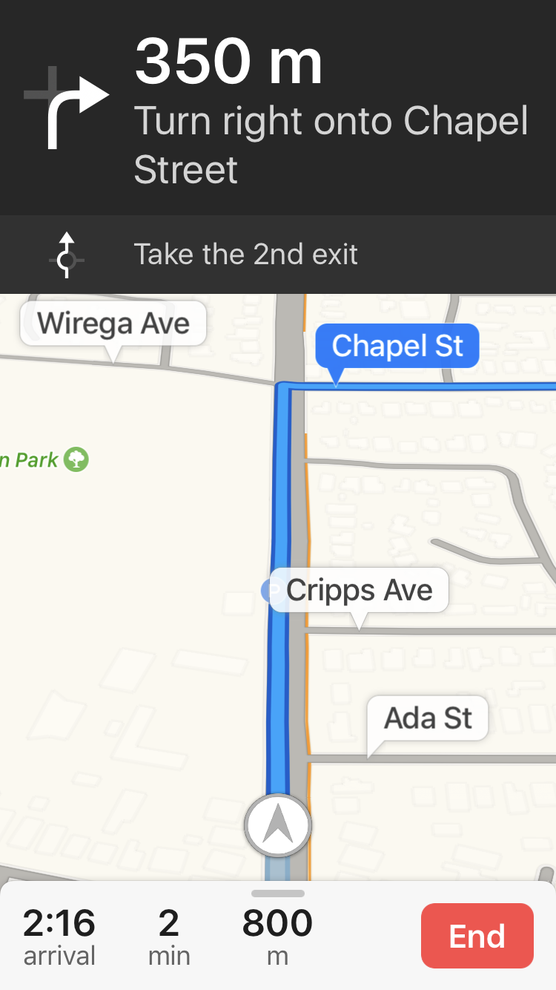
Then it said I reached my destination and stopped showing the turn-by-turn route.
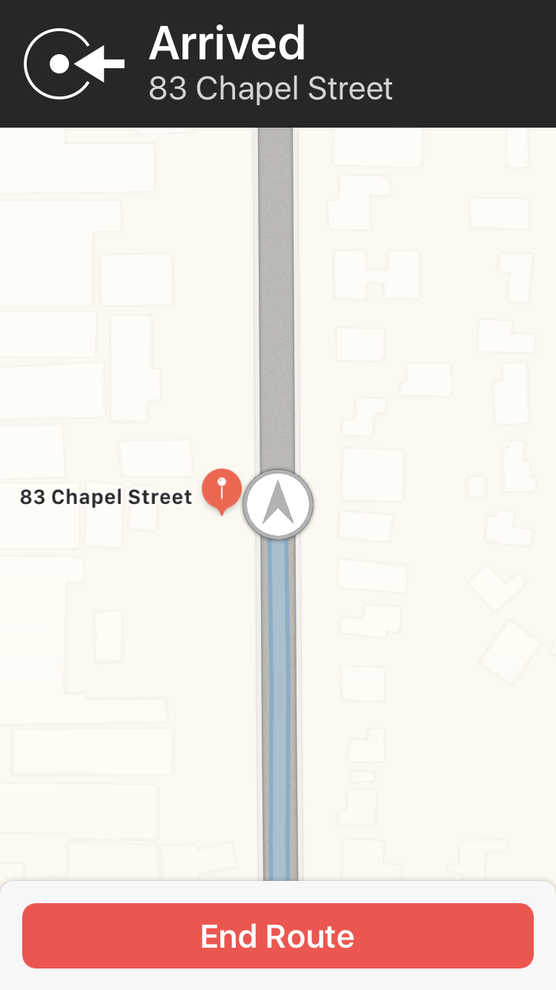
At that point all I was shown was an overhead view of my route which was very difficult to make out. Also, the screen would dim periodically you’d I'd have to tap it to wake it up.
Around this point I was passing the obstruction and traffic was speeding up. But even at slow speed I was having to spend more time than was safe scrutinizing the screen on where to go. On leaving the tunnel at speed this became very distracting.

Not what you need from SatNav.
While it's something of an obscure, first-world problem, anything that causes confusion when you've two small kids in the car needs to be fixed. And many people who live around Metropolitan tunnels who own an iPhone could easily have bigger issues than me.
Apple has been asked for comment.





