ASUS ROG Zephyrus M review: Leaner and meaner
- 11 April, 2018 09:44

The Pitch
Last year’s ASUS ROG Zephyrus was one of the coolest gaming laptop we’ve seen in a long time. In fact, it even closed out the year as our pick for best gaming laptop in the 2018 PC World Editors’ Choice Awards.
Now, ASUS is bringing the Zephyrus brand back into the spotlight with the new Zephyrus M.
However, for better or worse, a lot of the things that made the original Zephyrus such a brilliantly cool product when it debuted - particularly the ultra-slim form-factor - are no longer exclusive to it. We’re only a few months into 2018, and MSI and other competing brands already launched gaming laptops that are - if not matching - certainly sitting within the same ballpark as the original Zephyrus for thinness.
With its predecessor acting as a trailblazer and herald for establishing what slimmed-down Max-Q gaming laptops could offer, it feels almost inevitable that the Zephyrus M comes across a little more iterative by comparison. Of course, that’s not to say there isn’t anything to be excited about here. I mean, look at the spec sheet for this thing:
Specs
The specs for our ASUS ROG Zephyrus M review sample were as follows:
Processor: Intel Core i7-8750H
Graphics: NVIDIA GeForce GTX 1070
RAM: 16GB DDR4, 2666MHz,
Storage: High-speed PCIe NVMe M.2 SSD + high-capacity 1TB FireCuda SSHD
Display: 15.6-inch FHD IPS-level AHVA display, 144Hz high refresh rate, 3ms response time
Ports: 1x DC-In, 1x HDMI2.0, 2x USB3.1 (Gen2), 1x USB3.1 (gen2), 1x 3.5mm audio jack, 1x USB3.1 (Gen2, Type-C, Thunderbolt), 1x USB3.1 (gen2)
Weight: 2.45kg
Battery: 55Whr, 4 Cell
Dimensions: 38.4cm x 26.2cm x 1.75 (to 1.99)cm
Connectivity: Wi-Fi (802.11 AC), Bluetooth
Webcam: 720p
Speaker: 2 x 3.5W speakers with smart amplifier technology
Price: $3799
Design
As mentioned above, the Zephyrus M is essentially a refresh of last year’s Zephyrus gaming laptop - particularly when it comes to design. It’s got the same 3D Drawbench double hairline finish on the lid and is build around a lot of the same ideas. However, beyond any of category-leading titles ASUS have attributing to the Zephyrus M (“the world’s slimmest gaming laptop powered by an 8th Generation Intel Core CPU and NVIDIA GeForce GTX 1070 graphics”) there are a few other neat improvements that potentially make it a better buy than the original Zephyrus.
 Credit: ASUS
Credit: ASUS For one, it’s packing a slick IPS-level display with a superfast 144Hz refresh rate and ultra-responsive 3ms. The original Zephyrus was only available with either a 60Hz and 120Hz panel - so this represents another major advantage that the new model has over its predecessor. It’s also running on an 8th-gen - rather than 7th-gen - Intel Core processor, which serves to propel it to new heights when it comes to performance.
Those are the highlights, at least in terms of internals. For the most part, the reality here is that a fair amount of overall design blueprint for the Zephyrus M has been somewhat recycled from the original Zephyrus. That said, this doesn’t necessarily hurt the appeal of the machine as much as you might think.
The most-obvious example of this can be seen in the thermal manage side of the equation. Both Zephyrus units utilise ASUS’ Active Aerodynamic System (AAS) for thermal management, with the new Zephyrus M boasting a pair of 12-volt anti-dust fans. As with the first-gen model, opening the lid of the Zephyrus M raises the keyboard up on a slight angle, creating 20% more space for air circulation, increases airflow by up to 32%, and reduces internal temperatures by up to 20%.
 Credit: ASUS
Credit: ASUS Even after a relatively-brief amount of time with it, we found a lot to be excited about here. That said, the bezels do seem a little thick by comparison to some of the other gaming laptops out there.
This time around, ASUS’ AAS hardware setup is also being complimented by some new software features. The ROG Zephyrus M features exclusive software that allows users to switch GPU profiles according to the task at hand. You can activate the NVIDIA Optimus power-saving mode, which disables off the Zephyrus M’s G-SYNC functionality and discrete graphics card in order to prolong the devices’ battery life. You can toggle the fan between silence, default and “Overboost” mode and enable or enable or disable the “Game First” mode in order to maximize your performance.
Jumping between modes is as simple as pressing the dedicated ROG button above the keyboard and making your choice. We’ve seen more elegant implementations of this sort of feature but, in terms of how much difference it makes, it really is worth making use of if you want to get the most out of the Zephyrus M.
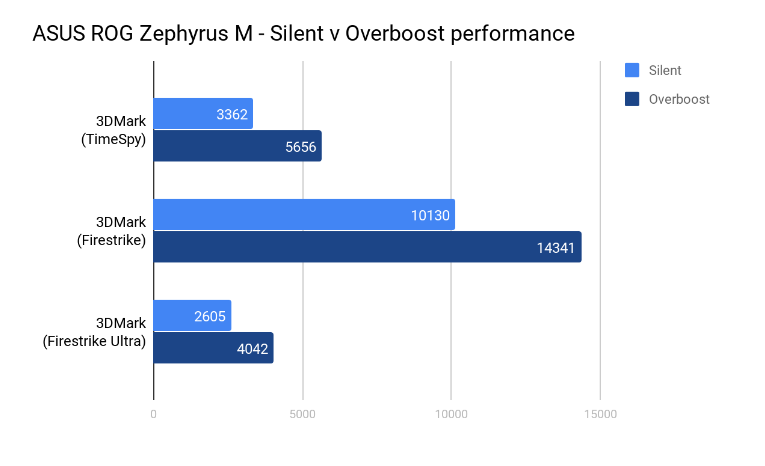 Credit: Fergus Halliday | IDG
Credit: Fergus Halliday | IDG Next Page: Performance, Battery Life, The Bottom Line
Page Break
Performance
As we touched on before, ASUS claim that the Zephyrus M is world’s slimmest gaming laptop powered by an 8th Generation Intel Core CPU and NVIDIA GeForce GTX 1070 graphics. While that does (at the time of writing) look to be case, the company can also lay claim to the title one of the best performing gaming notebooks around.
When it came to PCMark’s Work 2.0 test, the ROG Zephyrus emerged well ahead of pretty much other laptop we’ve reviewed in recent months.
 Credit: Fergus Halliday | IDG
Credit: Fergus Halliday | IDG It’s an impressive result, to be sure. However, for gaming laptops - it’s graphics-heavy benchmarks that matter the most. In this area the ROG Zephyrus M lead by quite so much of a margin. The result it gives here are solid, but closely pursued by not just several of its direct 8th-gen Intel-powered competiton but even some of last year’s 7th-gen machines.
 Credit: Fergus Halliday | IDG
Credit: Fergus Halliday | IDG Finally, in terms of how VR-ready the ROG Zephyrus M is, ASUS’ slimlined gaming machine fared quite well. In fact, compared to the recent crop of portable PCs, it led the pack.
 Credit: Fergus Halliday | IDG
Credit: Fergus Halliday | IDG Battery Life
In terms of battery life, we’d say that ROG Zephyrus succeeds in its promise of going above the average when it comes to battery life. Unfortunately, the degree to which it sits above the average isn’t as huge as we’d hope. Ultimately, it stops well short of offering up a category best in the area - a crown currently owned by Gigabyte’s AERO 15.
When subjected to the Battery Eater testing tool, the ASUS ROG Zephyrus M took 1 hour and 7 minutes to dissipate its entire charge. This test is designed to burn the battery down as fast as possible and show off the minimum amount of battery life you can expect.
Since everyone’s ordinary usage patterns - and the impact that those patterns will have on your battery life - are going to naturally vary, this is generally a good way to gauge how the battery on one gaming notebook compares to another but won’t necessarily reflect your exact everyday experience with the machine.
The Bottom Line
The ROG Zephyrus M’s recycled design isn’t as unique as its predecessor’s was at the time, but the gains in performance here leave it a formidable option for gamers nonetheless. It’s still one of the slimmest gaming laptops out there, not to mention one of the best-performing ones. There’s still room for improvement - but the Zephyrus M offers an upgrade where it counts most.
 Credit: ASUS
Credit: ASUS 




