AMD's Radeon 20.2.2 drivers squash pesky black screen bugs and other community complaints
- 29 February, 2020 03:58

Navi was worth the wait, but it’s still been a rollercoaster few weeks for AMD’s Radeon graphics division.
First, the company’s latest graphics card suffered from a disjointed launch that made some Radeon RX 5600 XT models much faster than others. Then Asus tried blaming the high temperatures of its ROG Strix 5700 series graphics cards on AMD’s guidelines, and to make matters worse, Hardware Unboxed and AdoredTV delivered scathing critiques on the state of Radeon driver stability, prompted by a recent flood of user complaints on social media.
On the plus side, Asus walked back its claims after they received media attention, while the Sapphire Pulse Radeon RX 5600 XT kicks ass at a great price. And today, AMD’s releasing a new Radeon Software Adrenalin 2020 Edition 20.2.2 driver, “which was developed to address a number of issues reported by the community,” according to an AMD representative.
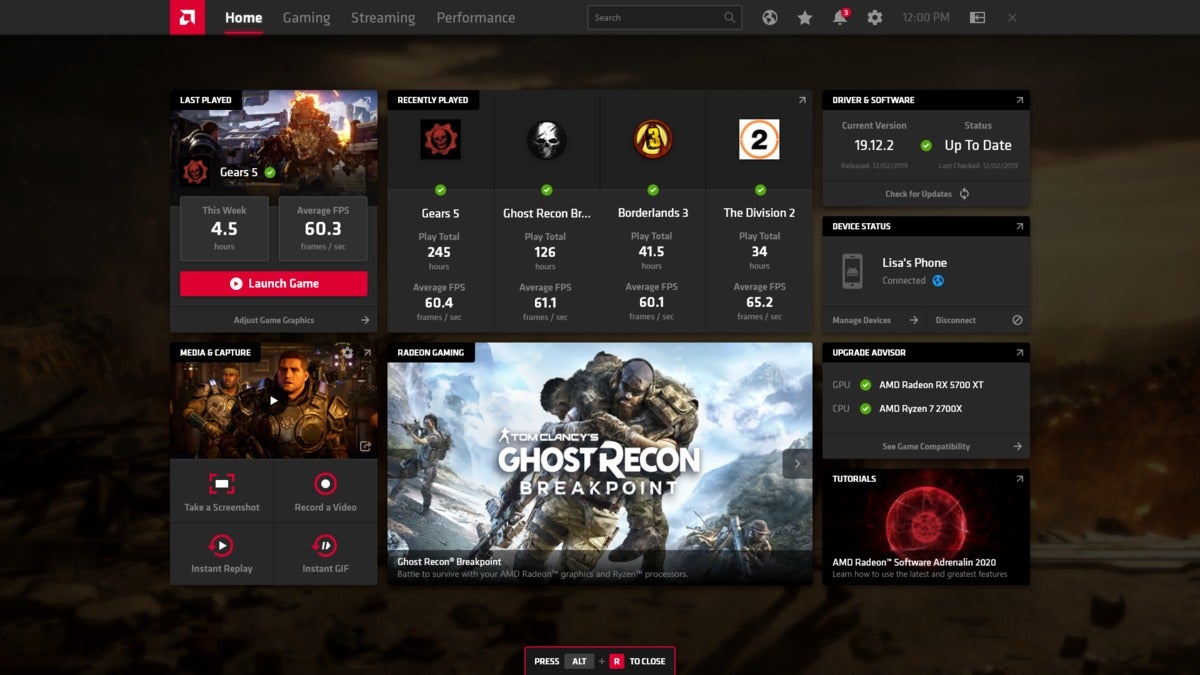 AMD
AMD
AMD's Radeon Software Adrenalin 2020 Edition dashboard.
One of the most common complaints with Radeon drivers—though these issues aren’t universal, and we haven't experienced any of them here—surround black screen bugs that require you to reset your computer. AMD’s Adrenalin 2020 Edition 20.2.2 release notes contain not one, not two, but five fixes related to black screen bugs, as well as patches for issues related to the responsiveness of fan speeds ramping up, the Metrics overlay reporting lower-than-expected GPU clock speeds, HDR wonkiness, screen flickering when the Radeon Overlay is summoned, problems with Chrome and various games, and a whole lot more. (You can find the full list of fixed issues at the bottom of this article.)
Not everything is fixed, however. Known issues remaining include the Enhanced Sync feature triggering black screens in some situations, some games suffering from intermittent stutter on Navi GPUs or while running alongside video capture software, and a handful of others. Nor is AMD promising that those pesky black screens are gone for good—though it promises to keep an eye out for causes.
“Although Radeon Software Adrenalin 2020 Edition 20.2.2 resolves many black screen issues, AMD is aware that some users may still experience black screen or system hang issues during extended periods of gameplay,” the release notes state. “AMD will continue to monitor and investigate reports of these issues closely.”
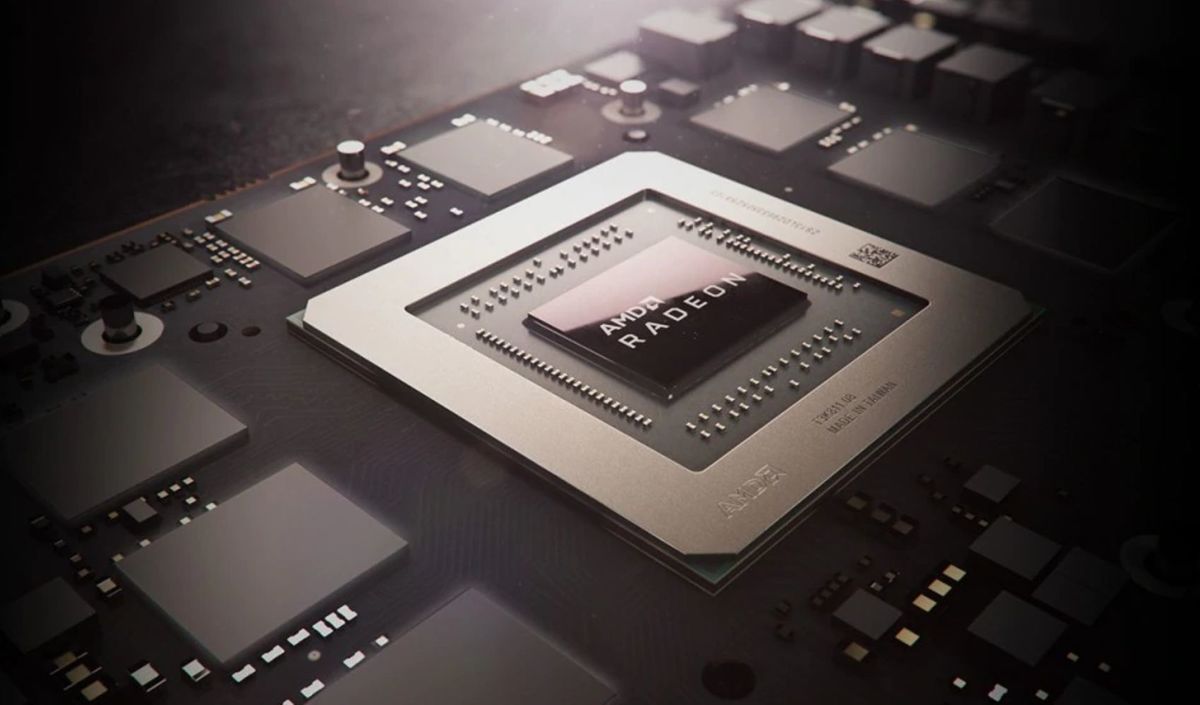 AMD
AMDIt’s great to see AMD (finally) responding to the community’s driver concerns. While Radeon Software’s taken tremendous strides forward over the last few years, rivaling the superb quality of Nvidia’s GeForce offerings, software stability has been an ongoing concern for AMD for a long time—and one that caused many users to vow off Radeon in favor of GeForce during the troublesome Catalyst era. Nipping this in the bud needs to happen fast, especially with AMD graphics cards such as the Radeon RX 5700 and 5700 XT delivering performance good enough to earn the nod as some of our favorite graphics cards.
That said, it’s a bummer that it took intense press spotlight to spur AMD into action. These issues aren’t new—only the media attention is. Squashing bugs isn’t easy, but AMD sure managed to move with haste this week. “We will continue to work closely with the community to address any unresolved issues and deliver the best possible experiences for Radeon gamers,” a company representative told PCWorld.
Here’s a rundown of all the fixes in Radeon Software Adrenalin 2020 Edition 20.2.2, quoted from AMD’s release notes:
- Performing a task switch with some Radeon Software features enabled or some third-party applications with hardware acceleration running in the background may cause a system hang or black screen.
- Improvements have been made that allow for more responsive fan ramp up or fan ramp down times on Radeon RX 5700 series graphics products.
- Performance Metrics Overlay and Radeon WattMan incorrectly report lower than expected clock speeds on Radeon RX 5700 series graphics products during gaming workloads.
- When Instant Replay is enabled, a TDR or black screen may occur when launching games or applications.
- A black screen may occur when toggling HDR on in the game settings of Battlefield V.
- The Witcher 3: Wild Hunt may experience an application hang or black screen during certain parts of the game or intermittently during gameplay.
- Some video content in Chrome may appear as a black screen or be unresponsive on Radeon RX 5000 series graphics products when hardware acceleration is enabled.
- Metro Exodus may experience an application hang or TDR when choosing some specific dialogue prompts in the Sam’s Story DLC.
- Grand Theft Auto V may experience an application crash when invoking Radeon Software’s overlay with third-party OSD applications running.
- Monster Hunter World: Iceborne may experience intermittent crashes while idle or on the character creation screen.
- Some games colors may appear washed out when HDR mode has been enabled in game and Windows on Radeon RX 5700 series graphics products
- After a Factory Reset installation with the ‘Keep My Settings’ option chosen, Instant Replay could fail to function if it was enabled in the previous Radeon Software installation.
- When invoking Radeon Software’s overlay while a game is open users may observe flickering in the game or in the Radeon Software interface.
- Radeon Software may experience a crash and error message when locking Windows or performing a sleep or hibernate with the Radeon Software Streaming tab open.
- A loss of display with working audio may be experienced on a limited number of displays when performing a mode change on Radeon RX 5000 series graphics products.
- Radeon Software may fail to launch if Radeon Software’s overlay is disabled and a game is running in the background.
- Battlefield™ V may experience an application hang or TDR after extended periods of play.
- Some Origin games may fail to be detected or may detect the incorrect game title in Radeon Software.
- Some productivity applications are being detected and listed in the Radeon Software games tab.
- The Radeon Chill hotkey could sometimes continue to remain enabled once the user has removed or disabled the hotkey.
- Red Dead Redemption 2 may exhibit blocky textures on snow-covered terrain.
- After resuming from sleep, Chrome may experience an application crash if video content was previously playing on Radeon RX 5700 series graphics products.
- Radeon FreeSync status in Radeon Software may sometimes fail to update when enabling or disabling the feature through the display itself.
- Fortnite™ may experience an application crash on Radeon RX 500 series Hybrid Graphics system configurations.
You can download the new software from AMD’s driver page.





