G Data Antivirus for Mac review: Straightforward protection at a good price
- 24 August, 2020 20:30

Anyone looking for a simple, straightforward antivirus suite should consider G Data’s Antivirus for Mac. This simple antivirus app offers protection without overcomplicating itself. There are no extra frills like a VPN, encrypted cloud storage, or system maintenance utilities, for example.
Protection tests
If simplicity is what you’re looking for then G Data is worth looking at. Currently, there are no third-party tests pitting G Data against Mac malware. In our spot tests, however, we found that G Data was able to detect malware once it was unzipped. It wasn’t quite as fast at detection as other suites, but it always threw up an alert by the time we’d opened the infected folder.
 IDG
IDG
G Data for Mac Antivirus default view.
We also noticed that in some cases where multiple examples of malware were present in a single folder all of the files weren’t detected during the real-time scan. G Data was still capable enough to prevent those additional files from being activated even though they weren’t caught right away.
That brings us to another point about G Data. By default, the antivirus does not quarantine files. Instead, it prevents the user from opening them. We recommend changing that by going to Settings > Real Time Protection and then for both Reaction on infected files and Reaction on infected archives select Move to Quarantine from the drop down menu. Once problematic files are in quarantine, you can decide whether to try and “disinfect” the files or delete them outright.
While there isn’t much information about its Mac malware-busting chops, G Data does have a reputation when it comes to Windows malware. G Data for Mac earned a 99.4 percent protection rate in May and 100 percent in June for AV-Test’s 0-day test, and 100 percent in both May and June for the widespread and prevalent malware test.
AV-Comparatives said G Data blocked 100 percent of Windows malware with three false positives in its malware protection test with more than 10,000 samples in its March 2020 tests. In its real-world protection from February-May with 754 samples of 0-day and unknown malware, G Data blocked 99.1 percent of threats with seven false positives.
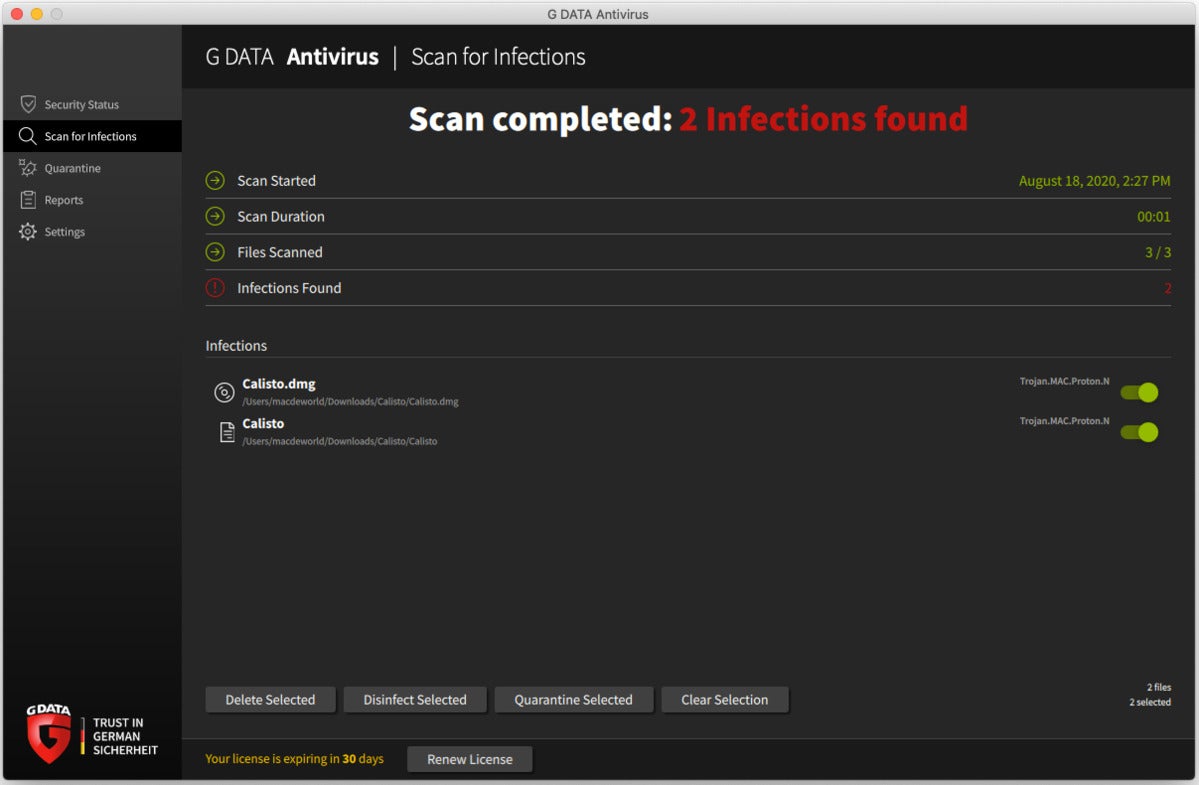 IDG
IDG
G Data for Mac Antivirus after finding infections.
Both testing firms found some weaknesses in G Data’s 0-day protection, but it was still good and shouldn’t pose an issue for Mac users wary of becoming an unwitting vehicle for Windows infections.
The application itself is very straightforward. The primary dashboard—Security Status in the left rail—features a large green check mark when the Mac is protected, and a big red “X” when there are issues. This area will also list whether your license is valid for the security suite, and how many files you have in quarantine.
Next is the Scan for infections option which has a big yellow button. Press it and G Data initiates a full system scan. If you want to scan a single folder or set of folders, you can drag and drop them onto the scan button. Another alternative is to click the Scan Scope option to add files and folders. This section also has an Exclusions list if you want to stop G Data from scanning a large set of photos or videos, or other large files on your system. Finally, there are Advanced scan options where you can choose to automatically scan network shares or time machine drives.
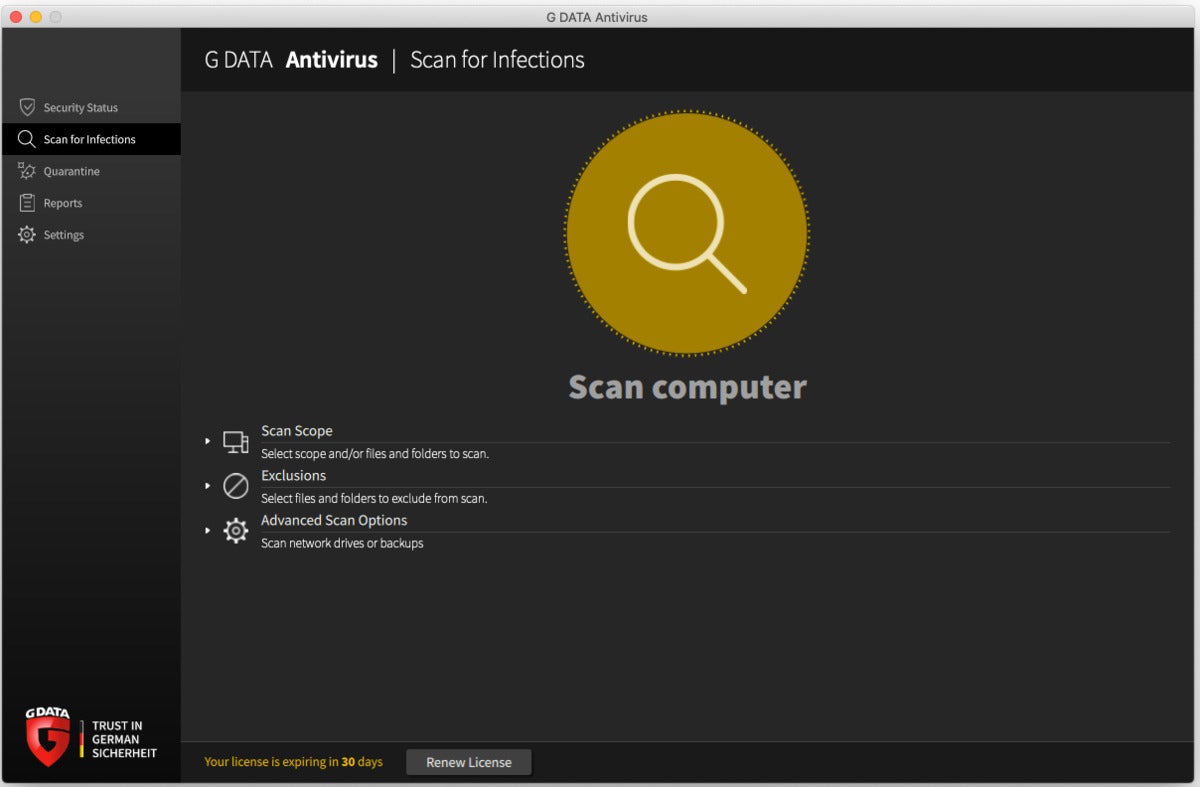 IDG
IDG
G Data for Mac Antivirus’ Scanning section.
The only other notable section is Settings where you can manually get virus definition updates, adjust real-time protection options, or install G Data web protection extensions for Chrome and Firefox; G Data doesn’t offer an extension for Safari.
The web browser extensions are very simple. They monitor and protect your activity online, but they don’t have a menu when you click on them. The extensions also don’t monitor whether links are safe on a search page, in webmail, or on social networks as extensions from competing companies do. If, however, you end up navigating to a malicious website the extension will prevent you from accessing the site even if you blow through the built-in warnings in Chrome and Firefox.
Pricing and conclusion
G Data Antivirus for Mac costs $40 for a year for a single device, and it goes up to an eminently reasonable $72 for five. G Data’s pricing maxes out at ten devices for $112, and you can choose any number of devices between one and ten for pricing appropriate to your fleet of Macs at home. These prices are the company’s introductory offers, but it’s not clear if the prices change after the first year.
If you want a reasonably priced antivirus suite that will do its job reasonably well, then G Data is a good choice.





