Vivaldi bundles a video game right into the browser
- 15 October, 2020 18:00

Add Vivaldi to the list of web browsers with a secret game that you can play when you’re bored with what the Internet has to offer. Vivaldi 3.4 adds Vivaldia, a simple “cyberpunk” game that’s installed within the browser.
Vivaldia is built right into the browser, meaning that it can be run while connected to the Internet or offline. It’s also available as part of the Vivaldi browser for Android. Okay, so it’s not much — according to what we’ve seen, it’s a simple 2D “runner” game, where you’re asked to shoot various cyber-enhanced villains, with a health bar and some other familiar elements.
 Vivaldi
Vivaldi
In a world gone wrong, only one unicycle guy can put things right. Vivaldia.
Still, it’s a step up from the Surf game embedded within Microsoft Edge (type edge://surf into the Edge address bar), or the dinosaur game buried within Chrome (type chrome://dino into the Chrome address bar). Within Vivaldi, you’ll need to type vivaldi://game/ into the browser bar to access the game.
Oh, did you want to know what’s new as part of the browser? Well, if you’ve become habituated to pressing “F5” repeatedly to refresh a news site or shopping page, don’t worry—Vivaldi will do it for you. The new Periodic Reload feature can be set to refresh the tab automatically, though the minimum cycle time is set to 60 seconds. A small progress bar animation will be displayed on each tab.
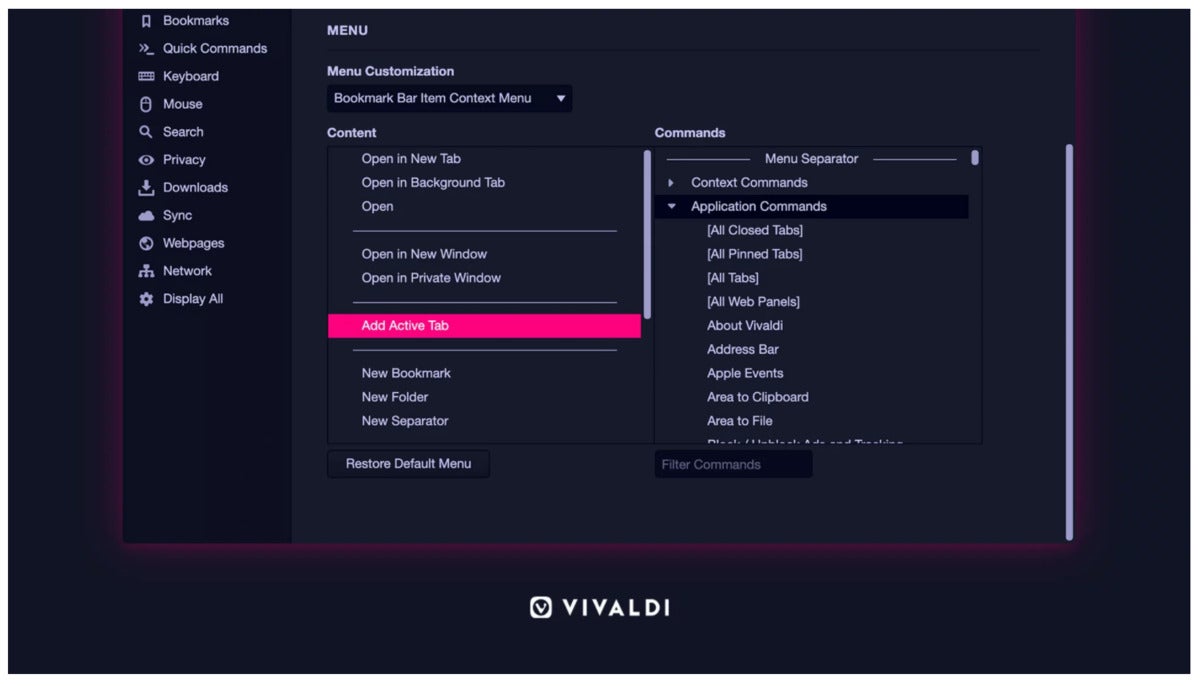 Vivaldi
Vivaldi
Menus can also be further tweaked within Vivaldi 3.4.
Vivaldi 3.4 for the desktop also tweaks the configuration options to allow you to add customization options to submenus. Vivaldi already allows you to rearrange the vertical menus to put your most frequently-accessed options at the top. Now, the browser allows you to rearrange right-clicked context menus, too. Custom entries can be added, as well, via the Settings > Appearance > Menu option.
We assume, however, that most everyone will be checking out Vivaldia, at least to begin with.





