Apple’s new M1 MacBook Pro vs MacBook Air: Are the differences as small as they seem?
- 11 November, 2020 23:00

The first Mac laptops with Apple silicon are here and you can already pre-order them at Apple.com. But picking which model to buy isn’t nearly as easy as it was last week. It’s not just that you’re entering a new world of compatibility, Apple also hasn’t done all that much to differentiate between the two machines. Here’s what we know from diving into the specs.
Design
Neither the 13-inch MacBook Pro nor the MacBook Air is any different than the models they replace. They both measure the same 8.36 inches by 11.97 inches, and the Air still has a tapered edge that extends from 0.16 inches to 0.63 inches while the Pro has a fixed 0.61-inch height. And the Air is lighter at 2.8 pounds versus just 3 pounds on the Pro.
 IDG/Willis Lai
IDG/Willis Lai
The design of the new MacBooks is identical to the old ones.
The inside is the same as well. Both feature a Magic Keyboard flanked with a pair of vertical speakers along with family sizable bezels around the display. A big Force Touch trackpad is centered below the keyboard and they come in the same colors: silver and space gray for the Pro and silver, space gray, and gold for the Air.
Our take: It’s a bit of a bummer that the design is so similar to last year, especially since Apple obviously had to do quite a bit of re-engineering to configure the old MacBook body for the new chip.
Display
While both laptops already featured 13.3-inch displays, the Pro had a bit of an advantage with support for the DCI-P3 gamut for greater color saturation. Now the MacBook Air has that spec too, so the displays are nearly identical:
- 13.3-inch (diagonal) LED-backlit IPS
- 2560 by 1600 pixels
- Wide color (P3)
- True Tone
The only difference between them now is one most people aren’t likely to notice. On the MacBook Pro, the max brightness is 500 nits while the Air only reaches 400 nits. But both are brighter than your eyes can handle for an extended period of time.
Our take: Both of these computers have fantastic displays, but we’d still like to see some improvements with the next generation: mini-LED, edge-to-edge designs, rounded corners, anything to make it feel just a little more modern.
Keyboard, ports, and camera
The Air and Pro have the same Magic Keyboard that launched last year, so you don’t need to worry about loud, sticky keys. Apple’s newest keyboard is a huge improvement over the old one and will feel great to type on. Both feature backlighting with an ambient light sensor as well as a Touch ID sensor for unlocking, authentication, and Apple Pay purchases.
 Willis Lai/IDG
Willis Lai/IDG
The keyboard on the new MacBooks is excellent.
The difference is with the function keys. Like the past several generations, the MacBook Pro features the Touch Bar, which is a thin LCD screen above the number row, while the MacBook Air has a standard set of function keys, which include dedicated keys for Spotlight (f4), Dictation (F5), and Do Not Disturb (F6) for the first time.
When it comes to ports, both models have a pair of USB-C/Thunderbolt ports on the left side and a headphone jack on the right. And that’s it. Apple does offer a pricier 13-inch MacBook Pro with four ports, but it uses an Intel processor. You’re probably going to need to invest in a hub.
And sadly, both new MacBooks use the same old 720p FaceTime camera, though Apple says images should be improved by the new chip. Apple is using a custom image signal processor as well as face detection in the Neural Engine in the M1 that it says will bring “clearer, sharper images” with more detail in shadows and highlights and “more natural‑looking skin tones.”
Our take: If your choice between the MacBook Air and MacBook Pro comes down to the keyboard, it’s a toss-up. We still don’t see the point of the Touch Bar, but we don’t hate it nearly as much as we once did. We also dig the dedicated buttons on the MacBook Air’s function row. However, we’re not at all thrilled with the ports—two just doesn’t cut it on a “pro” machine. And don’t get us started on the camera.
Processor and graphics
Now for the moment you’ve all been waiting for. Both of Apple’s new laptops feature the new M1 processor, which Apple claims is “the world’s fastest CPU core when it comes to low‑power silicon.”
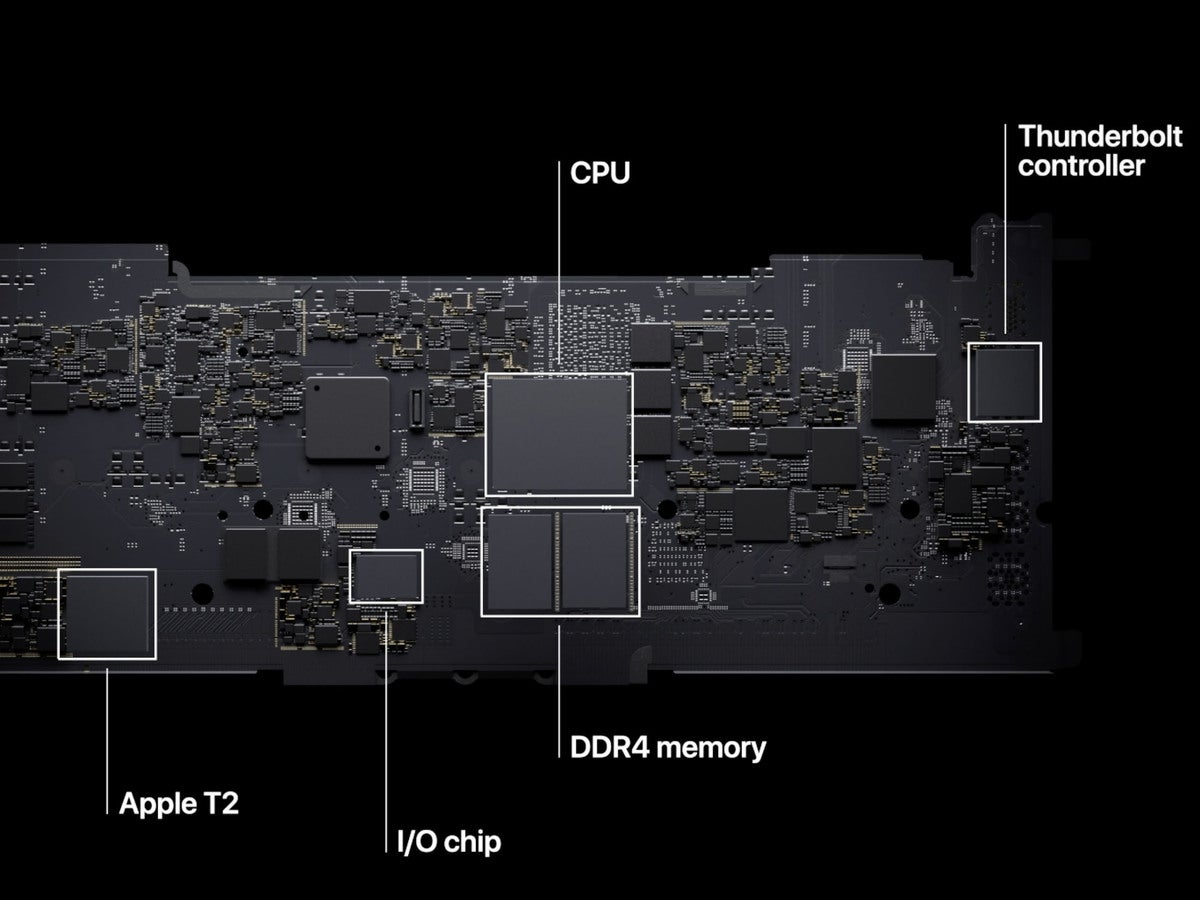 Apple
Apple
The new M1 promises a tremendous speed boost over the previous generation.
However, like the iPhone, Apple isn’t giving hard data with those claims. While it says the new MacBook Air is “up to 3.5x faster than the previous generation” and the Pro has “up to 2.8x faster processing performance than the previous generation,” it doesn’t give us anything to back those claims up. While we assume the M1 chip in the MacBook Pro has a higher clock speed and more cache memory than the Air, we don’t actually know what those differences are.
What we do know is that the MacBook Pro has a fan while the MacBook Air does not, the first Mac without a fan since the Core M MacBook. That suggests the M1 chip in the Pro runs at a higher speed and needs greater cooling. But you wouldn’t know that to look at the specs of the two machines:
MacBook Air (256GB)
8-core CPU with 4 performance cores and 4 efficiency cores
7-core GPU
16-core Neural Engine
MacBook Air (512GB)
8-core CPU with 4 performance cores and 4 efficiency cores
8-core GPU
16-core Neural Engine
MacBook Pro (256GB/512GB)
8-core CPU with 4 performance cores and 4 efficiency cores
8-core GPU
16-core Neural Engine
You need to squint to see the differences, but you’re getting a 7-core GPU with the 256GB MacBook Air and an 8-core GPU with the 512GB MacBook Air. All MacBook Pro configurations come with an 8-core GPU. We won’t know the difference that one core makes until we test it, but it’s an interesting separation.
Our take: We’re kind of at a loss with what to recommend. Conventional wisdom suggests that the Pro will be faster than the Air, but we just don’t know how much faster other than a single extra CPU core.
Storage, battery, and RAM
Apple is selling just two stock configurations of each MacBook model, and the differences between them are very minor. As we said above, the base MacBook Air comes with a 7-core GPU versus an 8-core GPU on the higher model and Pros.
All four models come with 8GB of “unified” DDR4 memory that can be upgraded to 16GB, but we don’t know how fast it is. And both models come in either 256GB or 512GB SSD varieties, with upgrades of 1TB and 2TB. Apple says the new SSDs are twice as fast as before across the board.
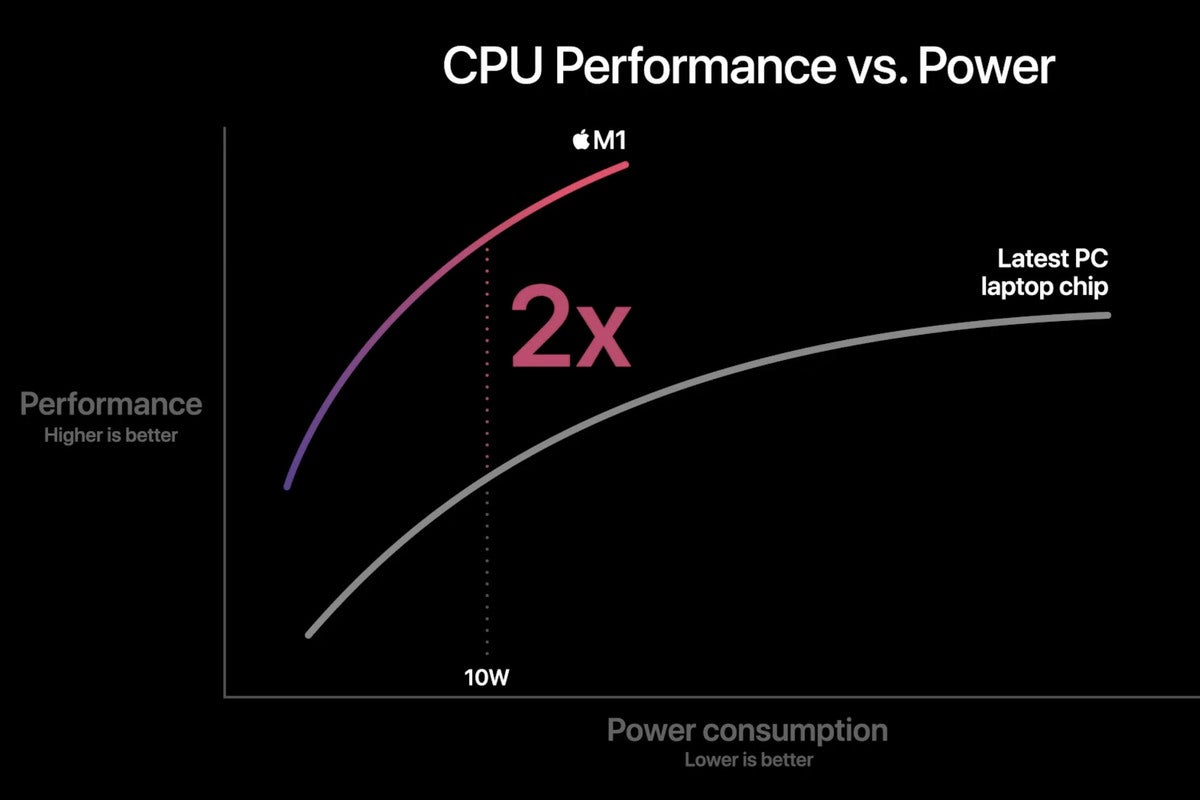 Apple
Apple
The new M1 chip is very efficient, which helps the MacBooks get incredible battery life.
Battery life is another story. While we’re still going on Apple’s claims, battery life has been vastly improved for the new laptops, with the Air rated for 15 hours (up from 11 hours) and the Pro able to hit 17 hours, a massive jump over the previous 10 hours. And that’s with the same Integrated 49.9-watt-hour battery in the Air and 58.2-watt battery in the Pro. So Apple’s new chip is extremely efficient.
Our take: Once again, the differences are pretty minor between the specs of these two machines, so it’s hard to make a recommendation. The 17-hour battery life in the Pro is very tempting, but then again 15 hours in the Air isn’t too shabby either.
Price
Apple is selling two standard configurations of each model at similar price points as before:
MacBook Air (256GB): $999
MacBook Air (512GB): $1,249
MacBook Pro (256GB): $1,299
MacBook Pro (512GB): $1,499
You can upgrade to 16GB of RAM for $200, and each storage tier (512GB or 1TB) also costs $200, with Apple charging $400 to go from 1TB to 2TB.
 Apple
AppleOur take: As always, we recommend getting the best machine you can afford at the time of purchase since you won’t be able to upgrade down the line. If there’s a choice, always go for the extra RAM first, and then more storage.
Our buying advice
Just going on what Apple has told us, we’d probably opt for the 13-inch MacBook Air with 512GB of storage and 16GB of RAM for $1,449. All things being equal, it has specs that should last for many years and is a pretty good value. You might want to wait for our reviews before you dive in, but if you need to buy one right now, that’s what we’d get.





