AMD Radeon Software can overclock your Ryzen CPU now, too
- 14 September, 2021 02:39

The latest version of Radeon Software adds an unusual (and welcome) new twist: The ability to automatically overclock your Ryzen processor if you’re rocking an all-AMD gaming desktop. Yes, your GPU software can speed up your CPU now, too—and it can do it all with a single click.
The addition might not come as a surprise if you’ve been paying close attention to AMD’s behavior over the past year. Now that Ryzen bests Intel processors and Radeon graphics cards go blow-for-blow with Nvidia’s top GPUs, gamers can get no-compromises performance from an all-AMD rig for the first time in many years—and AMD has been working hard to strengthen the ties between the two product lineups. Smart Access Memory grants your Ryzen CPU full access to your Radeon GPU’s memory, while Smart Shift technology lets laptops with a Ryzen/Radeon combo intelligently shift more power to either component when it’s needed for faster performance. And earlier this year, AMD worked Ryzen performance monitoring into Radeon Software.
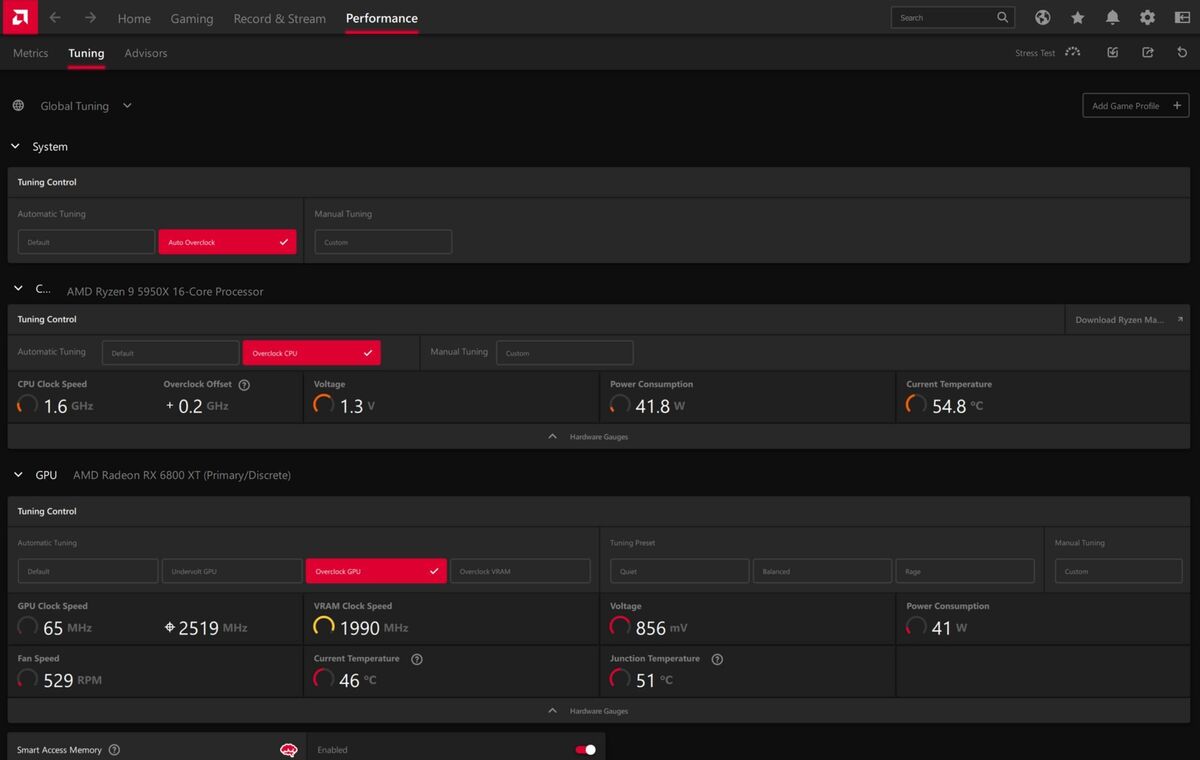 AMD
AMD
The new auto-tuning controls in Radeon Software, complete with Ryzen CPU support.
The addition of Ryzen auto-overclocking in Radeon Software 21.9.1 continues the theme, and might just allow you to ditch AMD’s separate Ryzen Master tool if you’re running a Team Red graphics card. AMD’s blog describes how to use it:
To access this easy-to-use feature, open up Radeon Software using the hotkey ‘ALT’ + ‘R’, navigate to the ‘Performance’ tab found at the top of the window, and select ‘Tuning’ in the sub tab directly below it.
If you have the latest generation of AMD Ryzen and Radeon product installed on your system, a ‘Tuning Control’ section should appear for your system, allowing you to select ‘Auto Overclock’ to increase performance on both your processor and graphics card. We also have a new tuning section for CPUs, allowing you to overclock just your CPU.
When the feature is selected, the system will ask for a restart and once you are back in Windows, you will be good to go!
Groovy. Hardcore tinkerers will probably want to stick to third-party software that offers more granular controls, but for the vast majority of PC gamers, having a one-click “overclock everything” button for you all-AMD system should be a big bonus (assuming your cooling is up to snuff).
Beyond the newfound Ryzen synergy, Radeon Software 21.9.1 also adds official Windows 11 support and the ability for Radeon RX 5000-series GPUs to tap into Smart Access Memory. AMD also took the time to tout FidelityFX Super Resolution’s rapid uptake. The DLSS rival is now supported in 27 games, with Arkane’s awesome-looking Deathloop set to launch this week with native FSR support in place.
You can download these new drivers via AMD’s website or through your existing Radeon Software installation.





