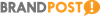Most users still have a surplus of older discs taking up valuable space and in the face of that archaic reality, digitisation is a logical solution. Unfortunately, for Australian consumers, this process is overshadowed by three key considerations.
Firstly, converting video content from DVD to a more readable file format can often be a slow and laborious process.
Secondly, Google ‘how to convert a DVD’ and you are swamped by a saturated market of software options. While there are many good options out for backing up your DVD collection, it can be hard to tell good from bad.
Finally, digitising (also known as format-shifting) video content from a DVD to your computer violates Australian copyright law. While the US and UK have updated and amended their laws to allow for personal backup of a DVD collection, Australia has yet to do so. Legally, Australian consumers are only allowed to format-shift VHS tapes into a digital format and time-shift broadcast content for watching at a later a date.
That said, if you decide to back up your DVD collection for personal use, there are several sound reasons to utilise software such as WinX DVD Ripper Platinum – which supports the highest level of hardware acceleration to deliver effortlessly faster and better results than competitors.
What is Hardware Acceleration?
Hardware acceleration refers to specialised software that taps into your computer's hardware in order to complete tasks more efficiently than a general-purpose central processing unit (CPU). Software that supports hardware acceleration can recognise those tasks better suited for a graphics processing unit (GPU) and rationalise the task division.
Essentially, hardware acceleration is about working smarter not harder. And unlike other single-threaded DVD conversion software solutions, WinX DVD Ripper Platinum adopts level-3 hardware acceleration.
Ordinarily, DVD-to-digital content conversions are handled in a serial processing environment, with all operations lined up into a single thread handled by the CPU.
However, with the benefit of hardware acceleration, WinX DVD Ripper Platinum can call upon your PC’s GPU to transcode video content in a parallel processing environment, allocating threads across multiple processors.
As a result, DVD conversion software running hardware acceleration is able to convert DVD content significantly faster than software without it.
Why is hardware acceleration more efficient in DVD backup?
Optimal file size
When compared to several competing conversion software kits, DVD content converted to MP4 (H264) with WinX DVD Ripper Platinum was almost five times smaller in terms of file size. WinX supports more than 210+ codecs and features over 350 conversion profiles, allowing you to convert the video to the ideal format for the device you intend to watch it on, regardless of whether it is an iPhone, iPad or Xbox.
Best quality
Content converted using WinX DVD Ripper Platinum also maintained 98% of the original image quality. According to the developer, these impressive results are down to the deinterlacing technology and high-quality engine integrated with the software, which actively works to improve the quality of video output.
Lowest CPU usage
As a result of the hardware acceleration applied by WinX, the processing power required to convert DVD to digital is much lowered and the strain on the CPU is much relieved. This means better multitasking while the DVD content converts.
Faster processing
When tasked with converting 2.5 hours-worth of DVD video content using Nvidia’s NVENC codec, WinX DVD Ripper Platinum delivered an average FPS rate approximately 10x higher than competitors and completed the task in the least amount of time.
Better thermal management
As a by-product of more-efficient CPU management, the CPU temperature during DVD video conversions assisted by hardware acceleration is also significantly lowered. This is important because it reduces the risk of CPU damage and the possible problems associated with an overheated CPU, be it crashing, hanging, blue screen, etc. By leveraging hardware acceleration, software solutions such as WinX DVD Ripper Platinum can convert video content at higher speeds with less risk of thermal damage.
What other features does WinX DVD Ripper Platinum offer?
WinX has several additional features that allow users to further customise the experience. You can easily trim, merge and edit video content and pick-and-choose the conversion aspect ratio and format. Subtitles also be selected, imported or disabled.
Advanced users can fine-tune and adjust parameters to tailor output videos in terms of codec, bitrate, frame rate, resolution, audio codec, audio channel number, and sample rate.
Work smarter, not harder
If you also plan to batch convert DVD collections into portable digital format for travelling, LAN streaming, editing, education, backup & storage or for other personal uses, this flagship software, WinX DVD Ripper Platinum is definitely your first choice, as it employs hardware acceleration to ensure your PC works smarter, not harder.
For more information about this hardware accelerated DVD converter software, please visit the WinXDVD website here.