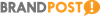While most businesses are aware of the importance of data backup, some still prefer to stick to existing, limited, overly-convoluted and – in some cases – outdated practices than introduce a modern backup solution.
The National Archives & Records Administration in the US claims more than half of small businesses are unprepared for data loss. Unfortunately, writing your own scripts or relying on free backup software with basic functionality can only get you so far. Both provide a limited degree of protection and, in an era of increased cyber-hostility and maliciousness, that is unlikely to be sufficient.
Businesses need to go to hardware and software vendors separately when it comes to deployment and future technical support, further complicating the issue. However, Synology Active Backup for Business makes it possible to have only one backup solution provider.
Synology Active Backup For Business is a one-stop, one-time, license-free purchase with clear financial and security benefits.
Consolidate data protection. Simplify the complicated.
Courtesy of its NAS hardware, Synology has been a trusted brand within the enterprise and storage space for nearly two decades. The company’s new Active Backup for Business package is even better, allowing businesses to centrally protect data scattered across Windows computers, physical servers, VMware virtual machines and file servers.
Whether you’re running a small or medium-sized company, Active Backup for Business enhances your existing disaster recovery capabilities and IT resilience.
Initially, it does this is by centralising backups to a single device, allowing for easy monitoring of all tasks and alerts and the generation of regular reports based on your own policy.
There are two technologies integral to the efficiency of Active Backup for Business: Changed Block Tracking (CBT) and global deduplication. CBT is an incremental backup technology for VMware that only processes the blocks that have changed. Meanwhile, global deduplication minimises storage consumption across platforms, devices, and versions by saving only one copy of the data when it exists in different backup sources.
The deployment process for the new version of Active Backup for Business has also been simplified through agentless backup of virtual machines and file servers. Predetermined templates and volume installation now automate the majority of the tasks, saving both time and money.
Across the board, Active Backup for Business provides reliable recovery methods for every file, application, and physical and virtual server, to help businesses meet their low recovery time objectives (RTOs).
What’s involved?
In Active Backup for Business, creating a VMware backup task is straightforward. First, enter your vSphere credentials without installing any agents in vCenter.
For IT admins, it’s just as easy to deploy backup tasks for Windows PC or Windows Server through a custom template. The pre-defined backup policy is automatically applied to a client as soon as it logs in to the agent, so there is no need to configure each client individually. Integration with Microsoft AD server saves additional efforts.
After setting up backup tasks, you can monitor the status of all tasks, whether for servers, virtual machines, or PCs, from one console.
In the event of the unexpected, businesses can restore entire VMs in minutes through one of the restore options, such as Instant Restore to VMware, Full VM restore, or Instant Restore to Synology Virtual Machine Manager (VMM).
For granular file-level restore, permitted employees can also restore their own files and folders in the self-service portal, saving the IT department time.
Complement your DR plan with Synology VMM
Traditionally, businesses have to prepare additional virtual environments as virtual machine restore destinations, and this may involve additional hardware and license costs. Active Backup for Business comes integrated with Synology Virtual Machine Manager (VMM), which allows users to create and run multiple virtual machines on Synology NAS.
Synology VMM also allows businesses to turn their backup storage server into a virtual environment, allowing it to serve as a temporary DR site when the production site is down, or as an testing environment should it be needed.
Backup shouldn’t be the OPEX for your business.
In the past, Synology NAS hardware has been the go-to choice for many companies looking for a backup repository. However, until recently, it had to be used alongside other third-party backup software.
Active Backup for Business changes this. It empowers businesses to condense and distill complex data administration and storage into a single service provider. Better still, there is no additional cost in terms of software, no matter the number of computers, servers, or virtual machines that need backing up.
And, thanks to several new features found in Synology’s latest NAS products, Office 365 and G Suite data, including mail, contacts and calendar, can also be backed up.
This allows businesses to control and protect corporate data stored on either service by backing up and centralising them to on-premises Synology NAS continuously, thereby protecting against accidental events with low RPOs and satisfying data retention needs without requiring a cloud storage plan.
Learn more about Synology virtual machine, server, PC, and SaaS-to-NAS backup solutions by visiting:
https://www.synology.com/en-global/dsm/feature/active_backup_suite